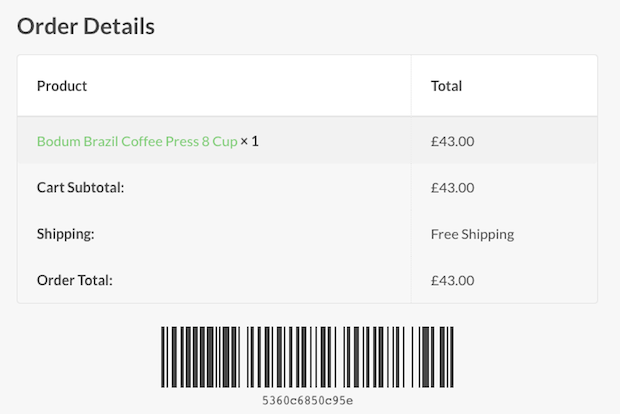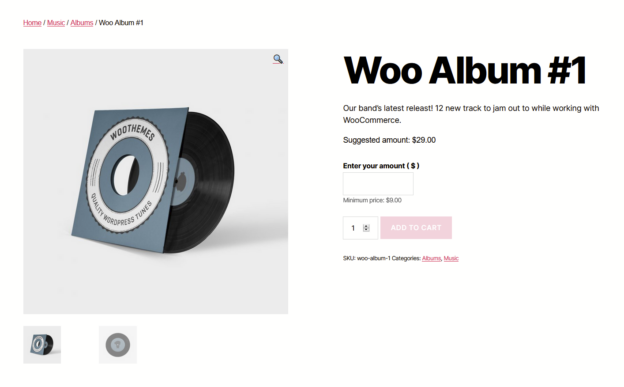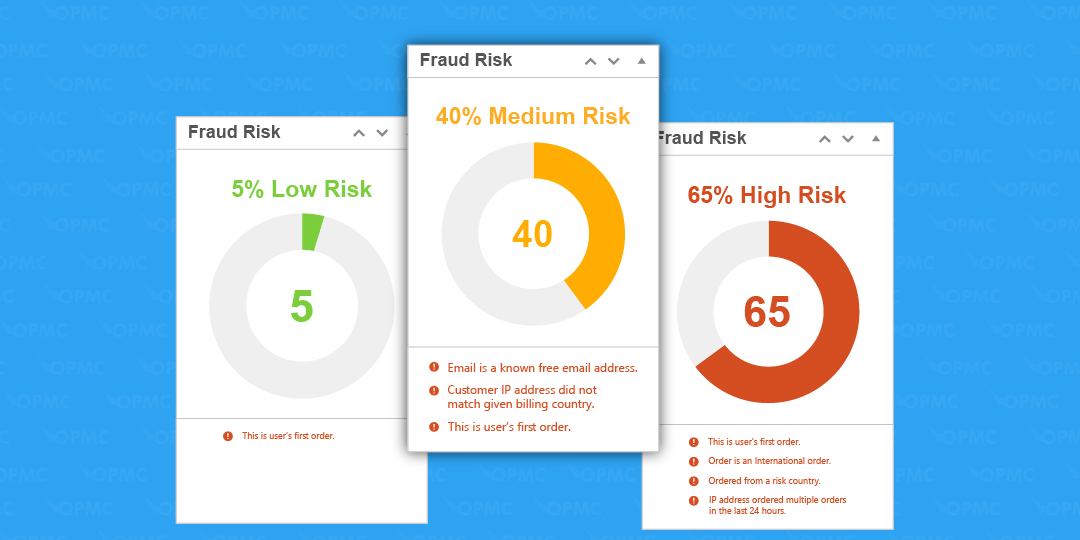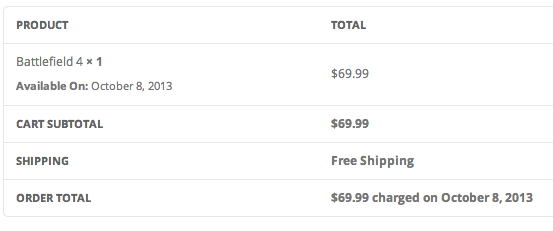WP Statistics pro
1.213.730₫ Giá gốc là: 1.213.730₫.242.746₫Giá hiện tại là: 242.746₫.
Description
WP Statistics: THE #1 WORDPRESS STATISTICS PLUGIN
Do you need a simple tool to know your website statistics? Do you need to represent these statistics? Are you caring about your users’ privacy while analyzing who are interested in your business or website? With WP Statistics you can know your website statistics without any need to send your users’ data anywhere. You can know how many people visit your personal or business website, where they’re coming from, what browsers and search engines they use, and which of your contents, categories, tags and users get more visits.
Data Privacy
WP Statistics stores all data, including IP addresses, safely on your server. WP Statistics respects user privacy and is GDPR, CCPA compliant, as detailed on our GDPR, CCPA and cookie law compliant page. It anonymizes IPs, uses IP hashing with random daily Salt Mechanism for extra security, and follows Do Not Track (DNT) requests from browsers. This keeps user information private while giving you insights into your website traffic.
ACT BETTER BY KNOWING WHAT YOUR USERS ARE LOOKING FOR
- Anonymize IP to Better Privacy
- Enhance IP Hashing with Random Daily Salt Mechanism
- Respect for User Privacy with Do Not Track (DNT) Compliance
- Visitor Data Records including IP, Referring Site, Browser, Search Engine, OS, Country and City
- Stunning Graphs and Visual Statistics
- Visitor’s Country & City Recognition
- The number of Visitors coming from each Search Engine
- The number of Referrals from each Referring Site
- Top 10 common browsers; Top 10 countries with most visitors; Top 10 most-visited pages; Top 10 referring sites
- Hits Time-Based Filtering
- Statistics on Contents based on Categories, Tags, and Writers
- Widget Support for showing Statistics
- Data Export in TSV, XML, and CSV formats
- Statistical Reporting Emails
- Statistical of pages with query strings and UTM parameters
- [Premium] Data Plus
- Link Tracker: Tracks clicks on outgoing links, offering insights into visitor engagement with external content.
- Download Tracker: Observes which files are downloaded, providing clarity on content effectiveness.
- [Premium] More Advanced reporting
- And much more information represented in graphs & charts along with data filtering
NOTE
Some advanced features are Premium, which means you need to buy extra add-ons to unlock those features. You can get Premium add-ons here!
REPORT BUGS
If you encounter any bug, please create an issue on GitHub where we can act upon them more efficiently. Since Github is not a support forum, just bugs are welcomed, and any other request will be closed.
1. Bấm Đăng nhập/đăng ký.
2. Điền thông tin email, mật khẩu đã mua hàng -> bấm Đăng nhập.
3. Di chuột đến mục Tài khoản -> Đơn hàng -> bấm vào Xem ở đơn hàng đã mua.
4. Đơn hàng hiển thị tình trạng Đã hoàn thành -> bấm vào Download để tải sản phẩm về.
1. Bấm Thêm vào giỏ hàng -> bảng thông tin giỏ hàng sẽ hiển thị góc trên bên phải.
2. Bấm Thanh toán.
3. Điền thông tin thanh toán gồm: tên, email, mật khẩu.
4. Chọn phương thức thanh toán có hỗ trợ gồm: Chuyển khoản ngân hàng (quét mã QR), quét mã Momo, quét mã Viettelpay, Paypal.
5. Bấm Đặt hàng để tiếp tục.
5. Thanh toán bằng cách quét mã QR (Nội dung chuyển khoản và số tiền sẽ tự động được tạo), hoặc chuyển khoản nhập số tiền và nội dung chuyển khoản như hướng dẫn.
6. Sau khi thanh toán xong đơn hàng sẽ được chúng tôi xác nhận đã hoàn thành và bạn có thể vào mục Đơn hàng để tải sản phẩm đã mua về.
Sản phẩm tương tự
Plugin khác
Plugin khác
Plugin khác
Plugin khác
Plugin khác
Plugin khác
Plugin khác