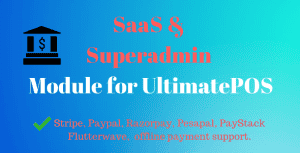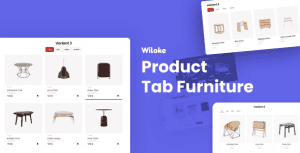- Dịch vụ khác (7)
- Wordpress (32666)
- Plugin (8235)
- Apps Mobile (362)
- Codecanyon (4159)
- PHP Scripts (763)
- Plugin khác (2542)
- Whmcs (68)
- Wordpress.org (341)
- Theme (24431)
- Blogger (2)
- CMS Templates (545)
- Drupal (3)
- Ghost Themes (3)
- Joomla (19)
- Magento (2)
- Muse Templates (37)
- OpenCart (19)
- PrestaShop (9)
- Shopify (1138)
- Template Kits (6038)
- Theme khác (379)
- Themeforest (7479)
- Tumblr (1)
- Unbounce (3)
- Website & Html Templates (8754)
- Admin Templates (774)
- Email Templates (228)
- Site Templates (7269)
- Plugin (8235)
WP Content Crawler – Get content from almost any site, automatically!
755.305₫ Giá gốc là: 755.305₫.99.000₫Giá hiện tại là: 99.000₫.
Hỗ trợ cài đặt, dùng trọn đời
Wp Content Crawler là một plugin WordPress có thể thu thập nội dung từ hầu hết các trang web hiện có trên Internet. Bạn có thể sử dụng plugin này để tạo một trang web cá nhân tổng hợp tin tức, bài viết, sản phẩm, ảnh, video, game, hoặc bất cứ nội dung nào bạn quan tâm từ các nguồn khác nhau. Bạn cũng có thể sử dụng plugin này để kiếm tiền từ các chương trình liên kết hoặc tạo một môi trường thử nghiệm cho plugin hoặc theme của bạn.
Các tính năng chính của WordPress Content Crawler
WordPress Content Crawler có nhiều tính năng hữu ích cho bạn để thu thập và quản lý nội dung từ các trang web khác. Dưới đây là một số tính năng nổi bật của plugin:
- Auto save: Plugin sẽ tự động tìm và lưu các bài viết từ các trang web nguồn vào trang web của bạn theo lịch trình được thiết lập sẵn. Bạn có thể chọn số lượng bài viết tối đa, khoảng thời gian giữa các lần lưu, và các điều kiện lọc để chỉ lưu những bài viết phù hợp với yêu cầu của bạn.
- Auto update: Plugin sẽ tự động cập nhật lại nội dung của các bài viết đã lưu khi có sự thay đổi từ trang web nguồn. Bạn có thể chọn khoảng thời gian giữa các lần cập nhật, và các phần nội dung cần cập nhật.
- Auto delete: Plugin sẽ tự động xóa các bài viết đã lưu khi chúng không còn tồn tại hoặc không hợp lệ trên trang web nguồn. Bạn có thể chọn khoảng thời gian giữa các lần kiểm tra, và các điều kiện xóa.
- Visual Inspector: Plugin có một công cụ giúp bạn tìm CSS selector cho các phần nội dung cần lấy một cách dễ dàng. Bạn chỉ cần nhấp vào phần tử trong trang web nguồn và plugin sẽ hiển thị CSS selector tương ứng. Bạn cũng có thể chọn giữa các chế độ “unique”, “similar”, và “contains” để tìm CSS selector phù hợp với mục đích của bạn.
- Manipulate HTML: Plugin cho phép bạn thay đổi HTML của trang web nguồn trước khi lấy nội dung. Bạn có thể xóa hoặc nhân bản các phần tử, xóa hoặc đổi chỗ các thuộc tính, tìm và thay thế trong HTML và thuộc tính, xóa các phần tử rỗng, xóa các liên kết theo miền, và nhiều hơn nữa.
- Find and replace: Plugin cho phép bạn tìm và thay thế bất kỳ chuỗi nào trong nội dung của bài viết. Bạn có thể sử dụng biểu thức chính quy (regular expression) để tìm kiếm một cách linh hoạt hơn. Bạn cũng có thể sử dụng các tùy chọn riêng biệt để tìm và thay thế trong tiêu đề, nội dung, thẻ, meta, và các phần khác của bài viết.
- Short code: Plugin cung cấp các short code để bạn có thể đặt bất kỳ dữ liệu nào ở bất kỳ đâu trong bài viết. Bạn có thể sử dụng short code để hiển thị nguồn, tác giả, ngày đăng, số lượt xem, số lượt bình luận, hoặc bất kỳ thông tin nào bạn muốn từ trang web nguồn.
- Save images: Plugin cho phép bạn lưu các hình ảnh từ trang web nguồn vào thư viện của trang web của bạn. Bạn có thể chọn lưu hình ảnh đại diện, hình ảnh trong nội dung, hoặc hình ảnh làm bộ sưu tập sản phẩm (nếu bạn sử dụng WooCommerce). Bạn cũng có thể thiết lập kích thước, chất lượng, và định dạng của hình ảnh khi lưu.
Ngoài ra, plugin còn có nhiều tính năng khác như: advanced text manipulations, save videos and audios, save games and iframes, save custom post meta and taxonomies, use proxies and cookies, use templates and categories, use formulas and filters, use notifications and logs, và nhiều hơn nữa.
Get content from almost any site to your WordPress blog, automatically!
Docs
| Demo
| Website
| Join our Discord server! (New)
FOR WHAT IT CAN BE USED
- Create a personal site which collects news, posts, etc. from your favorite sites to see them in one place
- Use it with WooCommerce to collect products from shopping sites
- Collect products from affiliate programs to make money
- Collect posts to create a test environment for your plugin/theme
- Collect plugins, themes, apps, images from other sites to create a collection of them
- Keep track of competitors
- You can imagine anything. The internet is full of contents
Before you buy, make sure you do the following:
- Watch the quick start video and use the plugin in the
demo. You can also watch the other
video tutorials to learn how to use
the plugin. There are also many guides
explaining how to do certain things with the plugin. - Make sure the plugin can retrieve the data from the site you want to crawl by following the instructions in
Can I get content from X site? FAQ. - If you are still not sure if the plugin can retrieve content from a specific site, ask us in the comments
section. - You can check the FAQs
if you have any questions. If the answer to your question is not there, you can always ask us in the comments
section.
30-SECOND* SITE SETUP WITH CONFIG HELPER
*Config Helper is displayed when creating a new site. Its purpose is to speed up the initial setup for a site.
Although Config Helper works for many sites, not every site can be configured this easily, meaning that certain
sites may require a manual and more elaborate setup. Even for those sites, you can try to create the basic
configuration with Config Helper and then modify the site settings later. Additionally, it is possible to exit
Config Helper any time or disable Config Helper entirely.
QUICK START
HOW IT WORKS
It’s all about CSS selectors and you can learn how to use them in minutes by watching the introduction tutorial. The plugin’s Visual Inspector tool also helps you find CSS selectors easily by clicking onto the elements in the target sites. Here is the gist of it:
WHAT WP CONTENT CRAWLER CAN DO
Here is the list of some features of WP Content Crawler. To learn about all of the features, please see the features table below.
HTML code of social media posts existing in the target post page is automatically converted to short codes. By this
way, they are displayed on the front end of your website correctly. Additionally, all the iframe elements are
converted to a short code. An iframe short code is displayed only if its source is trusted. If the source of an
iframe is not trusted by default, you can manually add a trusted domain so that the iframe is displayed. With this
method, you can display media from third-party sites securely. Websites whose media are embedded automatically
include Instagram, Imgur, YouTube, Vimeo, TikTok, Kickstarter, Twitter, Pinterest, and so on.
SEE IT IN ACTION, LEARN IN MINUTES
VIDEO TUTORIALS
MAIN FEATURES
HAPPY CUSTOMERS
WHY WP CONTENT CRAWLER
Problems with crawling a website
- Not an easy task, requires advanced programming skills
- Every website is different and needs tailored crawling implementation
- Not just every website is different, but also pages of a single website can differ
- Pages and their source codes need to be investigated intensively to come up with a crawling plan
- Knowing how to save certain information in a specific place in WordPress requires knowledge about the internal structure of WordPress and how WordPress works
- If certain information should be saved into a specific field defined by a third-party plugin, one should modify the crawling implementation after researching for hours about how to save that information
- One should know about how HTML works and how to extract certain parts from HTML code
- One should handle all possible inconsistencies that might be in the source codes of websites to provide a robust solution that will keep working
- What if the posts need to be shared in regular time intervals?
- What if you want to crawl new posts added to a website after some time?
- What about translating the posts from one language to another?
- What if the posts needs to be paraphrased to provide a better search engine optimization for the website?
- What if some information should not be retrieved?
- What if certain information should be changed to make it suitable for your site?
- What if another site needs to be crawled, not just one?
- What if that other site needs a different crawling plan?
- What if you need to login to the website to crawl it?
- What if the website changes its source code?
- What if you want to update the crawled posts by recrawling them from the original website?
- What if you want to make sure if the information is retrieved exactly as you want it before automatically posting the posts to your website?
- What if you want to ensure your site’s security by making sure no malicious-code-executing code ends up in your site?
- And many more what-ifs that you might not even imagine unless you come across them
Our vision and mission
We believe that robust, reliable, and automated crawling capabilities should be available for anyone. We want to democratize this field by letting anyone have these capabilities, not just developers. With this purpose, we aim to provide a plugin that you will fall in love with and feel at home when using it. To let it accessible by anyone, we make the plugin low-cost and easy-to-use. We do not implement the features just to make sales. We plan and execute for the future. We always listen to your feedback and make required changes accordingly. We think that WordPress plugins should be developed with enterprise-level care. So, we intensively test the plugin before each release with automated end-to-end UI tests, currently over 1700 tests, that run in many different environments in the cloud for a total of over 40 hours to ensure the plugin is compatible with your server and WordPress environments and you, our valuable customers, get the quality and reliability you deserve.
How we solve these problems
We have been developing WP Content Crawler for almost 4 years such that we have come across almost all the what-ifs. Working with our customers and listening to their needs, we provide robust and reliable solutions to these problems. We believe that one should just provide from which site the information should be retrieved and what information should be retrieved from that website and then start crawling that site, without worrying about the complex behind-the-scenes operations.
To make it available to anyone, we provide a detailed online documentation that contains not just the description of the settings but how to use the settings to achieve your goals. Sometimes you might not feel like reading the documentation. We also provide interactive step-by-step guides that are available in the plugin, just one click away. You can start the interactive guides showing you step-by-step how you can do certain things any time and from any step you want.
One of the most distinctive features of WP Content Crawler is the ability to test almost any configuration. By this way, you will not come across any surprises after you enable automatic crawling. When testing, the errors related to your settings are shown so that you can fix them before they cause any problems.
WP Content Crawler has so many features that even we do not know how many of them are there. You can automatically crawl, update, and delete the posts, you can translate posts, spin posts, you can even define what fields need to be translated or spun if you do not want them all changed. You can find-replace almost anything. You can assign some information from the target post to a short code and place that information anywhere in the post. You can save WooCommerce products. You can save details for third-party plugins that we do not even know they exist. The features of the plugin are designed such that you feel that you are in control when you use them. We make them as flexible as possible to make them fit your needs. When designing new features, we always keep in mind that you might need a more advanced version of that feature and we design the features accordingly. We ensure that the features and the entire code of the plugin are maintainable and extendable so that we can always improve the plugin.
CHANGELOG
v1.8
Tặng 1 theme/plugin đối với đơn hàng trên 140k:
Flatsome, Elementor Pro, Yoast seo premium, Rank Math Pro, wp rocket, jnews, Newspaper, avada, WoodMart, xstore
1. Bấm Đăng nhập/đăng ký.
2. Điền thông tin email, mật khẩu đã mua hàng -> bấm Đăng nhập.
3. Di chuột đến mục Tài khoản -> Đơn hàng -> bấm vào Xem ở đơn hàng đã mua.
4. Đơn hàng hiển thị tình trạng Đã hoàn thành -> bấm vào Download để tải sản phẩm về.
1. Bấm Thêm vào giỏ hàng -> bảng thông tin giỏ hàng sẽ hiển thị góc trên bên phải.
2. Bấm Thanh toán.
3. Điền thông tin thanh toán gồm: tên, email, mật khẩu.
4. Chọn phương thức thanh toán có hỗ trợ gồm: Chuyển khoản ngân hàng (quét mã QR), quét mã Momo, quét mã Viettelpay, Paypal.
5. Bấm Đặt hàng để tiếp tục.
5. Thanh toán bằng cách quét mã QR (Nội dung chuyển khoản và số tiền sẽ tự động được tạo), hoặc chuyển khoản nhập số tiền và nội dung chuyển khoản như hướng dẫn.
6. Sau khi thanh toán xong đơn hàng sẽ được chúng tôi xác nhận đã hoàn thành và bạn có thể vào mục Đơn hàng để tải sản phẩm đã mua về.