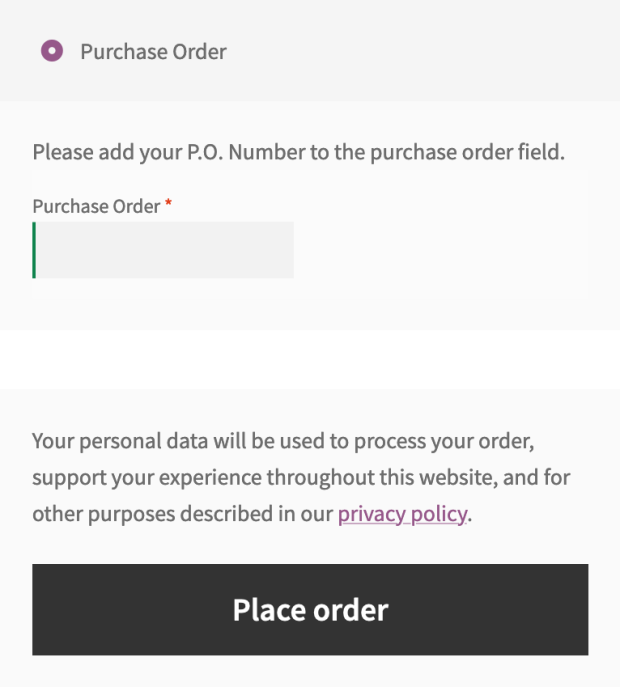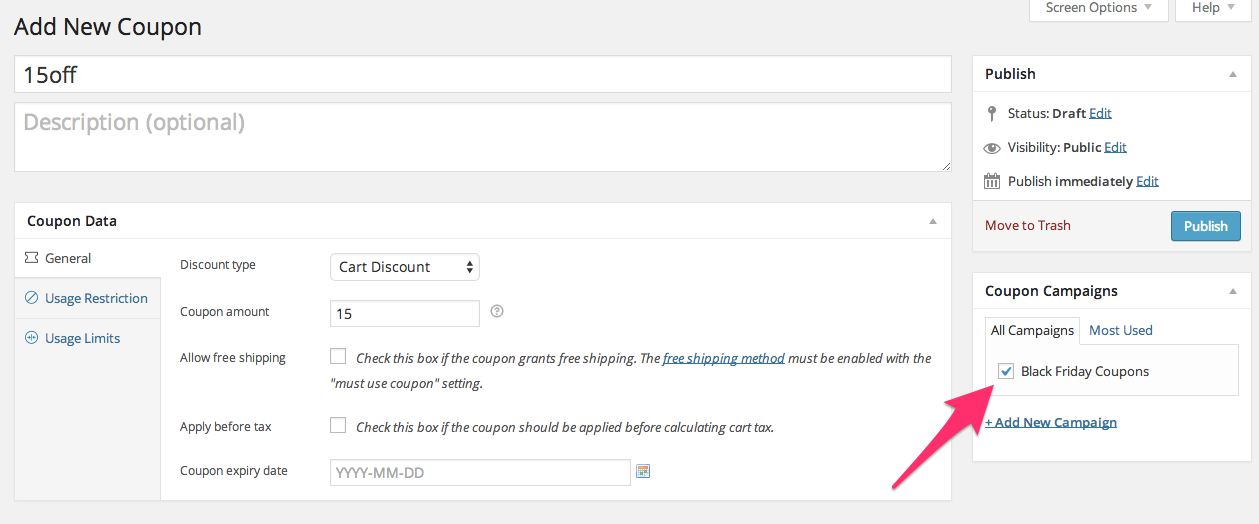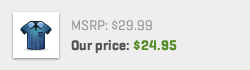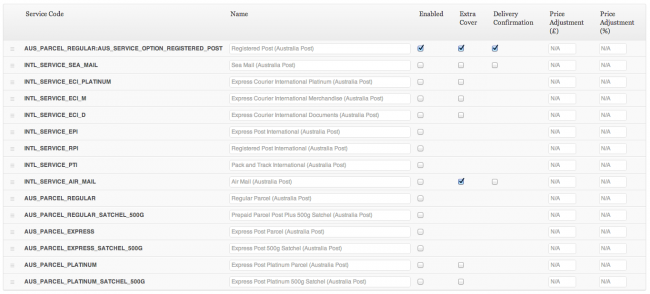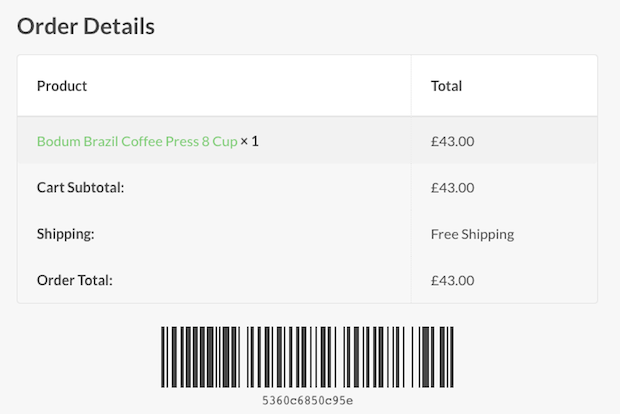Microthemer Lite – Visual Editor to Customize CSS pro
1.213.730₫ Giá gốc là: 1.213.730₫.242.746₫Giá hiện tại là: 242.746₫.
Description
A light-weight yet powerful visual editor to customize the CSS styling of any aspect of your site, from Google fonts to responsive layouts. Microthemer caters for both coders and non-coders, and plays really well with page builders like Elementor, Beaver Builder, and Oxygen.
Feature list
- Style anything
- Use with any theme or plugin
- Point & click visual styling
- Code editor (CSS, Sass, JS)
- Sync code editor with the UI
- Customisable breakpoints
- HTML and CSS inspection
- 150+ CSS properties
- Dark or light theme
- Custom toolbar layouts
- Work with any CSS unit
- Color picker with palettes
- Slider, mousewheel, keyboard adjustments
- In-program CSS reference
- History
- Draft mode
- Global or page-specific styling
- Import & export
- Light-weight
- Minify CSS code
- Keyboard shortcuts
- Deep integration with Elementor, Beaver Builder, Oxygen
- Multisite support
- Uninstall MT, but keep your edits
- [Pro] CSS grid (drag & drop)
- [Pro] Flexbox
- [Pro] Stock SVG mask images
- [Pro] Transform
- [Pro] Animation
- [Pro] Transition
Lite VS Pro
This lite version limits you styling 15 things, and doesn’t include the features marked [Pro] in the list above. To unlock the full program, you can purchase a license (monthly, annual, or lifetime).
Useful links
Author note
Hello everyone, my name is Sebastian. I’ve designed Microthemer for developers as well as beginners. My aim is to level up beginners by exposing the CSS code Microthemer generates when using the visual controls. This is of course helpful for developers who may wish to make manual edits. Some developers use Microthemer as an in-browser CSS or Sass editor, and just lean on the interface for element selection or more advanced properties like filters, grid, and animation.
I’ve been happily developing Microthemer and supporting users of varying technical experience in my forum for many years now. I’m always ready to answer questions about the software and help out with CSS hurdles. Please don’t hesitate to get in touch!
1. Bấm Đăng nhập/đăng ký.
2. Điền thông tin email, mật khẩu đã mua hàng -> bấm Đăng nhập.
3. Di chuột đến mục Tài khoản -> Đơn hàng -> bấm vào Xem ở đơn hàng đã mua.
4. Đơn hàng hiển thị tình trạng Đã hoàn thành -> bấm vào Download để tải sản phẩm về.
1. Bấm Thêm vào giỏ hàng -> bảng thông tin giỏ hàng sẽ hiển thị góc trên bên phải.
2. Bấm Thanh toán.
3. Điền thông tin thanh toán gồm: tên, email, mật khẩu.
4. Chọn phương thức thanh toán có hỗ trợ gồm: Chuyển khoản ngân hàng (quét mã QR), quét mã Momo, quét mã Viettelpay, Paypal.
5. Bấm Đặt hàng để tiếp tục.
5. Thanh toán bằng cách quét mã QR (Nội dung chuyển khoản và số tiền sẽ tự động được tạo), hoặc chuyển khoản nhập số tiền và nội dung chuyển khoản như hướng dẫn.
6. Sau khi thanh toán xong đơn hàng sẽ được chúng tôi xác nhận đã hoàn thành và bạn có thể vào mục Đơn hàng để tải sản phẩm đã mua về.
Sản phẩm tương tự
Plugin khác
Plugin khác
Plugin khác
Plugin khác
Plugin khác