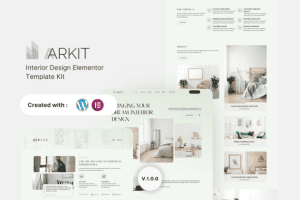-
×
Abasha - Education & Learning Courses Elementor Template Kit
1 ×330.330₫66.066₫ -
×
3dstudioz - 3D Design & Animation Studio Elementor Template Kit
1 ×609.840₫121.968₫ -
×
Mindtech – IT Solutions & Services Company Elementor Template Kit
1 ×740.950₫148.190₫ -
×
Advotary - Notary Public & Legal Services Elementor Template Kit
1 ×736.890₫147.378₫
Tổng số phụ: 483.602₫

 Abasha - Education & Learning Courses Elementor Template Kit
Abasha - Education & Learning Courses Elementor Template Kit  3dstudioz - 3D Design & Animation Studio Elementor Template Kit
3dstudioz - 3D Design & Animation Studio Elementor Template Kit  Mindtech – IT Solutions & Services Company Elementor Template Kit
Mindtech – IT Solutions & Services Company Elementor Template Kit  Advotary - Notary Public & Legal Services Elementor Template Kit
Advotary - Notary Public & Legal Services Elementor Template Kit