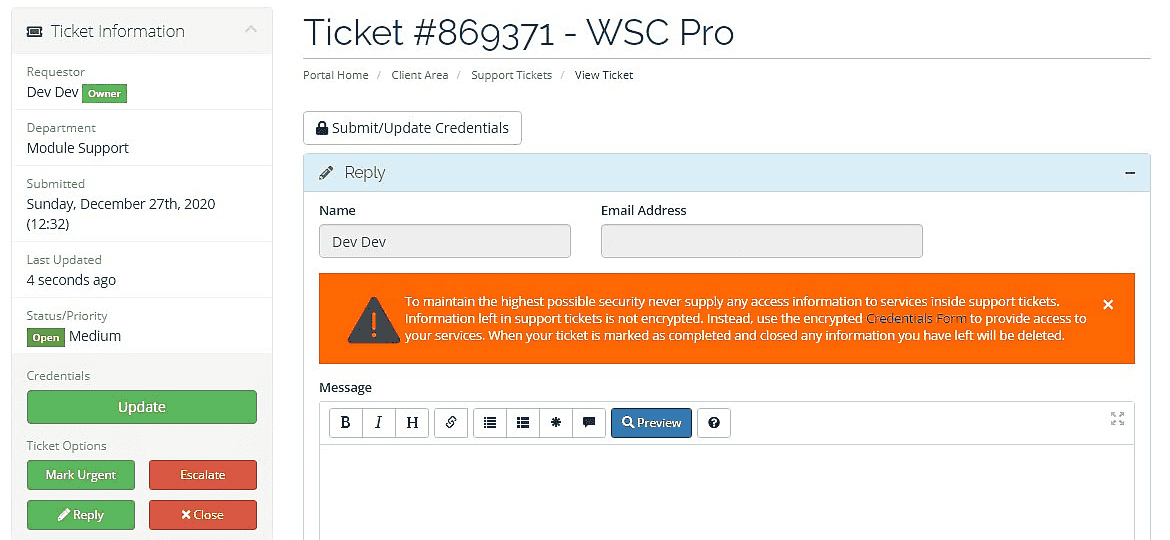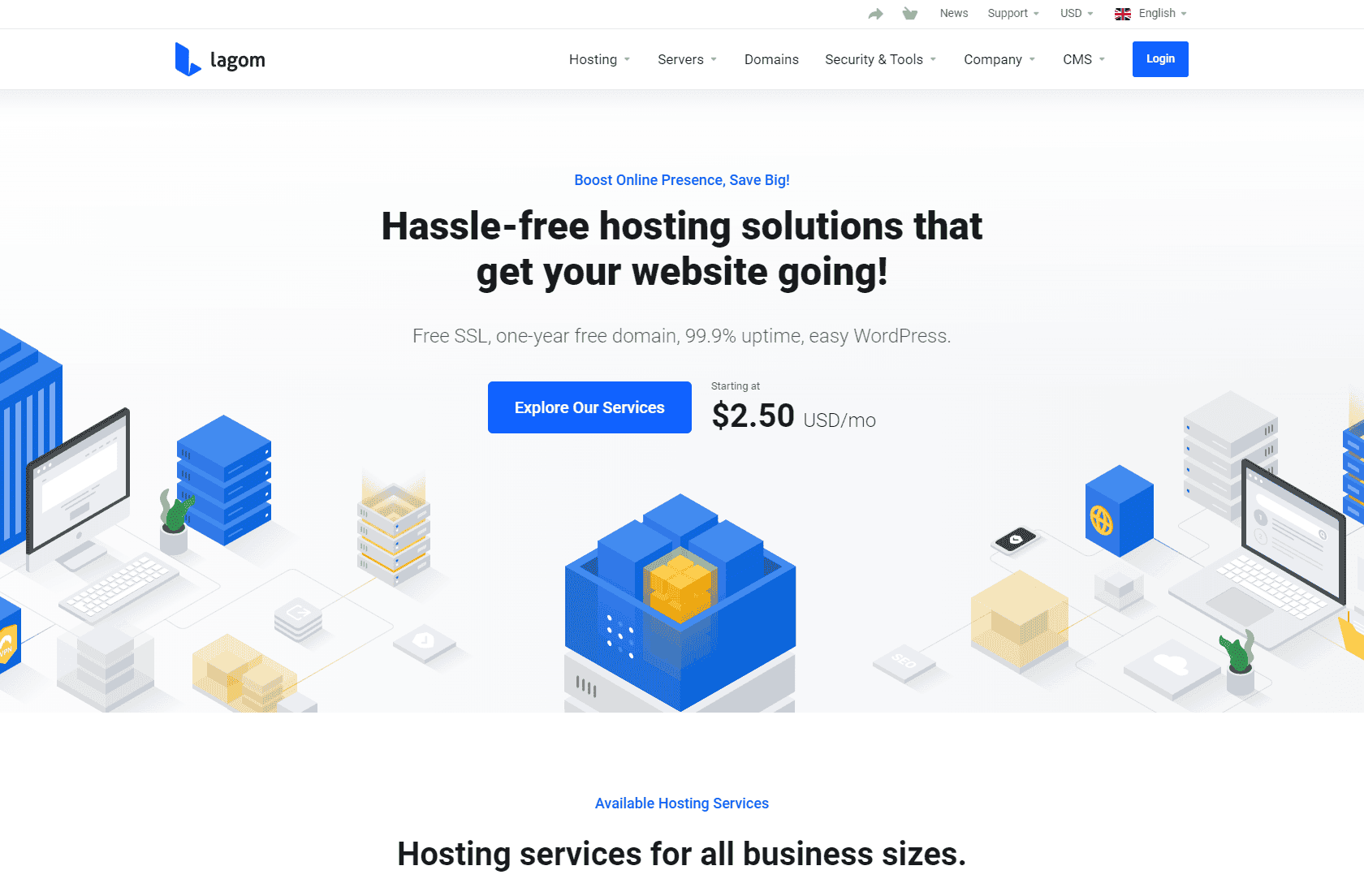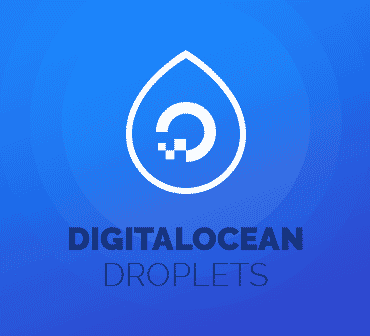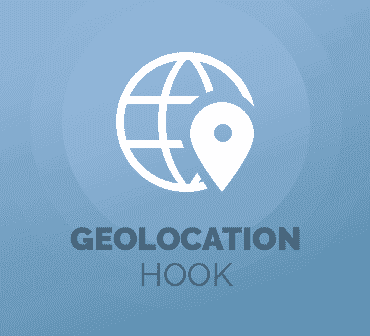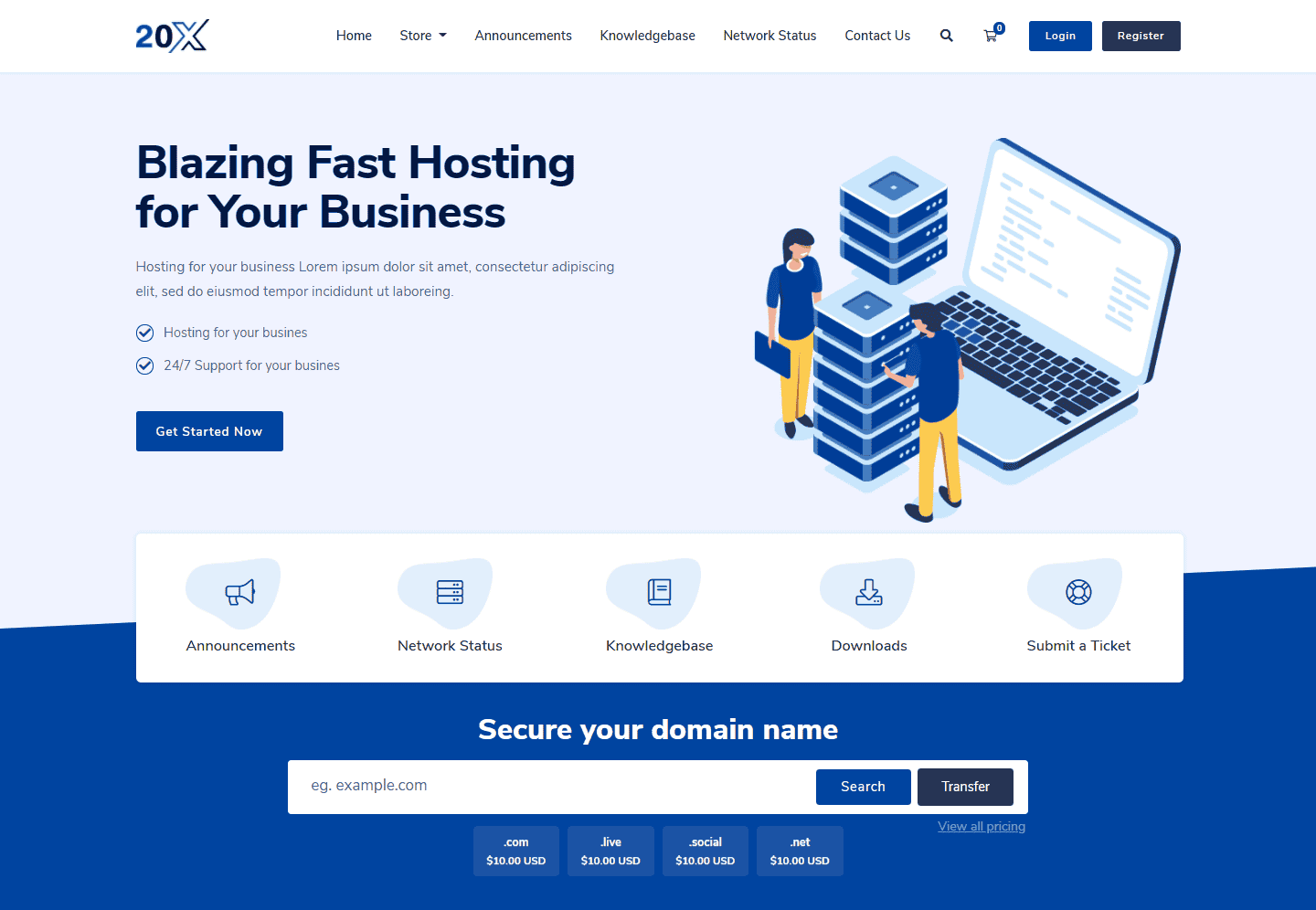- Dịch vụ khác (7)
- Wordpress (33106)
- Plugin (8228)
- Apps Mobile (364)
- Codecanyon (4157)
- PHP Scripts (763)
- Plugin khác (2537)
- Whmcs (67)
- Wordpress.org (340)
- Theme (24878)
- Blogger (2)
- CMS Templates (545)
- Drupal (3)
- Ghost Themes (3)
- Joomla (19)
- Magento (2)
- Muse Templates (37)
- OpenCart (19)
- PrestaShop (9)
- Shopify (1141)
- Template Kits (6219)
- Theme khác (379)
- Themeforest (7433)
- Tumblr (1)
- Unbounce (3)
- Website & Html Templates (9063)
- Admin Templates (817)
- Email Templates (228)
- Site Templates (7535)
- Plugin (8228)
Collect & Protect customer information with WHMCS Secure Credentials (WSC). WSC is an add-on module that will provide a secure area for your customers to share sensitive information like service passwords or application details with your support team. Most WHMCS users use no encryption or a simple text box for users to enter details about their services, this is insecure and looks unprofessional. It does not promote your business as caring about your customer’s data. With WSC Pro, users can share any type of information in a secure form, the information is then encrypted using a unique encryption key chosen by you. Information left by customers is then automatically decrypted and displayed directly on the WHMCS ticket using the unique “Credentials” tab. The end-user can choose to remove the details or, once the ticket has been marked as completed and closed WSC will remove the details from your database automatically.
What’s new in WSC Pro 1.7.2?
- WSC Pro now supports Lara theme out of the box
- WSC Pro now supports the WHMCS Project Addon out of the box
- You can now specify how high and wide a text area is
- WSC Pro is now compatible with the new Twenty-One Theme
Multiple Language Support
WSC Pro can be used in any language by editing the included lang file. Change the text seen frontend to your local language or update the text displayed on a button.
Automatically Collect Credentials
WSC Pro can help ensure that your support team has all the correct information to deal with your customer’s support issue right out of the gate. By enabling the automatically collect credentials option after ticket submission your customer is taken directly to the credentials form. You can restrict who sees the credentials form by department. If you have a sales department you can exclude tickets submitted to this department from being taken to the credentials form.
Supply Credentials Reminder
Should your customer not complete the credentials form after ticket submission, WSC Pro can post an update to the WHMCS ticket with a custom message reminding your customer to leave credentials for your support team. This reminder can be based on the department the ticket was posted to, the ticket status, and you can even choose what WHMCS administrator is used to post the message.
Unique Credentials Tab
WSC decrypts any information left by your customer when one of your support team members click the unique “Credentials” tab which is installed on the WHMCS ticket. This allows you to switch between the “Add Reply” and “Credentials” tabs with ease.
Urgent Ticket
If enabled in the WSC Pro configuration, WSC deploys an “Urgent” button to the support ticket sidebar. Should your customer need immediate or emergency assistance they can flag the WHMCS ticket as urgent which notifies all WHMCS administrators your customer needs assistance.
Escalate Ticket
If your customer is unhappy with the service they have received usually they will cancel. WSC can help to prevent this by deploying an “Escalate” button to the WHMCS support sidebar so your customer can choose to escalate their ticket to a manager allowing you to resolve problems before the customer cancels their service.
Ticket Updater
With the ticket updater feature, WSC can automatically update tickets with a custom message based on department and ticket status. Some of the uses of this feature could be;
- After 12 hours post an update to the ticket and then close it.
- 1 hour after a customer submits credentials post an update to the ticket then set the ticket status to In Progress.
- Remind the customer your awaiting their response 8 hours after the support team last responded.
- Post an update to tickets submitted to the “Support Department” saying that there is a large volume of requests being received and a delay might be seen in the team responding.
Custom Credentials Form
You can choose what information you collect from your customers by editing the credentials form. The credentials form allows for text boxes, text areas, and password field types. You can hide unused sections and update the name of the fields to anything required.
Administrator Notifications
WSC will email WHMCS administrators when certain events happen. When your customer completes the credentials form WSC can set that ticket status to a custom value but WSC will also email all administrators notifying your support team information has been attached to that ticket.
Unique Design
No two installs of WSC are the same. To increase security you choose your own encryption key which is used to encrypt and decrypt your customer’s information.
Additional WSC Pro Features
- Clients can update the credentials given at any time
- Clients can withdraw access by deleting the credentials given
- Support team members can import credentials and attach them to tickets
- Search for credentials using the ticket number
- Include the default WHMCS Sidebars on credentials form
- Supports Font Awesome 5
- No need to edit any template files. WSC will make all modifications for you. Just upload the module and go!
- Professional design
- Supports PHP 7.2, 7.3 and 7.4
Demo
- Frontend / user demo – https://www.wsc.pw/video/wsc-pro-front.mp4
- Backend / admin demo – https://www.wsc.pw/video/WSC-Pro-Admin-demo.mp4
Tặng 1 theme/plugin đối với đơn hàng trên 140k:
Flatsome, Elementor Pro, Yoast seo premium, Rank Math Pro, wp rocket, jnews, Newspaper, avada, WoodMart, xstore
1. Bấm Đăng nhập/đăng ký.
2. Điền thông tin email, mật khẩu đã mua hàng -> bấm Đăng nhập.
3. Di chuột đến mục Tài khoản -> Đơn hàng -> bấm vào Xem ở đơn hàng đã mua.
4. Đơn hàng hiển thị tình trạng Đã hoàn thành -> bấm vào Download để tải sản phẩm về.
1. Bấm Thêm vào giỏ hàng -> bảng thông tin giỏ hàng sẽ hiển thị góc trên bên phải.
2. Bấm Thanh toán.
3. Điền thông tin thanh toán gồm: tên, email, mật khẩu.
4. Chọn phương thức thanh toán có hỗ trợ gồm: Chuyển khoản ngân hàng (quét mã QR), quét mã Momo, quét mã Viettelpay, Paypal.
5. Bấm Đặt hàng để tiếp tục.
5. Thanh toán bằng cách quét mã QR (Nội dung chuyển khoản và số tiền sẽ tự động được tạo), hoặc chuyển khoản nhập số tiền và nội dung chuyển khoản như hướng dẫn.
6. Sau khi thanh toán xong đơn hàng sẽ được chúng tôi xác nhận đã hoàn thành và bạn có thể vào mục Đơn hàng để tải sản phẩm đã mua về.