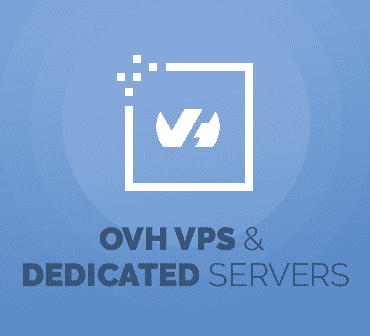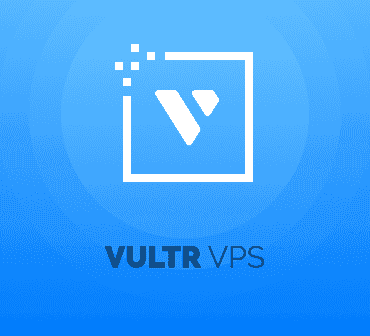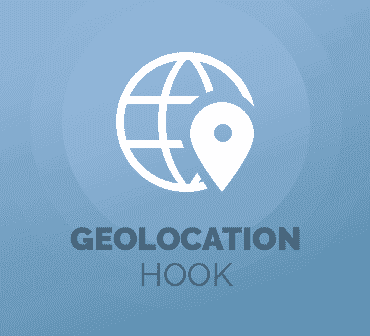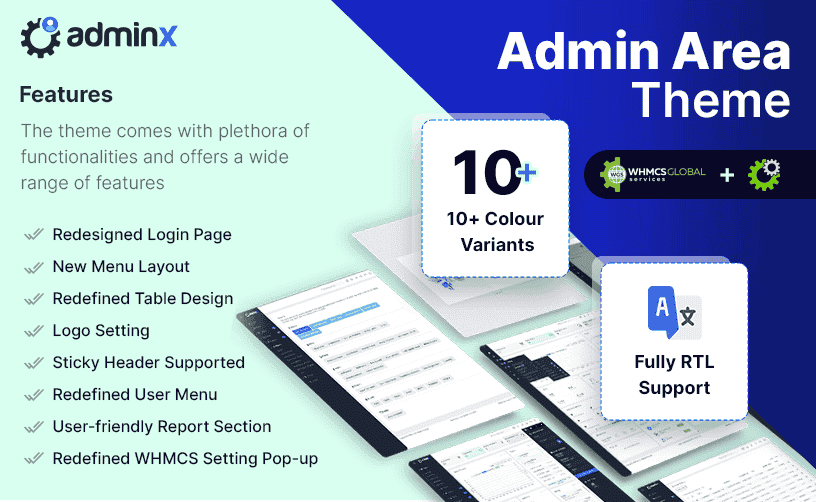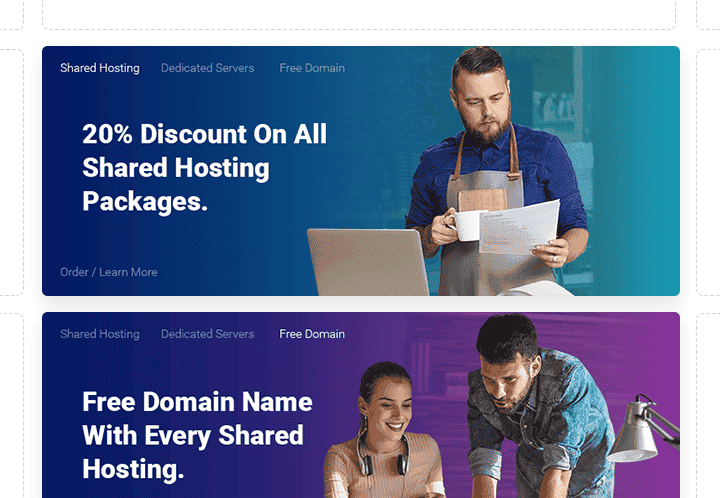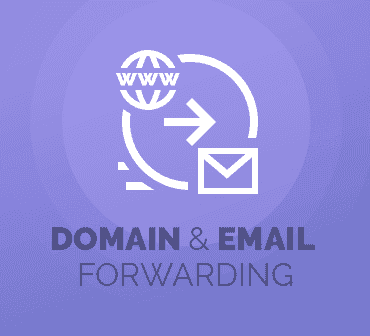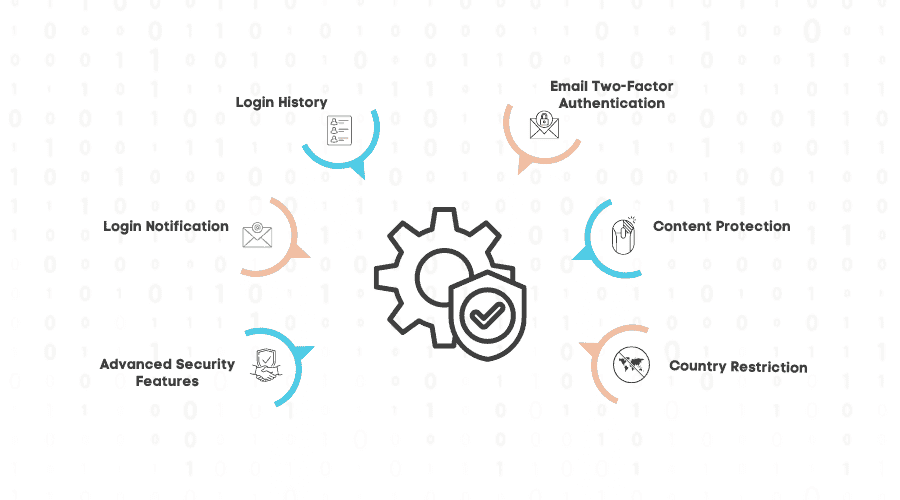- Dịch vụ khác (7)
- Wordpress (33399)
- Plugin (8229)
- Apps Mobile (364)
- Codecanyon (4158)
- PHP Scripts (763)
- Plugin khác (2537)
- Whmcs (67)
- Wordpress.org (340)
- Theme (25170)
- Blogger (2)
- CMS Templates (545)
- Drupal (3)
- Ghost Themes (3)
- Joomla (19)
- Magento (2)
- Muse Templates (37)
- OpenCart (19)
- PrestaShop (9)
- Shopify (1143)
- Template Kits (6309)
- Theme khác (379)
- Themeforest (7444)
- Tumblr (1)
- Unbounce (3)
- Website & Html Templates (9252)
- Admin Templates (840)
- Email Templates (228)
- Site Templates (7701)
- Plugin (8229)
Creating a new bot
Talk to BotFather and follow a few simple steps:
/newbot
/setdomain
Main Addon (Client Notifications)
- Open Setup > Addon Modules and activate Telegram Addon. After activation check permissions and save settings.
- Go to Addons > Telegram Addon and fill the License Key field.
- Fill Bot Username and Token in the Bot Settings tab.
- Select notifications you want to send.
- Edit Client Notification if needed
- Create Custom Admin Notifications (the will be used in Notification Module)
Admin Notifications
- Go to Setup > Notifications click “Configure” on Notification for Telegram Addon.
- You can add up to 5 Chats/Groups. To find Chat/Group ID open Telegram Web and open group info. Right click on Invite to group via link and copy link. Link will be like https://web.telegram.org/#/im?p=g370024601. Numbers is group ID with ‘-‘ sign.
- Create new notification rule: select Recipient and Template
Tặng 1 theme/plugin đối với đơn hàng trên 140k:
Flatsome, Elementor Pro, Yoast seo premium, Rank Math Pro, wp rocket, jnews, Newspaper, avada, WoodMart, xstore
1. Bấm Đăng nhập/đăng ký.
2. Điền thông tin email, mật khẩu đã mua hàng -> bấm Đăng nhập.
3. Di chuột đến mục Tài khoản -> Đơn hàng -> bấm vào Xem ở đơn hàng đã mua.
4. Đơn hàng hiển thị tình trạng Đã hoàn thành -> bấm vào Download để tải sản phẩm về.
1. Bấm Thêm vào giỏ hàng -> bảng thông tin giỏ hàng sẽ hiển thị góc trên bên phải.
2. Bấm Thanh toán.
3. Điền thông tin thanh toán gồm: tên, email, mật khẩu.
4. Chọn phương thức thanh toán có hỗ trợ gồm: Chuyển khoản ngân hàng (quét mã QR), quét mã Momo, quét mã Viettelpay, Paypal.
5. Bấm Đặt hàng để tiếp tục.
5. Thanh toán bằng cách quét mã QR (Nội dung chuyển khoản và số tiền sẽ tự động được tạo), hoặc chuyển khoản nhập số tiền và nội dung chuyển khoản như hướng dẫn.
6. Sau khi thanh toán xong đơn hàng sẽ được chúng tôi xác nhận đã hoàn thành và bạn có thể vào mục Đơn hàng để tải sản phẩm đã mua về.