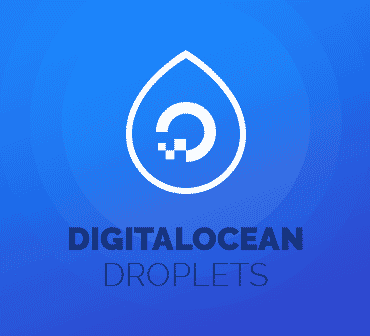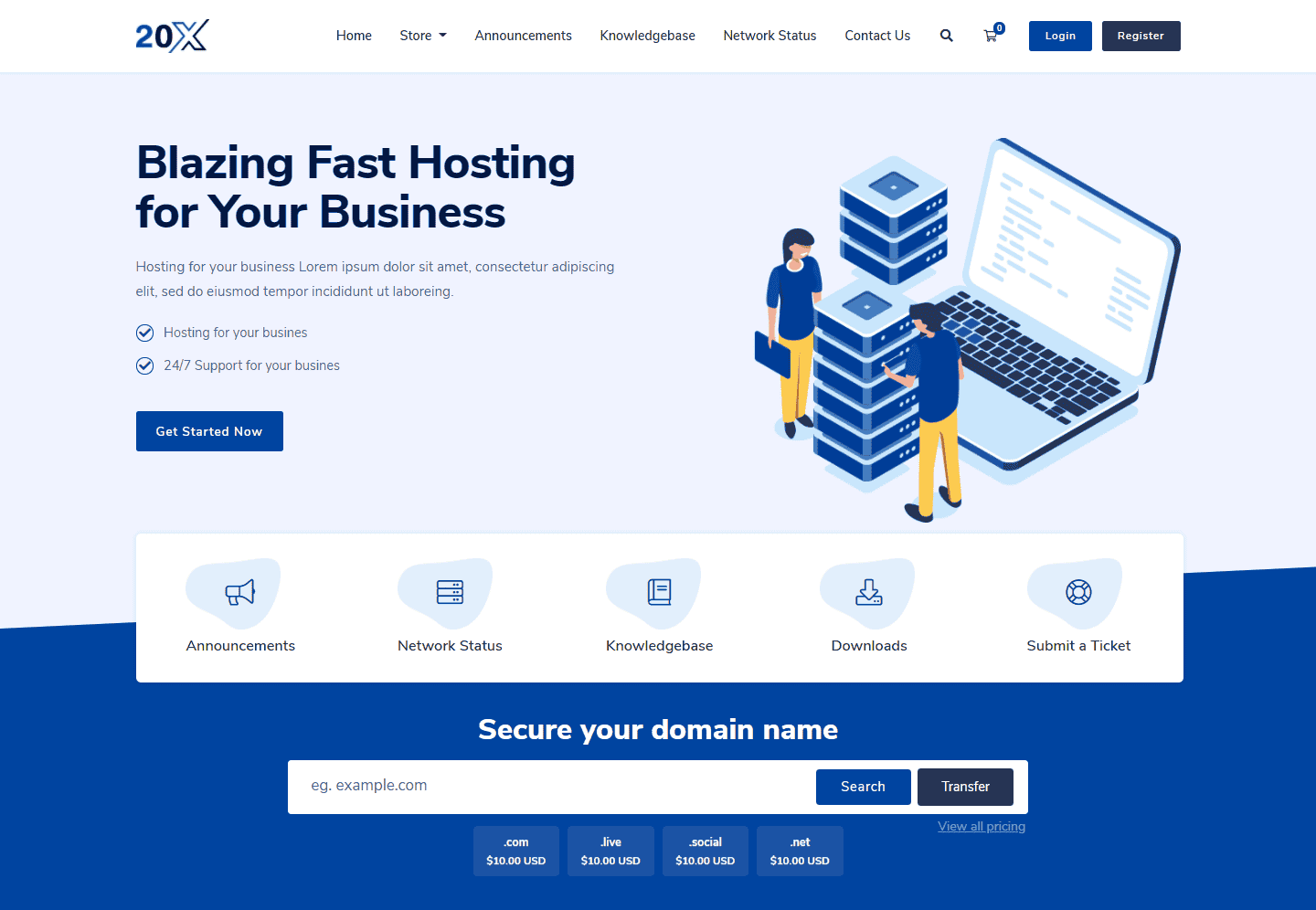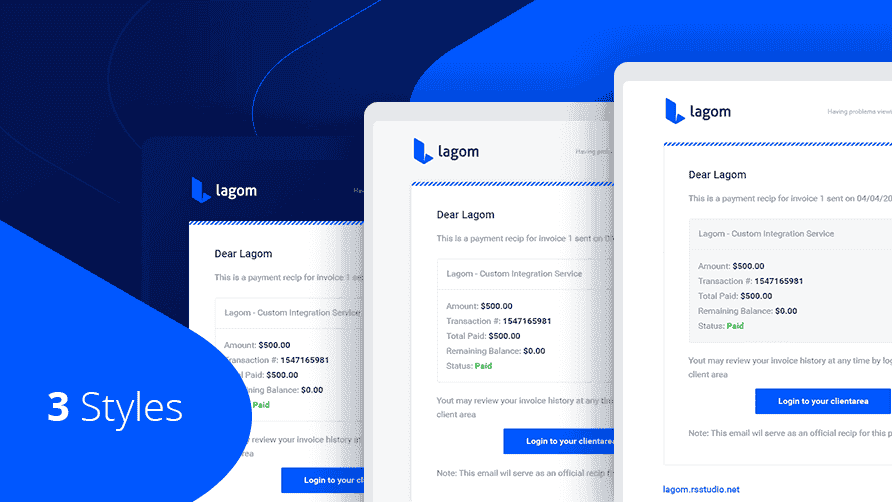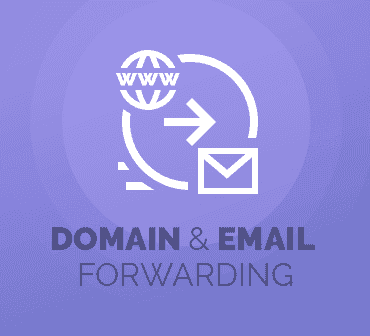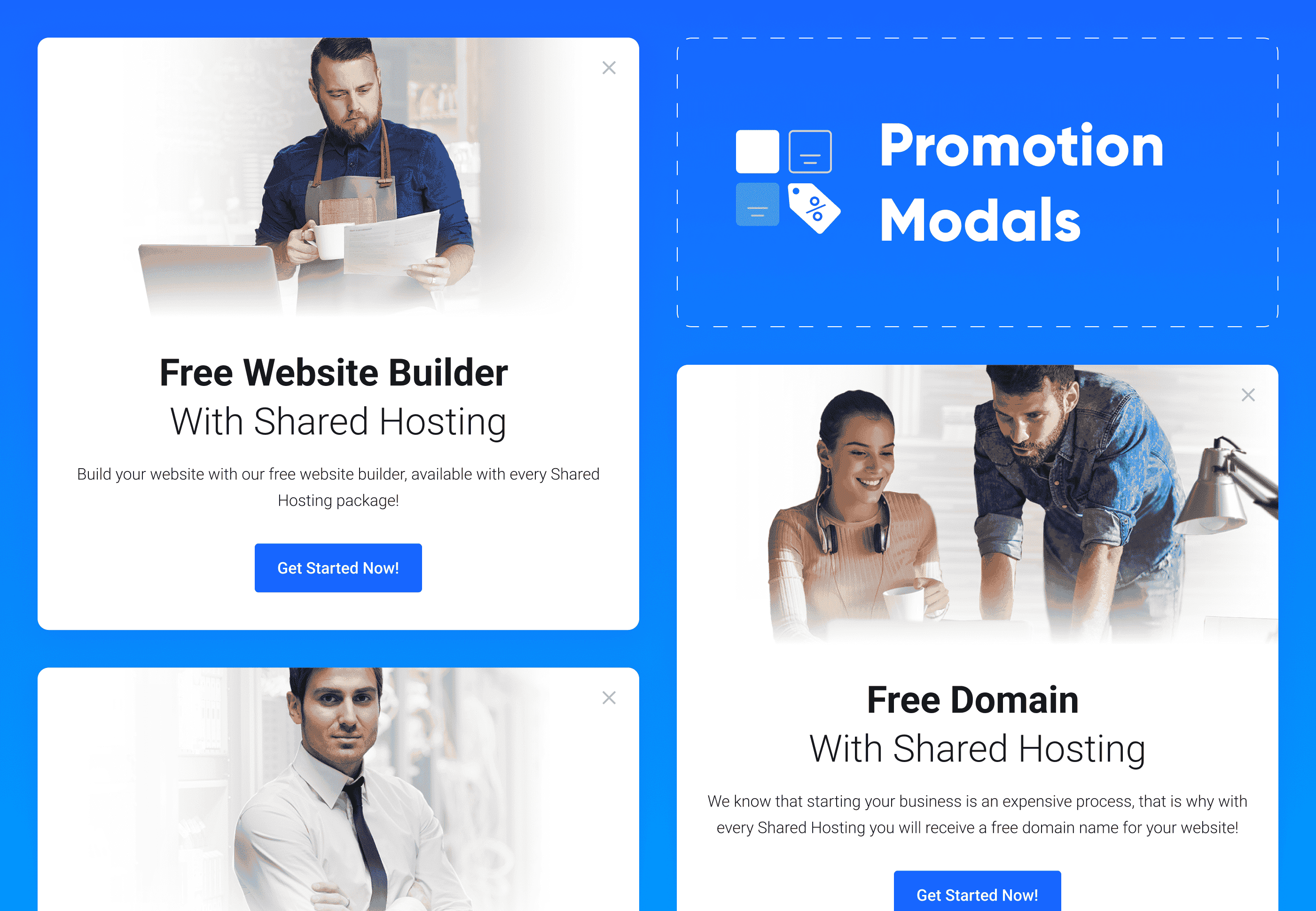- Dịch vụ khác (7)
- Wordpress (33240)
- Plugin (8228)
- Apps Mobile (364)
- Codecanyon (4157)
- PHP Scripts (763)
- Plugin khác (2537)
- Whmcs (67)
- Wordpress.org (340)
- Theme (25012)
- Blogger (2)
- CMS Templates (545)
- Drupal (3)
- Ghost Themes (3)
- Joomla (19)
- Magento (2)
- Muse Templates (37)
- OpenCart (19)
- PrestaShop (9)
- Shopify (1142)
- Template Kits (6266)
- Theme khác (379)
- Themeforest (7435)
- Tumblr (1)
- Unbounce (3)
- Website & Html Templates (9147)
- Admin Templates (829)
- Email Templates (228)
- Site Templates (7607)
- Plugin (8228)
Recurring Contract Billing For WHMCS will open up the chance for you to offer products and services on the basis of fixed-term contracts. By virtue of the ability to precisely set the contract time frame, you will be no longer bound by the predefined billing cycles which you had to use until now.
The module will let you choose which of your products shall require clients to confirm a contract before ordering. In case you place such an order in the admin area, the customer will be emailed a link to easily view and accept the contract. You are also provided with the option to upload contracts directly from the admin area for chosen clients and services. A single contract can be formulated in various languages as well as assigned a discount value and penalty amount applicable in case of its breach. You will even be to pick the way each contract should be signed – it can be done either through the checkbox tick, file upload or by means of the electronic signature. No less important is the opportunity to define a renewal type of every contract along with its trial period, that is days when a client may resign without any financial consequences. Customers will not face penalties also if they cancel the contract during the previously specified time period before its expiration. Additionally, you will be able to send ending contract notifications with renewal possibilities plus monitor key statistics and logs thanks to transparent tables located on the dashboard.
Recurring Contract Billing For WHMCS will decidedly widen the scope of pricing and billing functionalities in your system. Order the module today and take the best route towards greater business flexibility!
Tặng 1 theme/plugin đối với đơn hàng trên 140k:
Flatsome, Elementor Pro, Yoast seo premium, Rank Math Pro, wp rocket, jnews, Newspaper, avada, WoodMart, xstore
1. Bấm Đăng nhập/đăng ký.
2. Điền thông tin email, mật khẩu đã mua hàng -> bấm Đăng nhập.
3. Di chuột đến mục Tài khoản -> Đơn hàng -> bấm vào Xem ở đơn hàng đã mua.
4. Đơn hàng hiển thị tình trạng Đã hoàn thành -> bấm vào Download để tải sản phẩm về.
1. Bấm Thêm vào giỏ hàng -> bảng thông tin giỏ hàng sẽ hiển thị góc trên bên phải.
2. Bấm Thanh toán.
3. Điền thông tin thanh toán gồm: tên, email, mật khẩu.
4. Chọn phương thức thanh toán có hỗ trợ gồm: Chuyển khoản ngân hàng (quét mã QR), quét mã Momo, quét mã Viettelpay, Paypal.
5. Bấm Đặt hàng để tiếp tục.
5. Thanh toán bằng cách quét mã QR (Nội dung chuyển khoản và số tiền sẽ tự động được tạo), hoặc chuyển khoản nhập số tiền và nội dung chuyển khoản như hướng dẫn.
6. Sau khi thanh toán xong đơn hàng sẽ được chúng tôi xác nhận đã hoàn thành và bạn có thể vào mục Đơn hàng để tải sản phẩm đã mua về.