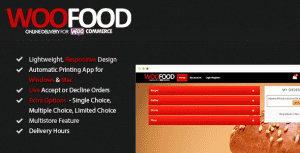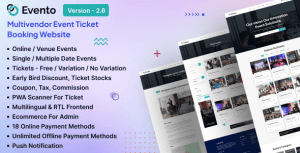- Dịch vụ khác (7)
- Wordpress (33314)
- Plugin (8228)
- Apps Mobile (364)
- Codecanyon (4157)
- PHP Scripts (763)
- Plugin khác (2537)
- Whmcs (67)
- Wordpress.org (340)
- Theme (25086)
- Blogger (2)
- CMS Templates (545)
- Drupal (3)
- Ghost Themes (3)
- Joomla (19)
- Magento (2)
- Muse Templates (37)
- OpenCart (19)
- PrestaShop (9)
- Shopify (1142)
- Template Kits (6284)
- Theme khác (379)
- Themeforest (7443)
- Tumblr (1)
- Unbounce (3)
- Website & Html Templates (9195)
- Admin Templates (832)
- Email Templates (228)
- Site Templates (7652)
- Plugin (8228)
Employee Attendance Tracker (admin panel + employee mobile app) – EMS
2.515.590₫ Giá gốc là: 2.515.590₫.503.118₫Giá hiện tại là: 503.118₫.
EMS: Employee Attendance Tracker- EMS Version_2.3
Web Demo
Download Demo apk
Super Admin Credential : superadmin/123456
Admin Credential : admin/123456
Employee Credential : dagon/123456
Features
Super Admin – Web Demo
- View all company summary
- Company Setup
- All company user list
- Common master data setup
- Super admin can setup company wise single/multiple device allow for device registration
- Multiple Device Allow means, Can an employee login from one mobile or from a few mobiles?Also admin can reset employee registered device from app login history menu
- Super admin can reset user password from user list
- View all company summary
- Company Setup
- All company user list
- Common master data setup
- Super admin can setup company wise single/multiple device allow for device registration
- Multiple Device Allow means, Can an employee login from one mobile or from a few mobiles?Also admin can reset employee registered device from app login history menu
- Super admin can reset user password from user list
Admin – Web Demo
- View company summary dashboard
- View user current location on google map
- Employee Management(Employee list,Create,Update, Bulk employee upload, generate QR code for app checkin, Login, view Employee login history wise device details )
- Leave Management(view leave list, approve pending leave)
- Task Management
- Reports(Attendance report, Monthly summary report)
- Notices(View Notice, Post notice to all employee)
- Settings(Department setup, designation setup)
- Admin can remove registered employee device for new device login
– Create task from web
– Update Task
– Task Type Indoor/Outdoor
– for outdoor task display 2 additional property (Contact No and Address)
– View task as calendar view
– Open task from calendar
– View task as list view with top filter option
– Update task status
Employee from app(employee can login from mobile app and web portal) – Download Demo apk
- Login to app using given credential from admin or from employee mail
- View my panel, view today all attendance, check-in, check-out
- View attendance
- Apply leave application
- View notice
You Will Get:
- 1. Full react native expo source code for app
- 2. Backend Web project(Asp.net)
- 3. Database script
- 4. Full documentation
Installation Support
- Our team is always ready to provide support and customization
Web Demo
Please check the hosting and technology details before buying our item
- Windows hosting required.Shared hosting is fine
- MS sql database required
- expo free account required for apk building
- gmail credential with less security
- VS Code tools
Technology
- Asp.net Framework 4.8
- MS Sql Database
- React native expo for mobile app
Web Demo Link
Download Demo apk
Super Admin Login
Login ID: superadmin Password:123456
Admin Login
Login ID: admin Password:123456
Employee Login
Login ID: dagon Password:123456
Changelog
Version 2.3 (29-April-2024) 1. Employee can punch in/out from web portal 2. Employee can view monthly attendance report
Version 2.2 (14-April-2024) 1. Update sdk49 to sdk50
Version 2.1 (17-July-2023) 1. TimeZone setup from config setup 2. Update sdk45 to sdk49
Version 2.0(12-Nov-2022) Web changes: New: 1. Framework updated from 4.6.1 to 4.8 2. Allocated Leave column added in Leave Type Setup 3. Employee login provision implemented. Now employee can login in Web application 4. Employee Dashboard - Attendance summary,Todays attendance list, Notices Bug Fixing: 1. Company edit issue fixed App Changes: 1. Update sdk42 to sdk45
Version 1.17 (30-Jun-2022) 1. Leave display issue fixing
Version 1.16 (2-Jun-2022) 1. QR code print redesing 2. Image display issue in QR code print 3. No image file path not found in Notice creation UI
Version 1.15 (5-May-2022) 1. Can QR Code Scan option added in Employee create and Edit UI 2. Employee can scan qr code from app for attendance checkin
Version 1.14 (13-Mar-2022) 1. Super admin can reset user password from User List
Version 1.13 (01-Dec-2021) 1. dashboard design and content updated 2. Leave type dynamically create option added
Version 1.12 (24-Sep-2021) 1. Minor bug fixing 2. Some menu rearranged and rename 3. Punch In/Out Location and Device Name display in dashboad
Version 1.11 (07-Sep-2021) 1. Minor bug fixing
Version 1.10 1. SKD update to expo sdk42 2. Device related PunchIn location issue fixed 3. Admin LoingID duplicate issue fixed
Version 1.9 1. Add notes popup on checkpoint from mobile app 2. Display notes in google map checkpoint icon
Tặng 1 theme/plugin đối với đơn hàng trên 140k:
Flatsome, Elementor Pro, Yoast seo premium, Rank Math Pro, wp rocket, jnews, Newspaper, avada, WoodMart, xstore
1. Bấm Đăng nhập/đăng ký.
2. Điền thông tin email, mật khẩu đã mua hàng -> bấm Đăng nhập.
3. Di chuột đến mục Tài khoản -> Đơn hàng -> bấm vào Xem ở đơn hàng đã mua.
4. Đơn hàng hiển thị tình trạng Đã hoàn thành -> bấm vào Download để tải sản phẩm về.
1. Bấm Thêm vào giỏ hàng -> bảng thông tin giỏ hàng sẽ hiển thị góc trên bên phải.
2. Bấm Thanh toán.
3. Điền thông tin thanh toán gồm: tên, email, mật khẩu.
4. Chọn phương thức thanh toán có hỗ trợ gồm: Chuyển khoản ngân hàng (quét mã QR), quét mã Momo, quét mã Viettelpay, Paypal.
5. Bấm Đặt hàng để tiếp tục.
5. Thanh toán bằng cách quét mã QR (Nội dung chuyển khoản và số tiền sẽ tự động được tạo), hoặc chuyển khoản nhập số tiền và nội dung chuyển khoản như hướng dẫn.
6. Sau khi thanh toán xong đơn hàng sẽ được chúng tôi xác nhận đã hoàn thành và bạn có thể vào mục Đơn hàng để tải sản phẩm đã mua về.
Sản phẩm tương tự
AdFox – PWA Classified Ads with App-Like Mobile & Web Interface | Multi-Purpose Marketplace Solution