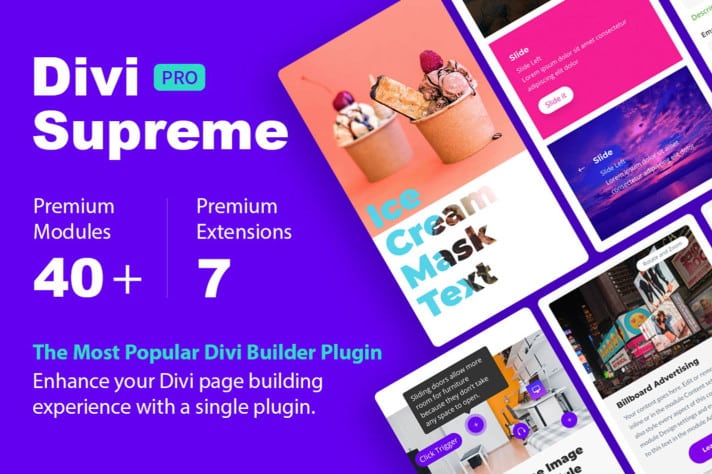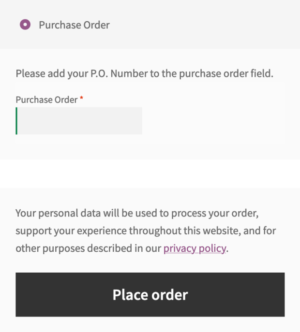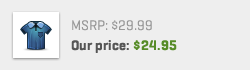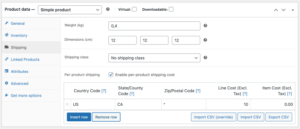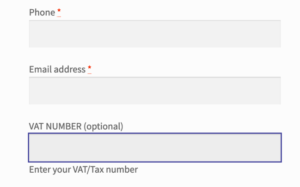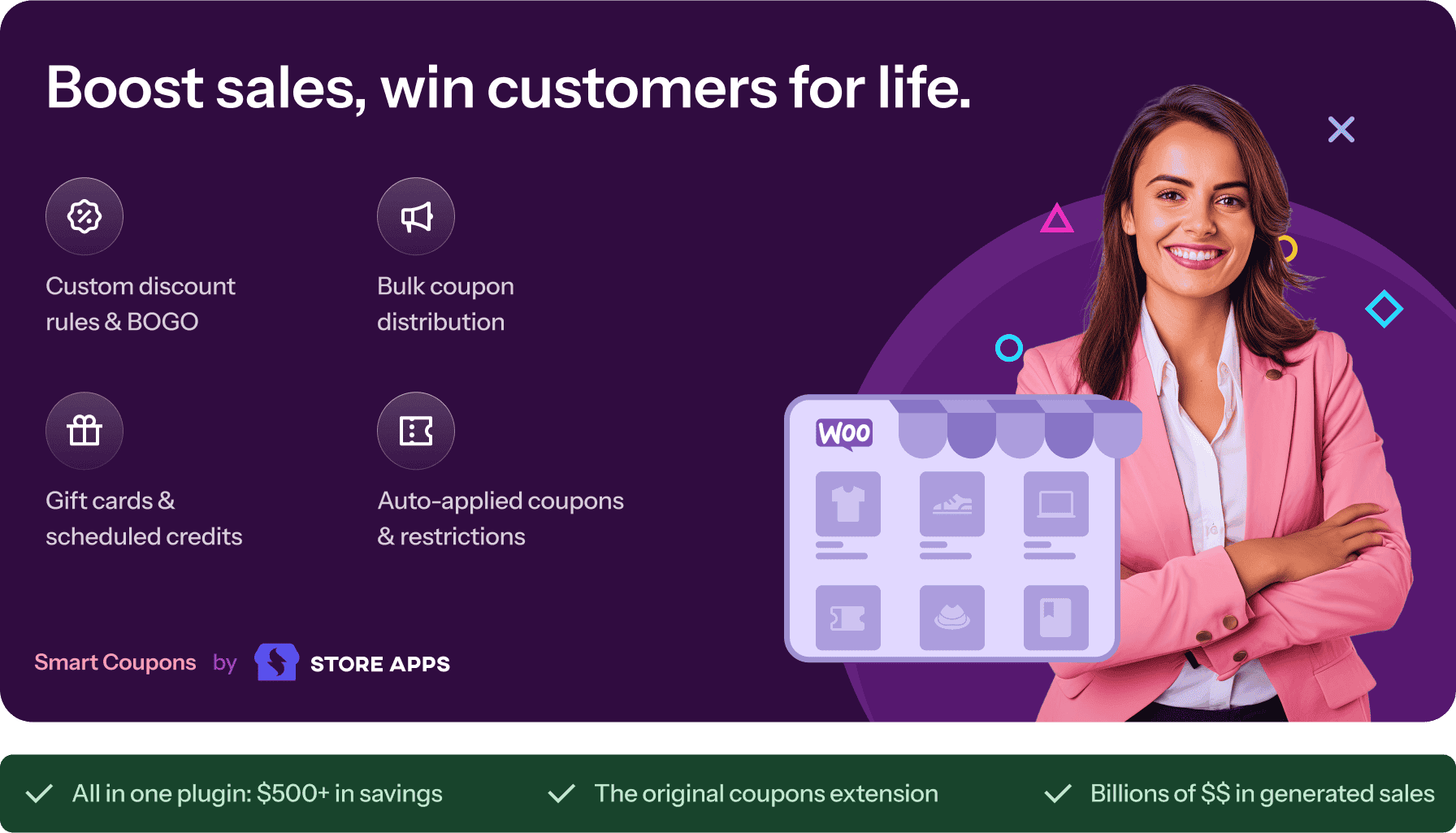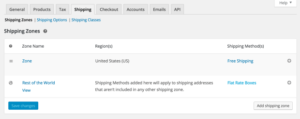- Dịch vụ khác (7)
- Wordpress (32596)
- Plugin (8228)
- Apps Mobile (362)
- Codecanyon (4158)
- PHP Scripts (763)
- Plugin khác (2537)
- Whmcs (68)
- Wordpress.org (340)
- Theme (24368)
- Blogger (2)
- CMS Templates (545)
- Drupal (3)
- Ghost Themes (3)
- Joomla (19)
- Magento (2)
- Muse Templates (37)
- OpenCart (19)
- PrestaShop (9)
- Shopify (1138)
- Template Kits (6042)
- Theme khác (379)
- Themeforest (7406)
- Tumblr (1)
- Unbounce (3)
- Website & Html Templates (8760)
- Admin Templates (779)
- Email Templates (228)
- Site Templates (7270)
- Plugin (8228)
Divi Supreme Pro
1.245.090₫ Giá gốc là: 1.245.090₫.249.018₫Giá hiện tại là: 249.018₫.
Divi Supreme Pro
Divi Supreme enhances the experience and features found on Divi and extend with 50+ and counting custom Divi creative modules and 8 Divi extensions to help you build amazing websites.
Divi Supreme Pro is a robust third-party plugin developed by Divi Supreme that expands the capabilities of Divi websites. With over 60 premium modules and eight extensions, it offers a comprehensive suite of tools to simplify website building without coding expertise.
Trusted by many Divi users, this cost-effective solution delivers clean code, stunning animations, and advanced design control. In this highlight, we will go over the plugin, its features, and more. Let’s get started!
What You Get With Divi Supreme Pro
Divi Supreme Pro packs a punch with its extensive array of features, elevating your Divi website to new heights. Let’s dive into some of the remarkable capabilities this powerhouse plugin offers.
60+ Extra Divi Modules
Let’s start by going through some of the extra modules that are added to Divi once you install Divi Supreme Pro.
Typing Effect
The Typing text effect brings your text to life by making it look like it’s being typed out, one letter at a time. With Divi Supreme Pro, you can adjust the typing speed and backspacing effects. You can also set delays before starting a new sentence. With just a few clicks, you can loop the animation endlessly or randomize the sequence of sentences.
Flipbox
A flipbox is a fun web feature that flips to show more details when you hover or click on it. It’s excellent for making user experiences more engaging and presenting information succinctly. With more than 15 effects available, Divi Supreme Pro lets you create eye-catching interactive content that draws users in.
Supreme Button
Divi offers a wide range of customization options for your website’s buttons, but sometimes, you might need even more control over their look, animations, and functionality. That’s where Divi Supreme Pro’s Supreme Button module steps in. With this tool, you can create buttons with separator text in between, choose from 29 different button hover animations and 15 icon hover effects, and add an image or video lightbox that works with YouTube, Vimeo, and Dailymotion. You can also include tooltips for both buttons.
Additionally, it supports various URL link types, making it easy to link to URLs, emails, phone numbers, SMS, Facebook Messenger, Skype, WhatsApp, and Telegram.
Text Badges
Text badges are small, colored labels used in web design to highlight key information or statuses like notifications, new features, or user roles. They improve user experience and visual hierarchy. Using Divi Supreme Pro, you can easily add them to your Divi website’s headings and text.
Image Hover Text Reveal
With this module, when you hover over the image, an overlay slides in from the left, covering the image and showing text. Once you move your mouse away, the overlay slides to the right, revealing the image again. You can also choose from different animations for the text that appears. This effect effectively displays a lot of information in a compact layout.
Price List
The Price List Module by Divi Supreme Pro lets you create visually appealing and organized lists of products or services with their respective prices. It’s ideal for menus, catalogs, and product lists, helping customers easily find and understand pricing information.
Glitch Text Effect
The glitch text effect involves intentionally distorting text to create a digital glitch appearance. It adds a unique and dynamic visual element to websites, giving them a modern and edgy feel. With Divi Supreme Pro, you can easily add the glitch effect to text in just a few clicks.
Shuffle Letters
The Shuffle Letters Module for Divi enhances your website with an eye-catching text effect. Enter the text you want to display, and watch as it shuffles through random characters before revealing the final message. You can easily adjust settings like shuffle speed, duration, and random text with just a few clicks.
Image Hotspot
An image hotspot is a clickable spot on a picture that activates an action or shows information when clicked on. With Divi Supreme Pro, you can create attractive, responsive, and professional hotspots while maintaining Divi’s flexibility and customizability.
Dual Heading
Achieve stunning typography by enhancing the appearance of your heading text with colors, fonts, and other customizations. You can insert text before, in the middle, and after the main heading. Using this module, you can even make a specific word stand out by giving it a unique font and color.
8 Divi Extensions
These eight extensions provide all the tools you need to create outstanding websites effortlessly, enhancing your workflow and boosting your website’s functionality.
Tặng 1 theme/plugin đối với đơn hàng trên 140k:
Flatsome, Elementor Pro, Yoast seo premium, Rank Math Pro, wp rocket, jnews, Newspaper, avada, WoodMart, xstore
1. Bấm Đăng nhập/đăng ký.
2. Điền thông tin email, mật khẩu đã mua hàng -> bấm Đăng nhập.
3. Di chuột đến mục Tài khoản -> Đơn hàng -> bấm vào Xem ở đơn hàng đã mua.
4. Đơn hàng hiển thị tình trạng Đã hoàn thành -> bấm vào Download để tải sản phẩm về.
1. Bấm Thêm vào giỏ hàng -> bảng thông tin giỏ hàng sẽ hiển thị góc trên bên phải.
2. Bấm Thanh toán.
3. Điền thông tin thanh toán gồm: tên, email, mật khẩu.
4. Chọn phương thức thanh toán có hỗ trợ gồm: Chuyển khoản ngân hàng (quét mã QR), quét mã Momo, quét mã Viettelpay, Paypal.
5. Bấm Đặt hàng để tiếp tục.
5. Thanh toán bằng cách quét mã QR (Nội dung chuyển khoản và số tiền sẽ tự động được tạo), hoặc chuyển khoản nhập số tiền và nội dung chuyển khoản như hướng dẫn.
6. Sau khi thanh toán xong đơn hàng sẽ được chúng tôi xác nhận đã hoàn thành và bạn có thể vào mục Đơn hàng để tải sản phẩm đã mua về.