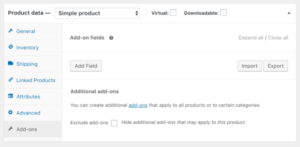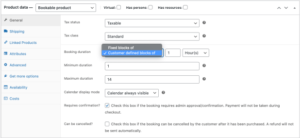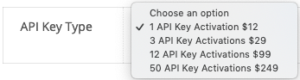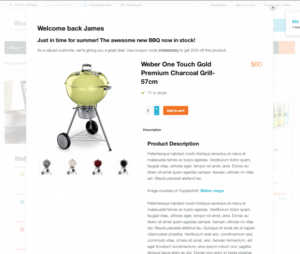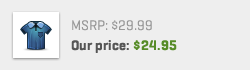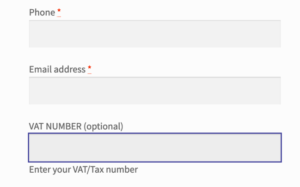- Dịch vụ khác (7)
- Wordpress (32915)
- Plugin (8228)
- Apps Mobile (364)
- Codecanyon (4157)
- PHP Scripts (763)
- Plugin khác (2537)
- Whmcs (67)
- Wordpress.org (340)
- Theme (24687)
- Blogger (2)
- CMS Templates (545)
- Drupal (3)
- Ghost Themes (3)
- Joomla (19)
- Magento (2)
- Muse Templates (37)
- OpenCart (19)
- PrestaShop (9)
- Shopify (1139)
- Template Kits (6160)
- Theme khác (379)
- Themeforest (7421)
- Tumblr (1)
- Unbounce (3)
- Website & Html Templates (8945)
- Admin Templates (808)
- Email Templates (228)
- Site Templates (7426)
- Plugin (8228)
Extra Custom Product Options for WooCommerce
1.213.730₫ Giá gốc là: 1.213.730₫.242.746₫Giá hiện tại là: 242.746₫.
Extra Custom Product Options for WooCommerce
Plugify
Features of WooCommerce Extra Product Options & Fields
- Add multiple options to product pages
- 18 types of fields to create extra product options
- Add color and text swatches
- Show or hide any fields based on user input using conditional logic
- Separate each field with a line on frontend using separator
- Option to choose default selected option for select, radio button, color & text swatch field
- Sort the order of created options for selectbox, radio button, color & text swatch field
- Customize product options form such as color, text, text weight etc.
- Display selected product options with cart items or in a popup
- Create multiple rules for product options
- Easy rules management from the back office
- Sort the order of options
- Apply each rule to specific product or categories
- Set the price for each field
- Import/Export Product Options Rules
- Duplicate the existing rule
- Preview the created rule
Add Extra Custom Product Options & Addons With 18 Field Types
Woocommerce extra Product options plugin allows you to create multiple custom options for products based on customer needs.
For example, if you are selling a computer, customers have different requirements they customize like, ram, hard disks, LCD screen sizes, USBs, mouse types, etc. These extensive options cannot be offered with default variations.
WooCommerce product addons helps you create product options using 18 field types such as text field, text area, radio buttons, select box, multi-select box, checkbox, file upload, color swatch, text swatch etc.
You can set the price for each field or provide it for free. Set conditions to show or hide fields based on user input and choice. You can attach options with multiple products or categories at once to save time. Customize the layout of options to match them with your website theme.
Features
Add Multiple Extra Product Options
WooCommerce extra product options plugin allows you to add as many options as you want with the help of various field types.
Use Text and Color Swatch
WooCommerce product addons plugin also allows you to create text and color swatches to improve the visibility of your product variations.
18 types of fields
WooCommerce custom product fields plugin enables 18 types of fields to create product options such as text field, text area, radio buttons, select box, multi-select box, checkbox, file upload, color swatch, text swatch, and more.
Set price for each field
WooCommerce extra product options extension allows you to increase the cost of the product by setting a price for fields.
Conditional/dependable fields
You can create conditional fields which show or hide the specific fields based on user input or choice.
Custom Radio Button Images
You can also display custom images for radio buttons that will make it easier for customers that what he is going to choose.
Assign to multiple product or categories
WooCommerce extra product fields plugin saves you time as you can attach options to multiple products or categories.
Create multiple rules
You can add multiple rules for product options which helps you to create different options for specific products.
Sort the order of options
Extra Custom Product Options for WooCommerce plugin enables you to sort the order of created product options.
2 Ways to Displays Options on Cart Page
WooCommerce product addons plugin enables you to display selected options simply with cart items.
You can also enable “View Details” button on cart page which displays extra options in a popup on click.
Import/Export Product Options Rules
You can also export the product options rules created by you in a CSV file for backup. You can import it to another site which means you don’t have to create the rules again.
Duplicate the Rule
With WooCommerce extra product addons plugin, you can make a copy of any rule with duplicate the rule feature.
Advantages
- Extra options help you to sell customizable products.
- Increase order value by creating options.
- Increases the conversion rate.
- Improves your customers’ user experience.
How to Get started
- Get Extra Custom Product Options for WooCommerce from Woo.com.
- Download and install the extension.
- Activate the extension.
- Go to WooCommerce > Product Options to add rules to create extra product options.
- Read the full installation guide here
Requirements
Minimum PHP version: 5.2
Customer reviews
Tặng 1 theme/plugin đối với đơn hàng trên 140k:
Flatsome, Elementor Pro, Yoast seo premium, Rank Math Pro, wp rocket, jnews, Newspaper, avada, WoodMart, xstore
1. Bấm Đăng nhập/đăng ký.
2. Điền thông tin email, mật khẩu đã mua hàng -> bấm Đăng nhập.
3. Di chuột đến mục Tài khoản -> Đơn hàng -> bấm vào Xem ở đơn hàng đã mua.
4. Đơn hàng hiển thị tình trạng Đã hoàn thành -> bấm vào Download để tải sản phẩm về.
1. Bấm Thêm vào giỏ hàng -> bảng thông tin giỏ hàng sẽ hiển thị góc trên bên phải.
2. Bấm Thanh toán.
3. Điền thông tin thanh toán gồm: tên, email, mật khẩu.
4. Chọn phương thức thanh toán có hỗ trợ gồm: Chuyển khoản ngân hàng (quét mã QR), quét mã Momo, quét mã Viettelpay, Paypal.
5. Bấm Đặt hàng để tiếp tục.
5. Thanh toán bằng cách quét mã QR (Nội dung chuyển khoản và số tiền sẽ tự động được tạo), hoặc chuyển khoản nhập số tiền và nội dung chuyển khoản như hướng dẫn.
6. Sau khi thanh toán xong đơn hàng sẽ được chúng tôi xác nhận đã hoàn thành và bạn có thể vào mục Đơn hàng để tải sản phẩm đã mua về.