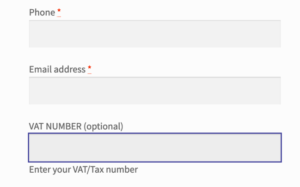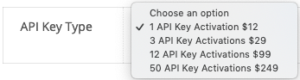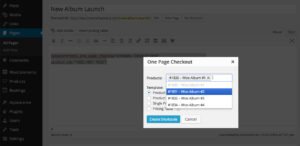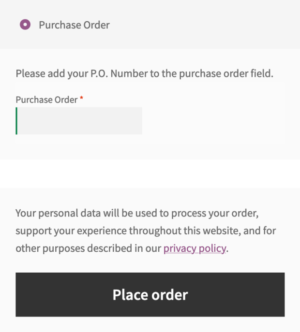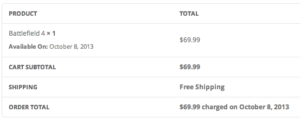- Dịch vụ khác (7)
- Wordpress (32581)
- Plugin (8229)
- Apps Mobile (362)
- Codecanyon (4158)
- PHP Scripts (763)
- Plugin khác (2538)
- Whmcs (68)
- Wordpress.org (340)
- Theme (24352)
- Blogger (2)
- CMS Templates (545)
- Drupal (3)
- Ghost Themes (3)
- Joomla (19)
- Magento (2)
- Muse Templates (37)
- OpenCart (19)
- PrestaShop (9)
- Shopify (1138)
- Template Kits (6036)
- Theme khác (379)
- Themeforest (7402)
- Tumblr (1)
- Unbounce (3)
- Website & Html Templates (8754)
- Admin Templates (774)
- Email Templates (228)
- Site Templates (7269)
- Plugin (8229)
Discounts for WooCommerce Subscriptions
1.911.800₫ Giá gốc là: 1.911.800₫.382.360₫Giá hiện tại là: 382.360₫.
Offer subscription discounts
Discounts for WooCommerce Subscriptions is the first specialized tool to manage the pricing of recurring payments for the WooCommerce Subscriptions plugin.
You can manipulate the price in several ways:
- Apply fixed or progressive percentage discounts to renewal prices so your clients pay less when they stay with you.
- Increase the cost of subscription renewals depending on the subscription period to earn more with every renewal.
- Specify personal discounts for various users using role-based discounts.
- Assign discounts for plans made with All Products for Subscriptions extension to Simple and Variable products and Product Bundles.
Features
- Discounts work with both simple and variable subscription products
- Two ways to assign discounts: fixed prices and percentage discounts
- Coupon codes with applied discounts sequence
- Individual discounts based on user roles
- Display discount tables on product pages to explain discount policy
- Customize text explainers and discount table headings to outline the benefits
- Choose to display or hide discount tables from product pages
- Apply discounts rules for existing subscriptions
- Customize the discount table placement on product pages
- Use negative values for discounts to increase the cost of subscription renewals
- The user account, cart, checkout, and service emails show current discounts and potential discount upgrades
- Adjustments to the wp-admin area to help you track down and forecast subscription discounts
- All functions work with subscription plans made with help of the All Products for Subscriptions extension as well as with subscription-based products
- All Products for Subscriptions implies the use of Simple, Variable, or Bundles products
Example
You have a subscription that costs $100 per month and you want your subscribers to pay less starting at six months and earn an additional discount at 12 months. You can assign a 5% discount to renewals at six months and another 5% off the original subscription price at the second renewal at 12 months.
Then your subscribers will pay:
$100 on the initial order and every subscription renewal for five months
$95 per month, after being subscribed for six months
$90 per month, starting from the 12th month
You also can increase prices with each renewal and make them pay:
$100 on the initial order
$110 on subscription renewal
$120 on second renewal, and so on
Or make role-based discounts and let everyone with a Subscriber role get discounts if they sign up for another subscription product.
Advanced Coupon-Based Discount Sequences
This feature revolutionizes the way you manage subscription discounts by integrating the discount sequence into regular WooCommerce Coupon Codes, offering you extra flexibility and use cases for coupon codes.
You can set up discount sequences that activate only when a specific coupon code is applied, adding an extra layer of customization and exclusivity to your subscription plans. Your coupons can be set as either a percentage discount or a fixed cost for renewal.
How it works: Simply create a new coupon in your WooCommerce dashboard with a percentage off or a fixed discount for the first usage, and attach our advanced discount sequence to it. This allows you to manipulate the price of the subscription with each renewal. You can create coupons that operate in both ways—either discounting or increasing the cost of subscription renewals. Additionally, there’s an option to set a 0% discount (or fixed cost), which will revert the subscription to its original cost after a certain number of renewals have passed.
How to set up discounts
Discounts are set at the product level so that you can have a separate discount policy for every product and product variation with their own custom discounted periods and rates.
Use fixed discounts (or negative percentage rates) for subscription renewals to increase the cost of subscription renewals events.
Or set up role-based discounts to offer special prices to some user groups or existing subscribers.
Customize product page views
Everything you can find in the discounts section on the product page is customizable.
Use templates to give customers a clear understanding of your discounts policy and change the discounts table placement according to your needs and theme styling.
The plugin utilizes the default table styling of your theme so you don’t need to play around with CSS fixes to fit your theme. You can also choose where to place a discount table on the product page or disable it, and discounts will still be available for your customers.
All Products for Subscriptions add-on
Discounts can be applied to Simple & Variable product types + Bundles products, where subscription is handled via the All Products for Subscription plugin. You can get all of the benefits that are available for regular subscription products, for plans created via All Products for Subscription (including role-based discounts, a discount table on the product page, both percentage discounts and fixed pricing, etc).
Discount management
Discounts for WooCommerce Subscriptions also provides you with the option to either apply discount rates to any existing subscriptions (manually through the Apply Discount option on the user subscription page) or assign discounts only for new signups.
We also help you track and forecast discounts for each subscription through the discount sequence area on the subscription page.
And notify your customers about their current and potential discounts in the user account, cart, checkout, and service emails.
It is more profitable to retain current customers than attract new ones. You don’t need to spend money on traffic, marketing, user onboarding, etc. So why not try to offer your existing customers the best possible deals to keep them with you as long as you want?
Discounts for WooCommerce Subscriptions is simple to set up and manage extensions. It multiplies customer retention rates and LTV.
Requirements
Minimum PHP version: 5.2
Plugins: WooCommerce Subscriptions
Tặng 1 theme/plugin đối với đơn hàng trên 140k:
Flatsome, Elementor Pro, Yoast seo premium, Rank Math Pro, wp rocket, jnews, Newspaper, avada, WoodMart, xstore
1. Bấm Đăng nhập/đăng ký.
2. Điền thông tin email, mật khẩu đã mua hàng -> bấm Đăng nhập.
3. Di chuột đến mục Tài khoản -> Đơn hàng -> bấm vào Xem ở đơn hàng đã mua.
4. Đơn hàng hiển thị tình trạng Đã hoàn thành -> bấm vào Download để tải sản phẩm về.
1. Bấm Thêm vào giỏ hàng -> bảng thông tin giỏ hàng sẽ hiển thị góc trên bên phải.
2. Bấm Thanh toán.
3. Điền thông tin thanh toán gồm: tên, email, mật khẩu.
4. Chọn phương thức thanh toán có hỗ trợ gồm: Chuyển khoản ngân hàng (quét mã QR), quét mã Momo, quét mã Viettelpay, Paypal.
5. Bấm Đặt hàng để tiếp tục.
5. Thanh toán bằng cách quét mã QR (Nội dung chuyển khoản và số tiền sẽ tự động được tạo), hoặc chuyển khoản nhập số tiền và nội dung chuyển khoản như hướng dẫn.
6. Sau khi thanh toán xong đơn hàng sẽ được chúng tôi xác nhận đã hoàn thành và bạn có thể vào mục Đơn hàng để tải sản phẩm đã mua về.