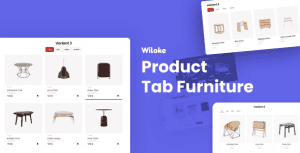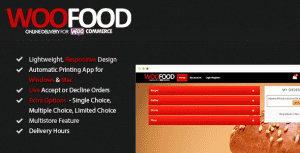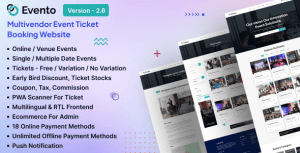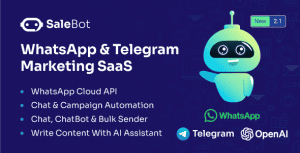- Dịch vụ khác (7)
- Wordpress (33097)
- Plugin (8228)
- Apps Mobile (364)
- Codecanyon (4157)
- PHP Scripts (763)
- Plugin khác (2537)
- Whmcs (67)
- Wordpress.org (340)
- Theme (24869)
- Blogger (2)
- CMS Templates (545)
- Drupal (3)
- Ghost Themes (3)
- Joomla (19)
- Magento (2)
- Muse Templates (37)
- OpenCart (19)
- PrestaShop (9)
- Shopify (1141)
- Template Kits (6217)
- Theme khác (379)
- Themeforest (7433)
- Tumblr (1)
- Unbounce (3)
- Website & Html Templates (9056)
- Admin Templates (816)
- Email Templates (228)
- Site Templates (7529)
- Plugin (8228)
Zaialumni – Alumni Association SAAS With Multi-Tenancy Addon / Alumni Management Software.
3.281.760₫ Giá gốc là: 3.281.760₫.656.352₫Giá hiện tại là: 656.352₫.
Introduction
Zaialumni SAAS With Multi-Tenancy Addon – is an innovative SaaS With Multi-Tenancy application designed for efficient alumni management. It streamlines networking, event planning, and communication among alumni. With its user-friendly interface, Zaialumni offers a comprehensive suite of tools for organizing events, facilitating mentorship, and fostering strong alumni communities, enhancing engagement and connectivity in educational institutions.
Certainly! It seems that Zaialumni SAAS With Multi-Tenancy also incorporates a Multi-Tenancy feature. Multi-Tenancy in a SaaS (Software as a Service) application refers to the ability of the software to serve multiple organizations or clients (tenants) while maintaining isolation between their data and configurations. This can be particularly useful in the context of educational institutions where there might be multiple schools or departments using the alumni management system independently.
With Multi-Tenancy in Zaialumni SAAS, each educational institution or organization can have its own dedicated space within the application, ensuring that their data and interactions with alumni are kept separate and secure. This feature enhances the scalability and flexibility of the application, allowing it to cater to the diverse needs of different institutions within a shared platform.
Demo Admin area- http://zaialumni.com
Super Admin
Email: superadmin@gmail.com
Password: 123456
Admin
Email: admin@gmail.com
Password: 123456
Demo client area- https://zaialumni-tenancy.zainikthemes.com
Admin
Email: admin@gmail.com
Password: 123456
Alumni
Email: alumni@gmail.com
Password: 123456
How it works
• Zaialumni SAAS With Multi-Tenancy – Zaialumni – Alumni Association Laravel Script.. should be pre-installed on your server.
• Purchase our addon for Zaialumni SAAS With Multi-Tenancy from codecanyon.
• Download and install the addon to your Zaialumni SAAS With Multi-Tenancy .
• Login into your admin panel of the system.
Requirements:
• Zaialumni should be pre-installed in your server.
• Minimum version 2.0.
• Download addon from Codecanyon.
What you will get?
• Zaialumni SAAS With Multi-Tenancy Addon Main File
• Documentation
What should you need to run script ?
Here is few things you need to ask your hosting provider before purchase this script.
1. mysql root access( version 5.7+)
2. PHP 8.1
3. wildcard subdomain support
4. support wildcard subdomain ssl
5. multiple addon domain support
6. allow to change or install PHP Extensions
Which type of server/hosting this script support?
This script require such kind of server/hosting, which allow to configure Mysql access, Wildcard Subdomain, Cron Jobs, Php Configuration Settings, PHP new extension install and Enable , Mysql Version Update etc.
Any Recommended server for this script?
We did not recommend any hosting company directly. Our recommended panel for this script is WHM+Cpanel, Plesk, AaPanel those panel has very easy to manage settings for all the things. we did not prepare use Hostinger VPS ( because they did not provide mysql root access, basically their vps is a shared vps ). We also did not recommended to use CyberPanel because, this panel does not have option to configure wildcard subdomain. you are free to other panel as well.
Why This Script Require Wildcard Subdomain?
Whenever user create a website system generate a subdomain. it is must need for your to add wildcard subdomain and point the path to script installed path. then the system will able to handle any subdomain connection automatically. if you did not setup wildcard subdomain in that case every-time user create new website you have to create a subdomain for him manually and have to set path to script installed path.
What is Wildcard Subdomain?
A wildcard subdomain is a type of subdomain that is specified with a wildcard character (). In the context of domain names and DNS (Domain Name System), the asterisk () serves as a placeholder that matches any subdomain name.
For example, if you have a wildcard subdomain like ”*.example.com,” it means that any subdomain you create under “example.com” will be matched by the wildcard. So, if you create “blog.example.com” or “support.example.com,” they will both be covered by the wildcard subdomain.
Wildcard subdomains are often used for various purposes, such as simplifying the management of multiple subdomains or providing a dynamic way to handle subdomains for user-generated content. They are commonly employed in web hosting and application development scenarios.
May I install the script in a subdomain?
no, this script requires to install in the root domain like example.com, because the system will generate a subdomain for your user-created website. which will look like oxford.example.com, if you install the script in the subdomain it will not able to create a subdomain over the subdomain for your user’s website
CHANGELOG – V 1.4
+ Added Iyzico payment gateway + Added BitPay payment gateway + Added ZitoPay payment gateway + Added Binance payment gateway + Added Paytm payment gateway + Added PayHere payment gateway + Added MaxiCash payment gateway + Added CinetPay payment gateway + Added VoguePay payment gateway + Added ToyyibPay payment gateway + Added Paymob payment gateway + Added Authorize.Net payment gateway + Added Alipay payment gateway + Added Coinbase payment gateway + Language RTL feature added. + Force SSL enable feature added. +/- Missing language issue fix.
CHANGELOG – V 1.3
+ Implemented newsletter management. + Issue fix in stripe checkout
CHANGELOG – V 1.2
+ Dynamic Site Color change for each site added + App URL update from admin added + Issue fix
CHANGELOG – V 1.1
+/- Fix installation + added social login.
Need Support?
Feel free to contact us any time. We have a dedicated team to provide you with the support. Please Create A Ticket.
Important Note
We don’t have a refund policy If you download our code! Please check our demo and documentation before you make any purchases! Feel free to ask us your pre-sale query and customization!
Tặng 1 theme/plugin đối với đơn hàng trên 140k:
Flatsome, Elementor Pro, Yoast seo premium, Rank Math Pro, wp rocket, jnews, Newspaper, avada, WoodMart, xstore
1. Bấm Đăng nhập/đăng ký.
2. Điền thông tin email, mật khẩu đã mua hàng -> bấm Đăng nhập.
3. Di chuột đến mục Tài khoản -> Đơn hàng -> bấm vào Xem ở đơn hàng đã mua.
4. Đơn hàng hiển thị tình trạng Đã hoàn thành -> bấm vào Download để tải sản phẩm về.
1. Bấm Thêm vào giỏ hàng -> bảng thông tin giỏ hàng sẽ hiển thị góc trên bên phải.
2. Bấm Thanh toán.
3. Điền thông tin thanh toán gồm: tên, email, mật khẩu.
4. Chọn phương thức thanh toán có hỗ trợ gồm: Chuyển khoản ngân hàng (quét mã QR), quét mã Momo, quét mã Viettelpay, Paypal.
5. Bấm Đặt hàng để tiếp tục.
5. Thanh toán bằng cách quét mã QR (Nội dung chuyển khoản và số tiền sẽ tự động được tạo), hoặc chuyển khoản nhập số tiền và nội dung chuyển khoản như hướng dẫn.
6. Sau khi thanh toán xong đơn hàng sẽ được chúng tôi xác nhận đã hoàn thành và bạn có thể vào mục Đơn hàng để tải sản phẩm đã mua về.