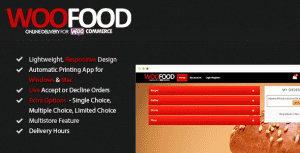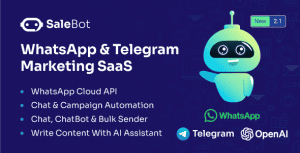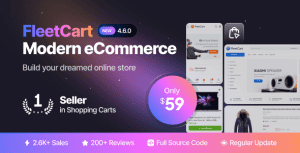- Dịch vụ khác (7)
- Wordpress (33399)
- Plugin (8229)
- Apps Mobile (364)
- Codecanyon (4158)
- PHP Scripts (763)
- Plugin khác (2537)
- Whmcs (67)
- Wordpress.org (340)
- Theme (25170)
- Blogger (2)
- CMS Templates (545)
- Drupal (3)
- Ghost Themes (3)
- Joomla (19)
- Magento (2)
- Muse Templates (37)
- OpenCart (19)
- PrestaShop (9)
- Shopify (1143)
- Template Kits (6309)
- Theme khác (379)
- Themeforest (7444)
- Tumblr (1)
- Unbounce (3)
- Website & Html Templates (9252)
- Admin Templates (840)
- Email Templates (228)
- Site Templates (7701)
- Plugin (8229)
WordPress Contact Form 7 Multistep
432.480₫ Giá gốc là: 432.480₫.86.496₫Giá hiện tại là: 86.496₫.
Wonder why the audience does not respond to call-to-action on your website?
Maybe there is a problem with your WordPress Contact Form 7 configuration, layout, and appearance. Often audience is reluctant to fill up long forms with too many fields.
Our WordPress Contact Form 7 Multistep plugin can help to solve your problem and encourage the audience to fill in the forms on your website.
This plugin is fully compatible with WordPress Contact Form 7 PDF, Google Sheet & Database
What is WordPress Contact Form 7 Multistep?
This premium WordPress plugin allows you to split any type of long-form into various parts. Using this plugin, you can customize the form and make separate sections with the required fields. You can break the lengthy form into as many parts as required. It helps to group the fields into different categories. The multistep contact form is easy to understand and fill in the required details.
Why Use Multistep in Contact Form 7?
When the users find a long online form, they are afraid and hesitate to fill up the form details. If you break up the form into several parts, the layout is soothing to the eyes, easy to understand, and fill up. With the multistep plugin you can:
- Break the form into several parts
- Group information under various sections
- Make the form layout easy to access on small devices (Smartphones, tablets, etc.)
- Get enhanced UI
Key Features
Easy Configuration
This plugin has a simple UI. It allows the admin to set up the plugin quickly on any WordPress website or blog in a few seconds. The back-end settings are easy to understand and access.
UI/UX
The layout of the multistep form is comfortable for the eyes. It can easily accommodate small groups of information. Once you split the form, it offers an enhanced user experience to the buyers.
Countless Steps Supported
Our multistep plugin supports unlimited steps. The Admin may choose to split the required fields in as many steps as required. Unlimited numbers of Steps are Supported in our Multistep which helps
Pre-defined Templates
The plugin is easy to use without any technical knowledge. No need to create codes to adjust the form layouts. The admin can do it easily from the back-end settings.
The plugin comes with 6 pre-defined multistep form layout templates. If you are running short of time or don’t know how to set up, select any template that matches your requirements.
Step Color
This plugin supports an array of customization features. You may choose any color for each step to match the color scheme of your website, business logo, etc.
jQuery Validation
The fields in all steps of the multistep form are jQuery-validated. It allows you to verify and validate all the information entered by the user in each field including passwords, credit card information, URLs, etc.
Responsive Layout
This plugin offers supreme flexibility for grid and layout adjustments. The fully responsive layout supports automatic adjustment to various screen sizes. Your multistep contact form will be easy to access on the web, mobile, or tablet, independent of the size of the screen.
Customizable Buttons
Make the buttons look more appealing and match the color theme of your website. You can change the button text, color, size, and background.
Customer Support
Free premium support for 6 months from the date of purchase
Update
Free lifetime updates for every valid customer
Compatibility
This plugin is fully compatible with WordPress Contact Form 7 PDF, Google Sheets & Database
Essential System Requirements
- WordPress 4.0 or greater.
- PHP version 5.5.5 or greater.
- MySQL version 5.0 or greater.
Translation Support Included
The WordPress Contact Form 7 Multistep comes with the .pot file that allows easy translation to all supported languages.
Thank you for showing interest in WordPress Contact Form 7 Multistep – RedefiningTheWeb
Changelog
28.06.2024 - ver 2.0.2 - Fixed the multistep form selector at the admin panel - Fixed preview button where admin can set the attributes of preview dialog box - Fixed buttons where admin can add or edit the multistep form - Fixed template preview when admin select for the style of the form - Fixed all the style/templates CSS which is enqueue in the form - Fixed other minor bugs. - Compatible with latest WordPress & Contact Form 7 24.05.2024 - ver 2.0.1 - Fixed the stepped form navigator (process bar) - Fixed the preview button working & set the default height and width of the opening dialogue box - Fixed other minor bugs - Compatible with latest WordPress & Contact Form 7 23.05.2023 - ver 2.0.0 - Compatible with Contact Form 7 conditional fields plugin - Compatible with CF7 repeatable fields plugin - Compatible with latest Contact Form 7 5.7.6 - Compatible with latest WordPress ver 6.2.2 - Fix other minor bugs 21.11.2022 - ver 1.3.1 - Fix Validation issue for input type files and date - Fix input data validation through js - Compatible with latest Contact Form 7 5.6.4 - Compatible with latest WordPress ver 6.1.1 - Fix other minor bugs 04.08.2022 - ver 1.3.0 - Add Option for modifying preview modal height, width, title etc - Add Option for preview multistep type - Fix CF7 data is not appearing on the preview modal - Fix Checkbox and radio value not showing in Preview - Compatible with latest Contact Form 7 5.6.1 - Compatible with latest WordPress ver 6.0.1 - Fix other minor bugs 28.03.2022 - ver 1.2.0 - Add Option for reviewing filled data into the form at the last step. - Fix Show only one answer is shown when multiple Quiz options are added. - Fix Upload file type name and size error. - Compatible with latest Contact Form 7 5.5.6 - Compatible with latest WordPress ver 5.9.2 - Fix other minor bugs. 16.12.2021 - ver 1.1.0 - Fix Contact Form 7 Signature issue. - Compatible with Contact Form 7 Conditional Field Plugin. - Compatible with Contact Form 7 Signature Add-on. - Fix other minor bugs. 20.10.2021 - ver 1.0.3 - Fix Acceptance field validation issue. - Fix Quiz field issues. - Compatible with latest Contact Form 7 5.5.1. - Fix other minor bugs. 18.09.2021 - ver 1.0.2 - Add Two new templates for multistep. - Add Supports multiple multistep CF7 forms on the same page. - Fix javascript validation error for some fields. - Fix other minor bugs. 02.08.2021 - ver 1.0.0 - Add a new template for multistep. - Fix form not submitted issue. - Fix other minor bugs. 19.03.2021 - ver 1.0.0 - Initial Release
Tặng 1 theme/plugin đối với đơn hàng trên 140k:
Flatsome, Elementor Pro, Yoast seo premium, Rank Math Pro, wp rocket, jnews, Newspaper, avada, WoodMart, xstore
1. Bấm Đăng nhập/đăng ký.
2. Điền thông tin email, mật khẩu đã mua hàng -> bấm Đăng nhập.
3. Di chuột đến mục Tài khoản -> Đơn hàng -> bấm vào Xem ở đơn hàng đã mua.
4. Đơn hàng hiển thị tình trạng Đã hoàn thành -> bấm vào Download để tải sản phẩm về.
1. Bấm Thêm vào giỏ hàng -> bảng thông tin giỏ hàng sẽ hiển thị góc trên bên phải.
2. Bấm Thanh toán.
3. Điền thông tin thanh toán gồm: tên, email, mật khẩu.
4. Chọn phương thức thanh toán có hỗ trợ gồm: Chuyển khoản ngân hàng (quét mã QR), quét mã Momo, quét mã Viettelpay, Paypal.
5. Bấm Đặt hàng để tiếp tục.
5. Thanh toán bằng cách quét mã QR (Nội dung chuyển khoản và số tiền sẽ tự động được tạo), hoặc chuyển khoản nhập số tiền và nội dung chuyển khoản như hướng dẫn.
6. Sau khi thanh toán xong đơn hàng sẽ được chúng tôi xác nhận đã hoàn thành và bạn có thể vào mục Đơn hàng để tải sản phẩm đã mua về.