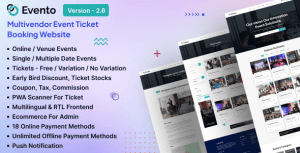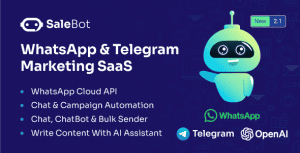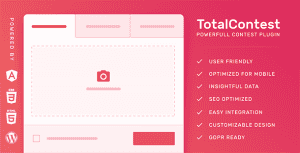- Dịch vụ khác (7)
- Wordpress (33399)
- Plugin (8229)
- Apps Mobile (364)
- Codecanyon (4158)
- PHP Scripts (763)
- Plugin khác (2537)
- Whmcs (67)
- Wordpress.org (340)
- Theme (25170)
- Blogger (2)
- CMS Templates (545)
- Drupal (3)
- Ghost Themes (3)
- Joomla (19)
- Magento (2)
- Muse Templates (37)
- OpenCart (19)
- PrestaShop (9)
- Shopify (1143)
- Template Kits (6309)
- Theme khác (379)
- Themeforest (7444)
- Tumblr (1)
- Unbounce (3)
- Website & Html Templates (9252)
- Admin Templates (840)
- Email Templates (228)
- Site Templates (7701)
- Plugin (8229)
WooCommerce Hide Prices, Products, and Store by B2BKing
8.624.160₫ Giá gốc là: 8.624.160₫.1.724.832₫Giá hiện tại là: 1.724.832₫.
Built by Envato Featured Author
WooCommerce Hide Prices – Private Store Plugin by B2BKing
WooCommerce Hide Prices – Private Store Plugin, is ideal for any wholesale, membership, b2b or otherwise private store, that needs to hide prices or add to cart buttons for guests. The plugin also allows you to hide prices for specific products only, or for specific categories, as well as hiding your website and products entirely.
Furthermore, you can hide by user role as well as by country. Finally, using the content restriction shortcode you can make certain text and content visible to particular users/roles.
Features list:
- Hide Prices in the Whole Shop for Logged Out Users
- Hide Add to Cart Button and prevent checkout
- Hide Products and Shop
- Hide Website Entirely and Force Login
- Hide Prices by Product or by individual Product Variation
- Hide Prices by Category
- Customize plugin messages such as “login to view prices”
- Hide Prices by User Role (New!)
- Hide Prices by Country (New!)
- Content Restriction Shortcode (New!) – Wrap content with the shortcode, to make it visible to: loggedin, loggedout, usernames, user roles
Theme Compatibility
The plugin is compatible with any WooCommerce theme and has been tested with the most popular themes on the market today:
Flatsome, Porto, Shopkeeper, XStore, WoodMart, The Retailer, Electro Electronics, Bazar Shop, MayaShop, Savoy, Neighbourhood, Basel, Blaszok, Atelier, Legenda, Mr. Tailor, Aurum, WooPress, WooStore and others
How It Works – Features in Detail
1) Hide Prices for Guests – Hide Add to Cart Button
Enable the setting Guest Access Restriction->Hide Prices, and you get the following result:
The price is replaced with a customizable message (default: Login to view prices), and the Add to Cart button is replaced with “Read More”. Users cannot add products to cart and cannot checkout. It works for all products: simple, variable, grouped, as well as individual variations.
2) Hide Shop & Products
By enabling “Hide Shop & Products”, you get the following result:
All products in the shop will be hidden and instead, users will be prompted to login or register. Keep in mind that if you need more detailed product visibility, controlled at the product level, that is included in our wholesale plugin, B2BKing.
3) Hide Website Entirely
By using the “Hide website & Force Login” setting, users see the following:
All the website is completely hidden, including all text and images. This feature is primarily for intranets and other completely private stores. This login screen can be customized with plugins such as LoginPress. For example, that is how we achieved this look:
4) Hide Price by Product, Category, User Role, Country, etc
Through the plugin’s dynamic rules, you can achieve complex effects, hide by role, product, category, country and you can even hide individual variations:
Above is an extreme example to illustrate the power of the plugin. A grouped product, simple product and 1 single variation are hidden from users in Belgium, from Guest users and from users with the roles Editor and Resellers.
You can thus get results where only specific products’ prices are hidden, while others are visible and purchasable.
5) Easily Customize Messages
All messages in the plugin can be translated with a plugin such as Loco Translate. For easier translation, the main strings are translatable in Settings:
6) Content Restriction Shortcode
Finally, you may want to hide specific content, or show some content to some users only. We have the shortcode [whpps_content]Content here[/whpps_content] that you can use to wrap and control any content in your site.
For example: you can have multiple descriptions for the same product, or you can show different terms and conditions to different users.
The shortcode has the parameter show_to which supports 4 options:
- loggedin
- loggedout
- user roles
- usernames
Examples of usage:
- [whpps_content show_to=editor,john_spencer]content[/whpps_content] – This will be visible to all users with the role editor, and to the user john_spencer
- [whpps_content show_to=loggedout,administrator]content[/whpps_content] – This will be visible to all users that are logged out and to administrators
Looking for more? Get the full B2BKing Suite!
Are you building a wholesale or B2B store?
This private store plugin functionality is mostly included in the main B2BKing plugin, along with 137+ other premium features:
- Request a Quote
- Business Registration and Approval
- Wholesale Prices and Tiered Pricing
- Complex Product Visibility Control
- Wholesale Order Form
- VAT VIES Validation
- Tax Exemptions
- Conversations and Messaging
- B2B Purchase Lists
- Minimum Order, Free Shipping, Required Quantity Rules
- Multiple Buyers on Account
- Offers and Bundles – Negotiated Prices
- Dynamic Pricing and Discounts by Group & User
- Invoice Payment Gateway
- Registration Approval Process
- Price Including or Excluding Tax
- and so much more.
There are 2 feature exceptions, part of this plugin but not included in B2BKing:
- Hide by User Role – This feature is replaced by “Hide by Group” in B2BKing
- Hide by Country is not available
Check out B2BKing, the most powerful and complete wholesale plugin on the market at an unbeatable price.
B2BKing Reviews – From Our Amazing Customers
B2BKing Documentation – Available Online
Changelog
Version 1.1 - Added feature: Hide by User Role - Added feature: Hide by Country - Added feature: Content Restriction Shortcode Version 1.0 Initial Release
Tặng 1 theme/plugin đối với đơn hàng trên 140k:
Flatsome, Elementor Pro, Yoast seo premium, Rank Math Pro, wp rocket, jnews, Newspaper, avada, WoodMart, xstore
1. Bấm Đăng nhập/đăng ký.
2. Điền thông tin email, mật khẩu đã mua hàng -> bấm Đăng nhập.
3. Di chuột đến mục Tài khoản -> Đơn hàng -> bấm vào Xem ở đơn hàng đã mua.
4. Đơn hàng hiển thị tình trạng Đã hoàn thành -> bấm vào Download để tải sản phẩm về.
1. Bấm Thêm vào giỏ hàng -> bảng thông tin giỏ hàng sẽ hiển thị góc trên bên phải.
2. Bấm Thanh toán.
3. Điền thông tin thanh toán gồm: tên, email, mật khẩu.
4. Chọn phương thức thanh toán có hỗ trợ gồm: Chuyển khoản ngân hàng (quét mã QR), quét mã Momo, quét mã Viettelpay, Paypal.
5. Bấm Đặt hàng để tiếp tục.
5. Thanh toán bằng cách quét mã QR (Nội dung chuyển khoản và số tiền sẽ tự động được tạo), hoặc chuyển khoản nhập số tiền và nội dung chuyển khoản như hướng dẫn.
6. Sau khi thanh toán xong đơn hàng sẽ được chúng tôi xác nhận đã hoàn thành và bạn có thể vào mục Đơn hàng để tải sản phẩm đã mua về.