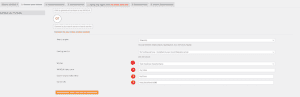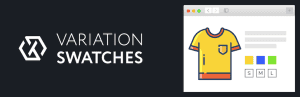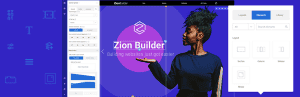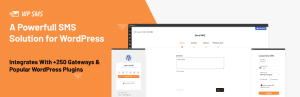- Dịch vụ khác (7)
- Wordpress (32914)
- Plugin (8228)
- Apps Mobile (364)
- Codecanyon (4157)
- PHP Scripts (763)
- Plugin khác (2537)
- Whmcs (67)
- Wordpress.org (340)
- Theme (24686)
- Blogger (2)
- CMS Templates (545)
- Drupal (3)
- Ghost Themes (3)
- Joomla (19)
- Magento (2)
- Muse Templates (37)
- OpenCart (19)
- PrestaShop (9)
- Shopify (1139)
- Template Kits (6160)
- Theme khác (379)
- Themeforest (7421)
- Tumblr (1)
- Unbounce (3)
- Website & Html Templates (8944)
- Admin Templates (808)
- Email Templates (228)
- Site Templates (7425)
- Plugin (8228)
Wise Chat pro
1.213.730₫ Giá gốc là: 1.213.730₫.242.746₫Giá hiện tại là: 242.746₫.
Description
Wise Chat is a leading chat plugin that helps to build social networks and this way it increases user’s engagement on your website. The plugin provides a platform to send real time messages in chat rooms. The chat is easy to setup and configure. Its every single feature is extremely adjustable. Our development team is constantly working on new features and supporting the existing ones.
DEMO | Documentation | Features | Wise Chat PRO
- Easy setup and configuration
- Themes, appearance adjustments, mobile friendly
- No external server required
- Elementor and Gutenberg integration
- Unlimited number of channels and users, password-protected channels
- WordPress users, anonymous users, single sign-on
- Read-only mode, access control, moderation, opening hours
- Banning and muting users
- Flood Control, bad words filter, spam reporting
- Posting links, images, camera pictures, files, emoticons, YT videos
- Localization and backups
See below for the full list of features.
Check Wise Chat PRO:
* Private one-to-one chats
* Facebook/Twitter/G+ login
* Voice messages
* Avatars
* Tenor GIFs
* Reactions (liking chat messages)
* Facebook-like sidebar mode
* 3 Pro themes
* Custom emoticons and 3 use pre-defined sets
* E-mail notifications
* Pending messages (full moderation)
* Multisite support
* BuddyPress integration (friends and groups)
* Edit and reply to messages
* Hooks
* Premium support and free updates for 6/12/18 months (depending on the option)
Check Wise Chat LIVE:
* Customizable live chat widget
* Incoming chats management page
* Multiple operators
* All features of Wise Chat Pro
* Premium support and free updates for 6/12/18 months (depending on the option)
Buy once, use forever, no subscription, no recurring payments!
Scroll down to find out more about Wise Chat Pro benefits, for more product details go to Wise Chat Pro site
Wise Chat full features list:
- Easy installation: Install the chat using a shortcode, widget or PHP function.
- Mobile ready: Fully responsive design.
- Themes: Use one of 4 nice themes.
- No external server required: There is no need to set up, maintain or pay for a server. Regular hosting is sufficient.
- Unlimited Chat Channels: Let people post messages in dedicated chat rooms (called channels). Run multiple channels either simultaneously on the same page or on separate pages.
- Private Chat Channels: Make individual chat channels private by protecting them with a password. Only users that know the password could access the channel.
- Channels management: Remove all messages from the single channel or delete the channel completely.
- Anonymous Users: Unregistered or anonymous users can be allowed to participate in the chat. Auto-generated name (configurable) is assigned to such user.
- Anonymous Users with custom name: Let users to choose their name when they visit the chat for the first time.
- Registered Users: Registered and logged-in users are properly recognized by the plugin.
- Single sign-on: No separate login to the chat is required. If an user is logged-in to your website, then the chat automatically logs her / him in.
- Read-only mode: Make the chat read-only for anonymous users. Encourage your users to register in order to post messages.
- Users limit in channels: Limit the amount of users allowed to participate in a channel.
- Channels limit for an user: Limit the amount of channels that an user can participate simultaneously.
- User settings: Chat users have options to change their name, color of their messages or mute sounds generated by the chat.
- Restrict access: Option to permit access for registered and logged-in users only.
- Flood Control: Detect spammers and block them from posting messages in the chat.
- Posting links and images: Option to allow clickable links and images. Posted images are downloaded into Media Library.
- Pictures from camera: On mobile devices users can take a picture directly and post it with a message.
- YouTube movies: Display links to YouTube movies as a video player with adjustable width and height.
- File attachments: Attach files directly to the messages using convenient uploader.
- Multiline messages: Let your users post long messages in multiple lines. Keyboard shortcut Shift+Enter can be used to send such messages.
- Notifications: Signal new messages, new users, absent users or mentioned users. It can be a sound or a counter in browser’s title.
- 24 sounds: Use any of 24 ready-to-use notification sounds.
- Messages auto cleanup: Auto cleanup messages older than defined amount of time.
- Localization: Translate the chat to your language.
- Appearance adjustments: Adjust visual appearance on the settings page.
- Chat Moderation: Protect your chat by enabling abusive words control using built-in bad words filter. It supports English, Polish and German languages.
- Messages filtering: Create rules that detect and replace specific words / patterns in posted messages.
- Chat Opening Hours / Days: Define days and range of hours when the chat is open for users.
- Spam Reporting: Chat participants can report spam messages.
- Bans: Administrator can ban (IP based) users who do not follow rules of the chat.
- Muting: Administrator can mute (IP based) users who do not follow rules of the chat.
- Automatic bans: An option that automatically blocks an user if he / she exceeds the defined number of bad words.
- Moderation: Administrators (or other specified user roles) can delete single messages or ban users that violate chat rules.
- Emoticons: See nice smiles in messages by enabling emoticons support. Emoticons can be inserted either using shortcuts or the list.
- Custom CSS: Custom CSS styles can be applied for each element of the chat.
- Channels statistics: Observe various statistics of channels, including amount of posted messages or users online.
- Detailed configuration page: All features can be configured on the settings page (see the screenshots). You can control messages posting, appearance, channels statistics, filters, bans and localization.
- Twitter hash tags: Detecting Twitter hash tags and converting them into links.
- List of current users: Show the list of online users and their national flag / country / city of origin in the sidebar of the chat. Display amount of online users.
- Backups: Backup all messages from given channel by downloading them as a single CSV file.
All settings are available on Settings -> Wise Chat Settings page.
List of PRO features:
- Private one-to-one messages: Let your users talk to each other in private conversations. Each user has also an option to ignore messages from unwanted users.
- Private messages to offline users: Send private messages to offline users.
- Video calls: Video one-to-one calls.
- Voice chats: Publish voice messages.
- Messages reactions: Liking messages.
- Facebook-like mode: Display the chat attached to the right side of the browser.
- Avatars: Display avatars both in the chat window and in the users list.
- BuddyPress integration: Integrate Wise Chat Pro with BuddyPress friends and groups. Give moderator rights to delete messages or ban users.
- Custom emoticons: Compose your own set of emoticons.
- Facebook / Twitter / Google+ authentication: Increase range of potential users by allowing them to log in using their accounts on social networking sites like Facebook, Twitter or Google+
- Multisite support: Wise Chat Pro supports WordPress multisite environment.
- E-mail notifications: Configure notifications sent to admin or chat participants.
- Pro themes: Use one of 3 extra modern looking Pro themes.
- Hooks: Add your own code to the main points of the chat’s logic.
- Pending messages: Set up full moderation which allows to publish approved messages only.
- Users list search option: Search users list.
- Reply or edit posted messages: Modify or reply to posted messages.
- One-time payment: Pay once and use it forever.
- 6 / 12 / 18 – month upgrade: Update your Wise Chat Pro to the new version for free during 6 / 12 / 18 – month period after the purchase.
Check Wise Chat Pro ! Move customer engagement to the higher level!
See screenshots for detailed features.
Tặng 1 theme/plugin đối với đơn hàng trên 140k:
Flatsome, Elementor Pro, Yoast seo premium, Rank Math Pro, wp rocket, jnews, Newspaper, avada, WoodMart, xstore
1. Bấm Đăng nhập/đăng ký.
2. Điền thông tin email, mật khẩu đã mua hàng -> bấm Đăng nhập.
3. Di chuột đến mục Tài khoản -> Đơn hàng -> bấm vào Xem ở đơn hàng đã mua.
4. Đơn hàng hiển thị tình trạng Đã hoàn thành -> bấm vào Download để tải sản phẩm về.
1. Bấm Thêm vào giỏ hàng -> bảng thông tin giỏ hàng sẽ hiển thị góc trên bên phải.
2. Bấm Thanh toán.
3. Điền thông tin thanh toán gồm: tên, email, mật khẩu.
4. Chọn phương thức thanh toán có hỗ trợ gồm: Chuyển khoản ngân hàng (quét mã QR), quét mã Momo, quét mã Viettelpay, Paypal.
5. Bấm Đặt hàng để tiếp tục.
5. Thanh toán bằng cách quét mã QR (Nội dung chuyển khoản và số tiền sẽ tự động được tạo), hoặc chuyển khoản nhập số tiền và nội dung chuyển khoản như hướng dẫn.
6. Sau khi thanh toán xong đơn hàng sẽ được chúng tôi xác nhận đã hoàn thành và bạn có thể vào mục Đơn hàng để tải sản phẩm đã mua về.