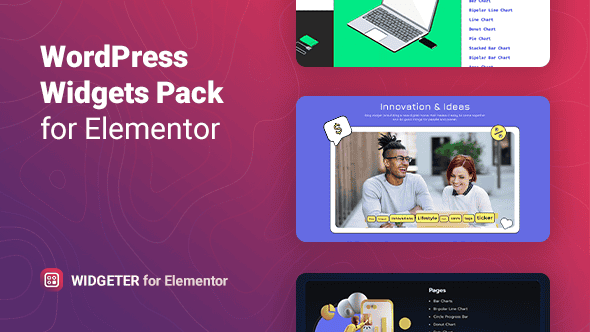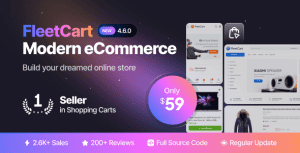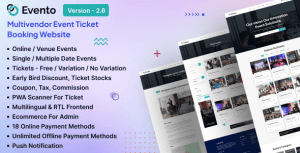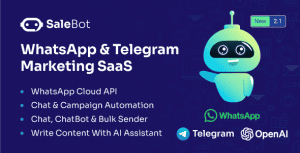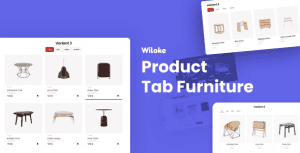- Dịch vụ khác (7)
- Wordpress (33159)
- Plugin (8228)
- Apps Mobile (364)
- Codecanyon (4157)
- PHP Scripts (763)
- Plugin khác (2537)
- Whmcs (67)
- Wordpress.org (340)
- Theme (24931)
- Blogger (2)
- CMS Templates (545)
- Drupal (3)
- Ghost Themes (3)
- Joomla (19)
- Magento (2)
- Muse Templates (37)
- OpenCart (19)
- PrestaShop (9)
- Shopify (1141)
- Template Kits (6239)
- Theme khác (379)
- Themeforest (7435)
- Tumblr (1)
- Unbounce (3)
- Website & Html Templates (9094)
- Admin Templates (822)
- Email Templates (228)
- Site Templates (7561)
- Plugin (8228)
Widgeter – WordPress Widgets Pack for Elementor
315.600₫ Giá gốc là: 315.600₫.63.120₫Giá hiện tại là: 63.120₫.
The Widgeter is a lightweight WordPress plugin for adding default WordPress widgets via the Elementor editor. The plugin includes 11 widgets that can be used anywhere on the site without being tied to a predefined site position. Another advantage is the flexible style settings for each of the widgets to achieve the desired result.
The Widgeter plugin comes with Recent posts, Calendar, Meta, Search, Navigation menu, Comments, Pages, Tag cloud, Categories, RSS, and Archives. Just drag and drop widgets with the familiar functionality and feel free to customize each element according to your needs and wishes. Each title, list, list item, button, cell can be managed to get a new color, background, typography, font, shadows, and so on. All this can be configured directly from the Elementor’s interface and does not require additional code knowledge.
We made sure that it was easy for you to get started with the Widgeter WordPress plugin. With the plugin, you get 5 unique stylized and go-to-use templates. These are just some examples that can inspire you to create your style. It provides you with a quick start in a few clicks.
The Widgeter WordPress plugin is exceptionally compatible with all modern browsers. It does not matter which browser users view your site: Chrome, Firefox, Opera, Safari, or Edge. Everything will look great on all devices and in all browsers.
Features of the Widgeter plugin for Elementor
- 11 Regular WordPress widgets from the Elementor editor
- Use anywhere without widget sections
- Customize display styles for each widget element
- Add widgets only to the required pages and places
- Custom title
- Perfect for Elementor 3.0 and higher
- Responsive and friendly to any devices
- Customizable fonts, colors, borders, backgrounds, etc.
- Responsiveness settings
- Works well with all WordPress themes built on Elementor
- Totally SEO Friendly
- Included .pot file for quick translation on any language
- Perfect for RTL direction
- Fast and smooth installing
- Tested and compatible up to WordPress 6+
- Lightweight and Fast
- All major browsers supported Chrome, Firefox, Safari, Opera, and Edge
- Easy to use and customize with a modern User Interface
- Installation Guide and detailed Users Manual
- Six months Included Support for CodeCanyon buyers
The plugin installation takes only a few seconds. Also, you do not need to make any additional settings. The plugin is ready to work immediately after installation – you only need to install and activate it in WordPress. Read more about capabilities and settings in the Online Documentation.
Chnagelog
1.0.1 – 14 August 2024 Fixed plugin security issues
1.0.0 – 12 February 2023 Initial release
Tặng 1 theme/plugin đối với đơn hàng trên 140k:
Flatsome, Elementor Pro, Yoast seo premium, Rank Math Pro, wp rocket, jnews, Newspaper, avada, WoodMart, xstore
1. Bấm Đăng nhập/đăng ký.
2. Điền thông tin email, mật khẩu đã mua hàng -> bấm Đăng nhập.
3. Di chuột đến mục Tài khoản -> Đơn hàng -> bấm vào Xem ở đơn hàng đã mua.
4. Đơn hàng hiển thị tình trạng Đã hoàn thành -> bấm vào Download để tải sản phẩm về.
1. Bấm Thêm vào giỏ hàng -> bảng thông tin giỏ hàng sẽ hiển thị góc trên bên phải.
2. Bấm Thanh toán.
3. Điền thông tin thanh toán gồm: tên, email, mật khẩu.
4. Chọn phương thức thanh toán có hỗ trợ gồm: Chuyển khoản ngân hàng (quét mã QR), quét mã Momo, quét mã Viettelpay, Paypal.
5. Bấm Đặt hàng để tiếp tục.
5. Thanh toán bằng cách quét mã QR (Nội dung chuyển khoản và số tiền sẽ tự động được tạo), hoặc chuyển khoản nhập số tiền và nội dung chuyển khoản như hướng dẫn.
6. Sau khi thanh toán xong đơn hàng sẽ được chúng tôi xác nhận đã hoàn thành và bạn có thể vào mục Đơn hàng để tải sản phẩm đã mua về.