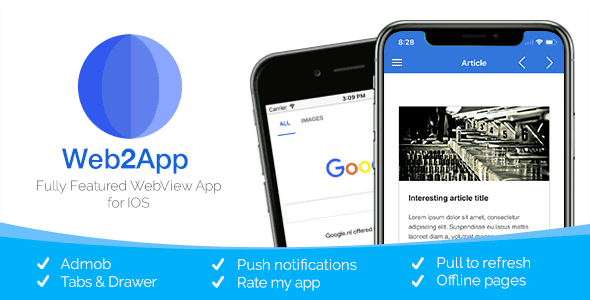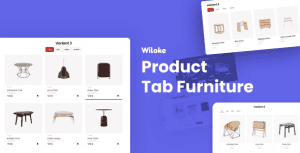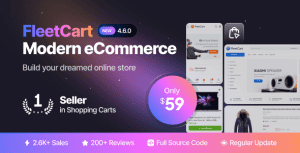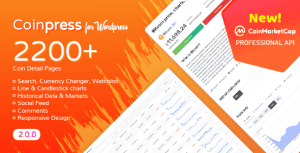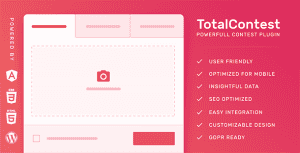- Dịch vụ khác (7)
- Wordpress (33171)
- Plugin (8228)
- Apps Mobile (364)
- Codecanyon (4157)
- PHP Scripts (763)
- Plugin khác (2537)
- Whmcs (67)
- Wordpress.org (340)
- Theme (24943)
- Blogger (2)
- CMS Templates (545)
- Drupal (3)
- Ghost Themes (3)
- Joomla (19)
- Magento (2)
- Muse Templates (37)
- OpenCart (19)
- PrestaShop (9)
- Shopify (1141)
- Template Kits (6242)
- Theme khác (379)
- Themeforest (7435)
- Tumblr (1)
- Unbounce (3)
- Website & Html Templates (9103)
- Admin Templates (824)
- Email Templates (228)
- Site Templates (7568)
- Plugin (8228)
Web2App for IOS – Quickest Feature-Rich IOS Webview
483.360₫ Giá gốc là: 483.360₫.96.672₫Giá hiện tại là: 96.672₫.
Why Web2App?
Web2App is simply the easiest way to convert your Website into a real IOS app. In addition, we offer great features like tabs, the drawer, build-in Advertisements, notifications and easy customization and styling options.
First app? No problem. We offer a great documentation to get your started!
In addition to our default customization options. WebToApp’s has a complete open source code, this way you can customize and add everything you want.
If you can not find your answer in the Documentation or our Community FAQ, we will be there for personal support.
Features
Choose your favorite theme color and combine it it with one of our many layout options. It’s our most customizable template ever.
Optionally use tabs or the drawer to add all your webpages to your WebView App.
More screen space with the hide-able bars. This familiar navigation pattern can also be seen in Safari. Scroll down to hide the toolbar and scroll up to show it!
Choose to refresh your pages with just a swipe gesture. You can also use this stylish layout to indicate page loading.
Notify your users about new content with push notifications from OneSignal, you will get unlimited notifications!
Monetize your app in seconds. Show banner ads throughout your app. Also supports interstitials shown during navigation on a configurable interval.
Let your users unlock additional web pages and remove ads (requires Extended license).
We use the same web engine as Safari.
Optionally enable sharing from within the toolbar.
Supporting all IOS devices in all orientations
Show a screen that will inform the user in case there is no internet connection available.
We made this template according to the default IOS styles, resulting in a familiar and modern UI.
Compatibility
This template supports IOS11 and up. The latest version of XCode is needed for setup. Features of Web2App for IOS may differ from Web2App for Android. A mobile optimized website or webpage is required.
Questions & Support
If you have any questions regarding this template, you can always ask your question in the comments section.
Can I run this on Windows? Compiling the template requires the latest version of XCode, which can only run on MacOS. However, you can install MacOS on your machine as a dual boot or in a virtual machine. Alternative, you can use a service like like MacInCloud to run MacOS and Xcode from the cloud. And finally, you can consider hiring to compile the template for you, you can hire us or hire someone elsewhere.
Need support? Go to our Support Center.
Will my app be accepted by Apple?
Please see this article
Changelog
V4.0 - Hiding NAvigationbar fixes - IOS 14 IDFA support - Inline media playback - GDPR support (privacy screen) V3.0.1 - TabBar will match theme colour unless in light theme is enabled - Option to disable navigation in navigationbar - Bugfixes and library updates V3.0 - Rewritten in Swift - Interstitials when browsing webpages - Swipe to go back / forward - More options to define which urls should open in browser. - XCode 11 and IOS 13 support. Improved iPhone X series Support - Bugfixes and performance optimisations V2.0.1 - Performance and stability improvements V2.0 - Added drawer and replaced sliding pager for bottom tabs. - In-app purchases - Iphone X support - Support for icons for drawer & tabs - Added interstitial ads - Dynamic configurations (load configuration from url) - Migrated navigation elements (share, previous, next) to top bar - Bugfixes and performance improvements - Removed mixpanel and iAd libraries. V1.1 - WKWebView - Added OneSignal support - App urls are loaded outside the webview - Option to open 'target blank' urls in safari - Option to disable pull to refresh - Cookies are stored between launches V1.0 Initial version
Icons used in the Demo and Promotional Images are retrieved from icons8.com and are not distributed with the template.
Tặng 1 theme/plugin đối với đơn hàng trên 140k:
Flatsome, Elementor Pro, Yoast seo premium, Rank Math Pro, wp rocket, jnews, Newspaper, avada, WoodMart, xstore
1. Bấm Đăng nhập/đăng ký.
2. Điền thông tin email, mật khẩu đã mua hàng -> bấm Đăng nhập.
3. Di chuột đến mục Tài khoản -> Đơn hàng -> bấm vào Xem ở đơn hàng đã mua.
4. Đơn hàng hiển thị tình trạng Đã hoàn thành -> bấm vào Download để tải sản phẩm về.
1. Bấm Thêm vào giỏ hàng -> bảng thông tin giỏ hàng sẽ hiển thị góc trên bên phải.
2. Bấm Thanh toán.
3. Điền thông tin thanh toán gồm: tên, email, mật khẩu.
4. Chọn phương thức thanh toán có hỗ trợ gồm: Chuyển khoản ngân hàng (quét mã QR), quét mã Momo, quét mã Viettelpay, Paypal.
5. Bấm Đặt hàng để tiếp tục.
5. Thanh toán bằng cách quét mã QR (Nội dung chuyển khoản và số tiền sẽ tự động được tạo), hoặc chuyển khoản nhập số tiền và nội dung chuyển khoản như hướng dẫn.
6. Sau khi thanh toán xong đơn hàng sẽ được chúng tôi xác nhận đã hoàn thành và bạn có thể vào mục Đơn hàng để tải sản phẩm đã mua về.