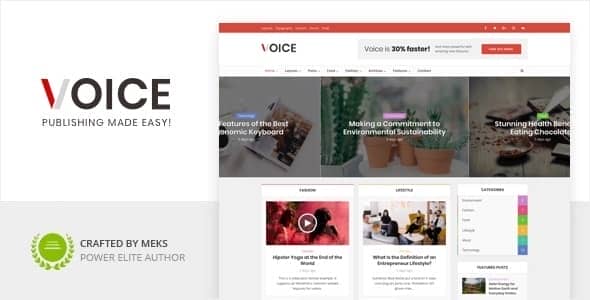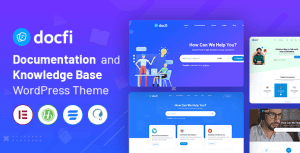- Dịch vụ khác (7)
- Wordpress (32855)
- Plugin (8228)
- Apps Mobile (364)
- Codecanyon (4157)
- PHP Scripts (763)
- Plugin khác (2537)
- Whmcs (67)
- Wordpress.org (340)
- Theme (24627)
- Blogger (2)
- CMS Templates (545)
- Drupal (3)
- Ghost Themes (3)
- Joomla (19)
- Magento (2)
- Muse Templates (37)
- OpenCart (19)
- PrestaShop (9)
- Shopify (1139)
- Template Kits (6141)
- Theme khác (379)
- Themeforest (7416)
- Tumblr (1)
- Unbounce (3)
- Website & Html Templates (8909)
- Admin Templates (807)
- Email Templates (228)
- Site Templates (7391)
- Plugin (8228)
Voice – News Magazine WordPress Theme
1.756.533₫ Giá gốc là: 1.756.533₫.351.307₫Giá hiện tại là: 351.307₫.
Voice – News Magazine WordPress Theme
Voice is a responsive news magazine WordPress theme created with online newspaper & portal websites in mind. It comes packed with features including WooCommerce integration for your eCommerce requirements, and bbPress to build a powerful community or social network magazine WordPress website.
Voice for WordPress is highly customizable with an advanced Theme Options Panel that allows you to quickly and easily create a style to suit your needs.
It is also flexible enough to meet a variety of needs with unlimited fonts & colors available at a click of a button. Voice was been created and developed with a modern responsive design, awesome typography and a focus on readability to provide your visitors with a quality user experience.
Did you know that Voice is also a newspaper theme – What else can you create?
With its simplicity Voice is an well known multipurpose WordPress theme intended for creating an newspaper and magazine website. Embracing flexibility, predefined layouts, power of custom widgets and functional features, Voice proves to be one of best assistants for building your next online newspaper portal.
Here’s a quick overview of what kind of websites you can create and what our customers are using the Voice for.
-
News magazine
-
Newspaper portal
-
Technology magazine
-
Gaming website
-
Sports portal
-
Arts & culture blog
-
Fashion & lifestyle blog
-
Music portal
-
Food blog
-
Travel blog – you can also take a look at your Trawell WordPress Theme
-
Political newspaper
-
Car magazine
-
Movie news
-
Rewiew website
-
Affiliate marketing wesbite
-
You can also check Voice theme showcase and see our users in action!
Having questions or wish to learn more about Voice theme, we have a huge selection of useful articles which you can easily browse at our Knowledge Base.
Voice features list
- Responsive Design – Responsive means your content will scale seamlessly on all of today’s modern devices including desktops, laptops, tablets and mobile phones. Responsive mode is optional and it can be easily switched off through the Theme Options.
- Advanced Theme Options Panel – Voice comes with an advanced, easy to use Theme Options Panel. You can setup your website in as little as 5 minutes!
- Built-in Performance Options – Voice has been optimized for speed. Built-in performance options will ensure that your website loads fast, and runs smoothly.
- Branding – Unlimited Fonts & Colors – Voice provides options for unlimited fonts and color combinations as well as dedicated sections to upload your logo and icons, depending on your taste. Add a personal touch to your website!
- Header Layouts + Sticky Header + Mega Menu System – Voice comes packed with several Header Layouts to match your personal taste. You can have a Classic, Simple Header with Navigation, or something more complex with Ads and Banners.
- Over 150 Post Listing Combinations – We provide 7 main Layouts for your Post listings, as well as 3 more Layouts for Featured Area Posts. You can even combine all of them and create almost endless possibilities!
- Smart Post Listings (Modules) – We provide a simple and easy-to-use, but powerful solution for Multiple Posts listings on the same page, called Modules. You can create as many Post Modules as you wish, grouping them by specific criteria and display them in a specific layout.
- Advanced post selection/filtering – Within each module, you can:
- Select Posts from one or more specific categories
- Order Posts by Date, Number of Views, Number of Comments or Random
- Display Posts which are not older than a specific time difference
- Manually pick Posts for each module
- Category modules – Display your categories in modules, just like you would do with posts. Choose from one, two, or five column display. Additionally, you can apply a slider to any of the display variations.
- Support for custom post types in modules – If any public custom post type is registered it will be automatically detected in modules
- Unlimited Sidebars + Sticky Sidebars – You can add as many sidebars as you want. Then you can assign specific sidebars to any Post, Page or a Category. Apply Sticky Sidebars to each template, allowing those widgets to be visible while scrolling through the website’s content.
- Paginated/multi-page posts – For maximum monetization potential via ads on your new website, Voice includes a very intuitive design for Posts which are split into multiple pages. A great way to boost your page views with ease and increase your passive earnings!
- Smart Categories – Choose a Layout, Color, Featured area, Pagination type and number of Posts Per Page for a completely different look for each category on your website! Voices’ Smart Categories make your website infinitely more flexible.
- Additional Custom Widgets – Alongside the standard WordPress widgets, Voice features several custom widgets that further extend its functionality:
- Voice Posts – Display your posts in a stylish way similar to standard WordPress Post widget, but with many more flexible options!
- Voice Adsense – Insert your AdSense script inside this widget for easy monetization of your website, not limited to only Google Adsense, you can use any JavaScript related advertising service with our dedicated widget
- Voice Video – Easily display YouTube or Vimeo videos with this widget
- Meks Easy Ads Widget – A great solution for displaying ads on your website
- Meks Smart Social Widget – A dedicated widget to easily display Social Media icons
- Meks Smart Author Widget – Use this widget to display your User/Author profile info
- Meks Simple Flickr Widget – You can display your flickr photo-stream with this widget
- Meks Smart ThemeForest Widget – You can display your own or other users’ ThemeForest items here, for additional affiliate income potential
- Four Pagination Types – You can have a classic Older Posts/Newer Posts navigation, Numeric Pagination, Load More buttons or Infinite Scroll. This feature is not limited to a global setting either, you can apply different pages with different pagination types wherever you like.
- Built-in Banner Ads System – Monetize your website! No more hassle with sloppy one-off text Widgets all over the place, Voice allows you to easily place a Banner Ads on your Homepage, Archive Pages or Single Posts. All of this without coding a single line! Useful for Adsense advertising or affiliate marketing website.
- Support for post views number – Voice also supports Entry Views WordPress plugin, which is used to count views for each post. Smart options are also available so your Posts can be filtered by number of views.
- WP Review Plugin Support – Voice supports one of the most popular WordPress rating plugins, WP Review, to help you can increase the user interaction on your website by rating products and services.
- Co-Authors Plus Plugin Support – Easily set multiple authors for a single post with full support for this amazing plugin.
- Infinite scroll loading on single posts – Posts content loads continuously as the user scrolls down the page, eliminating the need for pagination
- Related posts – Of course you could use one of many Related Post plugins, instead Voice includes a simple, yet powerful, solution for displaying Related Posts within any particular Page or Post with no additional plugin required!
- Built-in Theme Translator – If you want to modify or translate the text on your website, you can do it very easily in the theme options panel. Note that .po and .mo language files are provided. Standard WordPress translation and Multilingual Website is also supported.
- One Click Easy Updates – You can connect your website with the Envato official API to be notified about upcoming updates through your Admin Dashboard. Every time a Voice update is released, you can update with a single click, just like you would for any other theme hosted on the official WordPress repository.
- Social Sharing Integrated – To create a truly awesome website you need great content that people will want to share. With that in mind Voice comes complete with Social Media integration of the popular social networks, all designed with a perfectly balanced look and feel.
- Shortcodes – Add complex elements to your content easily with 12 flexible shortcodes. Shortcodes are small pieces of code that you can insert into any Page or Post to create beautiful columns, separators, highlights, dropcaps, buttons, pull quotes, progress bars, social icons, tabs, toggles and accordions with minimal fuss.
- WooCommerce Support – Voice has been thoroughly developed with eCommerce at its core. Your new website can add a fully functioning shop with the advanced features offered by the WooCommerce WordPress plugin!
- bbPress Support – Need to run a Forum? With Voice you can rest assured that your website will run with the industry standard Forum Plugin bbPress, seamlessly integrated into your new website, all tested to run smoothly with no coding required.
- Post formats support – Besides standard posts, this theme supports Video, Audio, Image and Gallery Post formats. Also, most WordPress common embedding features are supported so you can easily embed Facebook updates, Tweets, instagrams, Soundcloud, Youtube, Vimeo…
- RTL Support – Supports Right-To-Left oriented reading which is an essential requirement when you are running a website with global reach! Simply turn this option on in the Theme Options Panel.
- Full Documentation + Demo Content Included – Learn step-by-step how to setup this theme and master its options quickly and easily, with our comprehensive documentation. A demo content XML file is also included in the download, so you get content very similar to our demo website ready to start tweaking! You can easily set Voice up to look amazing in around 5 minutes.
- Dedicated Support – If you have any questions, issues, feature ideas, do not hesitate to contact us. We do our best to respond as soon as possible and help you out!
Change Log
3.0.3
- Added: Social icons (TikTok, Truth, Mastodon)
- Improved: Tested compatibility with WordPress 6.3
- Improved: Tested compatibility with PHP8
- Fixed: Several minor styling issues
3.0.2
- Improved: Tested compatibility with WordPress 6.0 (yes, it’s safe to update your theme)
- Fixed: Gallery post format original theme styling compatibility with Gallery Blocks in WP 5.9+
- Fixed: Google fonts loading issue when all fonts are the same and have the same font-weight values
3.0.1
- Fixed: Widget Post Slider text display issue
- Fixed: Google fonts loading issue when two same fonts with the same font-weight values are used
3.0
- Improved: Typography now uses Google Fonts v2 API (subset option has been removed)
- Improved: The frontend code has received significant improvements
2.9.9
- Improved: WordPress 5.8 compatibility tweaks ( yes,you can update your theme )
- Fixed: Gutenberg editor font size problem
- Fixed: Several minor styling issues
2.9.8
- Fixed: WP 5.7 Gutenberg editor font size problem
2.9.7
- Improved: WordPress 5.6 compatibility tweaks
- Fixed: Several minor styling issues
2.9.6
- Improved: WordPress 5.5 compatibility tweaks (update number 2)
2.9.5
- Improved: WordPress 5.5 compatibility tweaks
2.9.4
- Added: New default demo – you can access old one here – https://demo.mekshq.com/voice/v3/
- Fixed: Several minor styling issues
2.9.3
- Added: Options to choose multiple stylings for social sharing in the plugin settings in dashboard (Settings -> Meks Easy Social Share)
- Added: Official support for WP Forms WordPress plugin
- Fixed: Several minor styling issues
2.9.2
Great news! Voice theme has been awarded the “WP requirements compliance badge” by Envato/ThemeForest, which is a certificate proving that it now meets the highest quality standards in the WordPress ecosystem.
- Improved: A slight code refactoring to meet the highest standards per Envato requirements
- Fixed: When “load more button” pagination type is combined with a module which has starter posts enabled, the number of starter posts in the loop were cut from the next page
- Fixed: Several minor styling issues
2.9.1
- Fixed: Several minor styling issues
2.9
Mandatory changes to accommodate the latest Envato/ThemeForest requirements:
- Added: Styling support for the latest WordPress blocks (introduced in WordPress 5.2)
- Added: Admin panel styling for WP 5.0+ editor and all blocks
- Fixed: Several minor styling issues
Other:
- Theme Options panel is removed from the theme. To make it appear again, you need to install and activate Redux Framework Plugin via Appearance -> Voice plugins
- All theme associated widgets cannot be a part of the theme anymore and are now removed. To get your widgets back, please install and activate Voice Buddy plugin in Appearance -> Voice plugins
- Social sharing functionality cannot be a part of the theme anymore. To enable social sharing, please install and activate Meks Easy Social Share plugin in Appearance -> Voice plugins
- Additional JS and Google Analytics fields are not allowed in Theme options anymore thus they are removed from the theme. As an alternative, you can use Insert Headers and Footers WordPress Plugin
- Additional CSS field is not allowed in Theme options anymore and is now patched into the WordPress native field in Appearance -> Customize -> Additional CSS
- Favicon option is not allowed in Theme options anymore and is now patched into the WordPress native favicon field in Appearance -> Customize -> Site Identity
2.8.4
- Added: Option to use different menu/navigation for sticky header (Theme Options -> Header Styling)
- Fixed: Pages in admin edit screen not displaying metaboxes when WP 5.x used Classic Editor plugin
- Fixed: Several minor styling issues
2.8.3
- Fixed: Post meta data not displaying on layouts (bug appeared in version 2.8.2))
- Added: Styling for Blocks (coming with the new WordPress editor in version 5.0)
- Added: Option to use cover layout on Pages (Theme Options -> Pages)
- Improved: Fully tested and ready for WordPress 5.0
- Improved: Envato Market plugin is now recommended for theme updates
- Fixed: Mega Menu sometimes not displaying posts from proper language when WPML plugin is used
- Fixed: Filtering by author username in Posts modules
- Fixed: Several minor styling issues
2.8.1
- Improved: Compatibility with the latest version of Gutenberg Plugin
- Fixed: Reverse logic for previous/next pagination type
2.8
2.8.2
- Added: Initial support for the upcoming new WordPress content editor (Gutenberg)
- Added: Option to add category featured image (thumbnail) so it can be displayed in Category modules
- Added: Supports for displaying Custom Post Types in Featured area on Modules Template (if custom post type is registered, it will be detected automatically and you can choose it instead of standard posts)
- Added: Option to disable ads on specific pages, i.e contact, 404, etc… (Theme Options -> Ads)
- Added: Support to display only Primary category feature by Yoast SEO plugin (Theme Options -> Misc.)
- Improved: Styling for GDPR cookie consent checkbox field in comment form
- Improved: Password protected functionality is now supported in Modules Template
- Improved: Logo variations not displaying correctly in specific cases
- Improved: Mega menu posts are now displayed in mobile navigation as regular links
- Fixed: Font size options not working properly on specific server configurations
- Fixed: Search element inside header was not working well with Polylang WordPress plugin
- Fixed: Several minor styling issues across various browsers and screen resolutions
2.7
- Added: Options to manage font sizes for various text elements through Theme Options panel (Theme Options -> Typography)
- Added: Instagram Widget (by using Meks Easy Instagram widget WordPress plugin)
- Added: When choosing posts manually inside modules, now you have a quick-search field for an easier selection, instead of entering post IDs (Modules Template)
- Added: Option to specify “number of words per minute” in order to fine-tune calculation of posts “reading time” (Theme Options -> Misc.)
- Improved: Compatibility for the latest WooCommerce plugin version
- Fixed: Header ad being overlapped by featured area carousel in responsive mode
- Fixed: Minor styling issues in various browsers & responsive mode
2.6
- Added: New slider layout for featured/cover area (3 larger items)
- Added: Option to display WooCommerce Cart inside header (Theme Options -> WooCommerce)
- Added: Options for selection by Taxonomies in Custom Post Type (CPT) modules (Modules Template)
- Added: Support for Telegram icon in social menu
- Improved: FontAwesome icons updated to the latest version
- Fixed: Items in Category Module not ordering properly in special cases
- Fixed: Pagination on modules template pulling wrong posts in some rare special cases
- Fixed: Lots of minor styling issues in various browsers, responsive and RTL mode
2.5
- Added: Category module! Now you can display your categories inside modules page template.
- Added: New social share buttons, vKontakte, Reddit, StumbleUpon, Email (Theme Options -> Single Post)
- Added: New ad slot, between single post title and its featured image (Theme Options -> Ads)
- Improved: Styling for new WordPress widgets (Video, Audio, Image)
- Fixed: Minor styling issues
= 2.4.1 = * Added: More Google Fonts in Typography Options * Improved: Support for WooCommerce WordPress plugin (fully tested with new features added since version 3.0) * Fixed: Module pages imported via demo importer not working properly (bug appeared in version 2.4) * Fixed: Minor styling issues
= 2.4 = * Added: Support for custom post types in modules. If any public custom post type is registered it will be automatically detected in modules (Modules Template) * Added: Options to temporarily activate/deactivate modules * Added: Options to order posts by user/visitor review score (if WP review plugin is active) * Added: New page template which displays a page without title * Added: Option for text widget as well as some custom widgets to make it full width (300px), if you are using it for ads, embeds etc... * Added: Option to group top bar navigation on mobile under single "more" item (Theme Options -> Header -> Top Bar) * Fixed: "Older than" option not working in modules * Fixed: Post formats not showing pagination if post was paginated using <!--nextpage--> tags * Fixed: Minor styling issues
= 2.3 = * Added: Support for Co Authors Plus WordPress Plugin * Added: Option to filter posts by one or more authors (Modules Template) * Added: Option to exclude specific posts by IDs (Modules Template) * Added: Option for infinite scroll on single post page (Theme Options -> Single Post) * Added: Option to exclude current post from other posts in widget (Voice Posts Widget) * Improved: Responsive navigation (if top bar menu and social menu is enabled, it will be also added to responsive navigation) * Improved: Couple of performance optimization tweaks in back-end * Fixed: Post formats on single post template duplicated content when using cover layout * Fixed: Filtering by tags not working in modules when more then one tag is specified
= 2.2.1 = * Fixed: Modified date meta (added in 2.2) not displaying properly if "time ago" option is set to off
= 2.2 = * Added: Option to display "Modified date" in meta data for each post layout (Theme Options -> Post Layouts) * Added: Option to order posts by "Modified date" in Modules and Featured Area * Added: WhatsApp share button option (Theme Options -> Single Post, Theme Options -> Page ) * Added: Autoplay/rotate option for Voice Posts Widget (slider style) * Improved: Reading time and text excerpt functionality now works fine for languages with special characters (i.e. Russian, Hebrew, Turkish…) * Fixed: Apply category color in main menu when category is "active" * Fixed: Posts per page option not working for each category separately if global "posts per page" option for categories is set to "inherit" * Fixed: Exclude by tag option not working in modules * Fixed: Minor styling issues in responsive and rtl mode
= 2.1 = * Added: Two new demo examples (Theme Options -> Demo Importer) * Added: Option for mobile retina logo (Theme Options -> Header ) * Added: "Do not display title publicly" option for modules so you can see the title in admin but hide it on the front-end * Added: "Custom CSS class" option field for modules with which you get a possibility to apply custom styling to some modules using CSS * Added: Possibility to add telephone number to social menu using "tel:+xxxxxxxx" * Added: More social icons for social menu ( updated FontAwesome icons library) * Fixed: Sticky sidebar conflicts * Fixed: Minor IE issues * Fixed: Minor styling issues in responsive and rtl mode
=2.0.2= * Added: Option to sort posts in ascending or descending order in modules (Modules Template) * Added: Option to choose whether to include or exclude posts from selected categories (Modules Template) * Added: Option to choose whether to include or exclude posts from selected tags (Modules Template) * Added: Option to enable "multibyte" support and calculate reading time properly for some specific languages (Theme Options -> Misc.) * Fixed: Support for WPML search functionality * Fixed: Minor styling conflict with WP Review plugin latest version * Fixed: Minor styling issues in various browsers, responsive and rtl mode
= 2.0.1 = * Fixed: Problem with editing category layouts in WP 4.5
= 2.0 = * Added: Performance (minification) options to speed up your website easily ( Theme Options -> Performance ) * Added: Ads/banner slots to display ads on various places (Theme Options -> Ads) * Added: Support for post reviews system using WP Review WordPress Plugin (stars, points and percentage review type). You can also order posts in modules by review score! * Improved: Sticky sidebar functionality * Fixed: Minor styling issues in various browsers, RTL and responsive mode
= 1.6 = * Added: New post layout - Layout H (Theme Options -> Post Layouts) * Added: Option to slide posts in Mega Menu (Theme Options -> Header) * Added: Option to display subcategories in Mega Menu (Theme Options -> Header) * Added: Option to on/off zoom effect on featured images (Theme Options -> Miscellaneous) * Added: Option to display category link in Voice Posts Widget * Added: Various options to customize authors list template (Authors Page Template) * Added: Option to enable multibyte post excerpts, i.e for Janapese characters (Theme Options -> Miscellaneous) * Improved: Minor styling issues in various browsers and responsive mode
= 1.5.2 = * Fixed: Voice widgets throwing notices in WordPress 4.3 if WP_DEBUG mode is enabled
= 1.5.1 = * Fixed: Wrong author name and link in modules and archive pages (appeared in 1.5) * Fixed: Featured image caption not being displayed on single posts with cover layout
= 1.5 = * Added: New layout with big featured image (cover) for single posts (Theme Options -> Single Post) * Added: Option to choose content instead of excerpt for Layout A (Theme Options -> Post Layouts) * Added: Option to add "read more" button for Layout A and C (Theme Options -> Post Layouts) * Added: Option to filter posts by tag (Voice Posts Widget) * Fixed: Minor styling issues
= 1.4 = * Added: Option to choose sidebars for WooCommerce pages (Theme Options -> WooCommerce) * Added: Option to choose sidebars for bbPress pages (Theme Options -> bbPress) * Added: Option to add link to module title * Added: Option to choose position of comment form above/below comments (Theme Options -> Single Post) * Added: Option to display social icons in author widget (Meks Smart Author Widget) * Added: Option to order posts by title (Modules, Featured Area & Voice Posts Widget) * Added: Option to select upper limit for time selection in modules * Added: Official support for wp title (for WP version 4.1+) * Improved: Gallery with 2 & 3 columns on full width posts/pages * Fixed: Issue with responsive adsense in header ad area * Fixed: Small issue with comments pagination * Fixed: Minor styling issues
=1.3.2= * Added: Security update - Redux options panel and TGM plugin installer (as suggested by Envato), now you are 100% safe * Added: New demo importer for easier setup * Improved: Infinite scroll clunky loading in some cases * Fixed: HTML/text module not working properly when added as the last module on the page * Fixed: Header ad not displaying in responsive mode * Fixed: Live preview not working in some cases * Fixed: Lots of minor bugs and styling issues which are reported by users in various browsers as well as in responsive mode
=1.3.1= * Fixed: Bug with Voice posts widget * Fixed: Problem with SEO by Yoast breadcrumbs generating empty space when bred crumb option is disabled
=1.3= * Added: WooCommerce WordPress plugin support * Added: bbPress WordPress plugin support * Added: Option to filter posts by tag in modules and featured area (Modules Template) * Added: Option "Do not duplicate" so you can exclude posts of a particular module from next modules (Modules Template) * Added: New module type (html/text module) with which you can put any custom content between post modules (Modules Template) * Added: Display options (on/off) for each particular post so you can override global display options for single posts * Added: Option to upload mobile logo (Theme Options -> Header Styling) * Added: Option to display post meta data for Layout E (Theme Options -> Post Layouts) * Added: Option to display excerpt for Layout G (Theme Options -> Post Layouts) * Added: Option to "autoplay" posts in featured area sliders (Theme Options -> Post Layouts) * Added: Option to "autoplay" posts in module sliders (Modules Template) * Added: Option to choose image overlay opacity values for featured area (Theme Options -> Post Layouts) * Added: Option to get related posts by the same author (Theme Options -> Single Post) * Added: Option to add share buttons on pages (Theme Options -> Page Templates) * Added: Option to exclude specific language(s) from RTL mode (Theme Options -> General) * Added: Option to switch off our built-in gallery and use WordPress default or some gallery plugin (Theme Options -> Misc.) * Added: Support to pick custom post types by IDs in modules and featured area (Modules Template - in "choose manually" option) * Added: Option to manually pick posts/pages/custom post types by IDs (Voice Posts Widget) * Added: Option to add search in header top bar * Added: Support for breadcrumbs feature in Yoast WordPress SEO plugin * Added: Option to disable our mega menu system and avoid conflicts with other menu/navigation plugins (Theme Options -> Header Styling) * Improved: Voice Posts Widget - you are now allowed to select multiple categories * Improved: Option to specify scroll to top button color (Theme Options -> Misc.) * Improved: Load more and infinite scroll clunky loading on slow servers * Improved: Allowed HTML in manually specified post excerpts (works if excerpt limit is set to "0" for particular layout) * Improved: Allowed drop down (second level) in top bar menu * Improved: Resolved some conflicts with "Lazy Load" plugins * Fixed: Number of views not working properly on specific WordPress configurations * Fixed: Infinite scroll not working properly when footer is disabled * Fixed: Ads space area in Header Options breaking JavaScript ads in some cases, it now opens as HTML editor by default * Fixed: Lots of minor bugs and styling issues which are reported by users in various browsers as well as in responsive mode
= 1.2.1 = * Improved: Fixed minor bugs and styling issues which are reported by users in various browsers as well as in responsive mode
= 1.2 = * Added: Possibility to display actual page content in Modules page template * Added: Authors Page Template - Lists all your blog authors automatically on this page * Added: Option to position author box above or below related post area (Theme Options -> Single Post) * Added: Option to display caption for featured images on single posts and pages (Theme Options -> Single Post/Page) * Added: Possibility to show pages in featured area and modules (in manual mode) * Added: Option to always center text vertically over the images in featured area (Theme Options -> Post Layouts -> Featured area grid slider) * Added: Option to upload logo for retina displays * Added: Option to apply category colors in main navigation instead of accent color (Theme Options -> Header Styling) * Added: Option to display featured image and headline on first page of paginated posts * Improved: CSS styling/crossbrowser/responsive tweaks for minor issues * Fixed: Posts in modules not ordered properly for "Number of comments" option
= 1.1 = * Added: Color option for website title if logo is not used (Theme Options -> Header Styling) * Added: Option to automatically select posts from child categories if parent category is selected (in Modules Template) * Added: Options to use meta data in Voice posts widget (date/time, comments, author, etc...) * Added: Options to display post reading time in meta data list (Theme Options -> Post Layouts and Single Post) * Added: RSS and email icons (for Social Menu) * Added: Option to move navigation links for paginated post below content (Theme Options -> Single Post) * Improved: Post gallery - Now images can be navigated in pop-up mode and it will aslo display image captions * Improved: Smarter Sticky Header (better experience on devices with small screen / hide on scroll down and show on scroll up) * Improved: CSS styling/crossbrowser/responsive tweaks for minor issues * Improved: Sliders in RTL mode * Fixed: Category link on/off not working on Layout G * Fixed: Sticky sidebar option for posts and pages not working in some cases * Fixed: Manual post pick option not working in modules in some cases
= 1.0 = * Initial release
Credits
We would like to say big thanks to these great people for their products that helped us develop this theme!
JavaScript
- FitVids – http://fitvidsjs.com
- Magnific Popup – http://dimsemenov.com/plugins/magnific-popup
- Match Height – http://brm.io/jquery-match-height
- Bootstrap Affix – http://getbootstrap.com/javascript/#affix
- Owl Carousel – http://www.owlcarousel.owlgraphic.com
- ImagesLoaded – http://plugins.jquery.com/imagesloaded
- Sidr – https://github.com/artberri/sidr
- HTML5 Shiv – https://github.com/aFarkas/html5shiv
PHP
- Redux Options Framework – http://reduxframework.com
- TGM Plugin Activation – http://tgmpluginactivation.com
- Pixelentity Theme Update Class – http://pixelentity.com
- Hybrid Media Grabber – http://themehybrid.com/hybrid-core
Icons
Font Awesome – http://fortawesome.github.io/Font-Awesome
Images
All images used on demo website are either purchased from ShutterStock or downloaded from Unsplash and they are all credited to their respective creators/owners. These images are not included in theme package.
Tặng 1 theme/plugin đối với đơn hàng trên 140k:
Flatsome, Elementor Pro, Yoast seo premium, Rank Math Pro, wp rocket, jnews, Newspaper, avada, WoodMart, xstore
1. Bấm Đăng nhập/đăng ký.
2. Điền thông tin email, mật khẩu đã mua hàng -> bấm Đăng nhập.
3. Di chuột đến mục Tài khoản -> Đơn hàng -> bấm vào Xem ở đơn hàng đã mua.
4. Đơn hàng hiển thị tình trạng Đã hoàn thành -> bấm vào Download để tải sản phẩm về.
1. Bấm Thêm vào giỏ hàng -> bảng thông tin giỏ hàng sẽ hiển thị góc trên bên phải.
2. Bấm Thanh toán.
3. Điền thông tin thanh toán gồm: tên, email, mật khẩu.
4. Chọn phương thức thanh toán có hỗ trợ gồm: Chuyển khoản ngân hàng (quét mã QR), quét mã Momo, quét mã Viettelpay, Paypal.
5. Bấm Đặt hàng để tiếp tục.
5. Thanh toán bằng cách quét mã QR (Nội dung chuyển khoản và số tiền sẽ tự động được tạo), hoặc chuyển khoản nhập số tiền và nội dung chuyển khoản như hướng dẫn.
6. Sau khi thanh toán xong đơn hàng sẽ được chúng tôi xác nhận đã hoàn thành và bạn có thể vào mục Đơn hàng để tải sản phẩm đã mua về.