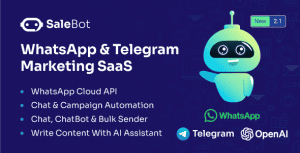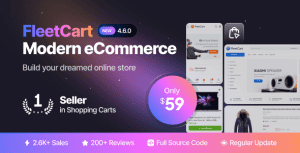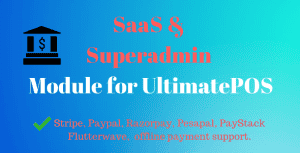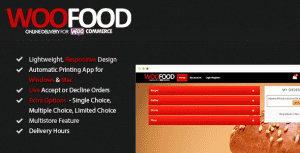- Dịch vụ khác (7)
- Wordpress (33159)
- Plugin (8228)
- Apps Mobile (364)
- Codecanyon (4157)
- PHP Scripts (763)
- Plugin khác (2537)
- Whmcs (67)
- Wordpress.org (340)
- Theme (24931)
- Blogger (2)
- CMS Templates (545)
- Drupal (3)
- Ghost Themes (3)
- Joomla (19)
- Magento (2)
- Muse Templates (37)
- OpenCart (19)
- PrestaShop (9)
- Shopify (1141)
- Template Kits (6239)
- Theme khác (379)
- Themeforest (7435)
- Tumblr (1)
- Unbounce (3)
- Website & Html Templates (9094)
- Admin Templates (822)
- Email Templates (228)
- Site Templates (7561)
- Plugin (8228)
Visual Composer: Page Builder for Prestashop
1.628.160₫ Giá gốc là: 1.628.160₫.325.632₫Giá hiện tại là: 325.632₫.
Visual Composer for Prestashop: Drag & Drop Page Builder
The World’s #1 Drag & Drop Page Builder, Visual Composer out now for Prestashop! Boost eCommerce Performance with these Powerful Tools incl 6 month support.
Visual Composer Is full compatible with Crazy Elements
Extend Visual Composer and add more power to it!
This plugin adds several premium elements in your Visual Composer on top of the built-in ones given by Prestashop Visual Composer. Every single element in the package is crafted with utmost attention to details and a simple objective to provide you an ultimate experience. We?ve put a lot of time and care to ensure that all the elements are flexible so that they will open limitless possibilities for you, while maintaining simplicity at the core.
Addon Elements ?
Icons ? You can use this element to integrate a simple icon (font & image, both kinds) in your page and use it as you want. Or you can utilize Visual Composer grids and display a list of logos of your clients, partners, sponsors, etc.
Info Box ? Perhaps, the most popular trend right now, Info Boxes truly make your website stand out helping you highlight the important things you have on offer.
Info List ? Traditional HTML lists are boring, aren?t they? This elements simply re-imagines the lists. You may take an opportunity and utilize it?s cool design to show some process or simply highlight your most popular / related products, services & features.
Flip Box – This element combines the power of ?Info Box? & ?Call to Action? block altogether. On the front, it would look like a normal Info Box but as visitor hovers on the block, it flips with a cool CSS3 effect and shows a Call to Action section, provoking him to take a call.
Counter – Want to show your milestones, achievements and any other numeric statistics with animated numbers? This element will help!
Interactive Banner – Many times, image banners come in handy as they are very convenient and obvious way to deliver your message precisely. This element will display those image blocks in a nicer & interactive way.
Modal Popup Box ? This is one of the very useful element that can go on any website. Create modal popup boxes and embed anything you wish inside the popup box through easy WYSIWYG editor.
Timeline ? Display a timeline in a Facebook style or simply showcase your features, process or highlights little creatively. We have taken special efforts with custom JavaScript & CSS codes to make it as perfect as possible.
Extended Google Maps ? Visual Composer comes with Google Maps element by default. But our Extended Googles Maps element uses latest APIs and allows you to do more with it. Upload marker images, write custom HTML in map info box and control everything that goes with map.
Row Backgrounds –
Creative backgrounds do truly set the tone for your website. So we offer you easy tools that will help you utilize them quickly.
Features ?
Fixed Image Background
– Keeps the image fixed at it?s position while the other content moves on scroll.
Vertical & Horizontal Parallax
– The background moves at different speed & direction from your content on scroll.
Hover Parallax
– The background moves creatively with cursor movement.
Video Background –
– Plays a video in the background. Supports hosted as well as YouTube videos.
Multilayer Hover Parallax –
– Design a real 3D parallax. Go ahead ? impress your users
While we believe the above six elements will benefit your site immediately, these are not really all!
We?re already working on few more elements that we look forward including in this plugin as we complete them. We want to make this plugin as an ?ultimate? source for you to get most of the essential Visual Composer addon elements in one package.
The long wait has finally come to an end?Introducing, Prestashop Icon Fonts Manager!
This project was originally started with a slightly different objective of developing a functionality that will help people use the Icon Fonts in their Prestashop site easily. But then, we realized ? providing just the Icon Fonts functionality wasn?t enough to make it go. There was a need to make Icon Fonts even more intuitive for normal Prestashop users and that?s when we decided to develop several Visual Composer element that will make usage of Icon Fonts even easier. So ? ?Ultimate Visual Composer Addons? is technically an extension of two things; firstly of our Icon Font Manager and secondly, the obvious one ? Visual Composer )” title=” :)” />
Features of the Icon Fonts Manager –
Customize Your Own Icon Fonts ? We understand you don?t use all those hundreds of prebuilt unnecessary icons that come with any of those popular libraries like Font Awesome, Entypo, etc; but you care more about only the few ones that relate to your business more.
That?s why, we?ve made our Icon Fonts Manager very compatible with the famous IcoMoon?s APIs where you can create your own customize font by shortlisting your favorite icons from the choice of FREE 2500+ icons! If those 2500+ icons still fall short, IcoMoon will still cover you with their amazing feature that helps you convert your SVG designs in the Icon Fonts.
Real Time Icon Search – Okay, many of us would like big numbers & more choices of icons, wouldn?t we? Though this choice is really very fancy, it certainly comes with a pain as we can?t easily find the icon that we are looking for when we need it. And that?s why we have integrated a real time search feature which can help you sort through all the Icon Fonts you have in your library very smartly.
After working so hard on this plugin for last few weeks, we believe we have ?nailed it?, and have come up with a truly essential solution that would benefit all the Visual Composer users. We fancy the Icon Fonts Manager part of this plugin very much as well and hope that you will love it as much as we do!
Minimum Requirements
- Prestshop 1.6 and above
- Visual Composer 4.3.4 and above
- If you have got Visual Composer as a part of your theme, ensure that Core Visual Composer plugin is not heavily modified
Changelog
Aug 24, 2021 ? Version 4.4.24 [fix] Row video background [fix] Youtube video on background fix [fix] Language fix on unloading page and switching Jun 24, 2021 ? Version 4.4.23 [fix] Minor issue fix on single image height width Jun 13, 2021 ? Version 4.4.22 [New] Can edit whole product page layout with PrestaShop Product Page Builder Visual Composer Addons [fix] Single image alter tag configuration [fix] Language issue for editor [fix] Minor js fix on product page Mar 24, 2021 ? Version 4.4.21 [fix] Accordion add-on frontend and backend issue [fix] Minor fix on frontend editor [fix] Custom hook issue fix for PrestaShop 7.7.2 Jan 25, 2021 ? Version 4.4.20 [New] Compatible for latest version of <a data-href-removed="https://classydevs.com/slider-revolution-prestashop">Slider Revolution 6</a> [New] Can edit css category page [New] Can generate all important hooks with one click [fix] Product add-on on fronting editor [fix] Product add-on on fronting editor [fix] Text editor indenting issue <p><strong>Jan 17, 2021 ? Version 4.4.19 </strong></p>
1.7.7.x compatibility fix
Nov 24, 2020 ? Version 4.4.18
[fix] Security bug fix for upload from out site.Nov 02, 2020 ? Version 4.4.17
[New] This version is for 1.7.x which include ultimate addons.
Nov-01-2016 - v-4.3.22 [new] Compatible with php 7
July 26, 2015 ? Version 1.1
[fix] PrestaShop 1.6.1.0 update compatible [fix] Ultimate addons show in content any where and front end
June 27, 2015 ? Version 1.0
- Initial Release July-07-2020 - v-4.4.16
[fix] Prestashop 1.6.x security fix for for upload folder.<br />
June-06-2020 - v-4.4.15
[fix] Prestashop 1.7.6.5 compatible<br />
March-31-2020 - v-4.4.14
[fix] Prestashop 1.7.6.x compatible<br />
[fix] Lots of bug reported by customer<br />
[fix] Product page backend editor issue<br />
[fix] Preview link not working<br />
[fix] Frontend not working for other language<br />
[fix] Category page compatible after 1.7.6.x<br />
[fix] Brand page compatible after 1.7.6.x<br />
[fix] supplier page compatible after 1.7.6.x<br />
[fix] Cms page not working for override<br />
[fix] product page not working for override<br />
[fix] override conflict with other modules<br />
[fix] Chaning language does not effect in backend editor panel<br />
April-24-2017 - v-4.4.4 [new] PrestaShop 1.7 compatible
Feb-14-2017 - v-4.4.4
[fix] Performance issue occure from 4.4.2
[fix] Tiny mce overwrite
[remove] Product Tab Creator from 4.4.4 - only for new instalaltion.
Nov-28-2016 - v-4.4.2
[new] New user interface implement, same like wp version
[new] auto update system from back end.
[new] image manager grid with image show
[fix] ps 1.6.1.9 tiny mce editor problem fix
Nov-01-2016 - v-4.3.22
[new] Compatible with php 7
20-07-2016 - v-4.3.21
[fix] secutiry issue fix
[improvement] Load time optimize, boost your site performance
[fix] bug fix image import , export, regenerate folder wise
[fix] content any where exception fix
[improvement] content any where option wise load fix
[improvement] do not run vc hook if there is no content
28-04-2016
[new] add custom hook system
[new] now block cart can hook using vc
[new] folder wise image upload
[mew] image alt tag management
11-02-2016
[fix] custom css save problem
[add] Row stretch mode
[fix] news later block subscribe message error
[improvement] module performance improve
26-1-2016
[fix] revolution slider shortcode with vc arise in 4.3.12
10-21-2015-v-4.3.9
[fix] Date time picker problem in product page
[add] optimize performance, do not load script when vc disable
[improvement] optimize code and increase performance
8-26-2015-v-4.3.8
[fix] PrestaShop 1.6.1.1 compatible
[new] PrestaShop product related short code
[vc_featured_products per_page="12" orderby="id_product" order="DESC" display_type="grid"]
[vc_new_products page="0" per_page="12" orderby="id_product" order="DESC" display_type="grid"]
[vc_bestsellers_products page="0" per_page="12" orderby="sales" order="DESC" display_type="grid"]
[vc_special_products page="0" per_page="12" orderby="id_product" order="DESC" display_type="grid"]
[vc_product_supplier page="1" per_page="12" orderby="id_product" order="DESC" display_type="grid" id_supplier="1"]
[vc_product_suppliers speed="500" maxslide="4" slider_type="bxslider"]
[vc_product id="3"]
[vc_products orderby="id_product" order="DESC" ids="3-7-"]
[vc_add_to_cart id_product="1"][vc_product_category per_page="12" orderby="id_product" order="DESC" id_category="5"]
[vc_product_manufacturer per_page="12" page="1" orderby="id_product" order="DESC" display_type="grid" id_manufacturer="1"]
[vc_product_manufacturers speed="500" maxslide="4" slider_type="bxslider"]
8-7-2015-v-4.3.7
[fix] Product image upload problem occur from 4.3.6
[fix] Panel not show for 1.6.1
27-06-2015 -v 4.3.6
[fix] For prettyPhoto XSS issue prettyPhoto core library update
[new] Product Page
[new] Category Page
[new] Manufacturer Page
[new] Supplier Page
12.05.2015 - ver 4.3.4
[fix] Optimize content any where and product unlimited tab for huge no of product site
[fix]Fix front end image galley issue
[fix]Optimization to load prestashop module
[fix]Optimized to prevent front end thirdparty payment gate module declared class issue
12.05.2015 - ver 4.3.3
[fix] fatal error for accessing protected property of product and category in product page and category page respectively in frontoffice.
06.05.2015 - ver 4.3.2 initial release
Tặng 1 theme/plugin đối với đơn hàng trên 140k:
Flatsome, Elementor Pro, Yoast seo premium, Rank Math Pro, wp rocket, jnews, Newspaper, avada, WoodMart, xstore
1. Bấm Đăng nhập/đăng ký.
2. Điền thông tin email, mật khẩu đã mua hàng -> bấm Đăng nhập.
3. Di chuột đến mục Tài khoản -> Đơn hàng -> bấm vào Xem ở đơn hàng đã mua.
4. Đơn hàng hiển thị tình trạng Đã hoàn thành -> bấm vào Download để tải sản phẩm về.
1. Bấm Thêm vào giỏ hàng -> bảng thông tin giỏ hàng sẽ hiển thị góc trên bên phải.
2. Bấm Thanh toán.
3. Điền thông tin thanh toán gồm: tên, email, mật khẩu.
4. Chọn phương thức thanh toán có hỗ trợ gồm: Chuyển khoản ngân hàng (quét mã QR), quét mã Momo, quét mã Viettelpay, Paypal.
5. Bấm Đặt hàng để tiếp tục.
5. Thanh toán bằng cách quét mã QR (Nội dung chuyển khoản và số tiền sẽ tự động được tạo), hoặc chuyển khoản nhập số tiền và nội dung chuyển khoản như hướng dẫn.
6. Sau khi thanh toán xong đơn hàng sẽ được chúng tôi xác nhận đã hoàn thành và bạn có thể vào mục Đơn hàng để tải sản phẩm đã mua về.