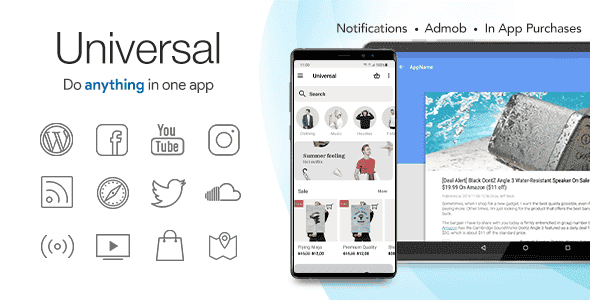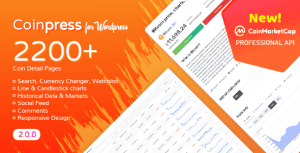- Dịch vụ khác (7)
- Wordpress (33175)
- Plugin (8228)
- Apps Mobile (364)
- Codecanyon (4157)
- PHP Scripts (763)
- Plugin khác (2537)
- Whmcs (67)
- Wordpress.org (340)
- Theme (24947)
- Blogger (2)
- CMS Templates (545)
- Drupal (3)
- Ghost Themes (3)
- Joomla (19)
- Magento (2)
- Muse Templates (37)
- OpenCart (19)
- PrestaShop (9)
- Shopify (1141)
- Template Kits (6245)
- Theme khác (379)
- Themeforest (7435)
- Tumblr (1)
- Unbounce (3)
- Website & Html Templates (9104)
- Admin Templates (824)
- Email Templates (228)
- Site Templates (7569)
- Plugin (8228)
Universal – Full Multi-Purpose Android App
737.760₫ Giá gốc là: 737.760₫.147.552₫Giá hiện tại là: 147.552₫.
Features
- Unlimited Items – You can use & combine as many different kinds of content in your app as you want. For example combine WooCommerce with live video streams and Twitter, anything is possible. Optionally add icons, create sections and highlight.
- New Material Design – Universal is designed as per the latest Material Design guidelines. Featuring modern, animated, light, layouts. Completely customisable in every color.
- Push Notifications by OneSignal – Send push messages and urls to your users easily.
- In-App purchase – Let your users remove ads or unlock extra content within your app by making an in app purchase.*
- Tablet UI – A dedicated two plane layout on tablets and an immersive detailview for reading articles and viewing content without distractions.
- Offline & Favorites – Save Articles and posts from WordPress and RSS offline. Web pages & Youtube videos can be submitted as favorite items. Tumblr and Flickr images, SoundCloud and WordPress Audio and other media attachments can be saved to local storage.
- Customisable – Easily make your app by customising colors & using your own icons. You can also choose between multiple styles for your Navigation drawer, for example by setting a header image.
- Admob Banners & Interstitials – With build in Admob, it takes only a few seconds to add banner throughout your app & show interstitial advertisements during navigation.
- Comments – Show comments to posts, videos and articles from Youtube, Facebook, WordPress & Instagram within your app.
- Social Sharing – Let your users share content and promote your app at the same time.
- Custom Actions – Easily make an intent to another app, or open a url from the menu.
- Flexible Navigation – Easily create a tab based or navigation drawer based application, or even a combination of both! You can also use category screens to organise your content
- Dynamic Remote Configurations – Define your app’s configuration easily using our free Configuration tool. Your app will load based on this configuration, and you can update your apps configuration remotely, no need to update the app itself.
- In-App Media Viewer – View (embedded) images, videos and audio from content in your app, fullscreen.
- GDPR & Privacy – Let your users agree to your privacy policy before they can access your app.
- Firebase – Built-in support for Firebase Core.
- Disqus – Support for interactive Disqus comments for WordPress.
- Language support – Easily translatable from within a single file (Studio). Also supporting RTL languages and layouts.
- Connection Manager – Automatically detect when no connection is present and ask the user to resume when internet is restored.
- Well-Documented – Never built an app before? That’s no problem, everything is described step by step from installing to importing and customising the template.
Providers
We support many content providers with Universal to ensure you can show content from all across the web. First, we support WordPress to show your WordPress blog posts, either from WordPress.com or self-hosted WordPress sites, in your app. Next, we support Youtube to show Youtube channels, Youtube playlists or live videos right in your app. Vimeo is support to show Vimeo videos from Vimeo users and albums. Radio is also supported so you users can listen to Radio or Shoutcast/Icecast streams in your app (with metadata/now playing information). We also offer WooCommerce to integrate your WooCommerce Store into your app, users can browse products, add them to the cart, checkout, login and view their recent orders. WebView is available to show webpages, either online or offline. Facebook to show your Facebook Page feed. TV & Live Streams to show live TV and video Streams in HD. SoundCloud to play SoundCloud playlists and user uploads. Twitter to show tweets based on a hashtag, query or username.Twitter & SoundCloud APIs are available only if you have paid or exclusive access! RSS and Podcasts to show RSS feeds and articles in your app, optionally with Audio. Instagram, to show your Instagram posts. Tumblr, to show a gallery of Tumblr user images. Flickr, to show a Flickr gallery or album. Maps, to show GeoJSON locations in your app. And pinterest to show a Pinterest Board. Above in the description you’ll find a more detailed description of each content provider and screenshots.
Important notice: Pinterest, Instagram, Facebook & Twitter have currently stopped or limited their API service and API access might no longer be available, which means that this content might not work as expected. Our apologies for the inconvenience.
Online App Builder Included!
You can optionally choose to customise & configure your app using our App Builder at no extra costs. This way, there is no need to use Android Studio, or to make any code edits manually. Just use our easy to use app builder interface to create & build your app faster!
The online builder make setting up your app a breeze. No need to edit any code or follow any complex steps. Use our easy to use app builder interface to setup, customise and configure your app.
After you have configured your app, you can use our online build service to compile your app into an executable APK that you can run on your phone, or deploy to the Google Play Store. No need to install any software, just click ‘build’ and download your app.
Want to make custom changes, or prefer to build your app manually? You can always download the customised source code from the online app builder. This allows you to quickly setup your app in the builder, while still being able to make changes in Android Studio as you need. The best of both worlds!
Universal’s online Builder remembers your previously entered details, allowing you to update your app to newer template versions blazingly fast. Updating your app was never this easy.
Prefer not to use the builder. We provide step-by-step instructions for setting up your pc, importing and publishing. It’s all described in our rich documentation.
If you can not find your answer in the Documentation or our Community FAQ, we will be there for personal support. We provide support as per the Envato Market Support policy: https://help.market.envato.com/hc/en-us/articles/208191263-What-is-Item-Support
Builder Terms & Conditions
Our online builders grants lifetime access to configure and customise one app (end product) per license. That means that it is always free to use our builder to customise your app, create updates, and generate your custom template to build in Android Studio. Additionally, we offer a completely optional service that allows you to compile your custom template in the cloud (on our servers) into an executable APK. One month of unlimited access to this online build service is included in your purchase. After this month, you can always update, customise and generate your custom template in our builder, to build it in Android Studio.
The online customisation service advertised is limited to the customisation options offered in the builder, and does not include any further customisations that are not covered by the Envato Support Policy.
Compatibility
Compatible with the most popular RSS XML sources & formats. Works with Youtube Channels & Playlists. For self-hosted WordPress installations, version 4.7 or higher is recommended. Most WordPress themes and plugins should be compatible with our plugin, however we can not guarantee full 3rd party plugin and theme support. WooCommerce works with the WooCommerce REST API V3 and supports categories, regular products & variable products and has checkout in WebView. Radio and Video streams must be compatible with ExoPlayer.
Arabic and Hebrew support for Android 4.2 and up. In order to use the project, you need Android Studio (instructions on this included with documentation). Please keep in mind that the compatibility and features of Universal for Android may be different from Universal for IOS.
Important notice: Pinterest has currently stopped its API service and API access is no longer available, which means that native Pinterest content in the app is currently not supported. We are currently awaiting Pinterest API updates. Our apologies for the inconvenience.
Questions & Demo
If you have any questions regarding this template, you can always ask your question in the comments section or leave us a ticket. You can download the preview app to try Universal for yourself.
Support
For support, please visit our Help Center.
Changelog
V4.5.8 - Billing v6 update V4.5.7 - New Youtube Player V4.5.6 - Android SDK 33 - Google Play Ads 22.0.0 - Android Billing v4 V4.5.2 - SoundCloud API fixes - Youtube Player improvements - WooCommerce layout improvements V4.5.1 - Android 30 and Gradle 7 updates V4.5.0 - WooCommerce in stock and category filter options - Improved WooCommerce home layout - Improved WooCommerce cart and product screens - New WooCommerce Product variant selection - New WooCommerce categories screen - Google Play billing V3 - RTL improvements - WooCommerce, SoundCloud, Notification bugfixes and performance improvements V4.4.6 - WordPress Notifications open natively - WordPress Pages support - WebView hiding toolbar - Bugfixes and performance improvements V4.4.5 - Facebook, Instagram and Youtube tokens/api keys moved to config.json - Radio logo now also when resuming from notification V4.4.3 - 4.4.4 - Radio autoplay first stream - Radio logo's - Android Studio 4.0 - Bugfixes and performance improvements V4.4.1 - 4.4.2 - Privacy Consent dialog (GDPR) - Firebase support - Bugfixes and library updates V4.4 - New WordPress Images and Videos providers - New Vimeo provider - New Redesigned layout for Twitter, Instagram & Facebook - Twitter support for multiple images and videos - Facebook & Instagram support for multiple images - Improved WordPress layout and improvements to related posts - Option in settings to manage notifications - Migrated to WooCommerce V3 API, support for sorting products - Music (Radio, Soundcloud, WP audio) is automatically paused when interrupted - Migrated to AndroidX, updated billing library and target SDKs V4.3.1 - 4.3.3 - Bugfixes and performance improvements V4.3 - New Light Toolbar Theme - New Bottom NavigationView - New Dynamic Toolbar Elevation - New Material Design for Drawer - New Row Layouts for WordPress, Youtube, Rss - User changeable row layouts (Optional) - New WordPress Audio Content provider - Pull Refresh for WordPress, Youtube, RSS - New Home Screen design for WooCommerce - Product Filters for WooCommerce - New Instagram Graph API - New Facebook Graph API - Radio Metadata immediately shown upon resuming - Open Source Licenses screen - Bugfixes and Performance Improvements V4.2 - Flickr support! Support for Flickr photosets (albums) and galleries. - Interstitial is preloaded and loads instantly - New WebView Engine and offline screen. Geolocation support - Updated and 'materialised' SoundCloud layout - Twitter more characters, larger profile images. - WooCommerce support for external products and variable product stock - Option to hide Toolbar - Bugfixes and stability improvements (among others: RTL, Admob & Live TV) V4.1 - WooCommerce new layout, order history and login - WooCommerce speed improvements - Bugfixes: tumblr, youtube, instagram, tablet rotation - Android Studio 3.0 V4.0 - WooCommerce Support! - New RadioPlayer with new visualiser and new layout! Based on ExoPlayer. - New StreamPlayer with new UI! Based on ExoPlayer. - Android Oreo Support. - WordPress Category chips. - WordPress full support for WP REST API with attachments and featured images. - WordPress attachment slider (images, files, video, audio) and attachment slider FAB (optional). - Maps updated with support for GeoJSON - New highlight / header layout. And option to apply this layout to all rows. - Updated WordPress, Instagram, Facebook, Twitter, Pinterest, Youtube, RSS row layout. - Updated WordPress & Youtube detailview. - Recyclerview and fancy emptyview for all list based content providers. - Fragments as custom intent. - Zooming for images V3.1.1 - Youtube Live - Option to hide WebView navigation - Bugfixes (ViewPager RTL, TV, Ads WebView) and library updates V3.1 - Support for SoundCloud Playlists - Overview screens show loading - Option to show drawer on app launch re-added - Overview screen items have ads now - RTL Support for ViewPager - Bugfixes and library updates - Basic WP REST API support V3.0 - Support for Tabs - Support for OverView items (a screen with additional menu items or a 'category' screen) - Configuration is now done in a .JSON file that can be remotely updated, and configured from our UI editor. - OneSignal support for Push Notifications - Support for Admob Interstitials (when switching menu items or tabs) - Collapsing Toolbar - Pinterest support added - Radio notification opens player - Notifications can open in-app url (WebView), provide 'url' as extra. - Added option to hide Drawer - Changed target SDK to 25 & updated libraries - Bugfixes & Stability improvements V2.6 - JetPack API / WordPress.com support for WordPress - AAC Support for Radio Player - New visualizer + Album Art support for Radio Player - Live TV / Video Stream support - Reduced app size to < 5 mb - Custom intents/app launch option from menu added - WebView file upload support - Option to disable ads with Youtube Fixes: - Some Android Nougat related improvements - Bugfixes and stability improvements - Support for Android 4.0 has been dropped. V2.5 - SoundCloud support! - Disqus comments for WordPress - Radio Player now playing info - WordPress items load automatically in background, resulting in near-instant loading - Date and time are shown relative - Menu items are translatable/can use string resource - Picasso instead of UIL - Incompatible videos are automatically opened externally - Support for new Instagram API - Bug fixes and optimizations V2.4 - Android Marshmallow support (including new permission system) - New dedicated tablet layout - Pull-to-refresh for WebView - Adviews (Admob) now better optimized for all devices and located at the bottom. - More layout and code re-using - Beta: Configuration generator (available from your documentation) - Bugfixes for: Instagram would not load, Theme issues, WebView local file issues V2.3.2 - Bug fixes (facebook video playing and more, see Readme). - Marshmallow 6.0 with new permissions beta V2.3.1 - Bug fixes - Improved Facebook video playing V2.3 - Native Facebook support - Native Instagram support - In-App purchase to remove ads & unlock sections - Comments for Youtube, Facebook, Instagram and WordPress - Related posts for WordPress - Support for RSS podcasts - Built-in media viewer (for images, video and sound) - Radio player notification & call interrupt - Layout improvements (more icons, more material design) - Updates for Android 5.1 - Notification Sound - Bug fixes: Notifications stop when turned off, Menu width, RTL support improved, empty search results toast, Webview related improvements, other minor improvements. V2.2.1 - Arab & Hebrew (RTL) support for Android 4.2+ - Simplified settings, added ability to set font size - Author & date shown for wordpress - RSS reliability & media compatibility improved - Higher quality wordpress attachements & images. - Beta: Ability to hide menu (just add 1 item). - Bug fixes: Youtube sharing, Adview in detail focus, notification body, webview background playing. V2.2 - New Navigation Drawer - Google Places API - Headers/highlighted items for WordPress and Youtube - Maps Navigation - WebView fullscreen HTML5 Video - WebView stability & appearance - Bug fixes & Stability improvements V2.1 - Android Studio documentation (incl. videos) - Background loading of items - Background radio playing - RSS notifications are easier to configure and on by default. - Notifications have content preview - Some Material animations - Links from detail views will be loaded in web-view again. - Bugfixes V2.0 - Material Design - Redesigned Application Framework, fragment based - Faster loading, especially for WordPress Items - Twitter supports search (e.g. hashtag) as content - Easier Setup using configuration file - Video Documentation - No connection handling improved - Endless scrolling loading indication footer - Fading ActionBar (toolbar) - Using official NavigationDrawer instead of SlidingMenu library - Looks better on tablets - Now loading first menu item by default (no more user based selection). - Multi-orientation support - Improvements regarding notifications - Stability and Compatibility improvements - Lollipop bugfixes & features (e.g. not using the in app player due to compatibility issues, ripple and tint). - Android Studio version V1.2.2 -Youtube Playlist Compatibility issues fixed -Bugfixes and stability improvements V1.2 -Native WordPress Support! -Native Tumblr Support! -Improved Compatibility for the Radio Player. -Redesigned Detailview for Youtube & Rss. -All List views (except RSS) are now Endless. -Unlimited Maps Items. -Webview Supports Downloads. -Youtube API updated to V3. -Increased RSS Compatibility. -Overall Improvements. V1.1.1 -Bug fixes -Improved WordPress Compatibility V1.1 -New UI for SlidingMenu & Action Bar -Added (Visualized) Radio Player -Added Push Notifications -Added Maps -Added Rss Thumbnail -Added Integrated Admob -Youtube now compatible with Playlists V1.0 Initial release
- In-App purchases require an extended license.
- Access to our app builder to customise and generate your template, to build the template offline on your own machine is always free. Access to the cloud compile service, to build the template in the browser, is included for one month.
Legal
Icons used in the Demo and Promotional Images are retrieved from icons8.com and are not distributed with the template.
Universal relies on 3rd party APIs for data which impose several terms and conditions. Youtube API terms and conditions. Google Privacy Policy. Facebook API terms and conditions. OneSignal terms and conditions. SoundCloud terms of use.
Tặng 1 theme/plugin đối với đơn hàng trên 140k:
Flatsome, Elementor Pro, Yoast seo premium, Rank Math Pro, wp rocket, jnews, Newspaper, avada, WoodMart, xstore
1. Bấm Đăng nhập/đăng ký.
2. Điền thông tin email, mật khẩu đã mua hàng -> bấm Đăng nhập.
3. Di chuột đến mục Tài khoản -> Đơn hàng -> bấm vào Xem ở đơn hàng đã mua.
4. Đơn hàng hiển thị tình trạng Đã hoàn thành -> bấm vào Download để tải sản phẩm về.
1. Bấm Thêm vào giỏ hàng -> bảng thông tin giỏ hàng sẽ hiển thị góc trên bên phải.
2. Bấm Thanh toán.
3. Điền thông tin thanh toán gồm: tên, email, mật khẩu.
4. Chọn phương thức thanh toán có hỗ trợ gồm: Chuyển khoản ngân hàng (quét mã QR), quét mã Momo, quét mã Viettelpay, Paypal.
5. Bấm Đặt hàng để tiếp tục.
5. Thanh toán bằng cách quét mã QR (Nội dung chuyển khoản và số tiền sẽ tự động được tạo), hoặc chuyển khoản nhập số tiền và nội dung chuyển khoản như hướng dẫn.
6. Sau khi thanh toán xong đơn hàng sẽ được chúng tôi xác nhận đã hoàn thành và bạn có thể vào mục Đơn hàng để tải sản phẩm đã mua về.
Sản phẩm tương tự
AdFox – PWA Classified Ads with App-Like Mobile & Web Interface | Multi-Purpose Marketplace Solution