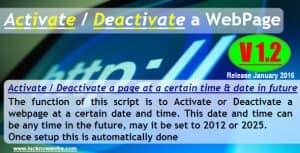- Dịch vụ khác (7)
- Wordpress (33185)
- Plugin (8228)
- Apps Mobile (364)
- Codecanyon (4157)
- PHP Scripts (763)
- Plugin khác (2537)
- Whmcs (67)
- Wordpress.org (340)
- Theme (24957)
- Blogger (2)
- CMS Templates (545)
- Drupal (3)
- Ghost Themes (3)
- Joomla (19)
- Magento (2)
- Muse Templates (37)
- OpenCart (19)
- PrestaShop (9)
- Shopify (1141)
- Template Kits (6247)
- Theme khác (379)
- Themeforest (7435)
- Tumblr (1)
- Unbounce (3)
- Website & Html Templates (9112)
- Admin Templates (825)
- Email Templates (228)
- Site Templates (7576)
- Plugin (8228)
UltimateQR – Advanced QR Code Generator + Barcode Generator | Best QR SaaS PHP Script
990.405₫ Giá gốc là: 990.405₫.198.081₫Giá hiện tại là: 198.081₫.
Ultimate QR – Powerful QR Code Generator and Barcode Generator – Laravel SaaS
#1 Fastest-growing QR Code Generator and Barcode Generator. Ultimate QR is an advanced, customizable QR code and
barcode generator, offering a simple and modern application to create powerful QR codes and Barcodes. It is suitable
for various business and personal uses. Ultimate QR is a SaaS-enabled script, allowing you to kickstart your SaaS
business in minutes.
Why QR Codes?
Retail and Payment Surge:QR-based transactions and information access have soared, with 70% of U.S.
shoppers now using QR codes, and contactless payments rising by 25% since 2022, and in India 80% of UPI
transactions are now done using QR codes.
Healthcare and Public Services:The healthcare sector has seen a 40% increase in QR code
usage for vaccination records and medical check-ins, while governments globally use QR codes for
faster, accessible public services.
Consumer Engagement in Marketing:60% of brands now rely on dynamic QR codes to track user
engagement and deliver personalized experiences, doubling since 2020. – Ultimate QR supports
dynamic QR codes.
Why Ultimate QR?
Customization: Change colors, shapes and logos to match your brand.
High-Res: Perfect for print materials like posters or business cards.
Multiple Use Cases: Generate QR codes for URLs, social media, Wi-Fi, PDFs and payment links to
engage across touchpoints.
Simple and Secure: Free and privacy-friendly with no tracking, great for small businesses and
personal projects.
It’s a tool for both digital and physical experiences and easiest way to share our content.
UltimateQR Barcode Usage in various industries:
1D Barcode Formats
- C39 – Standard barcode for inventory and product tracking
- C39+ – Extended C39 for a larger character set
- C39E – C39 with Extended ASCII encoding
- C39E+ – Extended C39 with additional characters
- C93 – Compact version of Code 39, used in shipping
- S25 – Numeric-only barcode, used in warehouse applications
- S25+ – Extended S25 with more data capacity
- I25 – Interleaved 2 of 5 for numeric data, used in logistics
- I25+ – Extended ITF with additional features
- C128 – Code 128, used in logistics, shipping, and packaging
- C128A – Code 128 with special character set for alphanumeric data
- C128B – Code 128 with alternate character set for alphanumeric data
- EAN2 – EAN 2-digit supplementary codes for product identification
- EAN5 – EAN 5-digit supplement for pricing or issue codes
- EAN8 – Shortened EAN code, used for smaller products
- EAN13 – Standard EAN barcode for retail products
- UPCA – Universal Product Code (UPC), used in retail in North America
- UPCE – Compact version of UPC-A, used for smaller products
- MSI – Modified Plessey barcode, used in retail and inventory control
- MSI+ – Extended MSI barcode with additional data
- POSTNET – USPS barcode for sorting mail in the U.S.
- PLANET – USPS tracking barcode for mail delivery
- RMS4CC – Royal Mail barcode used in postal systems in the UK
- KIX – Dutch postal barcode for mail routing
- IMB – Intelligent Mail Barcode, used for tracking USPS mail
- CODABAR – Used in libraries, blood banks, and retail
- CODE11 – Numeric-only barcode used for telecommunication and service industries
- PHARMA – Barcode used for pharmaceutical labeling
- PHARMA2T – 2D barcode for pharmaceutical products, used for packaging and serial numbers
2D Barcode Formats:
- QRCODE – Widely used for encoding URLs, contact information, and small data in mobile apps,
advertisements, and websites - PDF417 – 2D barcode used for encoding large amounts of data, often used in identification
cards, shipping labels, and transport tickets - DATAMATRIX – Compact 2D barcode used for marking small items such as electronics,
pharmaceutical products, and microchips
Main Features:
- 12+ QR code generator:
- Plain Text – Create and convey secret messages.
- URL – Scan to visit your website, profile, or app.
- Direct Email – Scan to send an email.
- Direct Phone Call – Scan to make a phone call.
- Make FaceTime Call – Scan to make a FaceTime call.
- Make WhatsApp Chat / Message – Scan to initiate a WhatsApp chat.
- Direct SMS – Scan to send a text message.
- PayPal Payments – Scan to pay with PayPal.
- UPI Payments – Scan to pay with UPI (Only in India).
- Crypto Currency Payments – Scan to pay with Crypto Payments.
- Geo Location Based on Latitude and Longitude – Share geo-location with QR.
- Connect with WiFi – Scan to connect to WiFi.
- vCard Contact – Scan to save contact on your phone.
- Event – Scan to save important events or meetings on your phone calendar.
compatibility.
Admin Features:
- SAAS Enabled: Facilitates the creation of plans and receiving payments from users through a
Software as a Service (SAAS) model. - Multiple Inbuilt Payment Methods: Inbuilt support for PayPal, Stripe, RazorPay, PhonePe,
Paystack, Mollie and Offline/Direct Payments integration. (Requires Extended License) - Tax and Invoice Settings: Create, edit, and configure tax details from the admin panel. The
system will generate invoices automatically when a transaction is made. - Highly Customizable Plans: Create highly customizable plans with access provisions, plan
duration, recommended plans, and the ability to enable or disable plans. - Multilingual Support: Translate all words from the admin interface.
- Powerful Analytics: Google Analytics integration for detailed insights.
- Multi Currency Support: Change currency settings from the admin panel for user convenience.
- 8 Colors for Website: Customize the website color scheme directly from the admin panel.
- Live Chat: Twak.to Free Live Chat Integration for real-time communication.
- Pages: Instead of direct translation, modify the content, enable/disable sections, and manage
pages conveniently through the admin panel. - Inbuilt Translation Management System: Manage translations efficiently from the admin panel.
- Users: Efficiently manage user accounts, providing an overview of user activities.
Built-in Payment Methods:
- PayPal
- Stripe
- Razorpay
- PhonePe
- Mollie
- Paystack
- Offline/Direct Payments
- Other gateways coming soon
Changelog:
You can view the script’s changelog by visiting the following URL: View Changelog
Support:
If you require any assistance, please submit a ticket through Our Ticketing System. We typically respond to support requests within 24 – 48 hours, so feel
free to contact us with any problems or even simple questions. We are happy to respond and assist you.
Feature requests:
You can submit new feature requests for the script by visiting the following URL: New Request
Thanks for your purchase! Don’t forget to rate!
Your ratings motivate us to continue delivering more creative work. We appreciate your feedback and support.
Tặng 1 theme/plugin đối với đơn hàng trên 140k:
Flatsome, Elementor Pro, Yoast seo premium, Rank Math Pro, wp rocket, jnews, Newspaper, avada, WoodMart, xstore
1. Bấm Đăng nhập/đăng ký.
2. Điền thông tin email, mật khẩu đã mua hàng -> bấm Đăng nhập.
3. Di chuột đến mục Tài khoản -> Đơn hàng -> bấm vào Xem ở đơn hàng đã mua.
4. Đơn hàng hiển thị tình trạng Đã hoàn thành -> bấm vào Download để tải sản phẩm về.
1. Bấm Thêm vào giỏ hàng -> bảng thông tin giỏ hàng sẽ hiển thị góc trên bên phải.
2. Bấm Thanh toán.
3. Điền thông tin thanh toán gồm: tên, email, mật khẩu.
4. Chọn phương thức thanh toán có hỗ trợ gồm: Chuyển khoản ngân hàng (quét mã QR), quét mã Momo, quét mã Viettelpay, Paypal.
5. Bấm Đặt hàng để tiếp tục.
5. Thanh toán bằng cách quét mã QR (Nội dung chuyển khoản và số tiền sẽ tự động được tạo), hoặc chuyển khoản nhập số tiền và nội dung chuyển khoản như hướng dẫn.
6. Sau khi thanh toán xong đơn hàng sẽ được chúng tôi xác nhận đã hoàn thành và bạn có thể vào mục Đơn hàng để tải sản phẩm đã mua về.