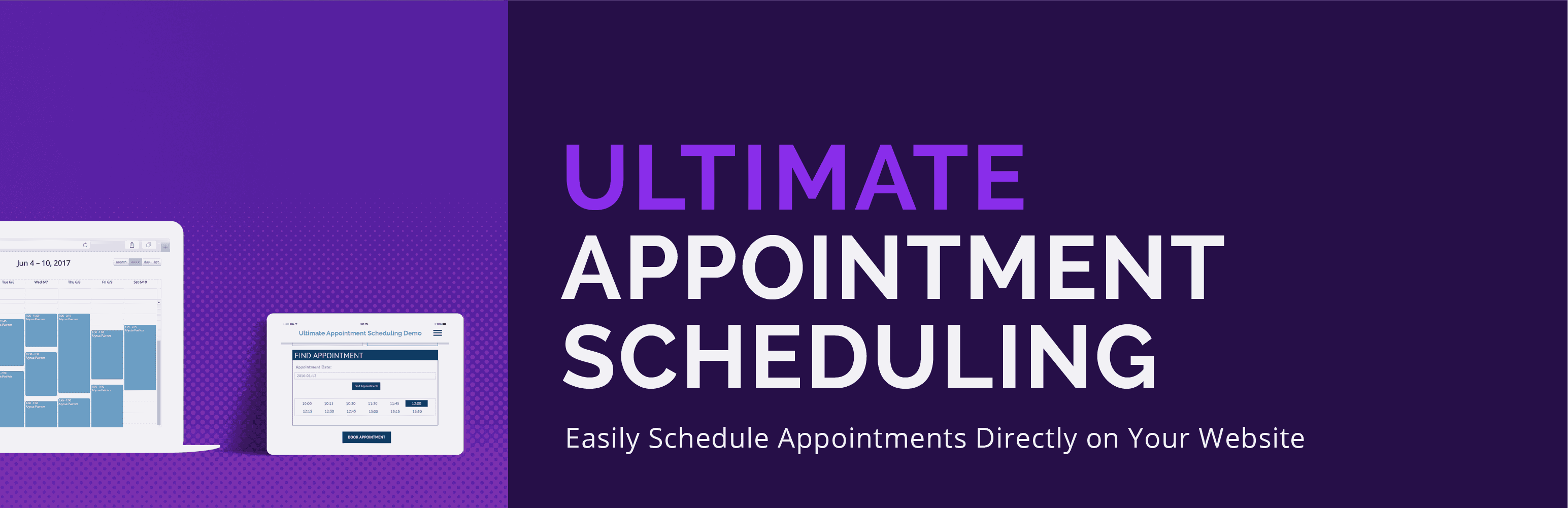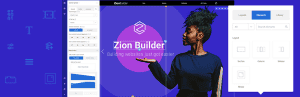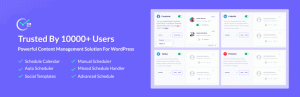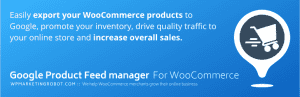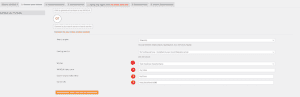- Dịch vụ khác (7)
- Wordpress (32604)
- Plugin (8228)
- Apps Mobile (362)
- Codecanyon (4158)
- PHP Scripts (763)
- Plugin khác (2537)
- Whmcs (68)
- Wordpress.org (340)
- Theme (24376)
- Blogger (2)
- CMS Templates (545)
- Drupal (3)
- Ghost Themes (3)
- Joomla (19)
- Magento (2)
- Muse Templates (37)
- OpenCart (19)
- PrestaShop (9)
- Shopify (1138)
- Template Kits (6046)
- Theme khác (379)
- Themeforest (7407)
- Tumblr (1)
- Unbounce (3)
- Website & Html Templates (8763)
- Admin Templates (781)
- Email Templates (228)
- Site Templates (7271)
- Plugin (8228)
Ultimate Appointment Booking & Scheduling pro
1.213.730₫ Giá gốc là: 1.213.730₫.242.746₫Giá hiện tại là: 242.746₫.
Description
Ultimate Appointment Scheduling Demo
Appointment booking platform that lets your customers schedule appointments directly on your website with an easy-to-use calendar and booking form. Set up locations, services, and providers for those services, and let your clients start booking their appointment reservations online today!
Includes Gutenberg block for displaying appointment booking forms!
Key Appointment Booking Features
- Create appointment locations with different opening hours
- Create appointment services that cost different amounts and take different amounts of time
- Dynamically updated booking calendar and appointment schedules, so it’s impossible to double book
- Optional multi-step booking form
- Set required information, such as name or phone number
- Set up automated reminder emails that will go out to your clients a certain number of days or hours before their appointments
Great for businesses that need to set up one-on-one or one-to-many services, such as mechanics, medical professionals, event venues, exercise classes, corporate training sessions, etc. Also works to schedule meetings, for scheduling phone calls and for other situations in which a booking form and reservation system are required.
Appointment Booking Form
Adding your booking form to a page is as simple as inserting the above shortcode. You can search for it by name or find it in the Ultimate Appointment Scheduling block section. With the block, you can also insert your booking form into any widget area in your theme. Ultimate appointment booking flexibility!
[ultimate-appointment-calendar]
[ultimate-appointment-dropdown]
Alternatively, you can simply insert either of the appointment booking shortcodes above into any page to display a responsive booking form. The first will display a booking calendar, from which you can select and reserve an appointment time. The second will allow you choose a date and then display available appointment booking times that are available for you to book a reservation.
Allow your visitors and customers to book reservations for a wide array of services and appointment types. With options to create an unlimited amount of unique appointment services, to specify multiple different appointment locations, and to create service providers and specify the services they do, the booking locations they work at and their hours, all with an easy-to-use reservation form on the front end, Ultimate Appointment Scheduling provides the most simple and effecting booking solution and reservation system that is perfect for both you the admin as well as your site visitors.
Email Notifications and Reminders
The plugin comes with a flexible array of email notification and reminder options. You can configure it to automatically send a notification to the admin and to the customer when a new booking is made.
You can create an unlimited number of custom email messages, which you can assign to your different notifications.
You can also create an unlimited number of reservations reminder notifications, which will allow you to send out emails to your customers at the exact time intervals you need, to help remind them of their upcoming appointments.
Notification and email features include:
- Send an automatic email to the admin when a new booking is made
- Send automatic emails to clients when a reservation is placed and an appointment is successfully created
- Create unique email messages that you can assign to your different notifications.
- Set up automated reminder emails that will go out to your clients a certain number of days or hours before their appointments
Additional Appointment Reservation Features
Ultimate Appointment Scheduling comes with many more features that make it the most advanced and versatile booking form solution for accepting reservations on your WordPress site, including options to make your appointment services, locations and providers as specific or broad as you require, and a mobile booking form for the ultimate responsive reservation system.
- Options to set a minimum and maximum number of days before an appointment that a reservation for a service can be booked
- Set the amount of time between appointments. This, combined with the duration set for a service, will decide when appointment reservations can made.
- Set the date format and hours format
- Set a calendar offset to specify how far ahead the default opening date of the calendar will be
Premium Appointment Features
The premium version of Ultimate Appointment Scheduling comes with even more features, which will allow you to customize the form both to your exact needs and to your website. Some of the great premium features are:
- Accept mandatory or optional payments for appointments either via PayPal or WooCommerce
- Add reCAPTACHA to your form, to help prevent spam
- Option to require login to WordPress before being able to create an appointment
- Additional booking form layout option
- Labelling options
- Customize the look of your form with an array of styling options to help you fit it in seamlessly with the rest of your site
Shortcodes
- [ultimate-appointment-calendar]: display a calendar that with available appointment times that users can click to select an appointment
- [ultimate-appointment-dropdown]: display a set of dropdown menus to find appointment times and schedule an appointment
Translations
- German (Thanks to bkleine)
Tặng 1 theme/plugin đối với đơn hàng trên 140k:
Flatsome, Elementor Pro, Yoast seo premium, Rank Math Pro, wp rocket, jnews, Newspaper, avada, WoodMart, xstore
1. Bấm Đăng nhập/đăng ký.
2. Điền thông tin email, mật khẩu đã mua hàng -> bấm Đăng nhập.
3. Di chuột đến mục Tài khoản -> Đơn hàng -> bấm vào Xem ở đơn hàng đã mua.
4. Đơn hàng hiển thị tình trạng Đã hoàn thành -> bấm vào Download để tải sản phẩm về.
1. Bấm Thêm vào giỏ hàng -> bảng thông tin giỏ hàng sẽ hiển thị góc trên bên phải.
2. Bấm Thanh toán.
3. Điền thông tin thanh toán gồm: tên, email, mật khẩu.
4. Chọn phương thức thanh toán có hỗ trợ gồm: Chuyển khoản ngân hàng (quét mã QR), quét mã Momo, quét mã Viettelpay, Paypal.
5. Bấm Đặt hàng để tiếp tục.
5. Thanh toán bằng cách quét mã QR (Nội dung chuyển khoản và số tiền sẽ tự động được tạo), hoặc chuyển khoản nhập số tiền và nội dung chuyển khoản như hướng dẫn.
6. Sau khi thanh toán xong đơn hàng sẽ được chúng tôi xác nhận đã hoàn thành và bạn có thể vào mục Đơn hàng để tải sản phẩm đã mua về.