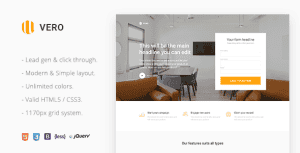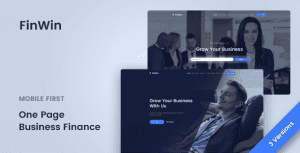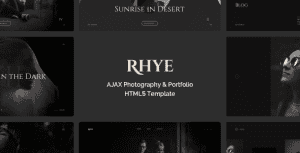- Dịch vụ khác (7)
- Wordpress (32915)
- Plugin (8228)
- Apps Mobile (364)
- Codecanyon (4157)
- PHP Scripts (763)
- Plugin khác (2537)
- Whmcs (67)
- Wordpress.org (340)
- Theme (24687)
- Blogger (2)
- CMS Templates (545)
- Drupal (3)
- Ghost Themes (3)
- Joomla (19)
- Magento (2)
- Muse Templates (37)
- OpenCart (19)
- PrestaShop (9)
- Shopify (1139)
- Template Kits (6160)
- Theme khác (379)
- Themeforest (7421)
- Tumblr (1)
- Unbounce (3)
- Website & Html Templates (8945)
- Admin Templates (808)
- Email Templates (228)
- Site Templates (7426)
- Plugin (8228)
Translo – Transport and Logistics Html Template
380.880₫ Giá gốc là: 380.880₫.76.176₫Giá hiện tại là: 76.176₫.
Translo – Logistics and Transportation HTML Template for is designed for cargo, cargo delivery, company, freight, freight transport, logistic warehouse, logistics, shipment, shipping, shipping company, transport, transport company, transportation, trucking company, and many more. translo template has a fully responsive layout. It fits perfectly on various displays and resolutions from regular desktop screens to tablets, iPads, iPhones, and small mobile devices.
This is highly customizable and looks awesome on tablets and mobile devices. We have included best practices of web development and you can create a great website layout based on Bootstrap or Grid 1320px.
To ensure that it meets your demanding requirements, we have tested our HTML Template to make sure it adapts itself to any device on which your users are viewing it, whether it be a laptop, mobile, or tablet!
Features Overview
- Bootstrap 5 Framework:
Bootstrap is the most popular HTML, CSS, and JS framework for developing responsive, mobile-first projects on the web.
- 3 Home Page
Translo gives you 2 awesome Home Pages.
- Responsive Layout Design:
Whatever you are using the device your site will run as it should be. The Translo template is a fully responsive layout for all types of devices.
- W3 Valid HTML Files :
Translo template coded with beautiful and clean codes! Some powerful HTML files are 100% valid W3 web standards.
- Well Documented :
Translo template Doc File making with screenshots and very details how to edit very easy.
Translo – Full Features List
- 100% Fluid Responsive – Fits any device perfectly
- Tested on real devices
- 3 Unique HomePages
- 3 Header Styles
- Flexible Layout
- Flat, modern, and clean design.
- Retina Optimized
- Social Links
- Clean & Commented Code
- Advanced Typography
- Pixel Perfect Design
- Blog / News Pages
- Various Post Formats
- Cross Browser Compatibility
- Awesome Unique Look
- Unique effects and functionality
- Google font
- Quick, Dedicated & Professional Support
- Well Documented & More….
Installation
FTP Upload:
- Open up your FTP manager and connect to your hosting.
- Browse to required directory (Normally public_html).
- Upload the files inside the Main File folder.
Sources and Credits
- Twitter Bootstrap
- jQuery
- Fancybox
- Allfreephotos
- unsplash
Note: All images are just used for preview purposes only and NOT included in the final purchase files.
Support
This is just a part of what is included in this template. There is much more in there so you should check out the live preview. If you have any questions about the customization of this template that are not covered in the documentation feel free to ask a question in the comment section or contact me directly via the e-mail form on our profile page.
Tặng 1 theme/plugin đối với đơn hàng trên 140k:
Flatsome, Elementor Pro, Yoast seo premium, Rank Math Pro, wp rocket, jnews, Newspaper, avada, WoodMart, xstore
1. Bấm Đăng nhập/đăng ký.
2. Điền thông tin email, mật khẩu đã mua hàng -> bấm Đăng nhập.
3. Di chuột đến mục Tài khoản -> Đơn hàng -> bấm vào Xem ở đơn hàng đã mua.
4. Đơn hàng hiển thị tình trạng Đã hoàn thành -> bấm vào Download để tải sản phẩm về.
1. Bấm Thêm vào giỏ hàng -> bảng thông tin giỏ hàng sẽ hiển thị góc trên bên phải.
2. Bấm Thanh toán.
3. Điền thông tin thanh toán gồm: tên, email, mật khẩu.
4. Chọn phương thức thanh toán có hỗ trợ gồm: Chuyển khoản ngân hàng (quét mã QR), quét mã Momo, quét mã Viettelpay, Paypal.
5. Bấm Đặt hàng để tiếp tục.
5. Thanh toán bằng cách quét mã QR (Nội dung chuyển khoản và số tiền sẽ tự động được tạo), hoặc chuyển khoản nhập số tiền và nội dung chuyển khoản như hướng dẫn.
6. Sau khi thanh toán xong đơn hàng sẽ được chúng tôi xác nhận đã hoàn thành và bạn có thể vào mục Đơn hàng để tải sản phẩm đã mua về.