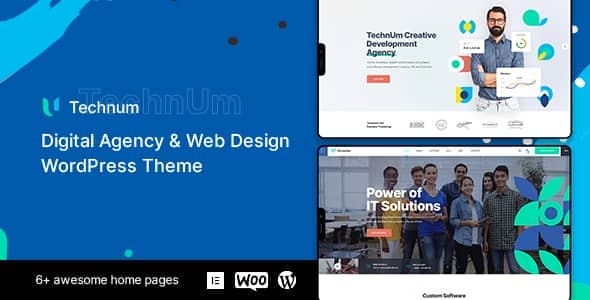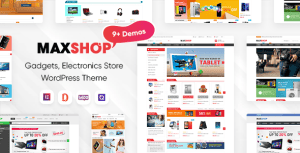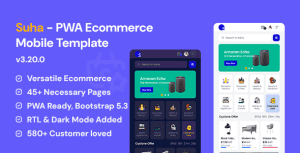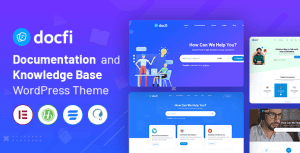- Dịch vụ khác (7)
- Wordpress (33025)
- Plugin (8228)
- Apps Mobile (364)
- Codecanyon (4157)
- PHP Scripts (763)
- Plugin khác (2537)
- Whmcs (67)
- Wordpress.org (340)
- Theme (24797)
- Blogger (2)
- CMS Templates (545)
- Drupal (3)
- Ghost Themes (3)
- Joomla (19)
- Magento (2)
- Muse Templates (37)
- OpenCart (19)
- PrestaShop (9)
- Shopify (1140)
- Template Kits (6198)
- Theme khác (379)
- Themeforest (7428)
- Tumblr (1)
- Unbounce (3)
- Website & Html Templates (9009)
- Admin Templates (812)
- Email Templates (228)
- Site Templates (7486)
- Plugin (8228)
Technum | Digital Agency & Web Design WordPress Theme
1.501.963₫ Giá gốc là: 1.501.963₫.300.393₫Giá hiện tại là: 300.393₫.
Technum | IT Solutions & Technology WordPress Theme
Do you want to build a WordPress website for IT solutions, start-up, consulting, marketing, digital agency services, development, engineering, computing, business, eCommerce, & scientific purposes and IT agencies. Then Technum is one of the best WordPress themes available to consider. You will be able to build your business website without going through any challenges with the help of this tool.
Let’s take a quick look at the features and benefits that come along with Technum. Then you can decide whether you are going to use this as your theme or not.
Responsive design
It is a must for your website to be mobile responsive. Imagine what would happen if your website were not mobile responsive, while you work as an IT services provider. Nobody will trust in your capabilities and would want to do business with you. This will make you lose all sorts of opportunities that are available for you to grab. If you don’t want that to happen, you need to think about getting your website designed with a responsive WordPress theme. Technum can help you with it. After you develop the website, you can get that load perfectly well on any device out there. This will provide the smoothest experience to all the visitors.
Creative design
Creativity is something that your digital agency should showcase to attract more businesses. The Technum WordPress theme can help you with it. It is one of the most impressive themes available for you to consider. You can easily develop a feature-rich website with the support offered out of this theme. On the other hand, you can help the visitors of your business to go through an effortless experience, while they are trying to obtain the services offered by you.
By being a professional creative studio, you need to show how creative you are. The Technum theme and its creativity can assist you with it. Hence, you will not have to worry too much about anything.
WooCommerce integration
Since your company is offering services in the digital space, you should set example by being innovative. It is another reason for you to use the Technum theme. This theme comes along with WooCommerce integration support. You can take maximum out of it in order to provide paid services to your clients. In other words, having a fully functioning shopping cart on your website will not be a major challenge as you use Technum.
Six home pages
Technum WordPress theme provides up to six home pages. The best thing about these home pages is that they are unique from one to another. Therefore, you can experiment with different home pages and pick the best home page for your IT service company. No matter what home page you select, it will have a modern look. Its just a matter of going through the options and selecting the best theme out there.
One-click install
The process of installing Technum WordPress theme on your technology service website will not be a struggle. You just need to go through a one-click installation. Even if you don’t have previous experience with WordPress installation, you can get this job done without a struggle. Hence, you will fall in love with the overall experience offered out of it.
Easy to customize
After installing the Technum WordPress theme, you should customize it. Even the process of customizing this theme will not be a struggle. That’s because it provides a simple and easy to use visual customizer. By dragging and dropping elements, you can make changes to the interface. The time taken for you to customize and finalize the website of your business is relatively low. On top of that, you will be able to get the job done on your own.
Perfect clean code
Even if you want to do some heavy customizations on this WordPress theme, you don’t have to go through any major struggles. That’s because this WordPress theme can help you to get the job done without a problem. For example, if you are working for a development SaaS company, you will need to do some extensive customizations on the website. This is where a clean code is important. You can understand the code and proceed with making changes to the website on your own. By doing that, you can create a unique website for your startup or software development company.
Compatible with numerous popular plugins
When you want to install plugins on your WordPress website, you can do it without a challenge. That’s because Technum WordPress theme is compatible with many popular plugins out there. You just need to get the plugin and install it on your website. After you do that, you will not come across any challenges when implementing the functionality of your website. This will provide you the opportunity to get the most out of plugins available out there.
Regular updates
Regular updates will come to the Technum WordPress theme. This will help you to make the website of your technology service look fresh at all times. You will not have to worry about making new changes to the website on your own. All you have to do is to accept the updates and go for the best out of them.
Perfect performance
You can get a perfect performance out of the Technum WordPress theme. The website of your IT service should be fast performing. On top of that, you should be in a position to cater to the needs of your visitors then and there. That’s where the Technum WordPress theme can help. It will impress you with the performance delivered.
To experience all these benefits, go ahead and start using the Technum WordPress theme.
Features
- One Click Demo Content Import
- Elementor – Intuitive Live Page Builder
- Multilingual & Translation Ready
- First-Class Support with 5 Stars
- Seo-Ready & Mobile Friendly (compatible with SEO Plugins like Yoast)
- Compatible with Latest WordPress Version
- WordPress Multisite Ready
- Automatic Updates with Envato Market Plugin
- Responsive. Fluid. Retina Ready
- No Coding Skills Required
- Unlimited Colors
- Child Theme Compatible (includes basic child theme)
- Cross-Browser Compatibility
- Pixel Perfect
- Unlimited Colors
- Contact Form 7 Plugin Support
- Custom Logo (Image or Text)
- Make Logo Retina Ready
- Easy to use for any type of website
- Unlimited Colors
- Many pre-built Pages (Demo Import)
- Unlimited Colors
- Built with HTML5 and CSS3
- 404 Page with Custom Design
- Unlimited Colors
- Social Sharing Tool
- Google Maps Support
- Strong Focus on Typography and Usability
- Loading Items with AJAX
- Custom Post Formats
- Advanced Typography with 650+ Google Fonts
- Well organized, commented & clean code
- Fullwidth & Standard Layoutss
- Custom Post Types
- Performance enhancements for fast and reliable websites
- Free Lifetime Updates
- 35 Customizable PSD files
- 6 Home page layouts
- Fully Layered PSD
- Fully Customizable
- FontAwesome Icons
- Retina Ready
- Responsive Layout
Pages
- Home IT Solutions
- Home Digital Agency
- Home Creative Studio
- Home Startup Company
- Home Development team
- Home Metro Portfolio
- About Us
- Team
- Services 2 layouts
- Career
- Pricing plans
- Gallery 4 layouts
- Shop Catalog
- Shop Single Product
- Shop Cart + Checkout
- Blog
- Blog Post
- Contacts
- 404 Page
- Typography
Changelog
ver. 1.0.15 (02.11.2024) - Technum Plugin updated to version 1.0.15; - Fixed a bug when page layout for fresh theme installations was broken after Elementor update; - Fixed a bug when it was impossible to save a page with Content Slider in some PHP versions; - Now custom attributes in Elementor widget settings work correctly; - Fixed compatibility issues with newer versions of Elementor that caused error messages with the text 'Cannot redeclare control with same name...'; - Minor style updates for the search widget.
ver. 1.0.14 (18.09.2024) - Technum Plugin updated to version 1.0.14; - Fixed a bug in Content Slider widget when only one video button worked - either in one of the slides or at the bottom of the slider; - Added styles for video buttons of the slider; - Fixed a bug in the Content Slider widget when the background colour of the button in slides did not change; - Fixed a bug when after updating WordPress to version 6.6.2 some scripts stopped working: opening the search bar, opening the sidebar and some others; - Minor style updates.
ver. 1.0.13 (03.09.2024) - Now it is possible to insert links in the copywrite text; - Updated files /woocommerce/myaccount/form-login.php and /woocommerce/myaccount/form-lost-password.php to version 9.2.0 for compatibility with the latest versions of WooCommerce; - Updated language file; - Fixed a bug that made it impossible to reverse and set padding for columns in Elementor editor.
ver. 1.0.12 (18.07.2024) - Resolved an issue where menu items with anchors always looked active on the landing page; - Updated /woocommerce/myaccount/form-lost-password.php file to version 9.0.0 for compatibility with the latest versions of WooCommerce; - Fixed a bug where submenus were no longer displayed after upgrading to WordPress 6.6; - Updated language files.
ver. 1.0.11 (03.05.2024) - Fixed a bug where when using both filter and pagination in Portfolio Listing widget, the filter stopped working when navigating to another pagination page. - Updated styles for WooCommerce widgets. Now styles of mini cart and product widgets are not broken after WooCommerce update.
ver. 1.0.10 (23.02.2024) - Technum Plugin has been updated to version 1.0.10. - Fixed compatibility issues with Elementor plugin starting from version 3.17.3. Now improved DOM does not break the layout.
ver. 1.0.9 (01.12.2023) - Technum Plugin has been updated to version 1.0.9. - Fixed settings of slide switching speed in sliders. - Improved post navigation on Portfolio Single pages: now there are no problems when in multi-language sites the preview of the previous post is displayed in one language, and the preview of the next one - in another language. - Fixed gallery on Portfolio Single page: now the page displays correctly if the gallery is empty or the images are too small. - Updated demo data. New Elmentor settings are now taken into account and preset correctly. - Fixed styles for buttons and text fields in focus. - Fixed styles for Search, Product Search, and Latest Posts widgets. - Fixed an issue with Featured Image displaying in post settings after a WordPress update.
ver. 1.0.8 (07.12.2022) - Technum Plugin has been updated to version 1.0.8. Compatibility with Elementor has been updated: obsolete functions in Organium Plugin have been replaced. - Fixed bug when sticky header was enabled, sometimes the height of the header was calculated incorrectly. - Updated language files.
ver. 1.0.7 (19.08.2023) - Updated language files. - Technum Plugin has been updated to version 1.0.6. Fixed bug with standard Elementor (Video) widget. - Fixed a bug where in some cases tags were displayed as text in the service description in Elementor - Service Listing widget. - Fixed a bug with custom post types categories output in Elementor widgets. - Fixed a bug with inability to open Customizer in some cases. - Fixed a bug where special meta boxes for a specific post type are not visible after refreshing the post editor page. - Fixed a bug with getting the list of icons from a file if WP Filesystem is not available. - Fixed a bug in Technum Plugin where not only published posts are displayed after ajsx request when outputting different post types.
ver. 1.0.6 (07.12.2022) - Fixed a critical error after updating the Meta Boxes plugin.
ver. 1.0.5 (02.12.2022) - Added the ability to customize the page individually (metaboxes) for individual projects. - Technum Plugin updated to version 1.0.4. Updated compatibility with Elementor: deprecated features have been replaced in Technum Plugin. - Added the ability to hide individual slides in the Content Slider widget. - Updated templates for WooCommerce, now there is no message about obsolete templates. - Added support for shortcodes in copyright. A small shortcode [technum_year] has been added to the theme so that the current year is always displayed in the footer. - Minor styling updates. - Updated language files. - Updated demo data.
ver. 1.0.4 (21.07.2022) - Gutenberg Optimised
ver. 1.0.3 (21.05.2022) - Technum Plugin has been updated to version 1.0.3. - Added the ability to scroll items in the mini cart in the header if there are a lot of them. - Fixed compatibility issue with Woocommerce Paypal Payments plugin. - Service previews are now cleared of html tags, which eliminates the problem with layout when it is generated. - metabox.php and customizer.php reworked - colors can now be selected only without transparency, so that there is no conflict with the technum_hex2rgb() function.
ver. 1.0.2 (05.11.2021) - Added the Excerpt field to Service posts. If it is filled, then the text in it will be in the preview of the post. If this field is left blank, then the text from the Service Fields -> Short Description field will be taken. - Removed Labels and added placeholders to login form fields in WP-Block Loginout. - Updated language files for theme and plugin.
ver. 1.0.1 (28.10.2021) - Updated demo data settings. Elementor's test functions that affect layout are now disabled by default. The correct breakpoint settings are set. - The theme are fully supports the WooCommerce setting "Redirect to cart page on successful adding of an item to cart" now. The function works correctly with / without AJAX enabled.
ver. 1.0 (22.10.2021) - Initial release
Tặng 1 theme/plugin đối với đơn hàng trên 140k:
Flatsome, Elementor Pro, Yoast seo premium, Rank Math Pro, wp rocket, jnews, Newspaper, avada, WoodMart, xstore
1. Bấm Đăng nhập/đăng ký.
2. Điền thông tin email, mật khẩu đã mua hàng -> bấm Đăng nhập.
3. Di chuột đến mục Tài khoản -> Đơn hàng -> bấm vào Xem ở đơn hàng đã mua.
4. Đơn hàng hiển thị tình trạng Đã hoàn thành -> bấm vào Download để tải sản phẩm về.
1. Bấm Thêm vào giỏ hàng -> bảng thông tin giỏ hàng sẽ hiển thị góc trên bên phải.
2. Bấm Thanh toán.
3. Điền thông tin thanh toán gồm: tên, email, mật khẩu.
4. Chọn phương thức thanh toán có hỗ trợ gồm: Chuyển khoản ngân hàng (quét mã QR), quét mã Momo, quét mã Viettelpay, Paypal.
5. Bấm Đặt hàng để tiếp tục.
5. Thanh toán bằng cách quét mã QR (Nội dung chuyển khoản và số tiền sẽ tự động được tạo), hoặc chuyển khoản nhập số tiền và nội dung chuyển khoản như hướng dẫn.
6. Sau khi thanh toán xong đơn hàng sẽ được chúng tôi xác nhận đã hoàn thành và bạn có thể vào mục Đơn hàng để tải sản phẩm đã mua về.