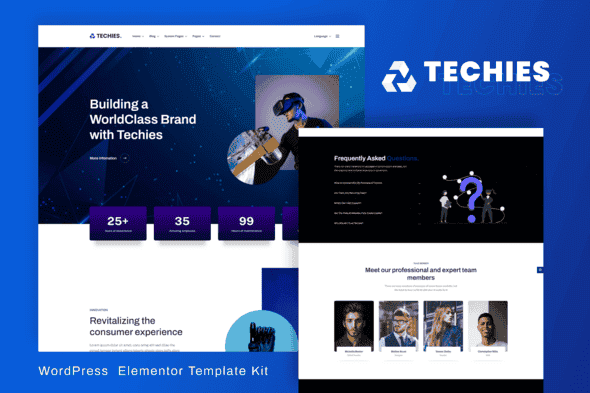- Dịch vụ khác (7)
- Wordpress (33217)
- Plugin (8228)
- Apps Mobile (364)
- Codecanyon (4157)
- PHP Scripts (763)
- Plugin khác (2537)
- Whmcs (67)
- Wordpress.org (340)
- Theme (24989)
- Blogger (2)
- CMS Templates (545)
- Drupal (3)
- Ghost Themes (3)
- Joomla (19)
- Magento (2)
- Muse Templates (37)
- OpenCart (19)
- PrestaShop (9)
- Shopify (1142)
- Template Kits (6257)
- Theme khác (379)
- Themeforest (7435)
- Tumblr (1)
- Unbounce (3)
- Website & Html Templates (9133)
- Admin Templates (827)
- Email Templates (228)
- Site Templates (7595)
- Plugin (8228)
Techies – Technology Branding Agency Elementor Pro Template Kit
1.245.090₫ Giá gốc là: 1.245.090₫.249.018₫Giá hiện tại là: 249.018₫.
Techies is an Elementor Pro Template Kit for building websites in WordPress. Whether you’re a tech enthusiast, a startup, or an established technology company, our Template Kit is designed to provide you with a sleek, modern, and professional online presence.
Techies offers a wide range of stunning templates and elements specifically crafted for technology-focused websites. With our Kit, you can effortlessly showcase your products, services, and expertise in a visually captivating manner. From showcasing the latest gadgets to highlighting your software solutions, Techies has got you covered.
Our Template Kit comes with a variety of pre-designed pages, including homepages, about us, services, portfolio, blog, and contact pages. Each page is carefully crafted to ensure a seamless user experience, with attention to detail and intuitive navigation.
Fully Customizeable
With Techies, you have the flexibility to customize and personalize your website to match your brand identity. Our Kit is fully customizable, allowing you to modify colors, fonts, layouts, and more with ease. No coding skills are required, making it accessible to both beginners and experienced users.
Fast Loading
Techies is also optimized for performance and speed, ensuring that your website loads quickly and efficiently. This is crucial in today’s fast-paced digital world, where users expect instant access to information.
Responsive
We understand the importance of a responsive design, which is why Techies is fully responsive and mobile-friendly. Your website will look stunning on any device, be it a desktop, tablet, or smartphone, providing an optimal browsing experience for your audience.
Kit Includes:
- Home
- Contact Page Template
- About Page Template
- FAQ Page Template
- Gallery Page Template
- Schedule Page Template
- Service Page Template
- Team Page Template
- 404 Page Template
- Off Canvas Menu Template
- Footer Template
- Header Template
Required Plugins (included)
- Elementor
- Jeg Elementor Kit
Fonts
- Archivo
- Public Sans
How to Use Template Kits:
- Install and Activate the “Envato Elements” plugin from Plugins > Add New in WordPress
- Download your kit file and Do not unzip
- Go to Elements > Installed Kits and click the Upload Template Kit button. You may also import automatically by clicking Connect Account to link your Elements subscription, then import under Elements > Template Kits.
- Check for the orange banner at the top and click Install Requirements to load any plugins the kit uses
- Click import on the Global Kit Styles first
- Click Import on one template at a time. These are stored in Elementor under Templates > Saved Templates.
- Go to Pages and create a new page and click Edit with Elementor
- Click the gear icon at lower-left of the builder to view page settings and choose Elementor Full Width and hide page title
- Click the gray folder icon to access My Templates tab and then Import the page you’d like to customize.
If you have Elementor Pro, headers and footers may be customized under Theme Builder.
Detailed Guide: https://help.market.envato.com/hc/en-us/articles/900000842846-How-to-use-the-Envato-Elements-WordPress-Plugin-v2-0
For further support, go to Elementor > Get Help in WordPress menu.
How to setup header in Jeg Elementor Kit plugin
If you have Elementor Pro, headers and footers may be customized under Theme Builder.
- Go to Jeg Elementor Kit menu item > Header Template
- Click Add New Header
- Add condition > All Site and click Create
- Click gray folder icon to access My Templates tab
- Insert the header template.
- Customize and Save.
Images All images included with the kit are free to use under the Unsplash CC0 license.
Checkout the online documentation HERE
Tặng 1 theme/plugin đối với đơn hàng trên 140k:
Flatsome, Elementor Pro, Yoast seo premium, Rank Math Pro, wp rocket, jnews, Newspaper, avada, WoodMart, xstore
1. Bấm Đăng nhập/đăng ký.
2. Điền thông tin email, mật khẩu đã mua hàng -> bấm Đăng nhập.
3. Di chuột đến mục Tài khoản -> Đơn hàng -> bấm vào Xem ở đơn hàng đã mua.
4. Đơn hàng hiển thị tình trạng Đã hoàn thành -> bấm vào Download để tải sản phẩm về.
1. Bấm Thêm vào giỏ hàng -> bảng thông tin giỏ hàng sẽ hiển thị góc trên bên phải.
2. Bấm Thanh toán.
3. Điền thông tin thanh toán gồm: tên, email, mật khẩu.
4. Chọn phương thức thanh toán có hỗ trợ gồm: Chuyển khoản ngân hàng (quét mã QR), quét mã Momo, quét mã Viettelpay, Paypal.
5. Bấm Đặt hàng để tiếp tục.
5. Thanh toán bằng cách quét mã QR (Nội dung chuyển khoản và số tiền sẽ tự động được tạo), hoặc chuyển khoản nhập số tiền và nội dung chuyển khoản như hướng dẫn.
6. Sau khi thanh toán xong đơn hàng sẽ được chúng tôi xác nhận đã hoàn thành và bạn có thể vào mục Đơn hàng để tải sản phẩm đã mua về.