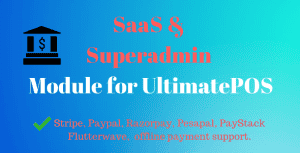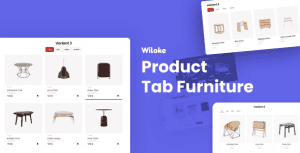- Dịch vụ khác (7)
- Wordpress (33192)
- Plugin (8228)
- Apps Mobile (364)
- Codecanyon (4157)
- PHP Scripts (763)
- Plugin khác (2537)
- Whmcs (67)
- Wordpress.org (340)
- Theme (24964)
- Blogger (2)
- CMS Templates (545)
- Drupal (3)
- Ghost Themes (3)
- Joomla (19)
- Magento (2)
- Muse Templates (37)
- OpenCart (19)
- PrestaShop (9)
- Shopify (1142)
- Template Kits (6249)
- Theme khác (379)
- Themeforest (7435)
- Tumblr (1)
- Unbounce (3)
- Website & Html Templates (9116)
- Admin Templates (825)
- Email Templates (228)
- Site Templates (7580)
- Plugin (8228)
Stora – Advanced Shipping Options & Multi-Branch Kit for WooCommerce
610.560₫ Giá gốc là: 610.560₫.122.112₫Giá hiện tại là: 122.112₫.
Stora is an advanced shipping plugin for WooCommerce that gives you the freedom to create your own shipping zones, multiple store locations and custom shipping methods for each of them.
You can easily controll who can order from your store, limit the order hours and set custom shipping charges based on zone, radius and driving distance. You can even combine features like charging flat rate + fee for driving distance per kilometer/mile, but only if it falls into a certain radius from your store. The plugin also allows you to create different stores on a single WooCommerce installation, have different products in different stores and assign a store (branch manager) to manage orders and receive new orders push notifications.
Delivery Areas
You can create your precise delivery areas by drawing directly on Google Maps. That gives you the opportunity to be so precise that you can serve one side of the street, while the other one is outside your service area if needed. Of course that’s an extreme edge case, just to give you an example of what can be achieved.
There is no limit in the number of the zones, so you can create as many as you wish inside a city, country or the entire world. Zones can even overlap and your customers will always be charged by the lowest cost for their area.
Address Confirmation Popup
This feature gives you the possibility to check if the client’s address falls within your service area before they can order. Users can fill their address or allow Google to geolocate them automatically. After that they would be presented with the option to choose from branch/es serving their area or the branches they can choose for local pickup of their goods.
Branch Locations – Multi Store
The Stora plugin allows you to create multiple (unlimited) branch locations. This way you can show your customers the nearest branch and allow them to order only there.
Not only you can set differetn shipping rules and methods for each of your branches, but you will also be able to set different products for different branches. When the user confirms their location and selects a branch, the entire shop will show them only products available in the chosen branch. This feature is extremely helpfull in different industries (e.g. the food industry) when you have multiple locations wich offer different products.
Order Hours
This feature allows you to set working hours for your store and limit orders outside the working time. You can set the order hours for each day of the week, set holidays, display a message with countdown (optional) when the store is closed and override the currently set options if needed.
Delivery / Pickup Date Time picker
Depending on your business model, you can give your customers the option (or even require) to specify date and time for delivery or local pickup. This feature is closely tied up with the Order Hours functionality. If you have Order Hours enabled, the date and time pickers will be synchronized with your working time and you’d only need to specify the interval for time slots and how many days ahead your buyer can make an order.
New Order Push Notifications
Another unique feature is the instant push notification popup with sound alert for new orders. It works accross all browsers on Dekstop and Chrome on Android, so you never miss a new order and your clients will be served as soon as possible.
All Plugin Features
- Draw custom shipping zones on map
- Set radius restrictions
- Charge for delivery by flat rate, driving distance or combined
- Check customer location before order popup
- Custom Local Pickup feature
- Pinpoint delivery address on map
- Unlimited branches (stores)
- Products per branch (store)
- Assign user as Branch manager
- New Order Push Notifications
- Order Hours (working time) – general and per branch
- Date and Time picker for delivery integrated with Order Hours
- Limit orders outside working time
- Set holidays
- Show countdown until open again
- Minimum order amount
- Custom notice for minimum order amount
- WP Bakery Page Builder Shortcode for Shipping Areas
- Elementor widget for Shipping Areas
- WPML ready
- 100% translatable
Changelog
v.1.11.0 – 19.03.2024
- HPOS compatibility update
v.1.10.0 – 12.09.2023
- Fix: Incompatibility error with latest Google Maps API: geocode is not a constructor. Causing shipping functionality to not work properly.
v.1.9 – 21.02.2023
- Tweak: Loading the Google Maps JavaScript API without a callback is not supported - Tweak: Stora shipping method shipping classes - Tweak: Translation for month in pickup date time
v.1.8 – 09.01.2023
Added: establishments/places to the google address autocomplete Fix: Timeslot mixed up when multiple working periods in a day and periods don't match exactly the working time Fix: widgets with blocks in the backend Fix: woocommerce product widgets show products which are not from the selected store Fix: Related products when products per branch is enabled
v.1.7 – 06.09.2022
- New: When Products per branch are enabled, the cart will be reset each time the user change their address/branch - New: Option to disable address fields on checkout for Stora custom Local Pickup method - New: Automatic translation added for the callendar on delivery date/time - New: Branch managers will receive emails for new, cancelled or failed orders for their branches
v.1.5.1 – 01.08.2022
Fix: shipping method price applied even if address is outside zone Fix: per km/mi price now matches exactly the unit * distance Added: Option to Disable State Field on Checkout Fix: Improved city mapping on checkout Fix: Countdown to the opening of the store/branch. If no store is selected it compares to the first opening branch, if a store is selected - it compares to that particular store.
v.1.5.0 – 13.07.2022
- New: Limit number of orders per time slot general option - New: Limit number of orders per time slot per branch - Tweak: Optimized get_cart call for better compatibility with 3-rd party plugins - Tweak: Optimized delivery rules and checkout behavior on virtual products - Fix: Close button on location confirmation popup broken after last update - Tweak: CSS and JS performance improvements
v.1.4.0 – 01.07.2022
- New: Set available order types per branch (Delivery/Local Pickup/Both), so some of your branches can offer all services and others just some of them (e.g. - pickup only) - New: All stores closed message and countdown to next opening in order to save requests to Google API when not needed - New: Added options to set countries and bounds coordinates where Google autocomplete to look for addresses - Fix: Shipping areas: set 'Place Order' button as disabled when no shipping methods are available and highlight the "no shipping method available" message - Fix: Select2 box instances in the admin panel
v.1.3.1 – 25.05.2022
- Fix: Partial address processing in Location Confirmation popup - Tweak: Minor CSS and JS performance improvements
v.1.3.0 – 01.04.2022
- Added: Option to allow entering partial addresses in the popup for areas where Google can't resolve the full address. The users will be able to enter the site and can precise their exact location at checkout.
v.1.2.0 – 30.03.2022
- Fix: When select box is used in popup on pickup not showing all branches - Fix: Minimum amount notice now shows only for methods which comply with the restrictions - Fix: Clearing the woocommerce shipping rate session - Fix: Minimum amount js check, now convert to float first
v.1.1.0 – 21.03.2022
- Added: Mapped "Shipping Areas" shortcode to Elementor widget - Tweak: Greatly Improved Google Maps to WooCommerce checkout address maping - Tweak: Default checkout address values replaced with setting customer address values directly in session - Fix: Auto pickup address now picks only "rooftop" addresses, which have all the address components - Fix Firefox not showing selected values on checkout form
v.1.0.0 – 03.03.2022
Initial Release
Tặng 1 theme/plugin đối với đơn hàng trên 140k:
Flatsome, Elementor Pro, Yoast seo premium, Rank Math Pro, wp rocket, jnews, Newspaper, avada, WoodMart, xstore
1. Bấm Đăng nhập/đăng ký.
2. Điền thông tin email, mật khẩu đã mua hàng -> bấm Đăng nhập.
3. Di chuột đến mục Tài khoản -> Đơn hàng -> bấm vào Xem ở đơn hàng đã mua.
4. Đơn hàng hiển thị tình trạng Đã hoàn thành -> bấm vào Download để tải sản phẩm về.
1. Bấm Thêm vào giỏ hàng -> bảng thông tin giỏ hàng sẽ hiển thị góc trên bên phải.
2. Bấm Thanh toán.
3. Điền thông tin thanh toán gồm: tên, email, mật khẩu.
4. Chọn phương thức thanh toán có hỗ trợ gồm: Chuyển khoản ngân hàng (quét mã QR), quét mã Momo, quét mã Viettelpay, Paypal.
5. Bấm Đặt hàng để tiếp tục.
5. Thanh toán bằng cách quét mã QR (Nội dung chuyển khoản và số tiền sẽ tự động được tạo), hoặc chuyển khoản nhập số tiền và nội dung chuyển khoản như hướng dẫn.
6. Sau khi thanh toán xong đơn hàng sẽ được chúng tôi xác nhận đã hoàn thành và bạn có thể vào mục Đơn hàng để tải sản phẩm đã mua về.