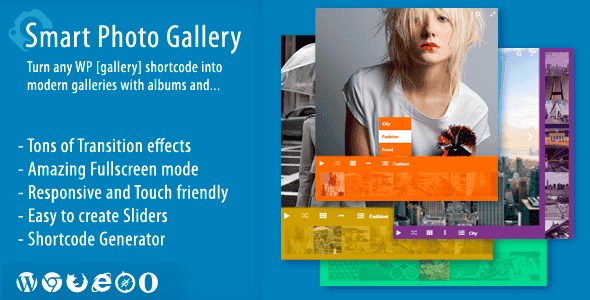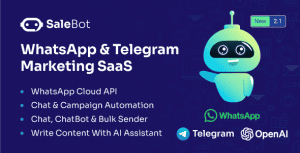- Dịch vụ khác (7)
- Wordpress (33165)
- Plugin (8228)
- Apps Mobile (364)
- Codecanyon (4157)
- PHP Scripts (763)
- Plugin khác (2537)
- Whmcs (67)
- Wordpress.org (340)
- Theme (24937)
- Blogger (2)
- CMS Templates (545)
- Drupal (3)
- Ghost Themes (3)
- Joomla (19)
- Magento (2)
- Muse Templates (37)
- OpenCart (19)
- PrestaShop (9)
- Shopify (1141)
- Template Kits (6241)
- Theme khác (379)
- Themeforest (7435)
- Tumblr (1)
- Unbounce (3)
- Website & Html Templates (9098)
- Admin Templates (823)
- Email Templates (228)
- Site Templates (7564)
- Plugin (8228)
Smart Photo Gallery – Responsive WordPress Plugin
432.480₫ Giá gốc là: 432.480₫.86.496₫Giá hiện tại là: 86.496₫.
Turn native WordPress
into Smart Photo Galleries with albums, fullscreen mode and 3D transition effects. Unlimited scalability, compatible with all major browsers, responsive, retina and touch friendly. Use latest technologies like CSS3 and Vector Icons. Perfect to showcase photographers work.Photo Gallery Features
Features List
- Use Native WordPress Shortcode
- Built-in Shortcode Generator
- Amazing Fullscreen Mode
- Draggable Zoom Feature
- Responsive Slider Mode (see demo)
- Easy Gallery Albums
- Fully Responsive Layout
- CSS3 Transition Effects
- FontAwesome Vector Icons
- Support Touch Devices Like iPhone/iPad or Android
- Retina Friendly
- Highly Customizable
- Detailed Documentation
- Template Tag to Use in your WordPress Theme
WordPress Gallery Shortcode
Simply wrap any existing
shortcode tag with [smart-photo] shortcode open and close tags to bring awesomness to your WordPress Galleries.[smart-photo] [/smart-photo]
Easy Gallery Albums
Create UNLIMITED number of albums inside any Smart Photo Gallery. Simply add as many
shortcodes as you need inside [smart-photo] to create new albums. Use “name” attribute to set each album’s name.[smart-photo] [/smart-photo]
Responsive WordPress Slider
Turn any WordPress
into amazing responsive slider with tons of CSS3 transitions.Customers Reviews
Support
Feel free to send e-mail to support@topdevs.net if you have any questions.
Updates
13 February 2018 - ver 1.4.3 - PHP7 support added - WordPress adminbar and gallery fullscreen mode conflict fixed 01 November 2016 - ver 1.4.2 - mobile height option added 08 December 2015 - ver 1.4.1 - jGallery script updated to latest 21 January 2015 - ver 1.4 - Totally new separate shortcodes generator for Gallery and Slider - Long image captions support added, support for slider images caption added - Hover icon tooltips added - Random transition option added. Option to set backward transition added (default is automatically opposite to forward) - CSS and JS fixes 26 Juny 2014 - ver 1.3.1 - Option to hide resize and expand icons added 17 Juny 2014 - ver 1.3 - FontAwesome updated to latest - Option to disable FontAwesome if used in a theme added 05 June 2014 - ver 1.2 - Template tag to use in theme templates added 29 May 2014 - ver 1.1 - Minor bug fixes
Credits
jGallery– by jakubkowalczyk
Tặng 1 theme/plugin đối với đơn hàng trên 140k:
Flatsome, Elementor Pro, Yoast seo premium, Rank Math Pro, wp rocket, jnews, Newspaper, avada, WoodMart, xstore
1. Bấm Đăng nhập/đăng ký.
2. Điền thông tin email, mật khẩu đã mua hàng -> bấm Đăng nhập.
3. Di chuột đến mục Tài khoản -> Đơn hàng -> bấm vào Xem ở đơn hàng đã mua.
4. Đơn hàng hiển thị tình trạng Đã hoàn thành -> bấm vào Download để tải sản phẩm về.
1. Bấm Thêm vào giỏ hàng -> bảng thông tin giỏ hàng sẽ hiển thị góc trên bên phải.
2. Bấm Thanh toán.
3. Điền thông tin thanh toán gồm: tên, email, mật khẩu.
4. Chọn phương thức thanh toán có hỗ trợ gồm: Chuyển khoản ngân hàng (quét mã QR), quét mã Momo, quét mã Viettelpay, Paypal.
5. Bấm Đặt hàng để tiếp tục.
5. Thanh toán bằng cách quét mã QR (Nội dung chuyển khoản và số tiền sẽ tự động được tạo), hoặc chuyển khoản nhập số tiền và nội dung chuyển khoản như hướng dẫn.
6. Sau khi thanh toán xong đơn hàng sẽ được chúng tôi xác nhận đã hoàn thành và bạn có thể vào mục Đơn hàng để tải sản phẩm đã mua về.