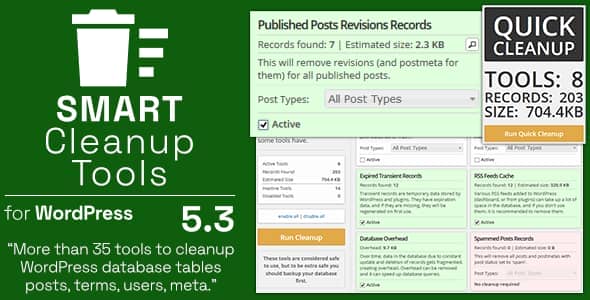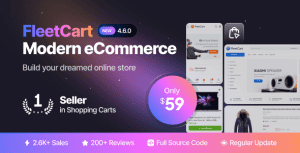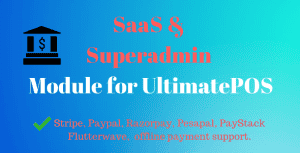- Dịch vụ khác (7)
- Wordpress (33205)
- Plugin (8228)
- Apps Mobile (364)
- Codecanyon (4157)
- PHP Scripts (763)
- Plugin khác (2537)
- Whmcs (67)
- Wordpress.org (340)
- Theme (24977)
- Blogger (2)
- CMS Templates (545)
- Drupal (3)
- Ghost Themes (3)
- Joomla (19)
- Magento (2)
- Muse Templates (37)
- OpenCart (19)
- PrestaShop (9)
- Shopify (1142)
- Template Kits (6252)
- Theme khác (379)
- Themeforest (7435)
- Tumblr (1)
- Unbounce (3)
- Website & Html Templates (9126)
- Admin Templates (827)
- Email Templates (228)
- Site Templates (7588)
- Plugin (8228)
Smart Cleanup Tools – Plugin for WordPress
636.000₫ Giá gốc là: 636.000₫.127.200₫Giá hiện tại là: 127.200₫.
Smart Cleanup Tools is an easy-to-use, powerful plugin for database cleanup with total of 37 cleanup, reset and removal tools. With this plugin you can remove data that is no longer in use, or it is unneeded.
Also, it can help you restore database overhead and speed up database operations. Plugin supports WordPress multisite, and it has few tools designed for the Network administration.
Powerful Database Cleanup for WordPress
Cleanup will be more effective if done after several months of normal database use. For example cleanup on www.dev4press.com website, cleanup was done 6 months after previous cleanup. Plugin saved amazing 2/3 of the database space, and database from 192MB was scaled down to 63MB. That is 129MB of junk and unneeded data.
Quick cleanup: one click full cleanup
Main plugin panel shows quick cleanup tool with overview of active tools, found records for removal and estimated size to be recovered. Quick cleanup uses all cleanup tools. If you want to review everything before cleanup, open Cleanup panel for list of all available tools.
Cleanup Tools: 19 in version 5.0
Smart Cleanup Tools contains 21 cleanup tools that can remove most of the obsolete or orphaned data in the WordPress database. You can see estimated records that each tool will remove. You can also disable each tool from plugin Settings panel.
List of cleanup tools
- Remove WooCommerce sessions in options table (v4.5)
- Remove orphaned terms records (v3.2)
- Remove oEmbed cached postmeta records (v3.1)
- Remove orphaned relationships records (v3.0)
- Remove expired transient records (also in multisite mode) (v2.5)
- Remove auto-draft posts records
- Remove trashed posts records
- Remove spammed posts records
- Remove published posts revisions records
- Remove orphaned posts revisions records
- Remove trashed comments records
- Remove spammed comments records
- Remove orphaned postmeta records
- Remove orphaned comment meta records
- Remove orphaned comments records
- Remove RSS feeds cache
- Remove empty user meta records
- Remove transient records (also in multisite mode)
- Remove database overhead (also in multisite mode)
Removal Tools: 14 in version 5.0
Removal tools can remove data that might be still in use but no longer needed. It can delete attachments, posts, comments or terms based on different criteria. Before using these tools, you should always have backup ready.
List of removal tools
- Remove unapproved comments records (4.7)
- Remove postmeta records with no value (v4.4)
- Remove comment meta records with no value (v4.4)
- Remove draft posts records (v4.3)
- Remove attachments with missing files (v4.0)
- Remove attachments with missing parent posts (v4.0)
- Remove attachments that are not attached (v4.0)
- Remove missing post types posts (v4.0)
- Remove missing taxonomies terms (v4.0)
- Remove missing unassigned taxonomy terms (v4.0)
- Remove missing all available taxonomy terms (v4.0)
- Remove Akismet comments logs (v2.5)
- Remove user agent data for all comments
- Remove pingback comments
Reset Tools: 4 in version 5.0
With reset tools you can remove some data from database, and it will be recreated to default values. Removing widgets from sidebars is useful when changing themes, and refreshing rewrite rules is useful when having problems with permalinks.
List of reset tools
- Remove all post edit locks (v4.1)
- Reset all sidebars
- Reset rewrite rules
- Reset plugins data and statistics (also in multisite mode)
Scheduled Jobs for automatic cleanup
You can schedule cleanup jobs to run at any time, they can run once, or they can run on a repeat with selected period. All cleanup reports can be saved into files.
Export and Import of settings and jobs
All plugin settings and settings for scheduled jobs can be exported into file and later imported back.
Other Features
- WordPress Toolbar Menu with quick access and cleanup options
- Tools to export and import plugin settings and scheduled jobs
- Disable tools you don’t want to use from cleanup and reset panels
- Log all executed SQL queries during cleanup check into file
- Log all executed SQL queries during cleanup execution into file
- Log work with normal and scheduled executions
- Gathers statistical data for each tool used
- Gathers global statistics for saved database space
- Uses AJAX for cleanup operation executing
- Support translation and includes POT file
System and WordPress Requirements
- PHP 7.3 or newer
- WordPress 5.5 or newer
Documentation
Plugin contains PDF user guide in the plugin package, inside the ‘docs’ directory. Check out this documentation to get information on plugin options, usage and more.
Disclaimers
- Make sure you read plugin documentation and all the information provided by the plugin for each tweak and tool.
- Make sure you backup your database before cleanups, in case you change your mind later. Once removed, plugin can’t restore removed data!
- You are using Smart Cleanup Tools for WordPress at your own risk.
Changelog
Version 5.3 / 2024.01.20.
- New: tested with WordPress 6.2, 6.3 and 6.4
- New: tested with PHP 8.3
- Updated: minimal requirement: WordPress 5.8
- Updated: minimal requirement: PHP 7.4
- Updated: few minor updates and changes
- Updated: various modifications to the core code presentation
Version 5.2.2 / 2023.01.27.
- Fixed: issue with the main dashboard panel loading
Version 5.2.1 / 2023.01.25.
- Updated: few minor updates and changes
Version 5.2 / 2023.01.25.
- New: tested with WordPress 6.0 and 6.1
- New: tested with PHP 8.1 and 8.2
- New: major change to the admin side layout and styling
- New: many changes to the plugin core code organization
- New: many improvements to the code syntax and formatting
- New: rewritten most of the plugin styling
- New: use of the SASS to generate styling files
- Updated: minimal requirement: WordPress 5.5
- Updated: minimal requirement: PHP 7.3
- Updated: modifications to the styling to rely more on default styling
- Updated: Flatpickr Library 4.6.13
- Fix: several issues related to PHP 8.x
- Fix: missing records info button for some tools
Tặng 1 theme/plugin đối với đơn hàng trên 140k:
Flatsome, Elementor Pro, Yoast seo premium, Rank Math Pro, wp rocket, jnews, Newspaper, avada, WoodMart, xstore
1. Bấm Đăng nhập/đăng ký.
2. Điền thông tin email, mật khẩu đã mua hàng -> bấm Đăng nhập.
3. Di chuột đến mục Tài khoản -> Đơn hàng -> bấm vào Xem ở đơn hàng đã mua.
4. Đơn hàng hiển thị tình trạng Đã hoàn thành -> bấm vào Download để tải sản phẩm về.
1. Bấm Thêm vào giỏ hàng -> bảng thông tin giỏ hàng sẽ hiển thị góc trên bên phải.
2. Bấm Thanh toán.
3. Điền thông tin thanh toán gồm: tên, email, mật khẩu.
4. Chọn phương thức thanh toán có hỗ trợ gồm: Chuyển khoản ngân hàng (quét mã QR), quét mã Momo, quét mã Viettelpay, Paypal.
5. Bấm Đặt hàng để tiếp tục.
5. Thanh toán bằng cách quét mã QR (Nội dung chuyển khoản và số tiền sẽ tự động được tạo), hoặc chuyển khoản nhập số tiền và nội dung chuyển khoản như hướng dẫn.
6. Sau khi thanh toán xong đơn hàng sẽ được chúng tôi xác nhận đã hoàn thành và bạn có thể vào mục Đơn hàng để tải sản phẩm đã mua về.
Sản phẩm tương tự
AdFox – PWA Classified Ads with App-Like Mobile & Web Interface | Multi-Purpose Marketplace Solution