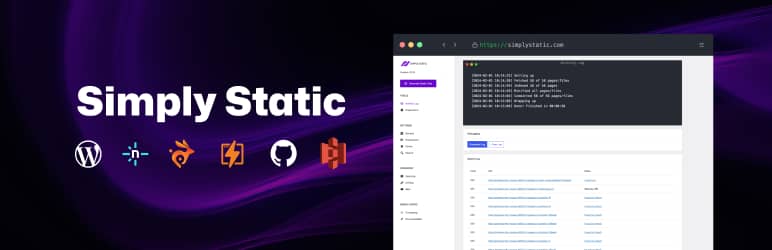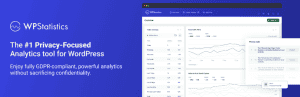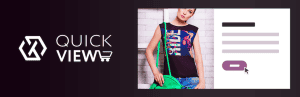- Dịch vụ khác (7)
- Wordpress (33399)
- Plugin (8229)
- Apps Mobile (364)
- Codecanyon (4158)
- PHP Scripts (763)
- Plugin khác (2537)
- Whmcs (67)
- Wordpress.org (340)
- Theme (25170)
- Blogger (2)
- CMS Templates (545)
- Drupal (3)
- Ghost Themes (3)
- Joomla (19)
- Magento (2)
- Muse Templates (37)
- OpenCart (19)
- PrestaShop (9)
- Shopify (1143)
- Template Kits (6309)
- Theme khác (379)
- Themeforest (7444)
- Tumblr (1)
- Unbounce (3)
- Website & Html Templates (9252)
- Admin Templates (840)
- Email Templates (228)
- Site Templates (7701)
- Plugin (8229)
Simply Static – The WordPress Static Site Generator pro
1.213.730₫ Giá gốc là: 1.213.730₫.242.746₫Giá hiện tại là: 242.746₫.
Description
Simply Static is a static site generator that converts your existing WordPress website to a static website that you can host on your server, a static hosting provider, or a CDN.
It drastically improves the performance of your website and minimizes security risks as it removes the connection between your traditional server and your static website.
Simply Static can also be used by local development tools like LocalWP or Lando to develop your website offline and push the static site online.
This reduces your hosting costs to zero (depending on your requirements and the used service/provider).
Performance
Converting your website to a static website can drastically improve your performance. Simply Static eliminates all requests to your database and by that reducing the first time to byte.
This is especially impactful for websites that use long pages with a lot of animations, graphs, and other load-heavy tools like sliders.
Security
Removing the connection to your database and traditional server reduces the risk of getting hacked.
This reduces the stress to keep your WordPress website up to date and keeps your data secure (locally or in a protected environment).
Reduce hosting costs
Using Simply Static to deploy your website to one of the static hosting providers, a CDN or an S3 bucket reduces the amount of money required for reliable web hosting.
With the right setup, you can even host your website completely for free (Cloudflare Pages and GitHub Pages for example).
Local development
Develop your site locally and only push the static exported website on a server. To ensure everything works as expected I created a list of development tools that are completely supported:
- LocalWP
- lando
I highly recommend not to use another tool for local development if you are not a programmer as in most cases manual package installation is required.
Simply Static Pro
The pro version of Simply Static enhances the plugin with various features.
GitHub Integration
With the GitHub integration, you can completely automate your entire development process.
The only thing you need is a GitHub account, no knowledge of Git or GitHub itself is required, as Simply Static Pro handles the entire process for you and keeps your repository up to date.
This allows deploying your static website to:
- GitHub Pages
- Cloudflare Pages
- Netlify
- Vercel
AWS S3 Integration
Export directly to Amazon AWS S3 from Simply Static Pro. Connect your bucket and run your export.
SFTP
Export directly to a remote SFTP server. Connect your server and run your export.
BunnyCDN Integration
Export directly to BunnyCDN and get all the benefits of their CDN – including caching, file optimization and DNS management.
Incremental-, Builds and Single Exports
Use Incremental Exports to update only changes to your static website. No configuration needed, just choose Update and run the export.
Use Build Exports to quickly roll out global changes to your static website. Want to update your style.css file? Or a new plugin? Use a build export.
Use Single Exports to quickly publish new pages and posts to your static site. This also supports scheduled posts.
Forms
Create and use forms created with your favorite form plugin on your static website with Simply Static Pro. Supported plugins are:
- Contact Form 7
- Gravity Forms
- WP Forms
- FluentForms
- WS Forms
You can decide if you want to use an external service like Zapier and IFTTT to offload the submission (webhook) or embed the form from your WordPress website via iFrame.
Search
Use a fully static search solution that does not rely on any Third-Party-Providers. It uses Fuse.js and creates an index of your whole website as a JSON file.
The search supports autosuggestion and fuzzy logic and is by default way more convenient than your default WordPress search.
Comments
Enable comments on your static website without the requirement of Third-Party-Providers. Use your original WordPress website to process the comment.
After a comment was submitted, Simply Static automatically exports a new static version of the post. You don’t have to do anything.
Multilingual
Use WPML, Polylang or TranslatePress and run static exports per language or all at once.
Simply Static Pro also supports configuring settings per language, using the available language switchers and more to export a your multilingual website as easy as possible.
WP-CLI
Simply Static Pro has a detailed and comprehensive integration with WP-CLI.
Control every option, run different kinds of exports and more with the WP-CLI integration.
Minification
Automatically minfiy HTML, CSS and JavaScript files on your static site.
We can even minify inline CSS & JavaScript.
Image Optimization
Automatically optimize images on your static website with our ShortPixel API integration.
Optimization
Replace default WordPress paths and completely hide that you are using WordPress behind the scenes.
Replace:
- wp-content
- wp-includes
- wp-content/plugins/
- wp-content/themes/
- wp-content/uploads/
Hide & Disable:
Disabled unwanted features in WordPress before running an static export like:
- XML-RPC
- REST API URLs
- Emoji support
- Shortlink support
- WordPress version in HTML
and much more.
Get the Pro version
You can get the pro version here.
Simply Static Course
We created an entire video course about Static WordPress with Simply Static – check out the first video:
You can watch the entire course entirely for free on YouTube here: Simply Static Course
Tutorials
We also publish new tutorials on our blog every other week on how to work with Simply Static and other static site tools.
You can check the latest tutorials here
Documentation
We have a super extensive documentation that covers every aspect of Simply Static and Simply Static Pro.
You can check the documentation here
Tặng 1 theme/plugin đối với đơn hàng trên 140k:
Flatsome, Elementor Pro, Yoast seo premium, Rank Math Pro, wp rocket, jnews, Newspaper, avada, WoodMart, xstore
1. Bấm Đăng nhập/đăng ký.
2. Điền thông tin email, mật khẩu đã mua hàng -> bấm Đăng nhập.
3. Di chuột đến mục Tài khoản -> Đơn hàng -> bấm vào Xem ở đơn hàng đã mua.
4. Đơn hàng hiển thị tình trạng Đã hoàn thành -> bấm vào Download để tải sản phẩm về.
1. Bấm Thêm vào giỏ hàng -> bảng thông tin giỏ hàng sẽ hiển thị góc trên bên phải.
2. Bấm Thanh toán.
3. Điền thông tin thanh toán gồm: tên, email, mật khẩu.
4. Chọn phương thức thanh toán có hỗ trợ gồm: Chuyển khoản ngân hàng (quét mã QR), quét mã Momo, quét mã Viettelpay, Paypal.
5. Bấm Đặt hàng để tiếp tục.
5. Thanh toán bằng cách quét mã QR (Nội dung chuyển khoản và số tiền sẽ tự động được tạo), hoặc chuyển khoản nhập số tiền và nội dung chuyển khoản như hướng dẫn.
6. Sau khi thanh toán xong đơn hàng sẽ được chúng tôi xác nhận đã hoàn thành và bạn có thể vào mục Đơn hàng để tải sản phẩm đã mua về.