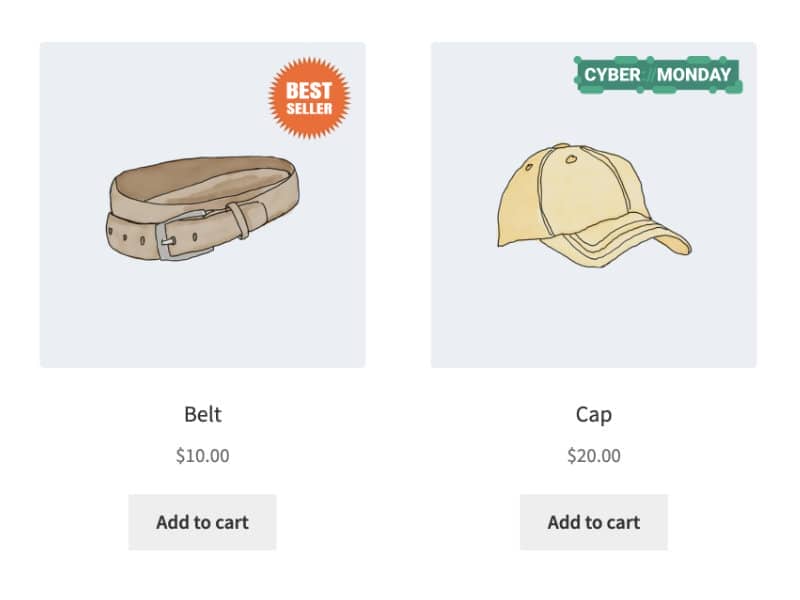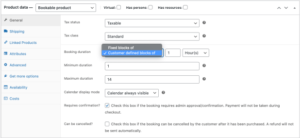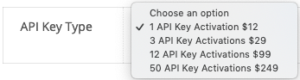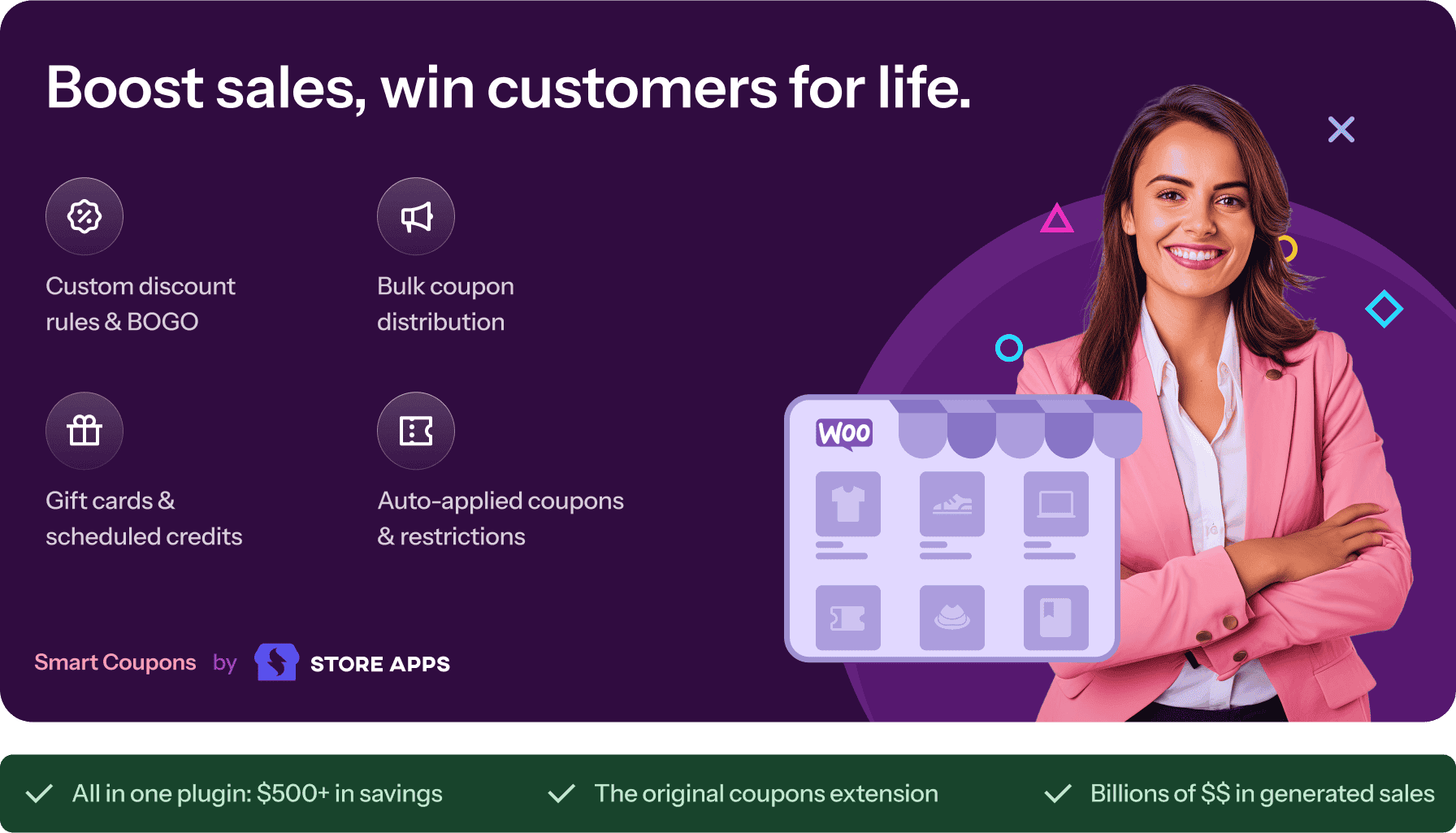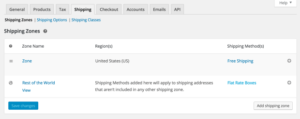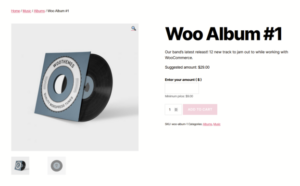- Dịch vụ khác (7)
- Wordpress (33399)
- Plugin (8229)
- Apps Mobile (364)
- Codecanyon (4158)
- PHP Scripts (763)
- Plugin khác (2537)
- Whmcs (67)
- Wordpress.org (340)
- Theme (25170)
- Blogger (2)
- CMS Templates (545)
- Drupal (3)
- Ghost Themes (3)
- Joomla (19)
- Magento (2)
- Muse Templates (37)
- OpenCart (19)
- PrestaShop (9)
- Shopify (1143)
- Template Kits (6309)
- Theme khác (379)
- Themeforest (7444)
- Tumblr (1)
- Unbounce (3)
- Website & Html Templates (9252)
- Admin Templates (840)
- Email Templates (228)
- Site Templates (7701)
- Plugin (8229)
Product Badges
1.956.830₫ Giá gốc là: 1.956.830₫.391.366₫Giá hiện tại là: 391.366₫.
Add badges over product images across your store in a few clicks
Choose from pre-made badges, upload your own, use a countdown badge, create a text badge or use custom code. Product badges can enhance customer understanding of key product features, highlight promotions and products with time-limited offers, improve click-through rate and many more sales boosting benefits. There are lots of great pre-made product badges to select at the click of a button.
Product Badges has an easy to use dashboard to manage all your product badges. Badges can be added to all products, on/off sale products, out of stock products, backorder products, featured products, specific products such as those in a certain category, with certain tags or just manually selected.
Read on to find out why you should use Product Badges and the great features included…
Why use Product Badges?
- Includes pre-made product badges, including badges for Availability, Black Friday, Christmas, Cyber Monday, Easter, Father’s Day, General, Halloween, Mother’s Day and Valentine’s
- Upload your own custom product badge
- Create a countdown badge with your own text prefix and/or suffix
- Create your own text-based badge with various styling options
- Use code to create a custom badge
- Add multiple badges to the same product
- Add unlimited product badges
- All pre-made badges are in SVG format
- Easy-to-use dashboard to manage all your badges with ability to search badges and sort badges
- Assign badges based on stock status, backorders, specific categories, specific tags, specific products, etc
- Compatibility modes in the event you experience any display issues due to your theme, other plugins/extensions or custom development
Buy Now
Features
Includes these great features…
Displayed throughout website
Displayed on product images throughout your website.
Pre-made product badges
Choose from lots of great pre-made badges.
Image badges
Upload your own custom image badge.
Countdown badges
Display a countdown to a specific date and time.
Text badges
Create a custom text based badge.
Code badges
Code your own badge and style it with CSS.
Badge management
Easy to use badge management dashboard.
Multiple badge option
Allow multiple badges on one product.
Screenshots
See the extension in action…
This slideshow requires JavaScript.
Example usage
Sophia manages a WooCommerce store selling electrical appliances, depending on the manufacturer the warranty could be 1 to 25 years. To help customers easily see this she creates a badge for each warranty period and assigns these badges to matching products. She has also created badges for each brand so her customers can see the brand logo on product images in addition to the warranty badge.
More information
- View documentation for an overview of the settings, options, frequently asked questions and more
- Contact us if you have any questions and we’ll be happy to help
Getting started
- Buy the extension
- Download, install and activate the extension in your WooCommerce store*
- View documentation to learn how to configure the extension
*Please note with any new extension it is recommended you test the extension on a staging/development environment before use on your production website. It is also recommended you connect your store to your Woo account, this ensures you get extension updates when released and can access support quickly.
Buy Now
Customer reviews
Tặng 1 theme/plugin đối với đơn hàng trên 140k:
Flatsome, Elementor Pro, Yoast seo premium, Rank Math Pro, wp rocket, jnews, Newspaper, avada, WoodMart, xstore
1. Bấm Đăng nhập/đăng ký.
2. Điền thông tin email, mật khẩu đã mua hàng -> bấm Đăng nhập.
3. Di chuột đến mục Tài khoản -> Đơn hàng -> bấm vào Xem ở đơn hàng đã mua.
4. Đơn hàng hiển thị tình trạng Đã hoàn thành -> bấm vào Download để tải sản phẩm về.
1. Bấm Thêm vào giỏ hàng -> bảng thông tin giỏ hàng sẽ hiển thị góc trên bên phải.
2. Bấm Thanh toán.
3. Điền thông tin thanh toán gồm: tên, email, mật khẩu.
4. Chọn phương thức thanh toán có hỗ trợ gồm: Chuyển khoản ngân hàng (quét mã QR), quét mã Momo, quét mã Viettelpay, Paypal.
5. Bấm Đặt hàng để tiếp tục.
5. Thanh toán bằng cách quét mã QR (Nội dung chuyển khoản và số tiền sẽ tự động được tạo), hoặc chuyển khoản nhập số tiền và nội dung chuyển khoản như hướng dẫn.
6. Sau khi thanh toán xong đơn hàng sẽ được chúng tôi xác nhận đã hoàn thành và bạn có thể vào mục Đơn hàng để tải sản phẩm đã mua về.