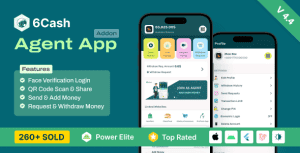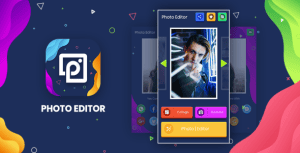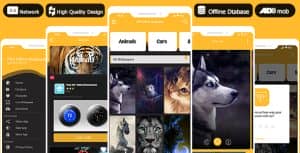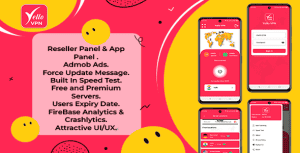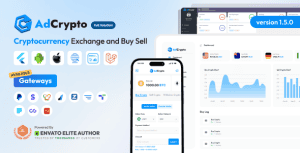- Dịch vụ khác (7)
- Wordpress (33398)
- Plugin (8228)
- Apps Mobile (364)
- Codecanyon (4157)
- PHP Scripts (763)
- Plugin khác (2537)
- Whmcs (67)
- Wordpress.org (340)
- Theme (25170)
- Blogger (2)
- CMS Templates (545)
- Drupal (3)
- Ghost Themes (3)
- Joomla (19)
- Magento (2)
- Muse Templates (37)
- OpenCart (19)
- PrestaShop (9)
- Shopify (1143)
- Template Kits (6309)
- Theme khác (379)
- Themeforest (7444)
- Tumblr (1)
- Unbounce (3)
- Website & Html Templates (9252)
- Admin Templates (840)
- Email Templates (228)
- Site Templates (7701)
- Plugin (8228)
POSpro – POS Inventory Flutter App with Laravel Admin Panel SAAS
1.244.355₫ Giá gốc là: 1.244.355₫.248.871₫Giá hiện tại là: 248.871₫.
POSpro – POS Inventory Flutter App with Laravel Admin Panel is a cutting-edge Point of Sale (POS) solution delivered as a Software as a Service (SaaS) application. Developed using the Flutter (App) and Laravel (Admin Panel) frameworks for a seamless cross-platform experience, it integrates effortlessly with existing POS systems to provide a robust and scalable backend.
POSpro works with Bluetooth POS printers and features a subscription system. The app boasts stunning screens covering the Mobile POS Inventory app. Additionally, it includes functionalities for managing products, sales, purchases, parties, loss/profit, stock, ledger, sales lists, purchase lists, due lists, reports, and expenses.
Demo Url:https://pospro.acnoo.com/
Admin Url:https://pospro.acnoo.com/login
App Demo
User: acnooteam@gmail.com
pass: 123456
Super Admin Credentials
superadmin@superadmin.com
superadmin
Admin Credentials
admin@admin.com
superadmin
Manager Credentials
manager@manager.com
manager
Offer: If you buy the extended license you will get free reskin service and full setup
Envato suggests buying an extended license for a SaaS project.
Note: You can now print a sale invoice using any bluetooth thermal printer. All new sales invoice will print automatically. You can also print previous sales invoice from sales report.
Key Features:
Admin Dashboard:
1. Dashboard:
2. Advertising:
3. Business List:
4. Business Category:
5. Subscription Plans:
6. Staff Management:
7. Reports:
8. Messages:
9. CMS Manage:
10. Roles & Permissions:
11. Settings:
App
1. Product Catalog:
2. Sales Processing:
3. Parties:
4. Sales & Purchase list:
5. Sales Edit:
6. Reports:
7. Loss/Profit:
8. Stock:
9. Inventory Management:
10. User-Role:
11. Subscription Plan:
12. Multi-User Access:
13. User-Friendly Interface:
Benefits of POS PROpro
Grow your business effortlessly with a scalable solution that adapts to your needs.
Rely on a robust and secure Laravel backend for data integrity and reliability.
SaaS model ensures affordability with no upfront infrastructure costs.
Make informed decisions with real-time analytics accessible to super admins.
Streamline your business operations, from inventory management to sales processing, for maximum efficiency.
Super Admin capabilities provide centralized control over your entire business network.
POSpro – POS Inventory Software App(Flutter)+Super Admin(Laravel) is not just a POS system; it’s a comprehensive solution that empowers super admins and admins alike to streamline operations, enhance efficiency, and drive business growth.
Application Features:
- SaaS Ready Application with Laravel backend
- Easy to modify subscription package
- Clean Code and a well-structured project
- The single code base for both Android & iOS
- Thermal Bluetooth printer integration with automatic and manual printing
- Fully responsive UI
- Best UI & UX
- Great animation
- Easy to customize
- Free lifetime updates & stunning customer support
- Easy to integrate into your project
Flutter and Android Studio Setup Guide
Follow these steps to set up your development environment for Flutter:
Step 1: Install Flutter
Download and install Flutter by following the official instructions:
Flutter Installation Guide
Step 2: Install Android Studio
Download and install Android Studio from the official website:
Download Android Studio
Step 3: Set Up Android Studio
- Open Android Studio.
- Go to File > Settings (on macOS, go to Android Studio > Preferences).
- Navigate to Appearance & Behavior > System Settings > Android SDK.
- Ensure that the Android SDK and necessary tools are installed.
Step 4: Configure Flutter in Android Studio
- Open Android Studio.
- Go to File > Settings (on macOS, go to Android Studio > Preferences).
- Navigate to Plugins and search for “Flutter”.
- Install the Flutter plugin and restart Android Studio.
- After restarting, open File > New > New Flutter Project to start a new Flutter project.
Step 5: Set Up Your Device
- Enable Developer Mode on your Android device.
- Enable USB Debugging from the Developer Options.
- Connect your device to your computer via USB.
Once you have completed these steps, you are ready to start developing with Flutter and Android Studio.
Version 3.2 ( 03/12/2024 ) 1. Fixed language bug 2. More optimized language 3. Subscription design fix 4. 150+ Currency Added
Version 3.1 ( 17/11/2024 ) Flutter version update
Version 3.0 12/11/2024 ) 1. Sales return added. 2. Purchase return added. 3. Sales return reports 4. Purchase return reports 5. Sale List api updated. 6. Purchase List api updated. 7. Remove some extra codes. 8. payment gateway status issue fixed 9. Optimized some codes.
Version 2.5 ( 15/10/2024 ) Admin panel Installation issues fixed.
Version 2.4 ( 01/10/2024 ) 1. Fixed product codes issue, 2. Add income module. 3. Fixed some minor issues. NOTE: Please follow the documentation carefully to update these features. POS Pro App Update: * Added Income Section * Added Product Barcode Generator * Added Product Bulk Upload * Some bug fixed
Version 2.3 ( 12/09/2024 ) 1. FIXED:- Admin Panel SMTP settings issues fixed. 2. FIXED:- Logout issues fixed. 3. FIXED:- Password field added on users create or update. UPDATE GUIDE:- Replace app, resources and routes folders. POS Pro App Update: * Fixed - Add user role system * Fixed - Update user system * Added - User password update system * Updated - App logout system
Version 2.2 ( 02/09/2024 ) FIXED: Languages bug fixed FIXED: Flutter version update 3.24 FIXED: iOS bug fixed FIXED: Due list reload issue fixed FIXED: French Languages bug fixed
Version 2.1 (Update 23/08/2024 ) 1. Added purchase code verification 2. Performance improved
Version 2.0 ( 13/08/2024 ) APP UPDATE!!! * Stock Report Added * Expense Report Added * Loss/Profit Report Added * Product delete functionality added * Category, Brand, Unit edit and remove functionality added * Category, Brand, Unit menu added * Profile Update Fix * Sale Invoice fix * Sales and Purchase add to cart functionality update * Dashboard Fix * Stock List design update * Login bug fix * User Role functionality update * Code optimization ADMIN PANEL UPDATE!!! * Phone unique validation removed. *Login Issue fixed. * Fixed dashboard api issue. *Fixed user role create api issue. NOTE: Please replace app and database folders(Admin)
Version 1.2 ( 07/08/2024 ) FIXED: business categories FIXED: Stock, Sales, qty, cost bug FIXED: update on Today’s summary dashboard
Version 1.1 ( 06/08/2024 ) FIXED: Fixes queue and jobs issue.
Version 1.0.0 Initial Release
Tặng 1 theme/plugin đối với đơn hàng trên 140k:
Flatsome, Elementor Pro, Yoast seo premium, Rank Math Pro, wp rocket, jnews, Newspaper, avada, WoodMart, xstore
1. Bấm Đăng nhập/đăng ký.
2. Điền thông tin email, mật khẩu đã mua hàng -> bấm Đăng nhập.
3. Di chuột đến mục Tài khoản -> Đơn hàng -> bấm vào Xem ở đơn hàng đã mua.
4. Đơn hàng hiển thị tình trạng Đã hoàn thành -> bấm vào Download để tải sản phẩm về.
1. Bấm Thêm vào giỏ hàng -> bảng thông tin giỏ hàng sẽ hiển thị góc trên bên phải.
2. Bấm Thanh toán.
3. Điền thông tin thanh toán gồm: tên, email, mật khẩu.
4. Chọn phương thức thanh toán có hỗ trợ gồm: Chuyển khoản ngân hàng (quét mã QR), quét mã Momo, quét mã Viettelpay, Paypal.
5. Bấm Đặt hàng để tiếp tục.
5. Thanh toán bằng cách quét mã QR (Nội dung chuyển khoản và số tiền sẽ tự động được tạo), hoặc chuyển khoản nhập số tiền và nội dung chuyển khoản như hướng dẫn.
6. Sau khi thanh toán xong đơn hàng sẽ được chúng tôi xác nhận đã hoàn thành và bạn có thể vào mục Đơn hàng để tải sản phẩm đã mua về.