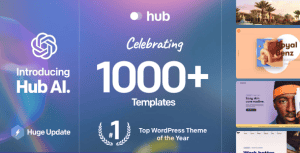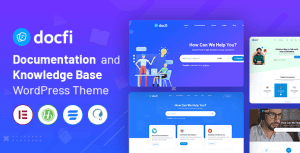- Dịch vụ khác (7)
- Wordpress (33277)
- Plugin (8228)
- Apps Mobile (364)
- Codecanyon (4157)
- PHP Scripts (763)
- Plugin khác (2537)
- Whmcs (67)
- Wordpress.org (340)
- Theme (25049)
- Blogger (2)
- CMS Templates (545)
- Drupal (3)
- Ghost Themes (3)
- Joomla (19)
- Magento (2)
- Muse Templates (37)
- OpenCart (19)
- PrestaShop (9)
- Shopify (1142)
- Template Kits (6276)
- Theme khác (379)
- Themeforest (7440)
- Tumblr (1)
- Unbounce (3)
- Website & Html Templates (9169)
- Admin Templates (831)
- Email Templates (228)
- Site Templates (7627)
- Plugin (8228)
Organium | Healthy & Organic Food Woocommerce Theme
1.502.140₫ Giá gốc là: 1.502.140₫.300.428₫Giá hiện tại là: 300.428₫.
Organium | Healthy & Organic Food Woocommerce Theme
Organium WordPress Theme – Helping you to build your online store for organic food, healthy products, food market, eco shop, diet and nutrition, vegans products, meat, grocery market, fruits and vegetables shop, farming products, eco and natural prodcuts, woocommerce
There is a high demand among people around the world with consuming healthy and organic foods. This is the same reason on why you should think about starting a new business to sell organic foods. Even if you have an organic food store, you must think about getting a perfect online store, which you can use to sell the organic foods to customers who are in need of them. This is where Organium WordPress Theme will be able to assist you with. It can provide you with a straightforward method to have the online organic food store up and running on the internet.
Organium is one of the best Organic Food Theme. Organium provides multipages Organic Food & Healthy Products WordPress theme. Minimalist creative design, highly customizable code and full layered PSD included.
Let’s take a look at the features of Organium WordPress Theme and see why you should think about using it to have the organic food store up and running on the internet.
Theme offers five types of directions
Any business related to the organic food industry will be able to use Organium WordPress Theme and develop an online store. That’s because this theme is offering five different directions. They include Diet and Nutrition, Organic food and Products, Vegan Foods, Healthy Living and Meat Products. Depending on the business type, you just need to pick the best direction and move forward with using this theme.
WooCommerce support
You can easily build your online store while using Organium WordPress Theme as it offers WooCommerce ecommerce Support. All you have to do is to do some basic configurations and you can start selling your products to the customers. Along with WooCommerce support, you are also provided with the chance to use your own preferred payment gateway on the website and sell products with ease. Apart from WooCommerce, Organium WordPress Theme will be providing you with Elementor, which can help you to customize the different aspects of your online store according to the preferences that you have.
Six home pages
Six different home pages are provided to you along with Organium WordPress Theme. You just need to go through those options and pick the best home page as per the preferences of your business. Regardless of the home page you select, you will be able to receive an excellent experience with converting your visitors with this online store. You can also think about having your own food blog through your website, which can be used to deliver informative content for the visitors and help them with making an informed decision at the time of purchasing products from your healthy food store.
Get Organium WordPress Theme now!
As you can see, Organium WordPress Theme is the best theme available for anyone who wants to get an Eco store up and running on the internet. You can sell healthy products through the online store and have a profitable grocery market online. All the support needed by you to build the online food store and manage it is delivered by Organium WordPress Theme.
Features
- One Click Demo Content Import
- Elementor – Intuitive Live Page Builder
- Multilingual & Translation Ready
- First-Class Support with 5 Stars
- Seo-Ready & Mobile Friendly (compatible with SEO Plugins like Yoast)
- Compatible with Latest WordPress Version
- WordPress Multisite Ready
- Automatic Updates with Envato Market Plugin
- Responsive. Fluid. Retina Ready
- No Coding Skills Required
- Unlimited Colors
- Cross-Browser Compatibility
- Unlimited Colors
- Contact Form 7 Plugin Support
- Custom Logo (Image or Text)
- Make Logo Retina Ready
- Easy to use for any type of website
- Unlimited Colors
- Many pre-built Pages (Demo Import)
- Unlimited Colors
- Built with HTML5 and CSS3
- 404 Page with Custom Design
- Unlimited Colors
- Social Sharing Tool
- Google Maps Support
- Strong Focus on Typography and Usability
- Loading Items with AJAX
- Custom Post Formats
- Advanced Typography with 650+ Google Fonts
- Well organized, commented & clean code
- Fullwidth & Standard Layoutss
- Custom Post Types
- Performance enhancements for fast and reliable websites
- Free Lifetime Updates
- 28 Customizable PSD files
- 3 Home page layouts
- Fully Layered PSD
- Fully Customizable
- FontAwesome Icons
- Retina Ready
- Responsive Layout
Pages
- Home Page Organic Food
- Home Page Organic Prodcuts
- Home Page Products Showcase
- About
- Services
- Service details
- Delivery
- Team
- Pricing Plans
- Recipes
- Recipe Details
- Gallery Masonry
- Gallery Grid
- Blog
- Blog Post
- Pricing Plan
- Contacts
- Shop Catalog
- Shop Single Product
- Shop Cart + Checkout
- Account
- 404 Page
- Typography
Changelog
ver. 1.1.12 (02.11.2024) - Organium Plugin has been updated to version 1.1.12; - Now custom attributes in Elementor widget settings work correctly; - Fixed a bug when after Elementor update the page layout was broken for fresh theme installations; - Optimized some scripts; - Fixed a bug when individual header settings for store pages didn't work.
ver. 1.1.11 (17.09.2024) - Fixed a bug when after updating WordPress to version 6.6.2 some scripts stopped working: opening the search bar, opening the sidebar and some others; - Fixed a bug when the Isotope script did not work when switching the post filter on the Portfolio page; - Minor style updates.
ver. 1.1.10 (03.09.2024) - Updated files /woocommerce/myaccount/form-login.php and /woocommerce/myaccount/form-lost-password.php to version 9.2.0 for compatibility with the latest versions of WooCommerce; - Updated language file; - Fixed a bug that made it impossible to reverse and set padding for columns in Elementor editor.
ver. 1.1.9 (18.07.2024) - Solved an issue when menu items with anchors looked always active on the landing page; - Updated /woocommerce/myaccount/form-lost-password.php file to version 9.0.0 for compatibility with the latest versions of WooCommerce; - Fixed a bug where submenus were no longer displayed after upgrading to WordPress 6.6; - Updated language files.
ver. 1.1.8 (07.03.2024) - Fixed compatibility issues with the YITH WooCommerce Wishlist plugin. Wishlist settings open normally.
ver. 1.1.7 (23.02.2024) - Organium Plugin has been updated to version 1.1.7. - Fixed compatibility issues with Elementor plugin since version 3.17.3. Now improved DOM doesn't break the layout. - Minor style updates.
ver. 1.1.6 (25.11.2023) - Improved post navigation on Portfolio Single pages: now there are no problems when in multi-language sites the preview of the previous post is displayed in one language and the preview of the next one in another language. - Updated demo data. New Elmentor settings are now taken into account and preset correctly. - Fixed button styles.
ver. 1.1.5 (13.09.2023) - Organium Plugin has been updated to version 1.1.5. Compatibility with Elementor has been updated: obsolete features have been replaced in Organium Plugin. - Contacts Widget now supports shortcodes. - Now importing demo data does not delete old pages, posts and widgets. - Page Loader script has been updated. - Fixed a bug where in some cases HTML tags were included in the search result. - Fixed a bug where sticky header height was sometimes calculated incorrectly when sticky header was enabled. - Updated compatibility with YITH WooCommerce Wishlist plugin. - Updated language files. - Minor style updates. - Updated demo data.
ver. 1.1.4 (02.12.2022) - The Organium Plugin has been updated to version 1.1.4. Updated compatibility with Elementor: Deprecated features have been replaced in Organium Plugin. - Added the ability to hide individual slides in the Content Slider widget. - Updated templates for WooCommerce, now there is no message about incompatible templates. - Fixed a bug when on screen resolutions from 992 to 1364 pixels it was impossible to click on the basket in the header. - Minor styling updates. - Added the ability to change the preloader image. - Added the ability to change the icon above the page title. - Updated language files. - Updated documentation. - Added support for shortcodes in copyright. A small shortcode [organium_year] has been added to the theme so that the current year is always displayed in the footer. - Updated demo data.
ver. 1.1.3 (21.07.2022) - Gutenberg Optimized
ver. 1.1.2 (11.05.2022) - Updated Organium plugin - Fixed small issues
ver. 1.1.1 (04.11.2021) - Fixed a bug with displaying post previews in the Blog widget for Elementor. - You can add standard tags for posts to copyright, for example, links now. - When importing demo data, import of thumbnails is also enabled - import takes more time, but you don't need to do Regenerate Thumbnails. - Demo data for manual import is archived in core / import / now. - The order of the fields in the form on the Checkout page has been slightly changed - the fields with the address follow the field with the city selection.
ver. 1.1.0 (28.10.2021) - Added support for WP Blocks. - Fixed work of the child theme. - Fixed the Checkout page - now you can see the system messages about the absence of payment and delivery options. AJAX is working correctly, support for the function of redirecting to the cart page when an item is successfully added to the cart has been added. The design of the page has been slightly changed. - Added the ability to add a separate logo for the mobile version of the site. - Fixed a bug with the inability to change the default video in the Video widget in Elementor. - Fixed Quantity Counter bug in WooCommerce cart. - Fixed bug in Countdown widget for Elementor. - In the address widget in the plugin, a bug with the inability to replace the logo was fixed. - Fixed a bug in the Portfolio gallery when choosing the Masonry display option with the category filter disabled. - Fixed a bug with the display of some icons in the widget settings in the latest versions of Elementor. - Added TikTok to the list of social networks. - Fixed button styles in some WooCommerce pages to match the rest of the theme. - Fixed a bug with displaying the product gallery on the product page in the Mozilla Firefox browser. - Added support for Mailchimp for WordPress plugin settings - integration into comment forms, registration forms and the Checkout page is displayed correctly. - Fixed sidebar work in internal blog pages. - Added the ability to display the Login / Logout button in the Header. - Updated documentation and demo data. WPForms and MailChimp for WordPress are automatically installed and no separate steps are required now. - Now the message about recommended plugins can be disabled permanently. - Now the rating stars for products are displayed, even when it is zero. - Changed the name of the blog category archive page to the category name.
ver. 1.0.2 (28.10.2020) - Added on the checkout page the ability to display a privacy message (Privacy Policy) and a checkbox with agreement to the terms and conditions of the site
ver. 1.0.1 (13.10.2020) - Fixed showing icon of side panel in Firefox
ver. 1.0 (10.10.2020) - Initial release
Tặng 1 theme/plugin đối với đơn hàng trên 140k:
Flatsome, Elementor Pro, Yoast seo premium, Rank Math Pro, wp rocket, jnews, Newspaper, avada, WoodMart, xstore
1. Bấm Đăng nhập/đăng ký.
2. Điền thông tin email, mật khẩu đã mua hàng -> bấm Đăng nhập.
3. Di chuột đến mục Tài khoản -> Đơn hàng -> bấm vào Xem ở đơn hàng đã mua.
4. Đơn hàng hiển thị tình trạng Đã hoàn thành -> bấm vào Download để tải sản phẩm về.
1. Bấm Thêm vào giỏ hàng -> bảng thông tin giỏ hàng sẽ hiển thị góc trên bên phải.
2. Bấm Thanh toán.
3. Điền thông tin thanh toán gồm: tên, email, mật khẩu.
4. Chọn phương thức thanh toán có hỗ trợ gồm: Chuyển khoản ngân hàng (quét mã QR), quét mã Momo, quét mã Viettelpay, Paypal.
5. Bấm Đặt hàng để tiếp tục.
5. Thanh toán bằng cách quét mã QR (Nội dung chuyển khoản và số tiền sẽ tự động được tạo), hoặc chuyển khoản nhập số tiền và nội dung chuyển khoản như hướng dẫn.
6. Sau khi thanh toán xong đơn hàng sẽ được chúng tôi xác nhận đã hoàn thành và bạn có thể vào mục Đơn hàng để tải sản phẩm đã mua về.