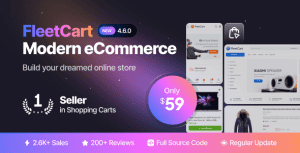- Dịch vụ khác (7)
- Wordpress (33311)
- Plugin (8228)
- Apps Mobile (364)
- Codecanyon (4157)
- PHP Scripts (763)
- Plugin khác (2537)
- Whmcs (67)
- Wordpress.org (340)
- Theme (25083)
- Blogger (2)
- CMS Templates (545)
- Drupal (3)
- Ghost Themes (3)
- Joomla (19)
- Magento (2)
- Muse Templates (37)
- OpenCart (19)
- PrestaShop (9)
- Shopify (1142)
- Template Kits (6284)
- Theme khác (379)
- Themeforest (7443)
- Tumblr (1)
- Unbounce (3)
- Website & Html Templates (9192)
- Admin Templates (832)
- Email Templates (228)
- Site Templates (7649)
- Plugin (8228)
Magento City and Region Manager (Magento1 and Magento2)
889.350₫ Giá gốc là: 889.350₫.177.870₫Giá hiện tại là: 177.870₫.
City and Region Manager allows you to add states/regions, cities and zip codes/postcodes for all countries. Regions,cities and zip codes will be displayed as dropdowns list in all address forms on fronted like checkout billing address step, checkout shipping address step and customer address, hence customers can select state,city and zip code by dropdown.
Magento1 Installation guide
Installation Steps
1 . Upload file manually. Extract it and then extract “Custom_City-7.0.0.tgz” and then copy all files app folder and then paste into your magento root directory.
2. Second way is from admin panel. Go to admin panel “System -> Configuration -> Magento Connect -> Magento Connect Manager” and unchecked “Put store on the maintenance mode while installing/upgrading/backup creation” option and browse file and upload it.
3. Clear Cache
4. Now follow provide documentation or goto admin panel and you will see new link “Region Manager”.
Features List
- Manage states by country
- Manage cities related to country & state
- Manage zip codes related to country, state and city.
- Add states/regions for countries which are not included out of the box and edit existing as well.
- Show cities dropdown in checkout billing address step, checkout shipping address step and customer address form.
- Show zip codes dropdown in checkout billing address step, checkout shipping address step and customer address form.
- “City not in List” link feature, if customer can’t find desired city in cities dropdown then he can add city in text field by clicking on this button dropdown will be converted into text field.
- “Zip not in List” link feature, if customer can’t find desired zip code in zip codes dropdown list then he can add zip code in text field by clicking on this button dropdown will be converted into text field.
- Admin can enable/disable “Not in list” link anytime.
- Import feature added for importing states, cities and zip codes, now admin can import all these items by importing CSV in provided format.
- Soap V2 API support added (only Magento1x), for details follow documentation.
- Translation supported (only Magento2x), for details follow documentation.
Magento2 Installation Options
There are two ways of installtion of extension in magento.
1. Magento 2 install extension using COMMAND LINE (Recommended)
- Step 1: Download/purchase the extension
- Step 2: Unzip the file(custom_city-4.0.0.zip) in a temporary directory from Magento2 folder
- Step 3: Upload it to your Magento installation root directory
- Step 4: Disable the cache under System >> Cache Management
- Step 5: Enter the following at the command line:
php bin/magento setup:upgrade
- Step 6: After opening Stores >>Configuration >>Advanced >> Advanced, the module will be shown in the admin panel
2. Magento2 install extension manually.
- Step 1: Download/purchase the extension
- Step 2: Unzip the file in a temporary directory
- Step 3: Upload it to your Magento installation root directory
- Step 4: Disable the cache under System >> Cache Management
- Step 5: Disable the cache under System >> Cache Management
- Step 6 : After opening Stores >> Configuration >> Advanced >> Advanced, the module will be shown in the admin panel.
Edit app/etc/config.php file and below line code:
‘Custom_City’ => 1,
>> UPGRADING DATABASE
If you need to upgrade the database, run the following command line:
php f bin/magento setup:dbschema:upgrade
Magento1 Admin Screens Views
Magento2 Admin Screens Views
Magento1 Import Screens
Magento2 Import Screens
Magento1 Frontend Screens Views
Magento2 Frontend Screens Views
ver. 5.0.0 (Magento2/custom_city-5.0.0.zip) (2020-02-05) - Fix grid loading issue due to prefix table on the database - Fix calculate shipping rates on checkout after selecting city from Dropdown
ver. 4.0.1 (Magento2/custom_city-4.0.1.zip) (2019-08-14) - Fix cities dropdown loading functionality on checkout billing step when added virtual product - Fixed states translation issue on checkout page - Added sort by ascending order to zip codes drodown list on checkout - Updated documentation for translation work
ver. 7.0.0 (Custom_City-7.0.0.tgz) (2017-11-02) - Mageto1x- State & country columns added directly into city and zip code tables (only for new users/buyers) - Note this change is only for new users/buyers, it is not recommended for old/existing users/buyers, old users can use version 6 Custom_City-6.0.0.tgz.
ver. 4.0.0 (Magento2/custom_city-4.0.0.zip) (2017-08-22) - Added zip codes dropdown functionality - Added import states, cities and zip codes functionality - Fixed dropdown issue for 3rd party onepage checkout extension
ver. 6.0.0 (Custom_City-6.0.0.tgz) (2017-07-30) - Added soap v2 support for getting cities and zip codes (follow documentation) - Fixed table prefix issue if someone is using table prefix in magento database
ver. 1.0.0 (Custom_Zipsimport-1.0.0.tgz) (2017-06-20) - Import feature for states, cities and zip codes added in (Custom_Zipsimport-1.0.0.tgz) module which will merge with city module
Please rate if you like this extension.
Tặng 1 theme/plugin đối với đơn hàng trên 140k:
Flatsome, Elementor Pro, Yoast seo premium, Rank Math Pro, wp rocket, jnews, Newspaper, avada, WoodMart, xstore
1. Bấm Đăng nhập/đăng ký.
2. Điền thông tin email, mật khẩu đã mua hàng -> bấm Đăng nhập.
3. Di chuột đến mục Tài khoản -> Đơn hàng -> bấm vào Xem ở đơn hàng đã mua.
4. Đơn hàng hiển thị tình trạng Đã hoàn thành -> bấm vào Download để tải sản phẩm về.
1. Bấm Thêm vào giỏ hàng -> bảng thông tin giỏ hàng sẽ hiển thị góc trên bên phải.
2. Bấm Thanh toán.
3. Điền thông tin thanh toán gồm: tên, email, mật khẩu.
4. Chọn phương thức thanh toán có hỗ trợ gồm: Chuyển khoản ngân hàng (quét mã QR), quét mã Momo, quét mã Viettelpay, Paypal.
5. Bấm Đặt hàng để tiếp tục.
5. Thanh toán bằng cách quét mã QR (Nội dung chuyển khoản và số tiền sẽ tự động được tạo), hoặc chuyển khoản nhập số tiền và nội dung chuyển khoản như hướng dẫn.
6. Sau khi thanh toán xong đơn hàng sẽ được chúng tôi xác nhận đã hoàn thành và bạn có thể vào mục Đơn hàng để tải sản phẩm đã mua về.
Sản phẩm tương tự
AdFox – PWA Classified Ads with App-Like Mobile & Web Interface | Multi-Purpose Marketplace Solution