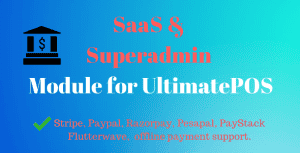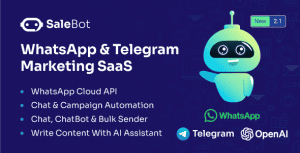- Dịch vụ khác (7)
- Wordpress (33165)
- Plugin (8228)
- Apps Mobile (364)
- Codecanyon (4157)
- PHP Scripts (763)
- Plugin khác (2537)
- Whmcs (67)
- Wordpress.org (340)
- Theme (24937)
- Blogger (2)
- CMS Templates (545)
- Drupal (3)
- Ghost Themes (3)
- Joomla (19)
- Magento (2)
- Muse Templates (37)
- OpenCart (19)
- PrestaShop (9)
- Shopify (1141)
- Template Kits (6241)
- Theme khác (379)
- Themeforest (7435)
- Tumblr (1)
- Unbounce (3)
- Website & Html Templates (9098)
- Admin Templates (823)
- Email Templates (228)
- Site Templates (7564)
- Plugin (8228)
Logos Showcase Pro – Addon for WPBakery Page Builder
381.600₫ Giá gốc là: 381.600₫.76.320₫Giá hiện tại là: 76.320₫.
This WPBakery Page Builder Addon – Logos Showcase PRO contains 4 versions: Grid, Carousel (one by one), Carousel (Group) and Perspective. The last 3 versions have 2 skins: black & white. It allows you to easily display on your website: logos, clients, partners, sponsors, brands, portfolio items… you name it. This is an addon / extension for WPBakery Page Builder.
Installation – https://www.youtube.com/watch?v=LVrjgk2fZY0
How to use the Add-On – https://www.youtube.com/watch?v=pfPpUXjjZNc
GRID
Features
- touch screen navigation support for mobile
- responsive design – available parameter to disable responsive behaviour
- tooltip – available parameter to activate/deactivate the tooltip.
- border – you can set the border size and border color for active and inactive image.
- grayscale – available parameter to activate/deactivate the grayscale.
- external url link parameter for each image
- target parameter: _blank or _self
- multiple parameters from where you can customize the plugin.
- you can insert multiple instances in the same page.
- detailed help documentation included.
CAROUSEL
Features
- touch screen navigation support for mobile
- responsive design – available parameter to disable responsive behaviour
- tooltip – available parameter to activate/deactivate the tooltip.
- border – you can set the border size and border color for active and inactive image.
- grayscale – available parameter to activate/deactivate the grayscale.
- auto-play – you can define the time (in seconds) until the auto scroll will take place. If you set it 0 the plugin will not auto play.
- external url link parameter for each image
- target parameter: _blank or _self
- multiple parameters from where you can customize the plugin.
- you can insert multiple instances in the same page with the same skin or using a different skin.
- detailed help documentation included.
PERSPECTIVE (and ONE BY ONE CAROUSEL)
Features
- touch screen navigation support for mobile
- responsive design – available parameter to disable responsive behaviour
- tooltip – available parameter to activate/deactivate the tooltip.
- border – you can set the border size and border color for active and inactive image.
- grayscale – available parameter to activate/deactivate the grayscale.
- auto-play – you can define the time (in seconds) until the auto scroll will take place. If you set it 0 the plugin will not auto play.
- external url link parameter for each image
- target parameter: _blank or _self
- multiple parameters from where you can customize the plugin.
- you can insert multiple instances in the same page with the same skin or using a different skin.
- detailed help documentation included.
NOTE: grayscale will not work on IE10 & IE11 due to IE restriction. It will work on IE9.
Keywords: carousel, client, clients, grid, wordpress, logos, logo, partners, responsive, showcase, sponsor, sponsors, perspective, portfolio, wpbakery addon
If you need additional information don’t hesitate to contact us at office@lambertgroup.ro. We’ll try to answer you as quickly as possible.
Enjoy!
UPDATES / RELEASE LOG
***Version 2.2.0 Release Date: March 22, 2023 - updates for 2023 ***Version 2.2 Release Date: April 14, 2022 - updates for 2022 ***Version 2.1 Release Date: June 03, 2021 - updated the plugin to respect the latest Envato WordPress Plugin Requirements ***Version 2.0 Release Date: March 11, 2021 - "use strict" mode on - updates to be compatible with jQuery 3.5+ ***Version 1.3.7 Release Date: February 16, 2021 - updates for 2021 ***Version 1.3.6 Release Date: July 21, 2020 - css modifications ***Version 1.3.5 Release Date: February 08, 2020 - updates for 2020 ***Version 1.3.4 Release Date: June 26, 2019 - replaced the .click(), .mouseover(), .mouseoout() etc functions with the equivalent .on() ***Version 1.3.3 Release Date: January 30, 2019 - 'Center Plugin' option improvements ***Version 1.3.2 Release Date: October 09, 2018 - multiple code improvements ***Version 1.3.1 Release Date: April 12, 2018 - code improvements ***Version 1.3 Release Date: January 17, 2018 - Code modification for responsive behavior of the carousel. ***Version 1.2.4 Release Date: October 04, 2017 - HTTPS compatibility ***Version 1.2.3 Release Date: March 04, 2017 - implemented 'touchSwipe' library instead of 'touch-punch' library ***Version 1.2.2 Release Date: September 28, 2016 - code improvements ***Version 1.2.1 Release Date: January 19, 2016 - code improvements ***Version 1.2 Release Date: January 08, 2016 - code improvements ***Version 1.1 Release Date: August 26, 2015 - code improvements ***Version 1.0 Release Date: August 20, 2015
Tặng 1 theme/plugin đối với đơn hàng trên 140k:
Flatsome, Elementor Pro, Yoast seo premium, Rank Math Pro, wp rocket, jnews, Newspaper, avada, WoodMart, xstore
1. Bấm Đăng nhập/đăng ký.
2. Điền thông tin email, mật khẩu đã mua hàng -> bấm Đăng nhập.
3. Di chuột đến mục Tài khoản -> Đơn hàng -> bấm vào Xem ở đơn hàng đã mua.
4. Đơn hàng hiển thị tình trạng Đã hoàn thành -> bấm vào Download để tải sản phẩm về.
1. Bấm Thêm vào giỏ hàng -> bảng thông tin giỏ hàng sẽ hiển thị góc trên bên phải.
2. Bấm Thanh toán.
3. Điền thông tin thanh toán gồm: tên, email, mật khẩu.
4. Chọn phương thức thanh toán có hỗ trợ gồm: Chuyển khoản ngân hàng (quét mã QR), quét mã Momo, quét mã Viettelpay, Paypal.
5. Bấm Đặt hàng để tiếp tục.
5. Thanh toán bằng cách quét mã QR (Nội dung chuyển khoản và số tiền sẽ tự động được tạo), hoặc chuyển khoản nhập số tiền và nội dung chuyển khoản như hướng dẫn.
6. Sau khi thanh toán xong đơn hàng sẽ được chúng tôi xác nhận đã hoàn thành và bạn có thể vào mục Đơn hàng để tải sản phẩm đã mua về.