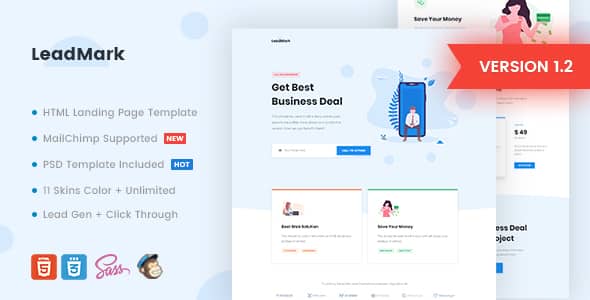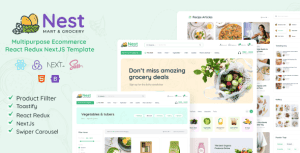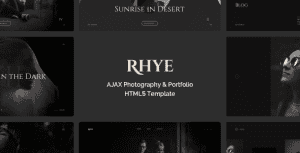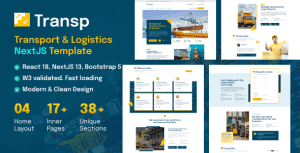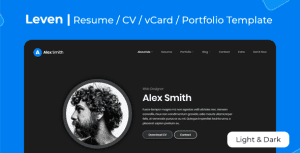- Dịch vụ khác (7)
- Wordpress (33381)
- Plugin (8228)
- Apps Mobile (364)
- Codecanyon (4157)
- PHP Scripts (763)
- Plugin khác (2537)
- Whmcs (67)
- Wordpress.org (340)
- Theme (25153)
- Blogger (2)
- CMS Templates (545)
- Drupal (3)
- Ghost Themes (3)
- Joomla (19)
- Magento (2)
- Muse Templates (37)
- OpenCart (19)
- PrestaShop (9)
- Shopify (1143)
- Template Kits (6304)
- Theme khác (379)
- Themeforest (7443)
- Tumblr (1)
- Unbounce (3)
- Website & Html Templates (9241)
- Admin Templates (839)
- Email Templates (228)
- Site Templates (7691)
- Plugin (8228)
LeadMark – Business HTML Landing Page Template
355.488₫ Giá gốc là: 355.488₫.71.098₫Giá hiện tại là: 71.098₫.
LeadMark is a unique and flexible Lead Generation HTML5 Landing Page. This Template offers many various possibilities which will help you easily create a beautiful, stunning and unique landing page.
Choose from 4 homepage versions: Lead Gen, Click Through Fixed Width and MailChimp with Thank you page. Just Click On Demo to fill your needs. Promote your project with stylish blocks, which are easy to create and edit. Let your visitor contact you via working contact PHP form to contact you.
General Features
- Based on Twitter Bootstrap 3.3.5
- Built With Sass
- 100% W3C Valid Files
- Fully Responsive Layout (PC, Tablet and Mobile phone)
- Cross Browser Compatible (Chrome, Opera, Safari, Mozzila, IE9+)
- Taking Care of Content Possibilities
- One Page Scroll Nav
- Lead Gen and Click Through Homepage
- MailChimp Supported
- PSD Template Included
- Thank you Page
- 3 Banners Variants
- 5 Content Blocks
- 11 Skins color + Unlimited Colors Possibilities
- Working PHP Form With Validation
- Very Easy to Customize
- Very Detailed Documentation
- Font Awesome Icons
- ET Line Icons
- Over 800 Google Web Fonts, You Can Use
About LeadMark Template
LeadMark template based on Bootstrap grid system, HTML5, and CSS3, and it’s very easy to customize each and every block of HTML and CSS file is properly commented which will help you to customize this template as per your requirements.
Sources and Credits
- Unsplash For Photo – Unsplash.com
- Freepik For Graphic Photo – Freepik.com
- Flaticon For Icons – Flaticon.com
- Poppins Font – https://fonts.google.com/
- Open Sans Font – https://fonts.google.com
- Fontawesome Icons – http://fontawesome.io/
Note: No preview images are included in main file.
Update Details
================================= V1.2 - 12 September 2018 --------------------------------- - NEW: PSD Template Included =================================
================================= V1.1 - 11 September 2018 --------------------------------- - FIX: Small CSS Issue. - NEW: Mailchimp subscribe support - NEW: Adding ability to use icon font as another option in the section titles =================================
================================= V1.0 - 7 September 2018 --------------------------------- - UPDATE: Initial release =================================
Tặng 1 theme/plugin đối với đơn hàng trên 140k:
Flatsome, Elementor Pro, Yoast seo premium, Rank Math Pro, wp rocket, jnews, Newspaper, avada, WoodMart, xstore
1. Bấm Đăng nhập/đăng ký.
2. Điền thông tin email, mật khẩu đã mua hàng -> bấm Đăng nhập.
3. Di chuột đến mục Tài khoản -> Đơn hàng -> bấm vào Xem ở đơn hàng đã mua.
4. Đơn hàng hiển thị tình trạng Đã hoàn thành -> bấm vào Download để tải sản phẩm về.
1. Bấm Thêm vào giỏ hàng -> bảng thông tin giỏ hàng sẽ hiển thị góc trên bên phải.
2. Bấm Thanh toán.
3. Điền thông tin thanh toán gồm: tên, email, mật khẩu.
4. Chọn phương thức thanh toán có hỗ trợ gồm: Chuyển khoản ngân hàng (quét mã QR), quét mã Momo, quét mã Viettelpay, Paypal.
5. Bấm Đặt hàng để tiếp tục.
5. Thanh toán bằng cách quét mã QR (Nội dung chuyển khoản và số tiền sẽ tự động được tạo), hoặc chuyển khoản nhập số tiền và nội dung chuyển khoản như hướng dẫn.
6. Sau khi thanh toán xong đơn hàng sẽ được chúng tôi xác nhận đã hoàn thành và bạn có thể vào mục Đơn hàng để tải sản phẩm đã mua về.