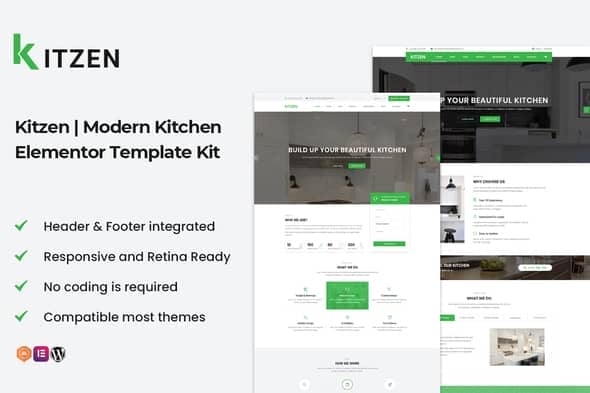- Dịch vụ khác (7)
- Wordpress (33276)
- Plugin (8228)
- Apps Mobile (364)
- Codecanyon (4157)
- PHP Scripts (763)
- Plugin khác (2537)
- Whmcs (67)
- Wordpress.org (340)
- Theme (25048)
- Blogger (2)
- CMS Templates (545)
- Drupal (3)
- Ghost Themes (3)
- Joomla (19)
- Magento (2)
- Muse Templates (37)
- OpenCart (19)
- PrestaShop (9)
- Shopify (1142)
- Template Kits (6276)
- Theme khác (379)
- Themeforest (7440)
- Tumblr (1)
- Unbounce (3)
- Website & Html Templates (9168)
- Admin Templates (831)
- Email Templates (228)
- Site Templates (7626)
- Plugin (8228)
Kitzen | Modern Kitchen Elementor Template Kit
738.195₫ Giá gốc là: 738.195₫.147.639₫Giá hiện tại là: 147.639₫.
Updates
Version 1.0.1
May 19, 2023
- Fixed bugs import live demo
Kitzen | Modern Kitchen Template Kit
Kitzen is built and suitable for modern furniture products in kitchen room, living room, bedroom or office. Flexible settings, fast loading, premium modules, easy manage, easy customize, especially book design. After importing the demo, you just need to change some information on the template to have a complete website. It is optimized for seo very well. All of the copyrighted images you can use for your website. You are looking for a WordPress kitchen room, living room, bedroom or office, this is the best choice
Kitzen is a multi-purpose and responsive set of elementor templates allowing you to set up your own web page without coding with its outstanding feature such as varied 03 Home Pages style, powerful options throughout each page, post, drag & drop Page Builder, speed & SEO optimized..
Required Plugins :
- Elementor (Free)
- Themesflat Addons For Elementor (Free)
- MetForm
Kit Key Features:
- One Click Demo Import
- Includes 3 Home page
- Unique and Modern Style.
- Super Clear and Clean Layout
- Awesome and Creative Design.
- Lifetime Free Updates
- 24/7 Customer Support
- Cross browser compatible
- Built-in Header Footer
- Support Post Widget
- Support Carousel Slide Box ( Create sliders with anything )
- Ultra Responsive and Retina Ready
- Compatible with any WordPress theme
- Optimized for search engines
How to Install:
- Install the plugin from Plugins > Add New by searching for Template Kit Import. If you use FTP to install plugins, you can download it from
- Once the plugin is activated, go to Tools > Template Kit
- Click on Upload Template Kit ZIP File to browse to your zip file and import.
- Your Template Kit preview will appear. Click View Installed Kit:
- An orange banner will appear if your kit requires additional free plugins. Click Install Requirements for details.
- A popup will appear listing the plugins your kit needs installed or activated. Click Install Requirements to proceed.
- Now you may begin importing your templates by clicking the Import Template button on the desired template..
https://wordpress.org/plugins/template-kit-import
How to import Metform custom form
- Import metform template
– - Import the template where the form appears, then edit in Elementor.
– - Click the Metform widget in the column where the form should be and click Edit Form.
– - Select New, leave blank selected then click Edit Form button
– - Click ‘Add Template’ grey folder button.
– - Click ‘My Templates’ tab.
– - Choose your imported metform template, then click ‘Insert’.
- Once the template is loaded, click ‘Update’.
This Template Kit uses demo images from Envato Elements. You will need to license these images from Envato Elements to use them on your website, or you can substitute them with your own.
- https://elements.envato.com/image-QWVC4G6
- https://elements.envato.com/image-J5SV328
- https://elements.envato.com/image-HVJSF2N
- https://elements.envato.com/image-TXX6Y45
Tặng 1 theme/plugin đối với đơn hàng trên 140k:
Flatsome, Elementor Pro, Yoast seo premium, Rank Math Pro, wp rocket, jnews, Newspaper, avada, WoodMart, xstore
1. Bấm Đăng nhập/đăng ký.
2. Điền thông tin email, mật khẩu đã mua hàng -> bấm Đăng nhập.
3. Di chuột đến mục Tài khoản -> Đơn hàng -> bấm vào Xem ở đơn hàng đã mua.
4. Đơn hàng hiển thị tình trạng Đã hoàn thành -> bấm vào Download để tải sản phẩm về.
1. Bấm Thêm vào giỏ hàng -> bảng thông tin giỏ hàng sẽ hiển thị góc trên bên phải.
2. Bấm Thanh toán.
3. Điền thông tin thanh toán gồm: tên, email, mật khẩu.
4. Chọn phương thức thanh toán có hỗ trợ gồm: Chuyển khoản ngân hàng (quét mã QR), quét mã Momo, quét mã Viettelpay, Paypal.
5. Bấm Đặt hàng để tiếp tục.
5. Thanh toán bằng cách quét mã QR (Nội dung chuyển khoản và số tiền sẽ tự động được tạo), hoặc chuyển khoản nhập số tiền và nội dung chuyển khoản như hướng dẫn.
6. Sau khi thanh toán xong đơn hàng sẽ được chúng tôi xác nhận đã hoàn thành và bạn có thể vào mục Đơn hàng để tải sản phẩm đã mua về.