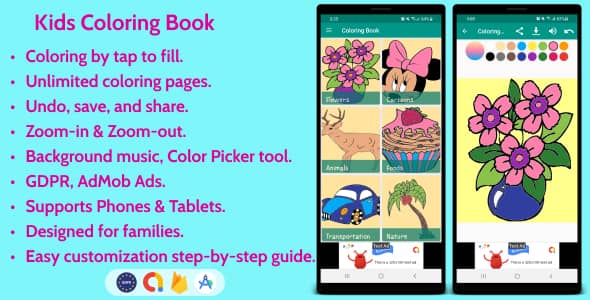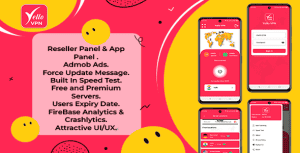- Dịch vụ khác (7)
- Wordpress (33398)
- Plugin (8228)
- Apps Mobile (364)
- Codecanyon (4157)
- PHP Scripts (763)
- Plugin khác (2537)
- Whmcs (67)
- Wordpress.org (340)
- Theme (25170)
- Blogger (2)
- CMS Templates (545)
- Drupal (3)
- Ghost Themes (3)
- Joomla (19)
- Magento (2)
- Muse Templates (37)
- OpenCart (19)
- PrestaShop (9)
- Shopify (1143)
- Template Kits (6309)
- Theme khác (379)
- Themeforest (7444)
- Tumblr (1)
- Unbounce (3)
- Website & Html Templates (9252)
- Admin Templates (840)
- Email Templates (228)
- Site Templates (7701)
- Plugin (8228)
Kids Coloring Book for Android
406.320₫ Giá gốc là: 406.320₫.81.264₫Giá hiện tại là: 81.264₫.
Kids Coloring Book is an android app that supports adding an unlimited number of coloring pages to 6 categories.
You can color images by tab to fill with color in it along with music background, with the ability to zoom in, zoom out, undo, share the colored image via social media, save the colored image to your device gallery.
Features:
- Awesome Animated Splash Screen.
- 6 Categories, with unlimited coloring pages.
- Coloring by flood fill mode to tap and fill with a sound effect.
- Zoom-in, Zoom-out, and move using 2 fingers.
- Undo option.
- Color picker tool: select any color with desired transparency.
- Multiple background music: each coloring page plays a random music track in a loop, with enable/disable button.
- Save colored images to a specific folder in the gallery.
- Share colored images with other apps.
- Navigation Drawer list include:(Home, about the app, share the app, rate the app)
- Android Studio project, Easy customization with clean code.
- Support RTL LTR.
- Support runtime permission to allow storing images in the gallery for android 6.0.0 and above.
- Responsive design, support Phones, Tablets, and all screen sizes and orientations.
- AdMob Ads: Interstitial, Smart Banners Ads.
- User Messaging Platform SDK (for EU countries): Comply with the GDPR + Reset ads consent option.
- In-App Review API, to rate and review the app on GooglePlay without redirecting the user to the GooglePlay app.
- Support Firebase Push Notifications for active and inactive users (the notifications will be received when the app is in the foreground or background).
- Comply with Google Play Families Policy.
- Documentation included.
What will you get?
- Full Android App Source code.
- Full Documentation for configuring and reskin the app.
Changelog:
- Upgrading the plugin and SDKs to the latest releases. To apply this update, since there are major changes please copy your content (google-services.json file, drawables, sounds, and so on... ) to the new source code.
- Updating the Targeted SDK to Android 14 (API level 34). - Upgrading the plugin and SDKs to the latest releases. - Hide/display the banner ad according to the navigation drawer (Slide-menu) state to comply with the AdMob policy (avoiding covering banner ads by content). - Updating the documentation file according to the latest updates: (GDPR section). To apply this update, since there are major changes; please copy your content (drawables, google-services.json, strings, and so on… ) to the new source code, referring to the documentation file when necessary.
- Upgrading the plugin and SDKs to the latest releases. - Complying with the latest Google Play requirements of the Families policy regarding the Advertising ID. To apply this update to your current source code, please refer to the file "upgrade_to_v2.4.pdf" located in the "ColoringBook_MainFile" folder.
- Upgrading the plugin and SDKs to the latest releases. To apply this update, since there are major changes please copy your content (drawables, google-services.json, strings, and so on… ) to the new source code.
- Adding notifications permission for Android 13. - Support saving colored images for Android 13. To apply this update, replace Categories.java, MainActivity.java files and add the following permissions into the Manifest.xml file <uses-permission android:name="android.permission.READ_MEDIA_IMAGES" /> <uses-permission android:name="android.permission.POST_NOTIFICATIONS"/>
- Comply with the Android 33 SDK and upgrade the plugin and SDKs to the latest releases. - Adding the privacy policy item in the side menu to comply with the newest Designed for Families program. - Updating the documentation file according to the latest updates. To apply this update, since there are major changes please copy your content (drawables, google-services.json, strings, and so on… ) to the new source code.
- Resolve share and save issue on Android < 11. To apply this update, you only need to replace (MainActivity.java) file.
- Multiple background music: each coloring page plays a random music track in a loop, with enable/disable button. - Coloring sound effect - Undo option. - Color picker tool: select any color with desired transparency. - Zoom-in, Zoom-out, and move using 2 fingers. - In-App Review API, to rate and review the app on GooglePlay without redirecting the user to the GooglePlay app. - Resolve share and save issue on Android 11. - Targeting API 31, Upgrading the plugin, and updating the SDKs dependencies to the latest versions. - Migration to the (User Messaging Platform SDK) instead of the previous (Consent SDK) for the GDPR. - Updating the documentation file (Add/replace music background and sound effect). To apply this update, since there are major changes please copy your content (drawables, google-services.json, strings, and so on… ) to the new source code.
- Upgrading AdMob Ads SDK and implementation to v20.0.0. - Comply with Google Play Families Policy. - Migration to AndroidX API 30 and updating the SDKs to the latest releases.
- Update SDKs and Dependencies to the latest versions.
- Comply with the GDPR: -- Integrate Admob Consent SDK. -- Show user consent custom dialog and detect Europe users. -- Processing each ads unit according to user choice (personalized / non personalized). - Reset button to allow the user to reset ads preferences. - Enhance Interstitial ads showing. - Update SDKs and Dependencies to the latest versions. - Fix share coloring pages on android 7 and above.
- Remove the progress dialog while coloring. - Replace AdMob Native Express ads with Smart Banner ads, since Google deprecated the Native Express ads. - Support Firebase Push Notifications for active and inactive users.
- Initial release.
Tặng 1 theme/plugin đối với đơn hàng trên 140k:
Flatsome, Elementor Pro, Yoast seo premium, Rank Math Pro, wp rocket, jnews, Newspaper, avada, WoodMart, xstore
1. Bấm Đăng nhập/đăng ký.
2. Điền thông tin email, mật khẩu đã mua hàng -> bấm Đăng nhập.
3. Di chuột đến mục Tài khoản -> Đơn hàng -> bấm vào Xem ở đơn hàng đã mua.
4. Đơn hàng hiển thị tình trạng Đã hoàn thành -> bấm vào Download để tải sản phẩm về.
1. Bấm Thêm vào giỏ hàng -> bảng thông tin giỏ hàng sẽ hiển thị góc trên bên phải.
2. Bấm Thanh toán.
3. Điền thông tin thanh toán gồm: tên, email, mật khẩu.
4. Chọn phương thức thanh toán có hỗ trợ gồm: Chuyển khoản ngân hàng (quét mã QR), quét mã Momo, quét mã Viettelpay, Paypal.
5. Bấm Đặt hàng để tiếp tục.
5. Thanh toán bằng cách quét mã QR (Nội dung chuyển khoản và số tiền sẽ tự động được tạo), hoặc chuyển khoản nhập số tiền và nội dung chuyển khoản như hướng dẫn.
6. Sau khi thanh toán xong đơn hàng sẽ được chúng tôi xác nhận đã hoàn thành và bạn có thể vào mục Đơn hàng để tải sản phẩm đã mua về.
Sản phẩm tương tự
AeroVPN – Super Fast, Secure High Speed VPN App | ADMOB, APPLOVIN, FAN, FIREBASE, ONESIGNAL, G DRIVE