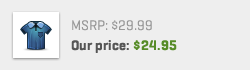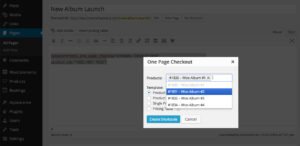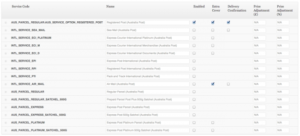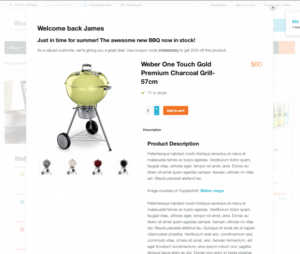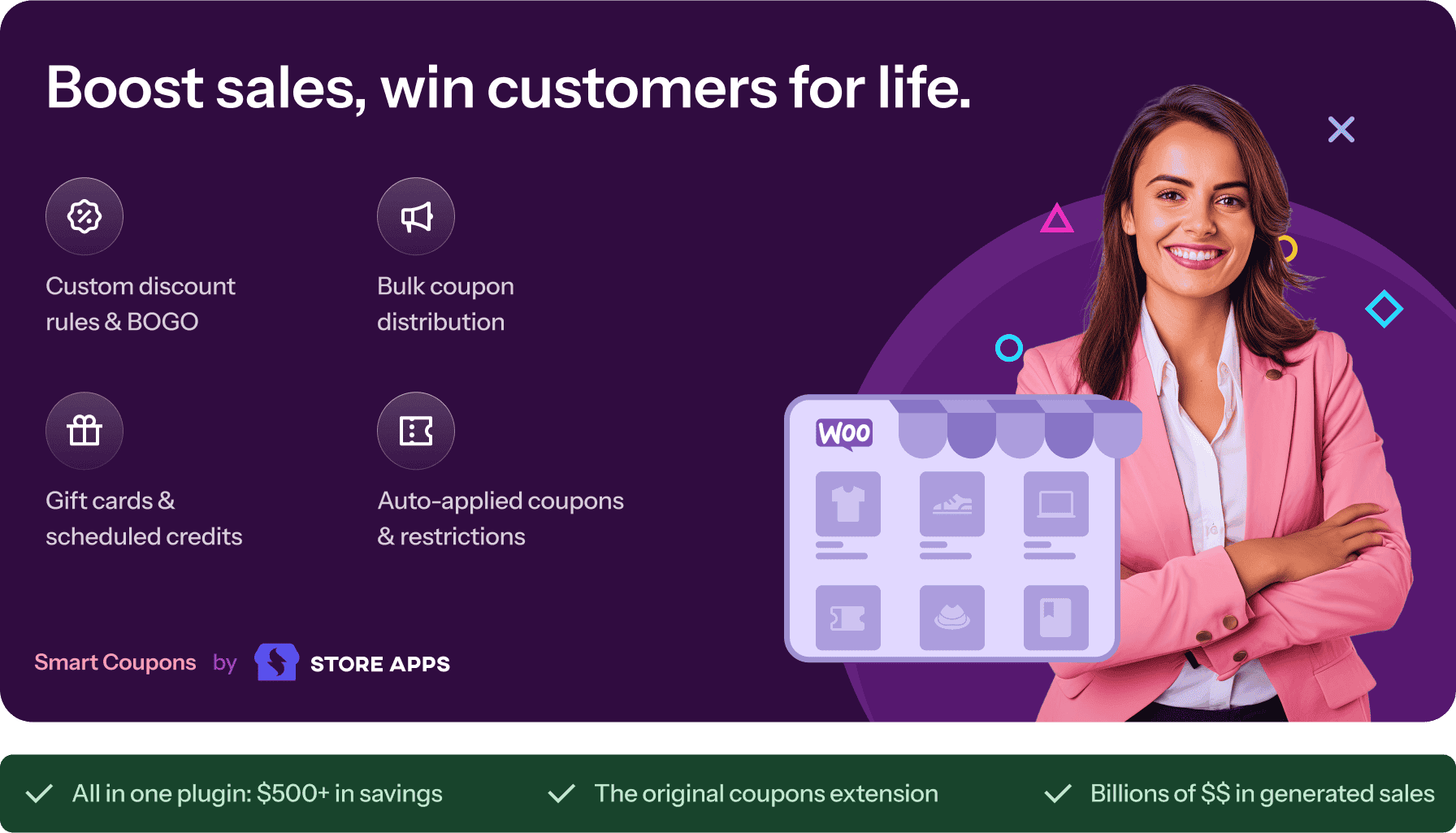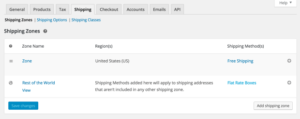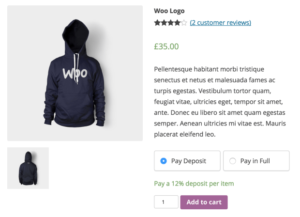- Dịch vụ khác (7)
- Wordpress (33398)
- Plugin (8228)
- Apps Mobile (364)
- Codecanyon (4157)
- PHP Scripts (763)
- Plugin khác (2537)
- Whmcs (67)
- Wordpress.org (340)
- Theme (25170)
- Blogger (2)
- CMS Templates (545)
- Drupal (3)
- Ghost Themes (3)
- Joomla (19)
- Magento (2)
- Muse Templates (37)
- OpenCart (19)
- PrestaShop (9)
- Shopify (1143)
- Template Kits (6309)
- Theme khác (379)
- Themeforest (7444)
- Tumblr (1)
- Unbounce (3)
- Website & Html Templates (9252)
- Admin Templates (840)
- Email Templates (228)
- Site Templates (7701)
- Plugin (8228)
Hotel Booking Checkout Fields
2.043.725₫ Giá gốc là: 2.043.725₫.408.745₫Giá hiện tại là: 408.745₫.
This Hotel Booking extension allows you to edit the form that appears at the checkout by customizing current Hotel Booking Checkout Fields or adding new custom ones. The add-on adds more field types you can use to tailor the checkout experience to your business needs: collect more basic information from guests, require extra legal data/agreements to comply with the policies of your country or property, enable guests to leave comments, etc. You can also add extra text fields with instructions or a referral survey to learn how guests find you.
WordPress Hotel Booking Checkout Fields Add-on Highlights
Add New or Edit Default Checkout Fields
You’ll be able to access all the fields in one place. For the current default fields, such as country or ZIP, you can add a placeholder, CSS-classes, or mark them as nonrequired.
Collect all the information that is necessary to process the booking for your property by adding new fields.
Gather more guest information, output text areas to allow them to state the preferable time of arrival, etc.
More Customizable Field Types
Add numerous extra fields to the checkout page to gather any information using different field types. For each new field, you can edit the field label, mark it as required, select a field type and add a placeholder for better instructions.
Booking emails will contain all the custom fields guests fill in. You can add and customize the following checkout field types:
- Text
- Checkbox
- Heading
- Paragraph
- Phone
- Select
- Textarea
- Country
- Date of birth
- File upload
Change the Order of the Fields
Think of each field as a building block. You can easily drag and drop the fields to set the needed order to create a high-quality checkout experience for your guests.
For example, use the header field type to break your fields into semantic groups, provide more instructions at the beginning of the checkout form, add a special notification right before the payment gateways, etc.
Tailor the Field Style with Custom Classes
Modify the styling properties of the field by adding custom classes to the chosen fields. This applies to both the system fields and custom ones.
You can highlight the most critical fields or prioritize the needed ones by creating a visual contrast.
Add Custom Fields to Your Email Notifications
All custom fields you add to the checkout page also become available as email tags. You can optionally include this information submitted by users into any admin or customer type of email.
For example, this allows you to receive any extra guest comments or questions along with the booking submission. It’s possible to include information gathered from all fields or just a few selected ones.
Export Data from Custom Fields via Reports
Don’t keep information submitted via custom fields separately. It’s possible to export and save all collected information from custom checkout fields in a spreadsheet along with the rest of the booking data you generate via the Reports menu.
Just like with any other Reports value, you can export data from only selected fields or from all new ones altogether.
Tặng 1 theme/plugin đối với đơn hàng trên 140k:
Flatsome, Elementor Pro, Yoast seo premium, Rank Math Pro, wp rocket, jnews, Newspaper, avada, WoodMart, xstore
1. Bấm Đăng nhập/đăng ký.
2. Điền thông tin email, mật khẩu đã mua hàng -> bấm Đăng nhập.
3. Di chuột đến mục Tài khoản -> Đơn hàng -> bấm vào Xem ở đơn hàng đã mua.
4. Đơn hàng hiển thị tình trạng Đã hoàn thành -> bấm vào Download để tải sản phẩm về.
1. Bấm Thêm vào giỏ hàng -> bảng thông tin giỏ hàng sẽ hiển thị góc trên bên phải.
2. Bấm Thanh toán.
3. Điền thông tin thanh toán gồm: tên, email, mật khẩu.
4. Chọn phương thức thanh toán có hỗ trợ gồm: Chuyển khoản ngân hàng (quét mã QR), quét mã Momo, quét mã Viettelpay, Paypal.
5. Bấm Đặt hàng để tiếp tục.
5. Thanh toán bằng cách quét mã QR (Nội dung chuyển khoản và số tiền sẽ tự động được tạo), hoặc chuyển khoản nhập số tiền và nội dung chuyển khoản như hướng dẫn.
6. Sau khi thanh toán xong đơn hàng sẽ được chúng tôi xác nhận đã hoàn thành và bạn có thể vào mục Đơn hàng để tải sản phẩm đã mua về.