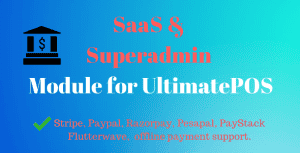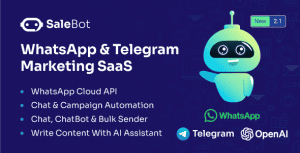- Dịch vụ khác (7)
- Wordpress (33325)
- Plugin (8228)
- Apps Mobile (364)
- Codecanyon (4157)
- PHP Scripts (763)
- Plugin khác (2537)
- Whmcs (67)
- Wordpress.org (340)
- Theme (25097)
- Blogger (2)
- CMS Templates (545)
- Drupal (3)
- Ghost Themes (3)
- Joomla (19)
- Magento (2)
- Muse Templates (37)
- OpenCart (19)
- PrestaShop (9)
- Shopify (1142)
- Template Kits (6288)
- Theme khác (379)
- Themeforest (7444)
- Tumblr (1)
- Unbounce (3)
- Website & Html Templates (9201)
- Admin Templates (834)
- Email Templates (228)
- Site Templates (7656)
- Plugin (8228)
Go Pricing – WordPress Responsive Pricing Tables
686.070₫ Giá gốc là: 686.070₫.137.214₫Giá hiện tại là: 137.214₫.
Go Pricing Current Version
3.4 – May 23, 2023
Create amazing WordPress Pricing & Compare
Tables
It’s super easy to create WordPress pricing or compare tables with Go Pricing. If you buy this product, you
won’t need anything else.
These WordPress Pricing Tables support various Media Elements like Audio, Video, Image or Map. Just give it a try!
We are sure you will never use any other table plugin.
For more information please scroll down!
Key Features
Easy to Use Admin Interface – Edit your tables quickly and swiftly with our clean UI. There
are help texts, colours, icons to help you in the efficient navigation.
Various Media Types – Make your tables more unique and engaging by adding content types like:
Audio, Video or Map.
Google Fonts – Take full use of the complete Google font set and find the best matching one
to your site.
2000+ Font Icons – Font Awesome, Icomoon, Linecon & Material Icons give you scalable
vector icons that can be instantly customized, and they will look gorgeous on high-resolution displays.
Live Preview – This function will enable you to see how your will look Pricing Table in real
time.
Bulk Actions – You can perform various operations on the dashboard with multiple tables,
like: cloning, exporting, deleting.
Column Animations – Give some vibe to your tables! Choose any of the 39 amazing transitions
for each and every column according to your taste.
Customisable Responsivity – Thanks to the various configuration options you can make sure
that your table provides the best possible experience on any device.
Import & Export functions – You can swiftly import demo tables, create or restore
backups, and move your data between sites.
Built-in Plugin Update – You can keep your installed version up to date and utilise all the
latest fixes, features and improvements.
Small Footprint – You can ensure that the content is only loaded when it is necessary.
Classic and Modern in one? Yes.
If you like traditional WordPress Pricing Tables, but you would like to get much more, then you are at the
right place. You will get all the usual pricing table features, and our plugin also supports Videos (Youtube, Vimeo,
Screenr) and Images optional responsivity. Enjoy this easy and quick way of creating stunning tables, and
integrating them into your existing WordPress site was never easier thanks to our Admin Panel. You
will surely find the one from our ready made, but customizable demo tables
that fits the best for you.
What else can I do with Go Pricing Tables? We have some ideas.
Beside traditional Pricing Tables features the plugin is suitable for creating Team Viewer and
Compare Tables. These features can also be found in the package.
Is the system flexible? Yes.
The responsivity is optional. It can be turned On and Off and customizable to adapt to your site or CSS
framework (e.g. Bootstrap). You can use System or any Google Web Fonts (650+).
Can I use more than one table on my site? Yes.
You can use any number of tables on your site, or even on one single page using shortcodes.
Go. Just Create!.
Style
& Layout
- Column Animation
- Column Transition
- Price Counter
- Text based ribbon (CSS)
- Unlimited colors and color combination of columns
- Unlimited and different number of rows in Body and Footer
- Any number of columns up to 10
- Configurable column space and border radius
- Standard and circle Header Styles
- Advanced row and column height Equalization System
- Numerous column shadow and sign options
- Unlimited buttons in Body and Footer
- Unique tooltip style
- Paypal and s2Member button shortcode support
- 650+ Google Web Font
- 1900+ Font icons
- Font Awesome
- Icomoon
- Linecon
- Material Icons
- 250+ Starter Template
- 90+ Classic Style
- 150+ Clean Style
Responsivity
- Optional and customizable responsivity per tables
- Configurable Breakpoints and number of columns
Media
Support
- Responsive Images
- Audio
- SoundCloud
- Mixcloud
- Beatport
- HTML5 audio
- Video
- YouTube
- Vimeo
- Screenr
- Dailymotion
- Metacafe
- HTML5 video
- Google Map – Classic, Clean and custom pins
- Custom iFrame
Modern
user-friendly Admin Interface
- Optionally Ajaxified Admin
- Help System
- Advanced Table Dashboard
- Searching and Sorting possibilities
- Cloning and Deleting bulk actions
- Update Notification and built-in Update functionality
- Visual Table Editor – Sort, Delete and Clone columns and rows
- Advanced data Export and Import
- Built-in Live Preview with responsivity settings
- Visual Composer compatibility
Supports
the Latest Web Technologies
- Supports all modern browsers on the market
- Chrome
- Firefox
- Safari
- Opera
- Internet Explorer (9+)
- Touch support for mobile devices, including iOS, Android, and Windows
Other
- Layered PSDs for signs and pins
- Translation ready with .mo .po files
Quality & Originality
Our goal is the best quality, however issues may occur which we try to fix quickly. We continuously monitor customer
feedbacks and suggestions. Always use the latest version of this product.
Changelog
v3.4 – May 23, 2023 – Compatibility & Security Update
- [FIX] Upgraded to align with PHP 8 and the latest WordPress requirements.
- [FIX] Addressed the potential XSS vulnerability by disallowing unescaped attributes in the plugins internal shortcodes.
- [FIX] Fix for the Object injection vulnerability issue when in the shortcode.
- [FIX] Stricter user capability verification for updating settings on the General Settings page.
- [FIX & CHANGE] The built-in update mechanism for the plugin can now only be accessed with the ‘update_plugin’ capability. This is also applicable to the Update page on the plugin page.
v3.3.19 – June 18, 2021
- [FIX] PHP 7.4 compatibility issues fix in frontend
- [FIX] Minor backend CSS fixes
v3.3.18 – December 28, 2020
- [FIX] WordPress 5.6 compatibility issues fix in backend and frontend
- [FIX] Minor frontend JavaScript fixes
- [IMPROVEMENT] New tooltip position
possibilities and automatic alignment on mobiles - [FIX] Fix for tooltip “cut-off” issue on mobiles
v3.3.16 – November 14, 2019
- [FIX] WordPress 5.3 compatibility issue fix
v3.3.15 – July 8, 2019
- [IMPROVEMENT] Minor improvements in PHP code
- [IMPROVEMENT] Cornerstone Page Builder integration
v3.3.14 – Jan 21, 2019
- [FIX] PHP 7+ Compatibility issue fix
- [IMPROVEMENT] Minor CSS improvement in the frontend CSS
v3.3.13 – Aug 16, 2018
- [IMPROVEMENT] Improved API caching to prevent slow down of the admin page loading if API is unavailable
We are frequently releasing new features and bufixes to the plugin, so it is strongly recommended to keep it up do
date, to make sure that you utilise all the latest fixes, features and improvements!
View our Changelog details
Tặng 1 theme/plugin đối với đơn hàng trên 140k:
Flatsome, Elementor Pro, Yoast seo premium, Rank Math Pro, wp rocket, jnews, Newspaper, avada, WoodMart, xstore
1. Bấm Đăng nhập/đăng ký.
2. Điền thông tin email, mật khẩu đã mua hàng -> bấm Đăng nhập.
3. Di chuột đến mục Tài khoản -> Đơn hàng -> bấm vào Xem ở đơn hàng đã mua.
4. Đơn hàng hiển thị tình trạng Đã hoàn thành -> bấm vào Download để tải sản phẩm về.
1. Bấm Thêm vào giỏ hàng -> bảng thông tin giỏ hàng sẽ hiển thị góc trên bên phải.
2. Bấm Thanh toán.
3. Điền thông tin thanh toán gồm: tên, email, mật khẩu.
4. Chọn phương thức thanh toán có hỗ trợ gồm: Chuyển khoản ngân hàng (quét mã QR), quét mã Momo, quét mã Viettelpay, Paypal.
5. Bấm Đặt hàng để tiếp tục.
5. Thanh toán bằng cách quét mã QR (Nội dung chuyển khoản và số tiền sẽ tự động được tạo), hoặc chuyển khoản nhập số tiền và nội dung chuyển khoản như hướng dẫn.
6. Sau khi thanh toán xong đơn hàng sẽ được chúng tôi xác nhận đã hoàn thành và bạn có thể vào mục Đơn hàng để tải sản phẩm đã mua về.