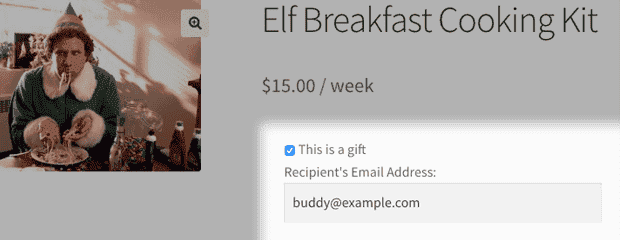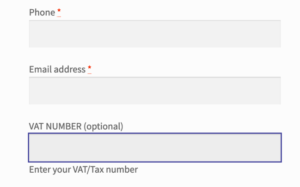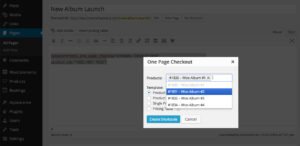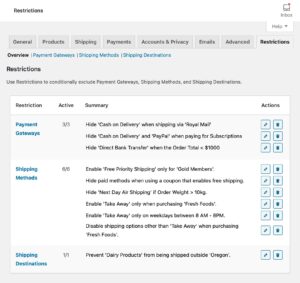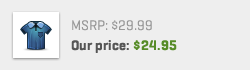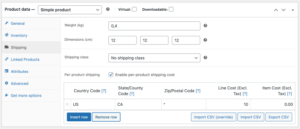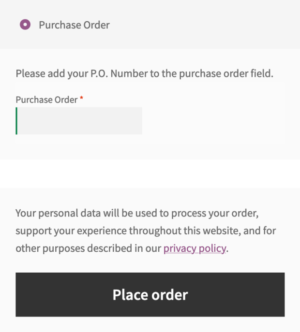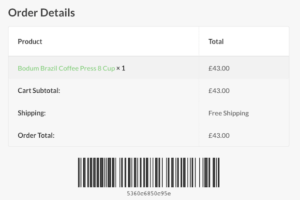- Dịch vụ khác (7)
- Wordpress (33399)
- Plugin (8229)
- Apps Mobile (364)
- Codecanyon (4158)
- PHP Scripts (763)
- Plugin khác (2537)
- Whmcs (67)
- Wordpress.org (340)
- Theme (25170)
- Blogger (2)
- CMS Templates (545)
- Drupal (3)
- Ghost Themes (3)
- Joomla (19)
- Magento (2)
- Muse Templates (37)
- OpenCart (19)
- PrestaShop (9)
- Shopify (1143)
- Template Kits (6309)
- Theme khác (379)
- Themeforest (7444)
- Tumblr (1)
- Unbounce (3)
- Website & Html Templates (9252)
- Admin Templates (840)
- Email Templates (228)
- Site Templates (7701)
- Plugin (8229)
Gifting for WooCommerce Subscriptions
1.427.800₫ Giá gốc là: 1.427.800₫.285.560₫Giá hiện tại là: 285.560₫.
Sell more subscriptions by letting customers buy them for friends, family and more
WooCommerce Subscriptions makes it possible to capture residual revenue by offering subscription products in your WooCommerce store. But what happens if your customer wants to purchase a subscription for someone else?
The customer could enter the recipient’s address for a physical product so they receive deliveries, but what about virtual products, like services or memberships? And what happens if the recipient moves house – how will she update her shipping address?
Gifting for WooCommerce Subscriptions allows one person to purchase a subscription product for someone else. It then shares the subscription between the purchaser and recipient giving them both the ability to manage the subscription for the rest of its life cycle. That means less headaches for you and your customers when something needs to change on the subscription.
With Gifting, customers can choose to purchase subscriptions for others by entering the recipient’s email address on the product, cart, or checkout pages. The extension will take care of the rest, including on-boarding the recipient with your store, as well as managing shared control over the subscriptions, and access to orders related to it.
Bottom line: sell more subscriptions, with less hassle. Give your customers a way to purchase and manage subscriptions for others. It’s a gift that keeps on giving for your customers, their recipients, and your store’s revenue.
Subscription Gifting Features
Easy Gifting
To gift a subscription, your customer only needs to enter the recipient’s email address. The Gifting extension will take care of the rest. Making it easy to gift a subscription means more subscriptions will be given, which means more recurring revenue for your store.
Recipient Onboarding
After a subscription is purchased, Gifting sets the recipient up in your store. An account is automatically created. The recipient is emailed to notify them of the gift and instruct them to login to your store. Upon login, recipients are taken through an on-boarding process to set account details, including the shipping address for the subscription. Sell one gift, or one thousand, and it won’t require any extra work from you.
Shared Subscription Management
Both the recipient and purchaser of a gifted subscription are able to suspend or cancel the subscription, view details of the subscription and its renewal orders via your store’s My Account page, or change the shipping address. This saves you and your customer service team time by allowing your customers to self manage the subscription.
Memberships Integration
Gifting integrates with WooCommerce Memberships. Gifted subscription products tied to a membership plan will provide all the benefits of the membership to the recipient, not the purchaser. Giftable memberships give your customers another reason to buy more subscriptions with your store and save you time by allowing customers to self manage gifted memberships.
Clear Ownership
Gifting makes it clear to you and your customers who is the purchaser and recipient for a subscription. By displaying this information in a number of places on the subscription and related orders, Gifting makes it easy to keep track of gifted products in your store.
Shared Email Notifications
To keep both parties to a gifted subscription in the know, and keep their questions out of your inbox, Gifting communicates with both the purchaser and recipient about important subscription-related events, like renewals. Like other WooCommerce emails, you can also enable or disable, edit, and customize these emails to make sure they use your store’s voice and brand.
Download Handling
When a downloadable product is purchased for a recipient, by default the recipient is granted the permissions to download the files attached to that product. Depending on the nature of your store, you can also grant download permissions to both recipient and purchaser. Your customers will never have to manually email downloads to the recipient again.
Customer Privacy
When sharing data between two people, it’s important to keep your customer’s sensitive information private. That’s why Gifting carefully decides what should and should not be shared with the recipient. For example, recipients can not see their subscription’s original order, making sure they can’t see anything else purchased with the subscription.
Sell More Subscriptions
Whether you’re selling a monthly box of physical goods, like a candy box, a repeating downloadable product, like a surfing magazine, or a weekly service, like dance classes, if you’re selling subscriptions with WooCommerce Subscriptions, Gifting can help you sell more.
Allow your customers to purchase and manage subscriptions for others. It’s a gift that keeps on giving for your customers, their recipients, and your store’s revenue.
How to Get Started
- If you haven’t already, purchase, download, install, and activate the WooCommerce Subscriptions plugin
- Buy this extension 🙂
- Download, install, and activate this plugin in your WooCommerce store
- Set up your first subscription-based product or service and take it live
- Check out our detailed documentation to help you customize the gifting experience
- Sit back and enjoy earning more revenue!
Need any more reason to buy? Gifting for WooCommerce Subscriptions is built by the same developers behind WooCommerce Subscriptions, so you can trust you’re getting high-quality code and support.
Tặng 1 theme/plugin đối với đơn hàng trên 140k:
Flatsome, Elementor Pro, Yoast seo premium, Rank Math Pro, wp rocket, jnews, Newspaper, avada, WoodMart, xstore
1. Bấm Đăng nhập/đăng ký.
2. Điền thông tin email, mật khẩu đã mua hàng -> bấm Đăng nhập.
3. Di chuột đến mục Tài khoản -> Đơn hàng -> bấm vào Xem ở đơn hàng đã mua.
4. Đơn hàng hiển thị tình trạng Đã hoàn thành -> bấm vào Download để tải sản phẩm về.
1. Bấm Thêm vào giỏ hàng -> bảng thông tin giỏ hàng sẽ hiển thị góc trên bên phải.
2. Bấm Thanh toán.
3. Điền thông tin thanh toán gồm: tên, email, mật khẩu.
4. Chọn phương thức thanh toán có hỗ trợ gồm: Chuyển khoản ngân hàng (quét mã QR), quét mã Momo, quét mã Viettelpay, Paypal.
5. Bấm Đặt hàng để tiếp tục.
5. Thanh toán bằng cách quét mã QR (Nội dung chuyển khoản và số tiền sẽ tự động được tạo), hoặc chuyển khoản nhập số tiền và nội dung chuyển khoản như hướng dẫn.
6. Sau khi thanh toán xong đơn hàng sẽ được chúng tôi xác nhận đã hoàn thành và bạn có thể vào mục Đơn hàng để tải sản phẩm đã mua về.