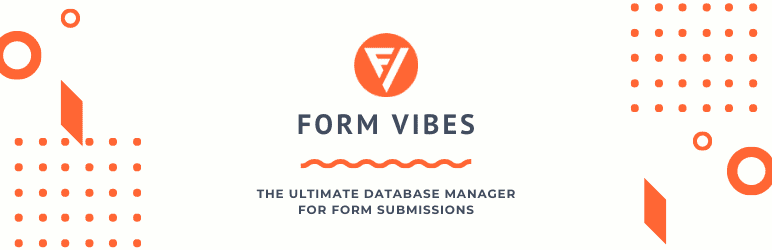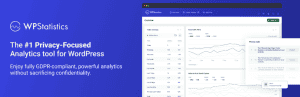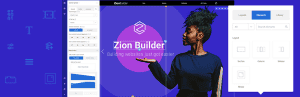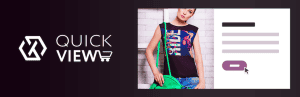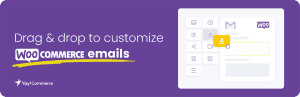- Dịch vụ khác (7)
- Wordpress (33088)
- Plugin (8228)
- Apps Mobile (364)
- Codecanyon (4157)
- PHP Scripts (763)
- Plugin khác (2537)
- Whmcs (67)
- Wordpress.org (340)
- Theme (24860)
- Blogger (2)
- CMS Templates (545)
- Drupal (3)
- Ghost Themes (3)
- Joomla (19)
- Magento (2)
- Muse Templates (37)
- OpenCart (19)
- PrestaShop (9)
- Shopify (1141)
- Template Kits (6213)
- Theme khác (379)
- Themeforest (7433)
- Tumblr (1)
- Unbounce (3)
- Website & Html Templates (9051)
- Admin Templates (815)
- Email Templates (228)
- Site Templates (7525)
- Plugin (8228)
Form Vibes – Database Manager for Forms pro
1.213.730₫ Giá gốc là: 1.213.730₫.242.746₫Giá hiện tại là: 242.746₫.
Description
Form Vibes is a submission manager plugin that you can use to save your submissions from Contact Form 7 and other form building plugins like Elementor Form, Beaver Form, etc., into the database. It also provides an analytics report to track how different contact forms are performing over a period of time!
Form Vibes Features
- Capture Form Submissions– It automatically captures and saves the contact form submissions in the database.
- Viewing Submissions – View your captured submissions in a tabular format.
- Export Submissions – You can export the submissions in a separate CSV file.
- Delete Submissions – Delete unimportant form entries from the submissions table.
- Analyses Form Submissions – Analyses the contact form performance graphically.
- Dashboard View – View quick stats and analytics on your WordPress Admin Dashboard.
- Date Range Filters – Filter submissions monthly, weekly, daily, or for a specific date.
- Auto-Refresh – The submissions table is automatically updated.
More Features On Premium Version
- Submission Filtering – Apply advance filters to form data, filter submissions based on fields, date range.
- Export Profiles – Export the contact form submissions into a CSV file, apply multiple conditions and logic on form data.
- Data Profiles – Display your captured contact form submissions on the front end, have complete control over what you want to display.
- Role Manager – Restrict users from accessing some features by managing user roles and permissions.
- Add Notes to Form Submissions – To make all the essential and related information noticeable, you can add custom notes to individual form submissions.
- Mark Submission Status – Assign Read, Unread, and Spam status to form submissions.
No configurations Required
There are no extra configurations required, you need to activate the plugin, and It will automatically start capturing leads.
Easy To Use Interface
It has a simple, user-friendly interface through which you can manage form submissions easily.
Light Weight and Instant Loading
Code is optimized for fast loading and instant live editing with no extra resources.
Expert Support
We have a highly efficient support team who are always ready to help you. Ask your queries in Support Forum or contact us directly.
SUPPORTED PLUGINS
It captures form data sent through the forms created using these plugins:
– Elementor Pro
– Contact Form 7(CF7)
– Bricks Builder Form
– Beaver Builder
– Ninja Forms
– Gravity Forms
– WP Forms
– **More coming soon…***
🧑💻 Documentation and Support
- We have extensive Documentation for every feature and functionality.
- For any questions, you can contact us directly through our Contact Page.
- For more details, visit Form Vibes
Other Plugins
✅ AnyWhere Elementor Pro: AnyWhere Elementor Pro comes with various creative dynamic content widgets that would enhance your Elementor Page Builder experience to build your dream website.
✅ WP Mail Log: WP Mail Log is a WordPress plugin that allows you to easily log and view all emails sent from your WordPress site. It saves all email interactions with the help of an easy-to-view dashboard interface, which will be beneficial for troubleshooting.
✅ Elementor Addon Elements: With the help of Elementor Addon Elements, you can use rich and stunning widgets to build your dream website with Elementor.
✅ Booster Blocks: The unique collection of booster blocks can be used to power up the default WordPress blocks. These blocks have extensive design capabilities to match your theme’s style and appearance.
✅ Frontend Product Editor: Frontend product editor can be a great addition to your WooCommerce websites since it allows you to modify the WooCommerce product information right from the front.
✅ Map Engine: An ultimate map builder plugin that meets all of your requirements. One-stop destination to create as many Google Maps and Open Street Maps as you want.
✅ Bricks Ultra: Bricks Ultra adds a host of new elements to help you build pages that look and feel amazing with Bricks Builder!
Tặng 1 theme/plugin đối với đơn hàng trên 140k:
Flatsome, Elementor Pro, Yoast seo premium, Rank Math Pro, wp rocket, jnews, Newspaper, avada, WoodMart, xstore
1. Bấm Đăng nhập/đăng ký.
2. Điền thông tin email, mật khẩu đã mua hàng -> bấm Đăng nhập.
3. Di chuột đến mục Tài khoản -> Đơn hàng -> bấm vào Xem ở đơn hàng đã mua.
4. Đơn hàng hiển thị tình trạng Đã hoàn thành -> bấm vào Download để tải sản phẩm về.
1. Bấm Thêm vào giỏ hàng -> bảng thông tin giỏ hàng sẽ hiển thị góc trên bên phải.
2. Bấm Thanh toán.
3. Điền thông tin thanh toán gồm: tên, email, mật khẩu.
4. Chọn phương thức thanh toán có hỗ trợ gồm: Chuyển khoản ngân hàng (quét mã QR), quét mã Momo, quét mã Viettelpay, Paypal.
5. Bấm Đặt hàng để tiếp tục.
5. Thanh toán bằng cách quét mã QR (Nội dung chuyển khoản và số tiền sẽ tự động được tạo), hoặc chuyển khoản nhập số tiền và nội dung chuyển khoản như hướng dẫn.
6. Sau khi thanh toán xong đơn hàng sẽ được chúng tôi xác nhận đã hoàn thành và bạn có thể vào mục Đơn hàng để tải sản phẩm đã mua về.