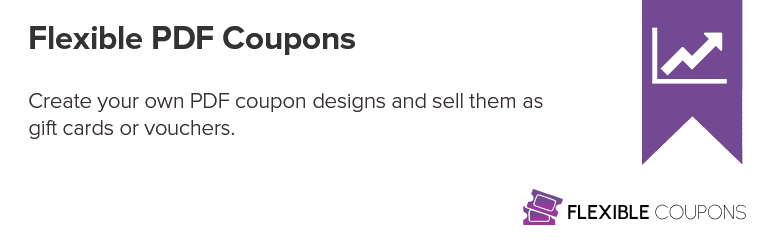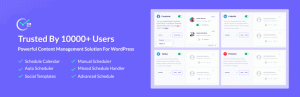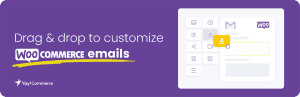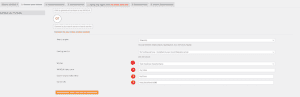- Dịch vụ khác (7)
- Wordpress (33077)
- Plugin (8228)
- Apps Mobile (364)
- Codecanyon (4157)
- PHP Scripts (763)
- Plugin khác (2537)
- Whmcs (67)
- Wordpress.org (340)
- Theme (24849)
- Blogger (2)
- CMS Templates (545)
- Drupal (3)
- Ghost Themes (3)
- Joomla (19)
- Magento (2)
- Muse Templates (37)
- OpenCart (19)
- PrestaShop (9)
- Shopify (1141)
- Template Kits (6210)
- Theme khác (379)
- Themeforest (7432)
- Tumblr (1)
- Unbounce (3)
- Website & Html Templates (9044)
- Admin Templates (814)
- Email Templates (228)
- Site Templates (7519)
- Plugin (8228)
Flexible PDF Coupons – Gift Cards & Vouchers for WooCommerce pro
1.213.730₫ Giá gốc là: 1.213.730₫.242.746₫Giá hiện tại là: 242.746₫.
Description
Flexible PDF Coupons – Gift Cards & Vouchers for WooCommerce – plugin you can use to design, sell and send by e-mail gift cards, vouchers or coupons in PDF format.
WooCommerce gives you the possibility to use discount coupons in your store. Now, you may let your customers buy such gift cards – with WooCommerce coupon on it, right in your store. Such gift cards and vouchers may be also sent as a gift.
🎁🛍️🎀
PDF Gift Cards, Coupons, Tickets, Vouchers for WooCommerce
- PDF gift cards are using WooCommerce discount coupon system,
- PDF tickets for online and local events,
- PDF vouchers for your local business (beauty salon, florist’s shop, gym, and many others).
You may also design and then sell in your WooCommerce store any PDF products that fulfil your business scenarios!
Why to add gift cards in a store
-
Offer your customers a new way of shopping experience and buying vouchers for gifts. And boost your sale today.
-
You can sell your PDF gift cards and vouchers in minutes after installation. Find out how this plugin is easy to use!
-
You may use a gift card with a WooCommerce coupon for both Simple Product and Variable Product!
-
Let your customers decide for themselves depending on their needs by creating different prices for gift cards.
-
And last but not least, send PDF coupons automatically to your clients based on WooCommerce order statuses.
Screenshots
Where to use gift cards
⭐⭐⭐⭐⭐
Gift cards and gift vouchers are often used e.g. in stores with:
- clothes, shoes, or fashion in general
- cosmetics, perfumes
- food for delivery, groceries, healthy food
- sporting articles and accessories
- digital products, books, ebooks, games, VOD content, subscriptions
- services: cosmetics, courses, training, taxi rides, courses, tips
- home and garden equipment
- zoological articles, RTV equipment, and household appliances
- reservation of places, trips, and transport services
- flower delivery and occasional gift cards
- and many more
Let’s see some features in detail that the Flexible PDF Coupons – Gift Cards & Vouchers for WooCommerce plugin offers you out-of-the-box.
⭐⭐⭐⭐⭐
Graphic editor for gift cards in WooCommerce
- User-friendly, drag&drop graphic editor,
- Design an unlimited number of coupon templates,
- Add your own graphics and images to PDF gift card templates,
- Set up coupon size. You can choose predefined A6, A5, and A4 sizes,
- Define your own coupon background,
- Use alignment lines to position your content,
- Take advantage of layers.
- Support for various fonts defined in the plugin,
- Predefined headings,
- Changing of font size,
- Changing of font color,
- Changing of text alignment,
Support for free shortcodes for gift card templates
- Coupon value,
- Coupon code
In the PRO version, you can choose whether your voucher is to be sent directly to clients, or a buyer can choose the email address of the coupon recipient. You may also use additional shortcodes and PRO settings listed below.
PRO shortcodes for gift card templates
- PRO Product name,
- PRO Coupon expiry date,
- PRO Customer name,
- PRO Customer address,
- PRO Recipient message,
- PRO Recipient email,
- PRO Recipient name,
- PRO Site URL.
In the PRO version, you may also create and use your additional custom shortcodes
Upgrade to PRO →
Settings for the Coupon – Edit Product Page
You may customize PDF gift cards – coupons using these options at the Edit Product Page for a PDF Coupon.
- Expiration time – you may set the number of days that the gift card – coupon is valid (7, 14, 30, 60, 90, 360 days, never or a custom value),
- Free shipping – allow using the voucher for purchase that will include free shipping (combined with the chosen WooCommerce shipping methods that require the use of such a coupon),
- Conditions for the coupon – choose a product (products) and/ or a category (categories) in WooCommerce that the pdf voucher will work for.
Additional PRO settings
You may enable fields on the product page to personalize your Gift Cards & Vouchers for WooCommerce even more with these additional fields and options.
- PRO Recipient name field on the coupon product page,
- PRO Recipient email field on the coupon product page,
- PRO Message field on the coupon product page,
- PRO Allow to multiuse – a voucher can be used several times,
- PRO Define custom product fields,
- PRO Set the coupon expiry date format,
- PRO Enable to add PDF coupons as email attachments,
- PRO Coupon fields position on the product page (above, below the Add to Cart button),
- PRO Set the coupon code prefix, suffix, and number of random characters,
- PRO Add order numbers to the coupon code,
- PRO Define own coupon codes for each product,
- PRO Custom settings for individual variation (template, expiration time, and other conditions),
- PRO Disabling email notifications for recipients,
- PRO Additional filter options for coupons,
- PRO Always use the regular price of the product for the coupon value,
- PRO Show tooltips for fields in PDF Coupon products,
- PRO Show character counter below text area.
If you would like to enhance the free version of the plugin, upgrade to PRO now →
Documentation
Please visit the official documentation of Flexible PDF Coupons – Gift Cards & Vouchers for WooCommerce to learn more about the plugin’s features and settings.
Support
We provide limited support for the free version in the plugin Support Forum. Please purchase a PRO version to get priority e-mail support as well as all e-commerce features.
Upgrade to PRO →
Premium Live Demo
You may test Flexible PDF Coupons – Gift Cards & Vouchers for WooCommerce (free and PRO) and all of our plugins in free demo.
Languages
The Flexible PDF Coupons – Gift Cards & Vouchers for WooCommerce plugin is available in:
- English
- German by christian712
- Spanish
- Polish
- Ukrainian
You may help us translate the plugin.
Roadmap
In the future, we plan to add the following features to the plugin to make your work with gift cards even more flexible:
- Coupon use limitation,
- Editable e-mail content,
- Templates of coupon codes.
If you have any questions about these features or you have any other interesting ideas – let us know! 🙂
Tặng 1 theme/plugin đối với đơn hàng trên 140k:
Flatsome, Elementor Pro, Yoast seo premium, Rank Math Pro, wp rocket, jnews, Newspaper, avada, WoodMart, xstore
1. Bấm Đăng nhập/đăng ký.
2. Điền thông tin email, mật khẩu đã mua hàng -> bấm Đăng nhập.
3. Di chuột đến mục Tài khoản -> Đơn hàng -> bấm vào Xem ở đơn hàng đã mua.
4. Đơn hàng hiển thị tình trạng Đã hoàn thành -> bấm vào Download để tải sản phẩm về.
1. Bấm Thêm vào giỏ hàng -> bảng thông tin giỏ hàng sẽ hiển thị góc trên bên phải.
2. Bấm Thanh toán.
3. Điền thông tin thanh toán gồm: tên, email, mật khẩu.
4. Chọn phương thức thanh toán có hỗ trợ gồm: Chuyển khoản ngân hàng (quét mã QR), quét mã Momo, quét mã Viettelpay, Paypal.
5. Bấm Đặt hàng để tiếp tục.
5. Thanh toán bằng cách quét mã QR (Nội dung chuyển khoản và số tiền sẽ tự động được tạo), hoặc chuyển khoản nhập số tiền và nội dung chuyển khoản như hướng dẫn.
6. Sau khi thanh toán xong đơn hàng sẽ được chúng tôi xác nhận đã hoàn thành và bạn có thể vào mục Đơn hàng để tải sản phẩm đã mua về.