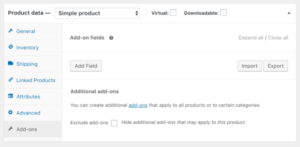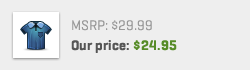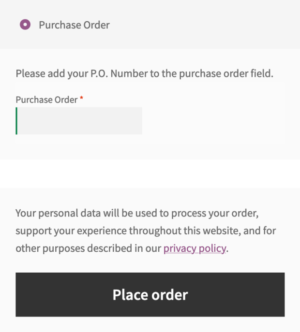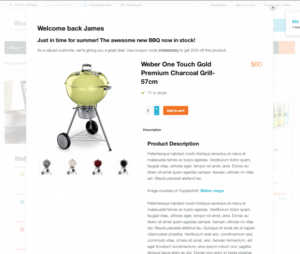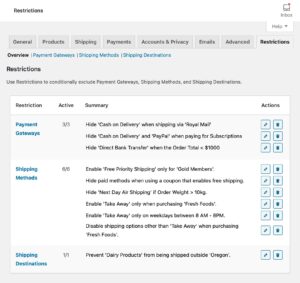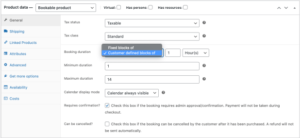- Dịch vụ khác (7)
- Wordpress (33398)
- Plugin (8228)
- Apps Mobile (364)
- Codecanyon (4157)
- PHP Scripts (763)
- Plugin khác (2537)
- Whmcs (67)
- Wordpress.org (340)
- Theme (25170)
- Blogger (2)
- CMS Templates (545)
- Drupal (3)
- Ghost Themes (3)
- Joomla (19)
- Magento (2)
- Muse Templates (37)
- OpenCart (19)
- PrestaShop (9)
- Shopify (1143)
- Template Kits (6309)
- Theme khác (379)
- Themeforest (7444)
- Tumblr (1)
- Unbounce (3)
- Website & Html Templates (9252)
- Admin Templates (840)
- Email Templates (228)
- Site Templates (7701)
- Plugin (8228)
Firebox Pro – WordPress Popup Builder
1.213.730₫ Giá gốc là: 1.213.730₫.242.746₫Giá hiện tại là: 242.746₫.
== Description ==
FireBox is a WordPress Popup Builder Plugin that boosts conversion rate. It helps you convert your visitors into subscribers and customers with eye-catching popups. Deliver the right message to the right person with precision targeting and smart triggers without any coding knowledge.
== All features – A multi-purpose popup plugin ==
* **Intuitive Visual Editor** – Block-based popup builder that lets you create popups without any kind of coding.
* **Position Everywhere** – Configure your campaign to appear from any corner of your website.
* **Popup Gallery** – Ready to use, responsive, and high customizable pre-made popup templates and presets so you can start in just a few minutes.
* **Forms** – Create beautiful forms to capture leads. Convert visitors into leads and leads into customers. Integrate with your favorite CRM such as MailChimp, SendInBlue, AcyMailing, and more! Use our Zapier Integration to sync your form submissions with 5,000+ apps.
* **Multiple Campaign Types** – Popup, Floating Bar, Sticky Bar, Fullscreen Popup, Slide-in Popup. All in one plugin!
* **Precision Targeting** – Every visitor is different. Show targeted campaigns based on the user’s device, the URL they came from or even their physical location.
* **Smart Triggers** – Detect visitors’ behavior and use smart triggers to display the right campaign to the right person at the right time. Display a popup on page load, on click, on hover, on exit intent, on scroll and even when the user is using an AdBlock extension!
* **Analytics** – Easily find out which popups are bringing in the most conversions. FireBox tracks how many times a popup is viewed, what is the average time each popup is opened, the total form submissions as well as the conversion rate.
* **Actions** (Pro) – Control what happens when a certain campaign event fires in the browser.
* **Customize Display Frequency** (Pro) – Avoid annoying visitors by displaying the same popup again and again by customizing the frequency settings.
* **Cookie Popup** – Choose how your popup will behave after a visitor closes it. You can keep showing the popup or hide it for a set amount of time before it starts to reappear using cookies.
* **Google Analytics Tracking** (Pro) – Beyond the native analytics, FireBox comes with a Google Analytics Tracking addon and helps you track your popup events with your Google Analytics account.
* **Highly Customizable** – Total control of the appearance. Colors, Size, Background, Border, Paddings, Overlay, and many more.
* **Mobile-Friendly** – The web is not just desktops anymore. That’s why FireBox is 100% mobile optimized and responsive.
* **60+ Animations Effects** – Play the role of a director from a list of 60+ eye-catching animation effects.
* **Opening Sound** – Catch user attention by playing a sound when the popup opens.
* **Insert Custom Code** – You can display your favorite plugin’s content by adding shortcodes or Custom Codes inside a Code element.
* **Smart Tags** – Personalize your popups with dynamic smart variables like {user.id}, {user.name} or {device}.
* **Shortcodes Support** – Include your favorite plugin shortcode within your popups.
* **Compatible with form builders** – Display your existing forms with FireBox
* **Great Performance** – FireBox is built with ease and performance in mind. The plugin accounts for less than 1% of the page load for the average optimized website. It consists of 1.7 KB of CSS and 24 KB of JS.
== Changelog ==
= 2.1.0 – 26/10/2023 =
* New: Backend pages design, with dark mode.
* New: Dashboard design.
* New: Analytics design.
* New: Halloween Popup Templates.
* New: Black Friday Popup Templates.
* Fix: Cannot redeclare firebox_fail_php_version.
* Fix: Removed the “View” link from the list page (We can only preview a draft campaign).
* Fix: Removed the “View FireBox Campaign” button from the editing page (We can only preview a draft campaign).
# Fix: Very tall popup with margin bottom exceeds the parent boundaries.
Tặng 1 theme/plugin đối với đơn hàng trên 140k:
Flatsome, Elementor Pro, Yoast seo premium, Rank Math Pro, wp rocket, jnews, Newspaper, avada, WoodMart, xstore
1. Bấm Đăng nhập/đăng ký.
2. Điền thông tin email, mật khẩu đã mua hàng -> bấm Đăng nhập.
3. Di chuột đến mục Tài khoản -> Đơn hàng -> bấm vào Xem ở đơn hàng đã mua.
4. Đơn hàng hiển thị tình trạng Đã hoàn thành -> bấm vào Download để tải sản phẩm về.
1. Bấm Thêm vào giỏ hàng -> bảng thông tin giỏ hàng sẽ hiển thị góc trên bên phải.
2. Bấm Thanh toán.
3. Điền thông tin thanh toán gồm: tên, email, mật khẩu.
4. Chọn phương thức thanh toán có hỗ trợ gồm: Chuyển khoản ngân hàng (quét mã QR), quét mã Momo, quét mã Viettelpay, Paypal.
5. Bấm Đặt hàng để tiếp tục.
5. Thanh toán bằng cách quét mã QR (Nội dung chuyển khoản và số tiền sẽ tự động được tạo), hoặc chuyển khoản nhập số tiền và nội dung chuyển khoản như hướng dẫn.
6. Sau khi thanh toán xong đơn hàng sẽ được chúng tôi xác nhận đã hoàn thành và bạn có thể vào mục Đơn hàng để tải sản phẩm đã mua về.