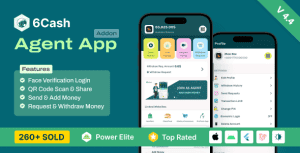- Dịch vụ khác (7)
- Wordpress (33398)
- Plugin (8228)
- Apps Mobile (364)
- Codecanyon (4157)
- PHP Scripts (763)
- Plugin khác (2537)
- Whmcs (67)
- Wordpress.org (340)
- Theme (25170)
- Blogger (2)
- CMS Templates (545)
- Drupal (3)
- Ghost Themes (3)
- Joomla (19)
- Magento (2)
- Muse Templates (37)
- OpenCart (19)
- PrestaShop (9)
- Shopify (1143)
- Template Kits (6309)
- Theme khác (379)
- Themeforest (7444)
- Tumblr (1)
- Unbounce (3)
- Website & Html Templates (9252)
- Admin Templates (840)
- Email Templates (228)
- Site Templates (7701)
- Plugin (8228)
Feedews | Android Universal RSS News App Template
482.505₫ Giá gốc là: 482.505₫.96.501₫Giá hiện tại là: 96.501₫.
‘
14 Nov 2024 • Updated code to support android studio ladybug • Updated gradle version to 8.7.2 which is latest one • Resolved the crashes to support latest android libraries version
20 JAN 2023 • Android 13 support added • All libraries updated • Gradle and build tools updated • Android 12 notification fixed • Redundant test files removed
11 Mar 2022 • Updated all libraries • Updated gradle • Added support for android 12 • Added notification channel to support api 26+ devices • Fixed loading name issue • Updated urls • Removed unnecessary permissions • Apk updated
26 Jul 2021 • Updated Code to Androidx • Resolved all the issues and crashes • Update all the libs to Androidx version support
1 Sep 2020 • UI/UX enhancements. Theme updated. Buttons style updated. Android Material Design implemented. • APK updated.
20 Aug 2020 • Updated with new UI.
13 Jul 2020 • Firebase push notification implemented. Manifest updated. libraries updated. • Project complete files uploaded. Screenshots, Documentation, and app files.
17 Sep 2019 • Fixed issue “Android Api (Okhttps) not getting called in Android 9(pie) and above
18 July 2019 • Applied Async-Task for getting all News from server-side • Fixed Design issues using Card-View design techniques • Applied latest technique “Recycler view” for News listing • Improved and modified News tab View • Fixed crash issues on the website • Improved response time of loading news
8 May 2018
• Changed Parse verison in build.gradle into 1.16.0, due to some issue on the latest Parse SDK and FCM:
implementation 'com.parse:parse-android:1.16.0'
• Added Firebase FCM into build.gradle(Module:app) and (Project:Feedews)
• Added a google-services.json file into the 'app' folder, as per FCM requirerements
• Updated the Documentation
15 April 2018
• Updated to Android Studio 3.1.1
• Removed all dependencies of play-services | left only this one in build.gradle:
implementation 'com.google.android.gms:play-services:+'
11 April 2018 • Updated to Android Studio 3.1 • Updated 'compileSdkVersion' and 'targetSdkVersion' to 27 in build.gradle • Replaced 'compile' with 'implementation' in build.gradle (Module: app) • Updated classpath 'com.android.tools.build:gradle:3.1.1' in build.gradle (Project:) • Removed the ProgressDialog code in Home.java | replaced with the 'pd.SetMessage()' with 'Configs.showPD()' instance
Jan 21th 2018
• Added this line in the dependencies list of build.gradle (Module: app):
compile 'com.squareup.okhttp3:okhttp:+'
Feedews gets its name from 2 words: feed and news. This is an RSS feed reader to get all news in one place, there are several Categories and you can share articles to social networks and email by opening links to your device’s internet browser and use the share function.
This app also works with Parse Push Notifications, you can send pushes to all registered users by using the Parse Push web console on https://back4app.com
Feedews is a native Android Studio project, Java/xml language, Universal, super easy to customize. All RSS links are stored in strings.xml files and the User Guide included in the package shows how to edit them.
PLEASE NOTE that those RSS links are for DEMO PURPOSES only, you should use your own ones and also may need to grant the Rights to make them visible in your app due to some Copyright Policies of the RSS links owners.
About Parse SDK and back4app
Can I host Parse Server on my own server?
What about free support for this template?
How do I rename the app’s package name?
Should I use the latest version of Android Studio to edit this template?
The demo APK crashes on startup
How do I remove AdMob banner ads?
- Android Studio 3.x project – Universal
- Android 5.0+ – Backend with Parse SDK hosted on https://back4app.com
- AdMob banners
- You can translate this app into other languages – Italian demo language included
- Send Push Notifications to all registered devices via Push web console on back4app
- Easily store your RSS links into string.xml files
- Editable Categories
- Mini browser implemented
- Nice User interface
- Documentation included
- Well commented code
- PSD icon files included
- Apple Mac or Windows PC with their latest OS version installed
- The latest version of Android Studio and some knowledge about its UI interface
- Photoshop or any other image editor software
- A Google Developer account to submit apps to the Play Store
- An AdMob account to generate your own banner UNIT ID
- A free account on back4app.com
Tặng 1 theme/plugin đối với đơn hàng trên 140k:
Flatsome, Elementor Pro, Yoast seo premium, Rank Math Pro, wp rocket, jnews, Newspaper, avada, WoodMart, xstore
1. Bấm Đăng nhập/đăng ký.
2. Điền thông tin email, mật khẩu đã mua hàng -> bấm Đăng nhập.
3. Di chuột đến mục Tài khoản -> Đơn hàng -> bấm vào Xem ở đơn hàng đã mua.
4. Đơn hàng hiển thị tình trạng Đã hoàn thành -> bấm vào Download để tải sản phẩm về.
1. Bấm Thêm vào giỏ hàng -> bảng thông tin giỏ hàng sẽ hiển thị góc trên bên phải.
2. Bấm Thanh toán.
3. Điền thông tin thanh toán gồm: tên, email, mật khẩu.
4. Chọn phương thức thanh toán có hỗ trợ gồm: Chuyển khoản ngân hàng (quét mã QR), quét mã Momo, quét mã Viettelpay, Paypal.
5. Bấm Đặt hàng để tiếp tục.
5. Thanh toán bằng cách quét mã QR (Nội dung chuyển khoản và số tiền sẽ tự động được tạo), hoặc chuyển khoản nhập số tiền và nội dung chuyển khoản như hướng dẫn.
6. Sau khi thanh toán xong đơn hàng sẽ được chúng tôi xác nhận đã hoàn thành và bạn có thể vào mục Đơn hàng để tải sản phẩm đã mua về.