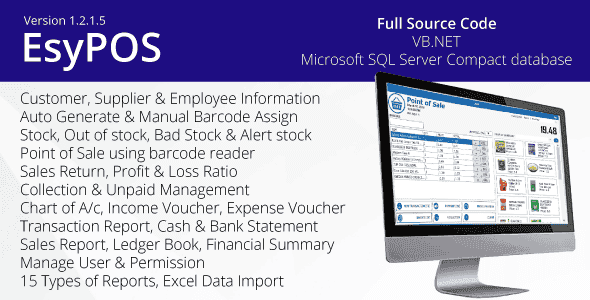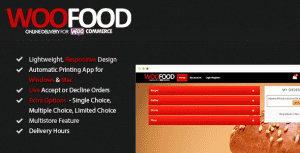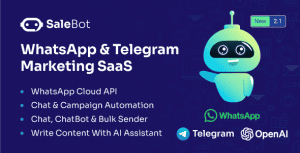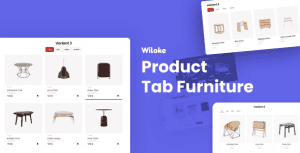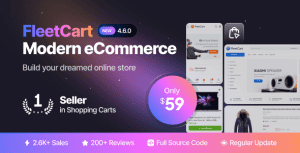- Dịch vụ khác (7)
- Wordpress (33317)
- Plugin (8228)
- Apps Mobile (364)
- Codecanyon (4157)
- PHP Scripts (763)
- Plugin khác (2537)
- Whmcs (67)
- Wordpress.org (340)
- Theme (25089)
- Blogger (2)
- CMS Templates (545)
- Drupal (3)
- Ghost Themes (3)
- Joomla (19)
- Magento (2)
- Muse Templates (37)
- OpenCart (19)
- PrestaShop (9)
- Shopify (1142)
- Template Kits (6284)
- Theme khác (379)
- Themeforest (7444)
- Tumblr (1)
- Unbounce (3)
- Website & Html Templates (9197)
- Admin Templates (832)
- Email Templates (228)
- Site Templates (7654)
- Plugin (8228)
EsyPOS | Retail Billing Software
914.760₫ Giá gốc là: 914.760₫.182.952₫Giá hiện tại là: 182.952₫.
Serve your customers better by knowing what’s in stock.
Easily create labels on the spot to track inventory.
The project is written in vb.net as front end , SQL Server Compact database as back end with crystal report
Key Feature
- Customer, Supplier and Employee information with photo
- Category wise item information
- Item wise vat
- Auto barcode generate and Manual barcode assign
- Barcode export and Print Preview
- Stock, Out of stock and Re-order management
- Bad Stock Management
- Sales Management
- Point of Sales using barcode reader
- Sales Return
- Date wise sales graph
- Collection and Due Management
- Chart of accounts
- Income Voucher
- Expense voucher
- Cash Transfer
- User Management
- User Permission Point to Point
- Data Import from Excel(.xls, .xlsx) file
- Data Backup
- Reset Database
- Financial Summary
- Profit Loss Chart
Report
- Customer, Supplier and Employee information
- Item and Stock Information
- Date and Category wise Bad stock
- Date and Category wise Sales Return
- Date, Customer, User wise wise sales, profit, VAT, Disc. Statement
- Transaction statement (Cash/ Card/ Due)
- Item Wise Sales Information
- Chart of accounts
- Transaction Report
- Statement of Cash & Bank
- Ledger Book
Suitable for
Small and medium-sized Retail, Restaurant , Nursery, Clothing, Pizzeria, Salon, Market, Chinese, Cafe, Liquor, Tobacco business.
Software Requirements
- Windows XP, Vista, 7, 8, 10 or later
- Microsoft.NET Framework 4.6
Write us to
Changelog
+ 07 October, 2024 V: 1.2.1.5 UPDATE: .NET 4.6 to .NET 4.8 NEW: Zero Stock Report NEW: Low Stock Report NEW: Profit Loss Chart UPDATE: User Permission UPDATE: Documentation + 22 July, 2022 V: 1.2.1.4 FIX: Sales Due screen decimal Place UPDATE: Dashboard GUI update UPDATE: Permission UPDATE: User Log NEW: Username Password remember me NEW: Financial Summary + 24 February, 2020 V: 1.2.1.3 UPDATE: .NET 4 to .NET 4.6 UPDATE: Report Dataset UPDATE: Reports FIX: Reset Database - HeadOfAccounts FIX: Decimal Places - Sales Return FIX: Decimal Places - Collection FIX: Decimal Places - Sales Chart NEW: Import Item from MS Excel File + 03 March, 2019 V: 1.1.1.2 NEW: Chart of Accounts NEW: Income Voucher NEW: Expenses Voucher NEW: Cash Transfer NEW: Report - Chart of Accounts NEW: Report – Transaction Report NEW: Report – Cash & bank Account NEW: Report – Ledger Book NEW: Reload all item button- POS FIX: Decimal Places - POS FIX: Decimal Places - PAYMENT FIX: Search Customer on POS Screen UPDATE: Data combo functionality UPDATE: Auto resize item image on POS UPDATE: Documentation (Encounter problems) + 17 June, 18 V: 1.1.1.1 NEW: Data Backup NEW: Reset Database NEW: Include Payment and Change Amount on POS receipt. NEW: Include Payment and Change Amount on Invoice. + 20 Oct, 17 V: 1.1.1.0 NEW: Item Wise Sales Information NEW: User permission for item wise sales report NEW: Include business slogan parameter on POS receipt. + 28 May, 17 V: 1.1.0.0 FIX: Barcode Label Sales Price FIX: Unit sales price from POS FIX: Unit sales price from First Sale New: Date wise sales chart + Initial release: 18 January, 17 V : 1.0.0.0
Please rate if you like the script. We’ll keep rolling new updates and features.
Buyer Reviews
Tặng 1 theme/plugin đối với đơn hàng trên 140k:
Flatsome, Elementor Pro, Yoast seo premium, Rank Math Pro, wp rocket, jnews, Newspaper, avada, WoodMart, xstore
1. Bấm Đăng nhập/đăng ký.
2. Điền thông tin email, mật khẩu đã mua hàng -> bấm Đăng nhập.
3. Di chuột đến mục Tài khoản -> Đơn hàng -> bấm vào Xem ở đơn hàng đã mua.
4. Đơn hàng hiển thị tình trạng Đã hoàn thành -> bấm vào Download để tải sản phẩm về.
1. Bấm Thêm vào giỏ hàng -> bảng thông tin giỏ hàng sẽ hiển thị góc trên bên phải.
2. Bấm Thanh toán.
3. Điền thông tin thanh toán gồm: tên, email, mật khẩu.
4. Chọn phương thức thanh toán có hỗ trợ gồm: Chuyển khoản ngân hàng (quét mã QR), quét mã Momo, quét mã Viettelpay, Paypal.
5. Bấm Đặt hàng để tiếp tục.
5. Thanh toán bằng cách quét mã QR (Nội dung chuyển khoản và số tiền sẽ tự động được tạo), hoặc chuyển khoản nhập số tiền và nội dung chuyển khoản như hướng dẫn.
6. Sau khi thanh toán xong đơn hàng sẽ được chúng tôi xác nhận đã hoàn thành và bạn có thể vào mục Đơn hàng để tải sản phẩm đã mua về.
Sản phẩm tương tự
AdFox – PWA Classified Ads with App-Like Mobile & Web Interface | Multi-Purpose Marketplace Solution