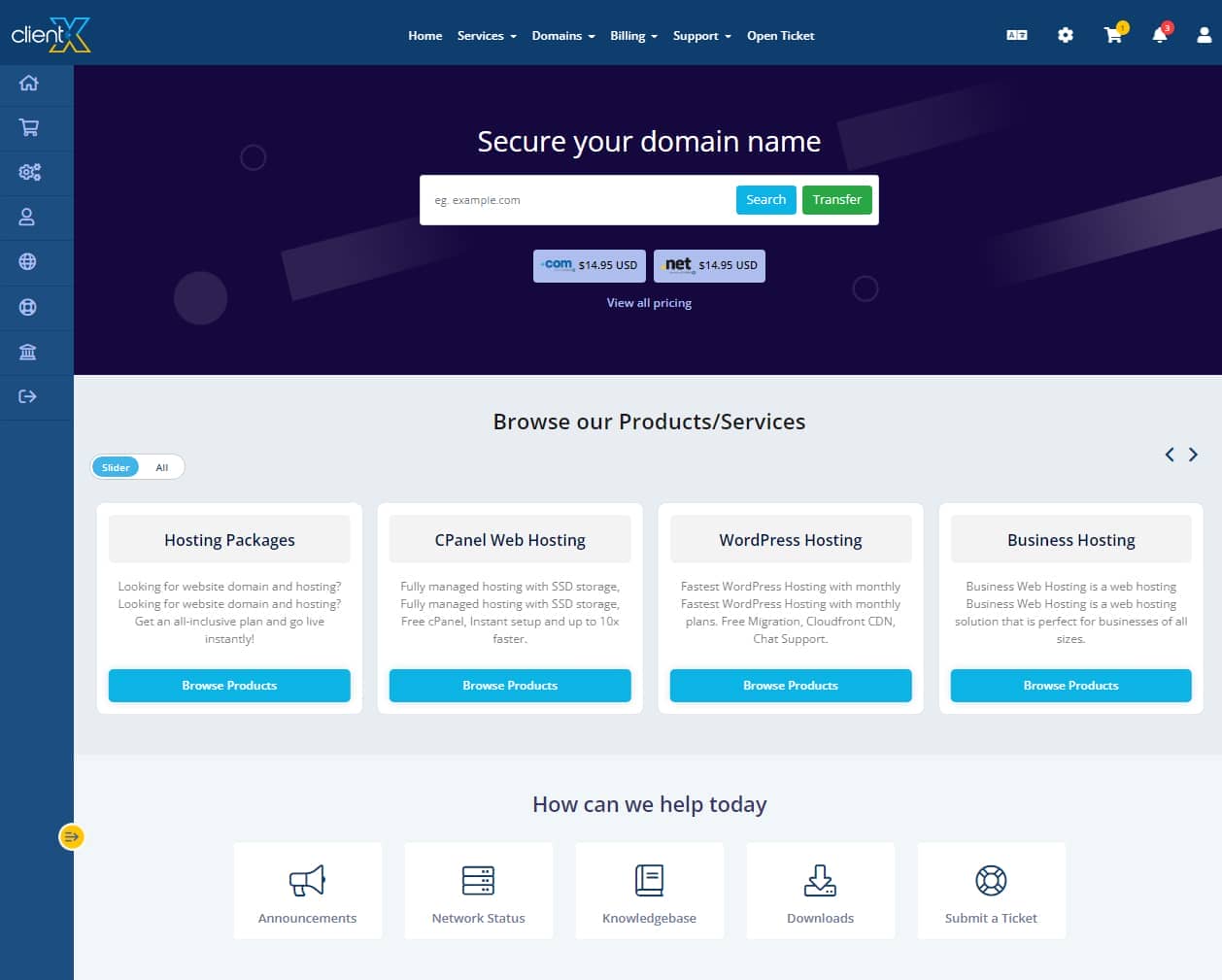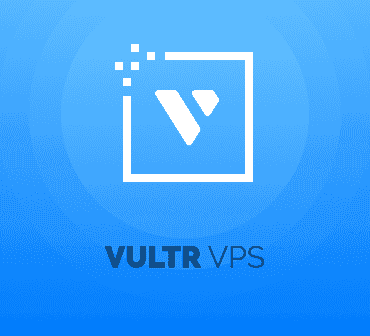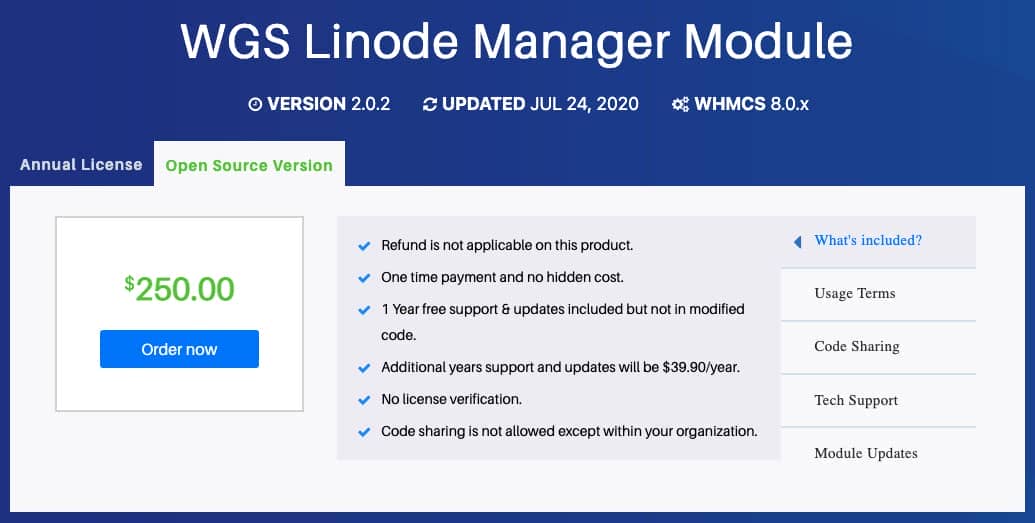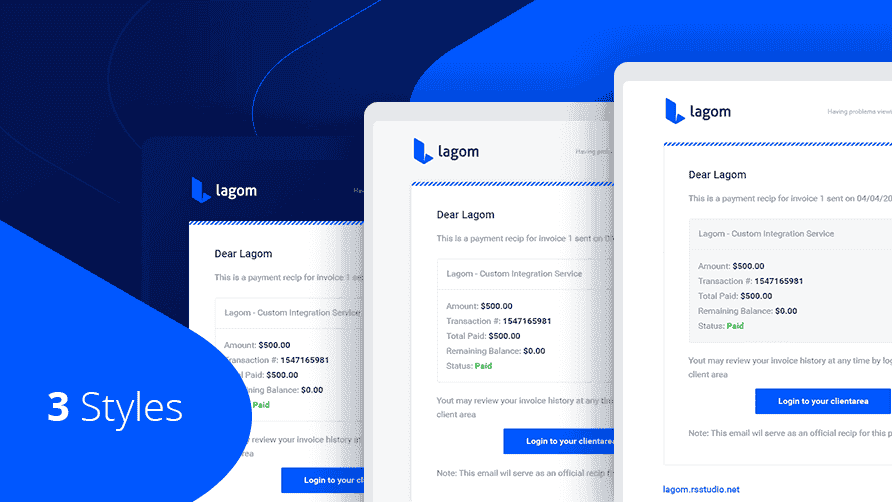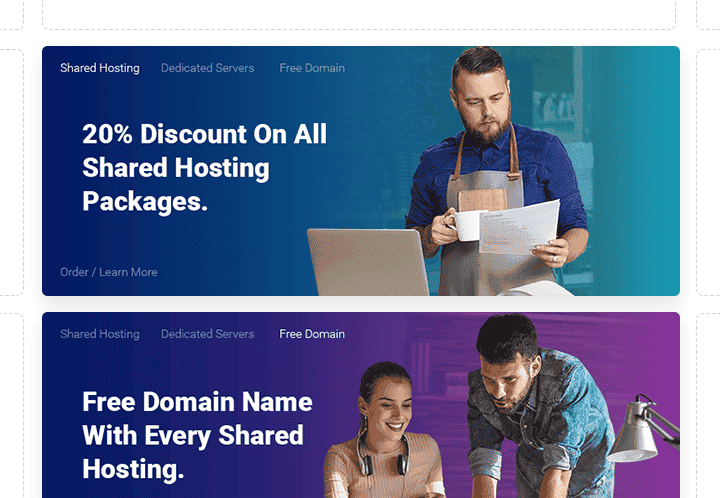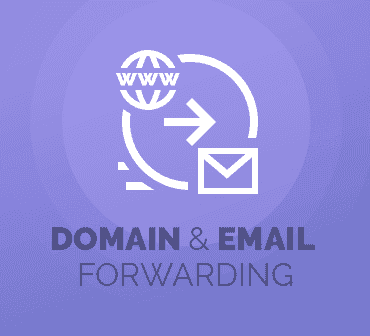- Dịch vụ khác (7)
- Wordpress (33399)
- Plugin (8229)
- Apps Mobile (364)
- Codecanyon (4158)
- PHP Scripts (763)
- Plugin khác (2537)
- Whmcs (67)
- Wordpress.org (340)
- Theme (25170)
- Blogger (2)
- CMS Templates (545)
- Drupal (3)
- Ghost Themes (3)
- Joomla (19)
- Magento (2)
- Muse Templates (37)
- OpenCart (19)
- PrestaShop (9)
- Shopify (1143)
- Template Kits (6309)
- Theme khác (379)
- Themeforest (7444)
- Tumblr (1)
- Unbounce (3)
- Website & Html Templates (9252)
- Admin Templates (840)
- Email Templates (228)
- Site Templates (7701)
- Plugin (8229)
CRM For WHMCS is a revelatory module created for complex customer relationship management including the leads, potentials and any other contact type you wish to create as well as the follow-ups. With its help, all contact details of prospective clients will be organized in a transparent list directly in your system. Along with that, you will be able to add new contacts, convert their status at any time or even create accounts for them without the need to leave the addon page. Of no less substance is the fact that you will be given the possibility to set up your own labels and assign to them clients on the Kanban board through the convenient drag & drop functionality. What is more, you may gather contacts’ details by generating and locating customized web forms on your external web sites to obtain data as easily and quickly as possible.
Furthermore, the module includes a wide spectrum of advanced features to facilitate your business management. You will be allowed to define permissions for each administrator role, send automated emails, issue announcements, add notes, create campaigns, generate quotes as well as view logs and other details of your tasks. Another component worth mentioning is the capability to manage automation groups and construct rules in order to automatically create follow-ups, send notifications, and add reminders. There is even an option to add custom fields for your contacts in order to gather every required information in one place as well as possibility to access complete conversation history directly from the contact view. All the data can be imported/exported so you will be enabled to migrate them between WHMCS systems or simply make a backup whenever you need to. No less convenient is the ability to turn on the standalone mode which renders the addon page outside WHMCS or toggle full screen for particular widgets.
In addition, you will be able to overview and analyze assembled information thanks to the graphic presentation on the dashboard. Alongside the statistical graphs and tables, there will be a calendar showing the schedule of foreseen follow-ups. Should you prefer to handle the follow-ups using WHMCS or Google calendar, it will be also possible thanks to the built-in integration.
What makes the module even more unique is the possibility to combine it with our other products. You can expand its efficiency with the help of Asterisk VoIP Center For WHMCS which will let you originate calls between any destination number directly in the addon. Your administrators will be able to receive SMS reminders upon integration with SMS Center For WHMCS. Finally, Quotes Automation For WHMCS will increase quotes functionalities.
Discover the new definition of customer relationship management with CRM For WHMCS. Order the module today and unlock endless possibilities to enhance your business connections!
Features
- Addon Module
- Create Contacts:
- Leads
- Potentials
- Custom Types
- Convert Contact Types
- Send Mass Email & SMS To:
- All Clients
- Chosen Client Groups
- Contacts From Chosen Campaigns
- Restrict Access To Contact Types
- Assign Client Account To Contact
- Assign Administrator To Contact
- Assign Ticket To Contact
- Quickly Edit Contact Details
- Add And Manage Contact’s Follow-ups
- Add And Manage Contact’s Notes
- View, Create, And Synchronize Quotes For Contact
- View Contact Tickets
- View Contact Orders
- Send Email From Template Or Custom Message – Include Files And Quote
- Send And Receive Emails Using Custom Mailboxes
- Send Ticket Response
- View Email And SMS Messages In Conversation Log
- Upload And Manage Files From Contact Profile
- Add And Assign Labels To Contacts
- Manage Customer Relationship Stages On Kanban Board
- View Announcements For Administrators
- View Logs Concerning Contact
- View Dashboard Containing:
- Incoming Follow-ups
- Contact Lists
- Last Email Messages
- Last Activity
- View Calendar With All Reminders Sorted By Type
- View CRM Statistics And Graphs Concerning Contacts
- Import Contacts In Chosen File Formats: CSV, XSL, XSLX, ODS
- Export Contacts In Chosen File Formats: CSV, XSL, XSLX, ODS, PDF
- Perform Bulk Actions On Multiple Contacts
- Remove Contact:
- Move Contact To Archive Where It Can Be Restored From
- Delete Contact From CRM Database Completely
- Create Contacts:
- Follow-up
- Campaign
- Web Form
- Addon Settings
- Admin Area
- General Info
Tặng 1 theme/plugin đối với đơn hàng trên 140k:
Flatsome, Elementor Pro, Yoast seo premium, Rank Math Pro, wp rocket, jnews, Newspaper, avada, WoodMart, xstore
1. Bấm Đăng nhập/đăng ký.
2. Điền thông tin email, mật khẩu đã mua hàng -> bấm Đăng nhập.
3. Di chuột đến mục Tài khoản -> Đơn hàng -> bấm vào Xem ở đơn hàng đã mua.
4. Đơn hàng hiển thị tình trạng Đã hoàn thành -> bấm vào Download để tải sản phẩm về.
1. Bấm Thêm vào giỏ hàng -> bảng thông tin giỏ hàng sẽ hiển thị góc trên bên phải.
2. Bấm Thanh toán.
3. Điền thông tin thanh toán gồm: tên, email, mật khẩu.
4. Chọn phương thức thanh toán có hỗ trợ gồm: Chuyển khoản ngân hàng (quét mã QR), quét mã Momo, quét mã Viettelpay, Paypal.
5. Bấm Đặt hàng để tiếp tục.
5. Thanh toán bằng cách quét mã QR (Nội dung chuyển khoản và số tiền sẽ tự động được tạo), hoặc chuyển khoản nhập số tiền và nội dung chuyển khoản như hướng dẫn.
6. Sau khi thanh toán xong đơn hàng sẽ được chúng tôi xác nhận đã hoàn thành và bạn có thể vào mục Đơn hàng để tải sản phẩm đã mua về.