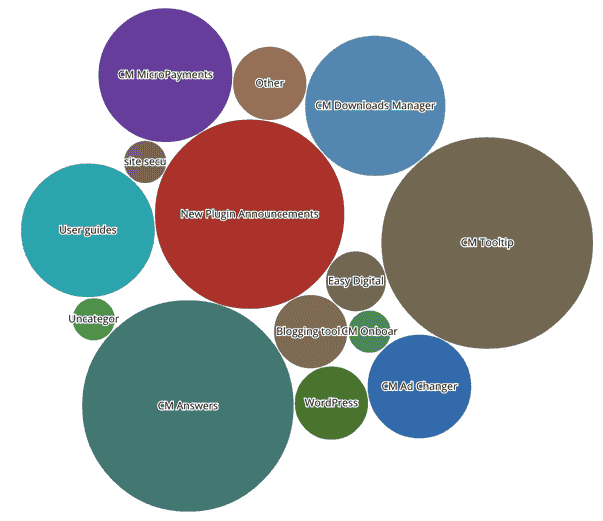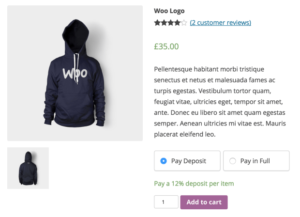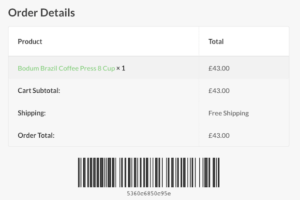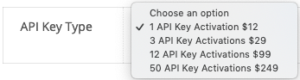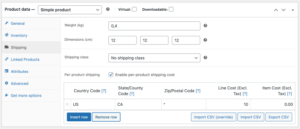- Dịch vụ khác (7)
- Wordpress (33398)
- Plugin (8228)
- Apps Mobile (364)
- Codecanyon (4157)
- PHP Scripts (763)
- Plugin khác (2537)
- Whmcs (67)
- Wordpress.org (340)
- Theme (25170)
- Blogger (2)
- CMS Templates (545)
- Drupal (3)
- Ghost Themes (3)
- Joomla (19)
- Magento (2)
- Muse Templates (37)
- OpenCart (19)
- PrestaShop (9)
- Shopify (1143)
- Template Kits (6309)
- Theme khác (379)
- Themeforest (7444)
- Tumblr (1)
- Unbounce (3)
- Website & Html Templates (9252)
- Admin Templates (840)
- Email Templates (228)
- Site Templates (7701)
- Plugin (8228)
CM Answers Widgets
1.213.730₫ Giá gốc là: 1.213.730₫.242.746₫Giá hiện tại là: 242.746₫.
The WordPress Forum Widgets add-on for CM Answers is a set of six visualization tools that enhance your questions and answers platform with fun and visually engaging highlights.
| Creative Gamification Widgets Using these widgets, you can bring questions, tags and categories to the front stage and make them easily accessible to your readers and forum users. |
Bubble Visual Widgets Showing Answers Categories |
| Shortcode Supported Widgets CM Answers widgets are available via the WordPress widget area, or using shortcodes, which lets you insert them on any page or post for easy navigation. |
Hash Words Visual Widgets Showing Answers Categories |
Using the WordPress Forum Visual Widgets Add-On
- Highlight Terms and Categories – Increase exposure to your questions and answers forum and categories
- Easier Navigation in Forum – Improve accessibility and ease of navigation to your question and answers forum
- Better user Experience – Improve user experience and engage visitors with your forum content
- Several Creative Widgets – Choose between several optional widgets which can be used as a shortcode or as a sidebar widget
Answers Visual Widgets Available Widgets
- Answers Dynamic Cloud – Shows a cloud of your forum categories or tags (shortcode available)
- Answers Word Cloud – Shows a colorful cloud of your forum categories or tags (shortcode available)
- Answers Single Random Question – Shows a single random question short description
- Answers Color Cloud – Shows a color cloud of forum categories or tags
- Answers Bubble Chart – Shows a bubble chart of forum categories or tags (shortcode available)
- Answers Categories Widget – List all categories and the number of questions in each one
Tặng 1 theme/plugin đối với đơn hàng trên 140k:
Flatsome, Elementor Pro, Yoast seo premium, Rank Math Pro, wp rocket, jnews, Newspaper, avada, WoodMart, xstore
1. Bấm Đăng nhập/đăng ký.
2. Điền thông tin email, mật khẩu đã mua hàng -> bấm Đăng nhập.
3. Di chuột đến mục Tài khoản -> Đơn hàng -> bấm vào Xem ở đơn hàng đã mua.
4. Đơn hàng hiển thị tình trạng Đã hoàn thành -> bấm vào Download để tải sản phẩm về.
1. Bấm Thêm vào giỏ hàng -> bảng thông tin giỏ hàng sẽ hiển thị góc trên bên phải.
2. Bấm Thanh toán.
3. Điền thông tin thanh toán gồm: tên, email, mật khẩu.
4. Chọn phương thức thanh toán có hỗ trợ gồm: Chuyển khoản ngân hàng (quét mã QR), quét mã Momo, quét mã Viettelpay, Paypal.
5. Bấm Đặt hàng để tiếp tục.
5. Thanh toán bằng cách quét mã QR (Nội dung chuyển khoản và số tiền sẽ tự động được tạo), hoặc chuyển khoản nhập số tiền và nội dung chuyển khoản như hướng dẫn.
6. Sau khi thanh toán xong đơn hàng sẽ được chúng tôi xác nhận đã hoàn thành và bạn có thể vào mục Đơn hàng để tải sản phẩm đã mua về.