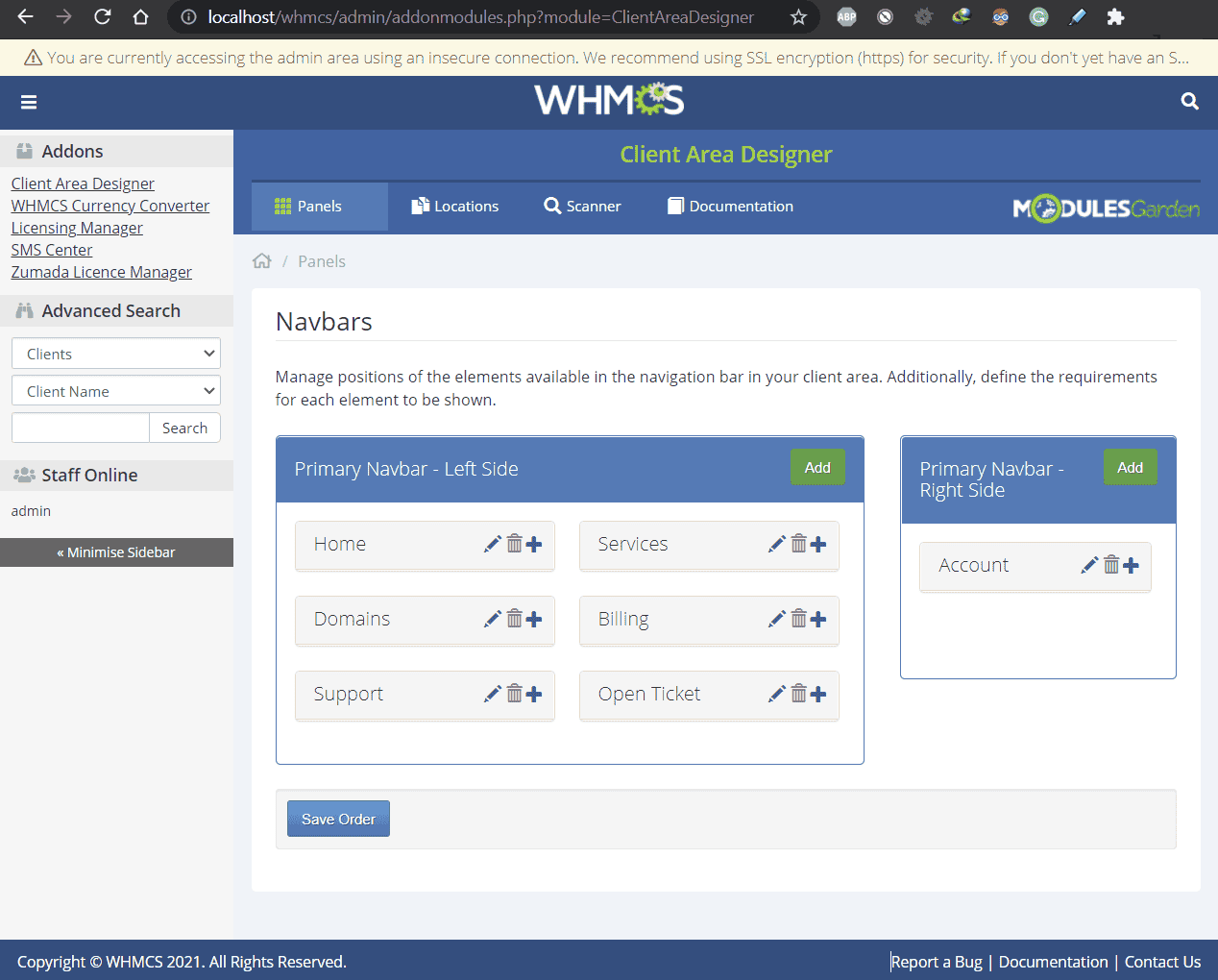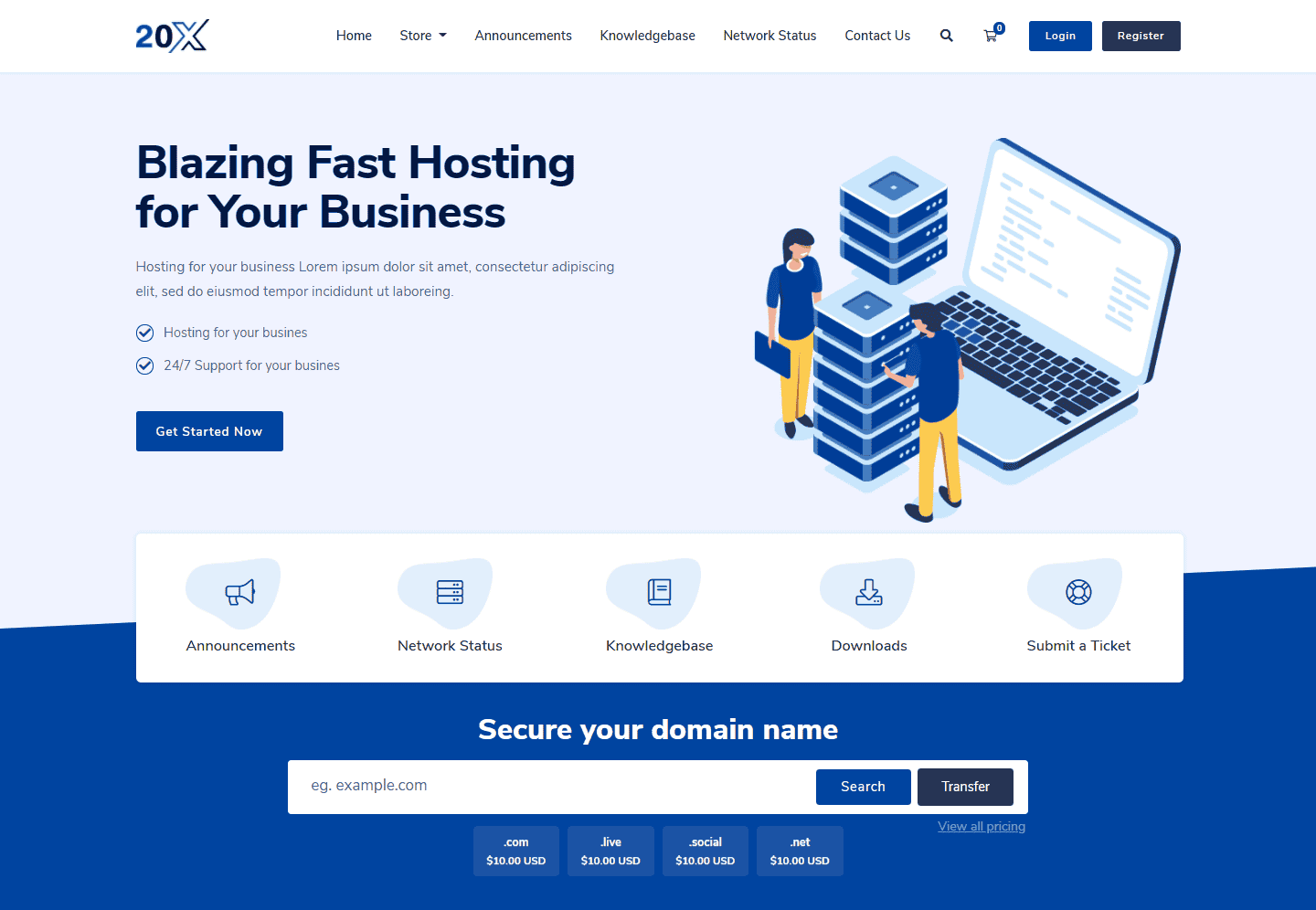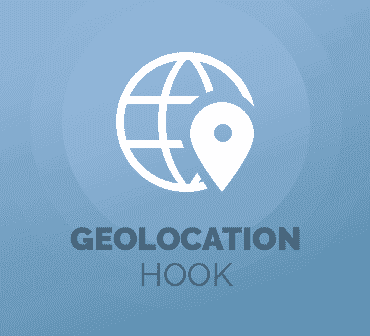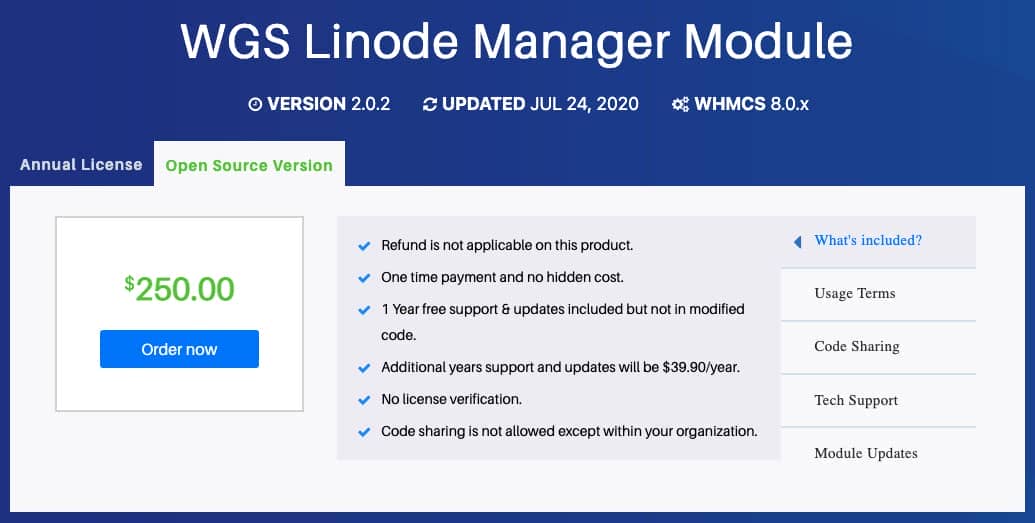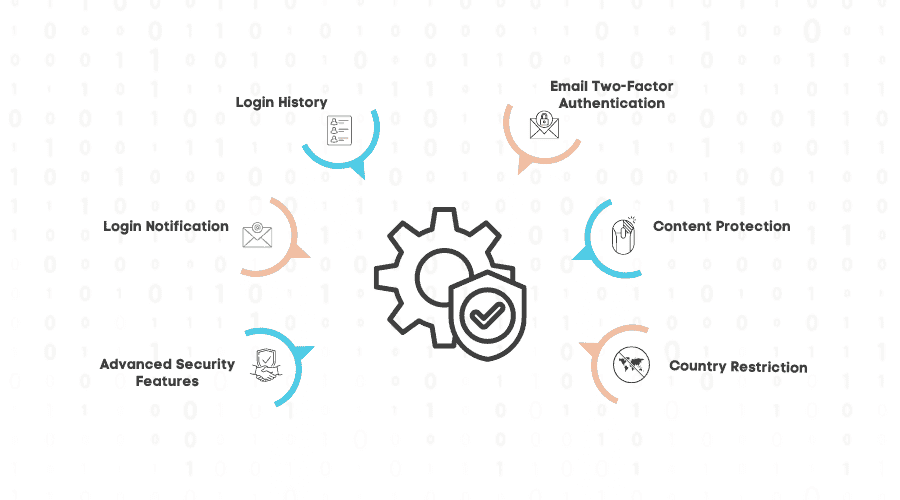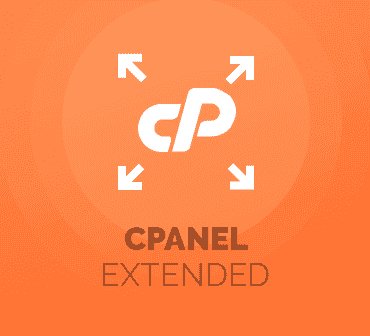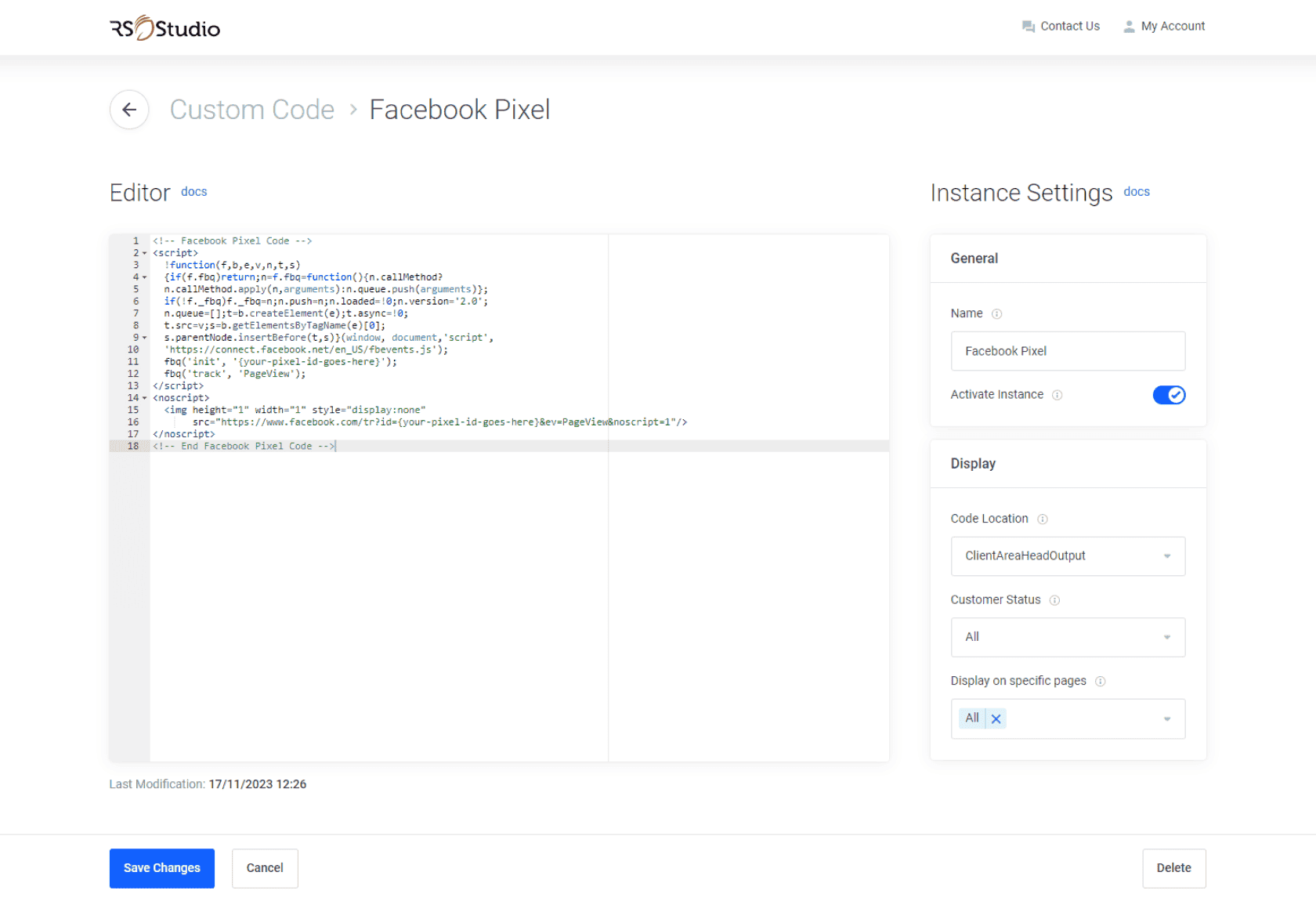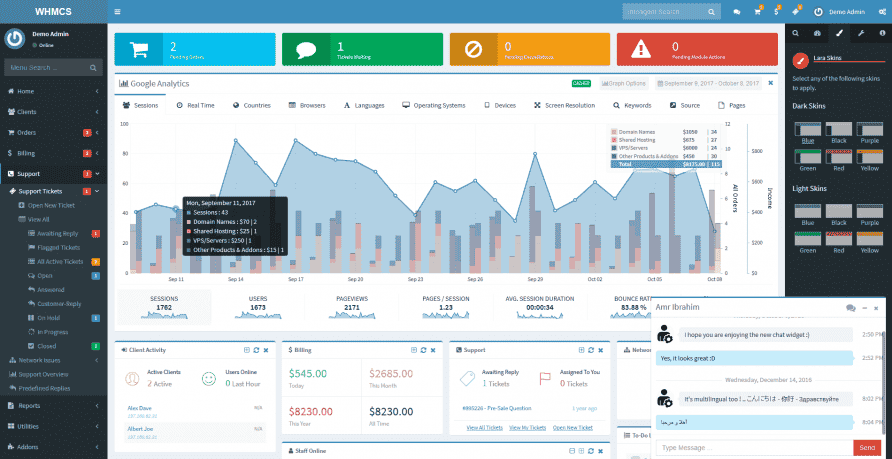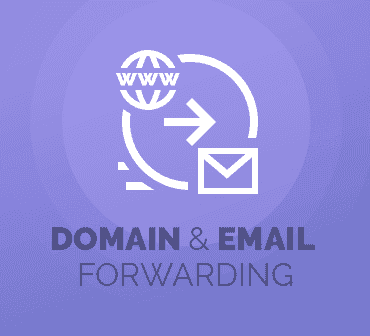- Dịch vụ khác (7)
- Wordpress (33101)
- Plugin (8228)
- Apps Mobile (364)
- Codecanyon (4157)
- PHP Scripts (763)
- Plugin khác (2537)
- Whmcs (67)
- Wordpress.org (340)
- Theme (24873)
- Blogger (2)
- CMS Templates (545)
- Drupal (3)
- Ghost Themes (3)
- Joomla (19)
- Magento (2)
- Muse Templates (37)
- OpenCart (19)
- PrestaShop (9)
- Shopify (1141)
- Template Kits (6217)
- Theme khác (379)
- Themeforest (7433)
- Tumblr (1)
- Unbounce (3)
- Website & Html Templates (9060)
- Admin Templates (816)
- Email Templates (228)
- Site Templates (7533)
- Plugin (8228)
Client Area Designer For WHMCS by ModulesGarden
Thanks to piticu8120 for providing the original file
Client Area Designer For WHMCS is an extremely convenient tool allowing you to customize the final layout view of your client area. All its standard elements can be reordered and controlled with a drag & drop editor in just a few seconds! Additionally, you will ly adjust the names and content of existing panels, as well as add new ones that you wish your audience had access to.
You can manage positions of the elements and add icons in the navigation and side bar of your client area, plus easily determine their visibility to both logged and not logged in users. The module will also let you create new components and configure precise access restrictions, including particular domains or products to be owned, certain revenue or a specific location for a logged-in user to be in. What is more, our module covers the possibility to personalize homepage widgets by altering their body and footer content – Smarty support included, or construct brand new ones. You will be able to enhance the look of your client area even further with customizable slide presentations consisting of either images or HTML bodies.
Bring out the maximum potential of your website and re-energize your offer with infallible marketing mechanisms. Do not hang back and order our Client Area Designer For WHMCS to shape your customer panel into a design to behold and mesmerize!
v1.1.8
Released: Mar 18th, 2021
NEW FEATURE
- WHMCS V8.1 and “Twenty-One” theme support
REMOVED
- Support for WHMCS V7.9 and previous
BUG FIX
- Resolved issue that might have caused sidebars being displayed in English even when the other language was chosen by a client – case #95
Tặng 1 theme/plugin đối với đơn hàng trên 140k:
Flatsome, Elementor Pro, Yoast seo premium, Rank Math Pro, wp rocket, jnews, Newspaper, avada, WoodMart, xstore
1. Bấm Đăng nhập/đăng ký.
2. Điền thông tin email, mật khẩu đã mua hàng -> bấm Đăng nhập.
3. Di chuột đến mục Tài khoản -> Đơn hàng -> bấm vào Xem ở đơn hàng đã mua.
4. Đơn hàng hiển thị tình trạng Đã hoàn thành -> bấm vào Download để tải sản phẩm về.
1. Bấm Thêm vào giỏ hàng -> bảng thông tin giỏ hàng sẽ hiển thị góc trên bên phải.
2. Bấm Thanh toán.
3. Điền thông tin thanh toán gồm: tên, email, mật khẩu.
4. Chọn phương thức thanh toán có hỗ trợ gồm: Chuyển khoản ngân hàng (quét mã QR), quét mã Momo, quét mã Viettelpay, Paypal.
5. Bấm Đặt hàng để tiếp tục.
5. Thanh toán bằng cách quét mã QR (Nội dung chuyển khoản và số tiền sẽ tự động được tạo), hoặc chuyển khoản nhập số tiền và nội dung chuyển khoản như hướng dẫn.
6. Sau khi thanh toán xong đơn hàng sẽ được chúng tôi xác nhận đã hoàn thành và bạn có thể vào mục Đơn hàng để tải sản phẩm đã mua về.