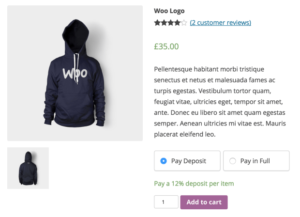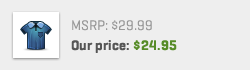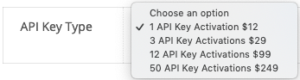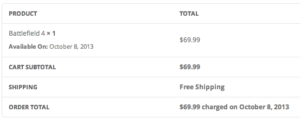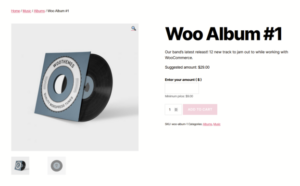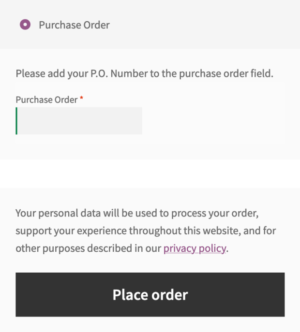- Dịch vụ khác (7)
- Wordpress (33398)
- Plugin (8228)
- Apps Mobile (364)
- Codecanyon (4157)
- PHP Scripts (763)
- Plugin khác (2537)
- Whmcs (67)
- Wordpress.org (340)
- Theme (25170)
- Blogger (2)
- CMS Templates (545)
- Drupal (3)
- Ghost Themes (3)
- Joomla (19)
- Magento (2)
- Muse Templates (37)
- OpenCart (19)
- PrestaShop (9)
- Shopify (1143)
- Template Kits (6309)
- Theme khác (379)
- Themeforest (7444)
- Tumblr (1)
- Unbounce (3)
- Website & Html Templates (9252)
- Admin Templates (840)
- Email Templates (228)
- Site Templates (7701)
- Plugin (8228)
Clever WooCommerce Product Filter
1.213.730₫ Giá gốc là: 1.213.730₫.242.746₫Giá hiện tại là: 242.746₫.
Clever WooCommerce Product Filter Premium
Increase conversions by making the product search easier and suitable for your customers’ needshttp://cerato2.wp1.zootemplate.com/shop/
Products searching by AJAX
Allows filter WooCommerce products without page reloading. Works for 95% WordPress themes and should be tested before release to the production site as it depends of the current WordPress theme functionality and integrated html code there
Price Range
Super fast range of price with just one click. Any number of elements with your limits. Don’t lose items from the loop. Use last item to the infinity.
WooCommerce Products text search
By title, content, excerpt and their combinations. It is possible to use special shortcode [cwpf_text_filter] which you can insert in the place you want.
Ranger Slider
Available for prices and taxonomies, including attributes. Use numerical ranges in your filters. Do you have height, width or diameter attributes? Show them with a slider and your users will thank you.
Color Boxes
Some color names are too fancy. Visual representation is much better than attempts to describe colors
Filter with Images
Your site can look professional and easy to use with custom images for the filters
Categories Tree
Hide the categories mess and show users only what they really need
Search Products by SKU
Allows filtering your shop products site by SKU as part of the big search form, so as the special shortcode [cwpf_sku_filter]
Dynamic Products Recount
This powerful feature allows to display in the search form how many relevant variants will be found if to click selected html-element in the filter search form
Full Customization
Customize filter terms, thumbnails, colors, checkbox layouts, select box, and more!
Light Weight
Optimized for super fast loading. No messy codes or extra assets.
Translation Ready
The CWPF is a translation ready plugin that can be translated in the language of your own.
Tặng 1 theme/plugin đối với đơn hàng trên 140k:
Flatsome, Elementor Pro, Yoast seo premium, Rank Math Pro, wp rocket, jnews, Newspaper, avada, WoodMart, xstore
1. Bấm Đăng nhập/đăng ký.
2. Điền thông tin email, mật khẩu đã mua hàng -> bấm Đăng nhập.
3. Di chuột đến mục Tài khoản -> Đơn hàng -> bấm vào Xem ở đơn hàng đã mua.
4. Đơn hàng hiển thị tình trạng Đã hoàn thành -> bấm vào Download để tải sản phẩm về.
1. Bấm Thêm vào giỏ hàng -> bảng thông tin giỏ hàng sẽ hiển thị góc trên bên phải.
2. Bấm Thanh toán.
3. Điền thông tin thanh toán gồm: tên, email, mật khẩu.
4. Chọn phương thức thanh toán có hỗ trợ gồm: Chuyển khoản ngân hàng (quét mã QR), quét mã Momo, quét mã Viettelpay, Paypal.
5. Bấm Đặt hàng để tiếp tục.
5. Thanh toán bằng cách quét mã QR (Nội dung chuyển khoản và số tiền sẽ tự động được tạo), hoặc chuyển khoản nhập số tiền và nội dung chuyển khoản như hướng dẫn.
6. Sau khi thanh toán xong đơn hàng sẽ được chúng tôi xác nhận đã hoàn thành và bạn có thể vào mục Đơn hàng để tải sản phẩm đã mua về.