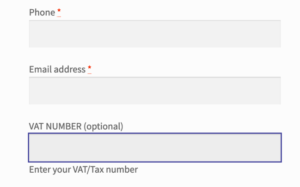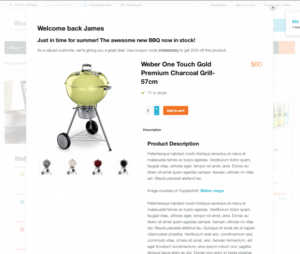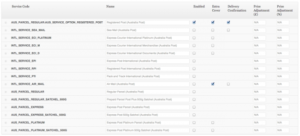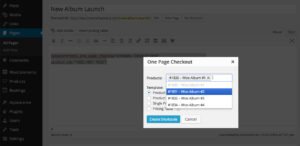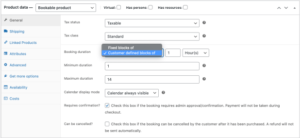- Dịch vụ khác (7)
- Wordpress (33398)
- Plugin (8228)
- Apps Mobile (364)
- Codecanyon (4157)
- PHP Scripts (763)
- Plugin khác (2537)
- Whmcs (67)
- Wordpress.org (340)
- Theme (25170)
- Blogger (2)
- CMS Templates (545)
- Drupal (3)
- Ghost Themes (3)
- Joomla (19)
- Magento (2)
- Muse Templates (37)
- OpenCart (19)
- PrestaShop (9)
- Shopify (1143)
- Template Kits (6309)
- Theme khác (379)
- Themeforest (7444)
- Tumblr (1)
- Unbounce (3)
- Website & Html Templates (9252)
- Admin Templates (840)
- Email Templates (228)
- Site Templates (7701)
- Plugin (8228)
Bulk Order Form For WooCommerce
1.956.830₫ Giá gốc là: 1.956.830₫.391.366₫Giá hiện tại là: 391.366₫.
Bulk Order Form For WooCommerce
WPExperts
Bulk Order Form for WooCommerce gives you the power to list products in a fast and flexible product table form.
Looking for the fastest and most flexible way to create customizable product tables for your WooCommerce store?
Bulk Order Form for WooCommerce is the perfect WooCommerce extension that gives you easy ways to list your products and, at the same time, allows you to customize your product tables without the need of an expert by your side.
Create a simple, flexible, and responsive product table with the power to add the following options (search fields, sorting, pagination, filters, and more) using Bulk Order Form for WooCommerce.
You can now display your WooCommerce products in a variety of ways – list view, order forms, product catalog, and more. Also, you will have the ability to display the product’s desired fields in a table layout.
The simple and intuitive interface of Bulk Order Form for WooCommerce is more than meets the eye – add product tables anywhere on your website with the help of shortcodes and list hundreds of products for your customers.
Bulk Order Form for WooCommerce Features
- Customize Table Design – Customize the product table to suit your brand’s theme.
- One-Page Checkout – Allow customers to check out from the product table page.
- Quick View – Add a quick view button on your product table to allow users to view product details with a popup.
- Drag and drop product table builder – Drag & Drop columns into the dotted box. (The dotted area will be displayed at the front end.)
- Fully responsive design view – Tables are fully responsive; they will automatically adapt to fit different screen sizes.
- Sorting and filtering options – Advanced search options include a filtered dropdown list. (Customers can filter by category, tag, color, or product size)
- Multiple pagination options – Choose how to display the pagination option in the product table when you have multiple pages.
- Column customization – Display extra columns such as SKU, weight, dimensions, stock, tags, and much more.
- Quick order forms – Quick Order Forms allow you to display specific product categories and set their stock status (in-stock or out-of-stock).
- Full product data control – List specific products based on category, tag, status, custom taxonomy term, custom field value, or date. (The date is based on day, week, and/or month.)
- Instant add-to-cart button – Allow customers to add items to their cart instantly.
- Add multiple or bulk quantities to the cart – Show or hide the quantity picker so that customers can choose a quantity directly in the product table.
- Search functionality – Add search functionality that helps users find products using the title, SKU, and whether they are in or out of stock.
- Hide table from non-wholesale roles – Disable product table visibility from non-wholesale/retail user roles.
- Bulk order table for variable products – Display the bulk variation table on any variable product’s single page.
- Addon display setting customization – Addons in the product table can be displayed horizontally or vertically.
- Add Stock Levels in the Product Table: Enable this feature to display stock levels in the product table.
- Display Stock Levels in Variable Product Bulk Order Form: Enable this feature to show your customers the stock levels of variable products in the bulk order form.
- Compatible with Min/Max Quantity by WooCommerce: Set minimum and maximum order quantities for your products.
- Compatible with Product Bundle by WooCommerce: Create customized bundles and offer bulk pricing to your customers.
- Compatible with WPML Plugin – Run fully multilingual e-commerce sites using WooCommerce and WPML.
- Compatible with WooCommerce Product Addons – Product Add-Ons allow your customers to personalize products while they’re shopping on your online store.
Why Use Bulk Order Form for WooCommerce?
-
Customize Table Design
Bulk Order Form for WooCommerce allows you to customize your product tables to give them a personal touch that suits your brand and website’s theme.
-
One-Page Checkout
The one-page checkout feature makes it easier than ever for customers to pick their favorite products and swiftly finalize their purchases, all on a single, user-friendly page.
-
Advanced Search Options and Filters
Bulk Order Form for WooCommerce allows you to display advanced search options to your users, including filter by category, tags, color, or product size.
-
Shortcode Support
Configure your product tables on the settings page and use the shortcode to embed them on any page of your website.
-
Create Product Tables with Drag and Drop Functionality
Create a WooCommerce product list view with customizable columns using the drag-and-drop functionality.
-
Create Quick Order Forms
You can create quick order forms that will have the option to display specific product categories and set their stock status (in-stock or out-of-stock). The order forms will also give you the option to add columns (SKU, Short Description, Categories, Stock, etc.) using drag and drop.
-
Add Informative Columns to Product Tables
Add extra columns to your product tables for information such as SKU, weight, dimensions, and stock. This information will be viewed on the front-end by the user(s).
-
Multiple Pagination Options
Choose how to display the pagination option in the product table when you have multiple pages.
-
Search Functionality for Out-of-Stock Items
Add search functionality that helps users find products using the title, SKU, and whether they are in or out of stock.
-
Display Setting Customization for Add-ons
Addons in the product table can be displayed horizontally or vertically.
-
Display or Hide Product Table From Non-Wholesale or Retail User Roles
Disable product table visibility for non-wholesale or retail user roles. If enabled, only registered users will be able to view product tables after logging in.
-
Bulk Variations on the Single Product Page
Display the bulk variation table on any variable product’s single page.
Compatibility & Integrations
-
Compatible with Wholesale for WooCommerce
Wholesale For WooCommerce extension allows you to give discounts to your wholesalers according to their user role. With Bulk Order Form for WooCommerce, wholesalers can see discounted prices and the amount they are saving on each product in a tabular view. This is a perfect solution for wholesalers who want to place big orders on a weekly or monthly bases.
-
Compatible with Name Your Price
The Name Your Price extension for WooCommerce allows you to suggest a price of a product to your customers and optionally enforce a minimum acceptable price, or leave it to the customer to choose a price from between the two thresholds. With Bulk Order Form for WooCommerce, the customer will be able to see the Name Your Price field against the suggested price of each product in a table view.
-
Compatible with Quote for WooCommerce
Quote for WooCommerce adds a Request a Quote button to your site’s shop, product, or cart pages. Customers can add multiple products to the website’s quote section, where they can enquire the shop for its quote, negotiate and convert it to order
-
Compatible with Min/Max Quantities
Min/Max Quantities allows you to define minimum/maximum thresholds and multiple/group amounts per product (including variations) to restrict the quantities of items that can be purchased.
-
Compatible with WooCommerce Product Addons
Product Add-Ons allow your customers to personalize products while they’re shopping on your online store. No more follow-up email requests—customers get what they want before they’re done checking out.
-
Compatible with Invoice Payment Gateway for WooCommerce
Bulk Order Form for WooCommerce is fully compatible with Invoice Payment Gateway for WooCommerce. Customers who sent products to check out from Bulk Order Form’s product tables will be able to see invoice payment gateway as their preferred payment option.
How to Get Started
- Buy Bulk Order Form For WooCommerce.
- Download and install the extension. You can find the installation guide here.
- Activate, set up, and configure the extension.
- Read the technical documentation to learn how to set up multiple user roles, product pricing, a registration form, and more.
Customer reviews
Tặng 1 theme/plugin đối với đơn hàng trên 140k:
Flatsome, Elementor Pro, Yoast seo premium, Rank Math Pro, wp rocket, jnews, Newspaper, avada, WoodMart, xstore
1. Bấm Đăng nhập/đăng ký.
2. Điền thông tin email, mật khẩu đã mua hàng -> bấm Đăng nhập.
3. Di chuột đến mục Tài khoản -> Đơn hàng -> bấm vào Xem ở đơn hàng đã mua.
4. Đơn hàng hiển thị tình trạng Đã hoàn thành -> bấm vào Download để tải sản phẩm về.
1. Bấm Thêm vào giỏ hàng -> bảng thông tin giỏ hàng sẽ hiển thị góc trên bên phải.
2. Bấm Thanh toán.
3. Điền thông tin thanh toán gồm: tên, email, mật khẩu.
4. Chọn phương thức thanh toán có hỗ trợ gồm: Chuyển khoản ngân hàng (quét mã QR), quét mã Momo, quét mã Viettelpay, Paypal.
5. Bấm Đặt hàng để tiếp tục.
5. Thanh toán bằng cách quét mã QR (Nội dung chuyển khoản và số tiền sẽ tự động được tạo), hoặc chuyển khoản nhập số tiền và nội dung chuyển khoản như hướng dẫn.
6. Sau khi thanh toán xong đơn hàng sẽ được chúng tôi xác nhận đã hoàn thành và bạn có thể vào mục Đơn hàng để tải sản phẩm đã mua về.